You’ve Finally Got the Back-Office Data. Now What?
I’ve written many times about how the back-office support functions have lacked the tools and data accessible to their contact center or front-office counterparts.
Fortunately, with the emergence of back-office workforce optimization solutions (view the infographic), this is rapidly changing.
However, a new challenge is appearing as a result of these solutions. What does a manager do with all that data?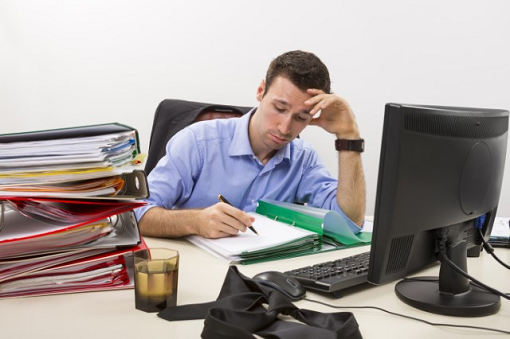
Often times, front-line managers ascended from the support teams because they were very effective at their jobs. However, knowing how to do one’s job, and knowing how to lead, engage, coach and develop other team members to do the same job, are different skills sets. Yet many organizations consistently underinvest in manager training.
According to the U.S. Bureau of Labor Statistics, “organizations with 100-500 employees provided (managers) only 6 minutes of training per six month period,” and “the lack of managerial leadership has a direct correlation to high turnover and low productivity”.1
So now you’ve given your frontline managers a new system and new performance data with which to manage their staff. Without proper training, this can have a bad outcome. However, when done right and with the right training and enablement, your managers can achieve impressive results.
Take for example a global technology company that rolled out Verint Desktop and Process Analytics. They wanted to establish a consistent approach for managing employee performance across 5,000 employees in multiple countries, functions and sites. Before they rolled out the solution, they invested in developing and delivering manager training on how to use the data to have positive, forward looking discussions. They were shown the reports they would receive, the type of data that would be in those reports, and how to present and engage their employees about each data point or key performance indicator (KPI).
The reports managers received showed how much time their team and individual employees spent in production-related applications and how much time was spent idle or in non-production related activities. Without proper training and coaching, a manager easily could have focused on past activity and the negative—the shortfall in productivity against goal—instead of focusing on the positive.
However, this organization was able to use it as an opportunity for improvement and a way to help employees achieve their time-in-production goals.
The technology company also chose to limit the number of KPIs and levels of granularity provided in the manager reporting within their performance management system. While the solution can have many custom KPIs and capture application usage right down to the individual screen or URL, the company decided to only share the standard KPI categories that are supported by the Verint reporting.
This approach helped ensure a consistent process and focus across all groups—and, it limited the amount of leadership energy spent on investigating every application or screen an employee opened.
So it’s not enough to just give managers the data. They also need to be trained and coached on how to use the data to engage and develop their employees’ skills to improve overall performance and achieve productivity goals.
What are your thoughts on front-line manager training—do they receive enough? Do they have the tools they need to be successful? Please share your thoughts below.
1 “The Bottom Line Necessity of Training Your Managers,” HR Professionals Magazine
The post You’ve Finally Got the Back-Office Data. Now What? appeared first on Customer Experience Management Blog.
Leave a Comment
You must be logged in to post a comment.







