What is PostgreSQL?
A database is a form of online data repository that functions like an application and allows users to store and access data at any time, through any part of the world. One of those databases is PostgreSQL, also known as Postgres. PostgreSQL is significantly new, as compared to its alternatives in the market. There is something different about PostgreSQL because, in this short period, PostgreSQL has outshined its alternatives and emerged as a very promising technology. We will look at the same in the blog further.
Before taking a deeper dive into “What is PostgreSQL?” let’s quickly have a look over the pointers which we will be covering in the blog.
Pointers to be covered:
Want to take a deeper dive into the field of PostgreSQL? Check out
{
“@context”: “https://schema.org”,
“@type”: “VideoObject”,
“name”: “video”,
“description”: “What is PostgreSQL?”,
“thumbnailUrl”: “https://img.youtube.com/vi/NTbA1V-TtG8/hqdefault.jpg”,
“uploadDate”: “2023-03-29T08:00:00+08:00”,
“publisher”: {
“@type”: “Organization”,
“name”: “Intellipaat Software Solutions Pvt Ltd”,
“logo”: {
“@type”: “ImageObject”,
“url”: “https://intellipaat.com/blog/wp-content/themes/intellipaat-blog-new/images/logo.png”,
“width”: 124,
“height”: 43
}
},
“contentUrl”: “https://www.youtube.com/watch?v=NTbA1V-TtG8”,
“embedUrl”: “https://www.youtube.com/embed/NTbA1V-TtG8”
}
Introduction to PostgreSQL

PostgreSQL is an open-source, advanced, enterprise-class type of database that works on the concepts of relational SQL-based and non-relational JSON-based databases.
- PostgreSQL is pronounced as post-gress-Q-L. It is the first ever database interaction technology that provided MVCC (Multi-Version Concurrency Control).
- PostgreSQL is a cross-platform database service provider which was initially released for UNIX-based systems but later it was made compatible with the rest of the renowned operating systems.
- With more than 20 years of active community work behind it, it is a very reliable database management system with excellent levels of resilience, integrity, and correctness.
- Postgre is a powerful database that is also far more secure than its competitors. It is the most accurate database based on the CIA triad.
- PostgreSQL is frequently used as the main data warehouse or storage system by web, mobile, and analytics applications.
- Advanced data types are supported by PostgreSQL, which helps to produce more optimized results while working.
Why do we need PostgreSQL?
Read the below-mentioned pointers to advance through the journey of learning about PostgreSQL.
- PostgreSQL is based on an object-oriented database that works on the rules stated by ANSI. It is the only database that implements the basic functionality of object-oriented.
- In PostgreSQL, advanced concepts like table inheritance and function overloading are available. Working on Postgres is similar to its alternatives present in the market and it is rapidly growing to outshine them in the market.
- PostgreSQL has rich active community support and is well-maintained by the leading tech giants.
- The best part is that Postgres completely implements the concept of data concurrency.
History of PostgreSQL
Moving up in the series of sub-sections, now it is the time to learn about the roots of PostgreSQL. Below-stated points will tell you about the history of PostgreSQL.
- Michael Stonemaker of the University of California, Berkeley 1986 started the development of PostgreSQL. The development process was carried out in two phases.
- The first phase of PostgreSQL development was the Ingres project and the second was the Post-Ingres project in 1982. For these two projects and the development of PostgreSQL, Michael was awarded a Turning award in 2014.
- The first commercial release of Postgres was in the year 1995, and in 1996 it was re-released with SQL support as PostgreSQL 6.0.
- In 1996 Post-Ingres project was renamed PostgreSQL.
Differences between MySQL and PostgreSQL
This sub-section will let you know about the difference between MySQL and PostgreSQL as both of them possess the same functionalities.
| Parameters | MySQL | PostgreSQL |
| Open Source | The code of MySQL was made public in the open source under the terms of the GNU license. | The code of PostgreSQL was made publicly available under a PostgreSQL license similar to that of BSD & MIT licenses. |
| ACID Property | MySQL partially follows ACID properties, for complete compliance should be used with cluster storage engines. | PostgreSQL completely follows ACID properties. |
| SQL Compliance | MySQL is partially compliant with SQL. | PostgreSQL is completely compliant with SQL. |
| Performance | MySQL is only used for simpler queries, namely for web-based projects and straightforward transactions. | PostgreSQL is used for complex queries and covers almost every domain of databases. |
| JSON Support | MySQL supports JSON but does not support the rest of the NoSQL properties. | PostgreSQL supports JSON as well as the other properties of NoSQL. |
| Community | It has a large community support but its main focus is on maintaining the existing features. | Unlike MySQL, Postgres has large community support which works to enhance the capabilities of PostgreSQL. |
Check out our SQL certification, sponsored by Microsoft, and Microsoft SQL Certification Training.
Installation of PostgreSQL

In this part of the blog, we will set up the dynamic environment in your system to run PostgreSQL. Moreover, we will also create our first database in PostgreSQL. Follow the below-mentioned steps for the step-by-step installation procedure for PostgreSQL.
Step 1 –
The first step for the installation of any software is to check the prerequisites.
Step 2 –
Go to the website of EDB and download the installation file for Postgres.
Step 3 –
After downloading open the file and click next to proceed and choose a location for installation.
Step 4 –
Select the software components to be installed into the system. Make sure all the options are selected, and click next.
Step 5 –
Select a data directory, leaving everything at default is recommended, and click next.
Step 6 –
Select the master password for your database into the system and select the port, preferably 5432, and click next.
Step 7 –
Now in this step, we will be setting up the default operating system. Leave it by default, and click next.
Step 8 –
The installation process is now completed and ready to use. Now it is time to connect your PostgreSQL with the web.
Step 9 –
Open pgadmin, right-click on servers and then create a server to be used.
Step 10 –
Enter the needed credentials and write a basic command to check the functionality.
Career Transition
How to create a Database in PostgreSQL?
If you have followed the previous steps correctly your environment would be up and running making you eligible to proceed to the next phase of learning PostgreSQL. This sub-section will teach you to create your first database in your system.
- First method using psql
Step 1 –
We will create our first database using psql. In the SQL shell write the following command, which will create a database named Intellipaat.
CREATE DATABASE
Step 2 –
Now you have to check whether your database is created or not. By default, it will show a default database. You have to switch between this default database with your created database.
l - to list c - to switch
- Second method using pgAdmin the GUI interface
Step 1 –
Open pgAdmin and choose to Create -> Database… from the menu when you right-click the server name (in this case, PostgreSQL 15 by default).
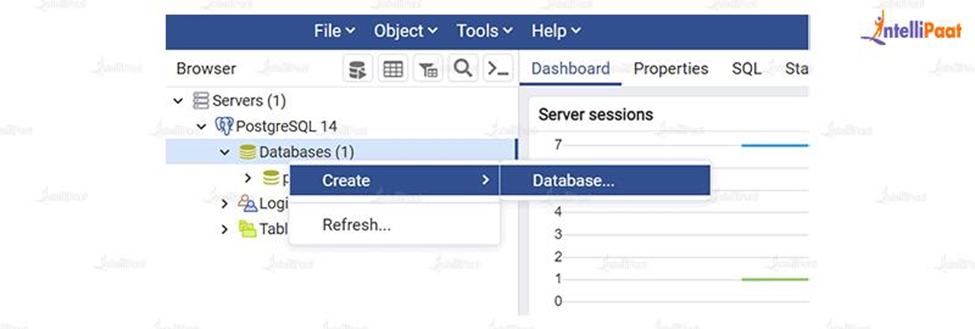
Step 2 –
As shown in the image attached, this will launch the Create-Database dialogue. Here, you can enter a database name and choose an owner (Postgres will be the owner by default). In the Definition, Security, Parameters, Advanced, and SQL tabs, you can also provide other settings. To create this new database, click Save.

Step 3 –
A freshly formed database will be listed by pgAdmin under the Databases node in the left pane, as seen below.
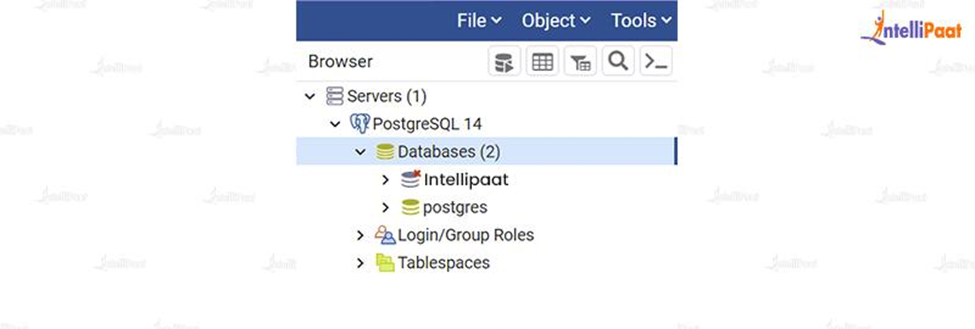
Step 4 –
The database name can be expanded by clicking on it, as illustrated below.
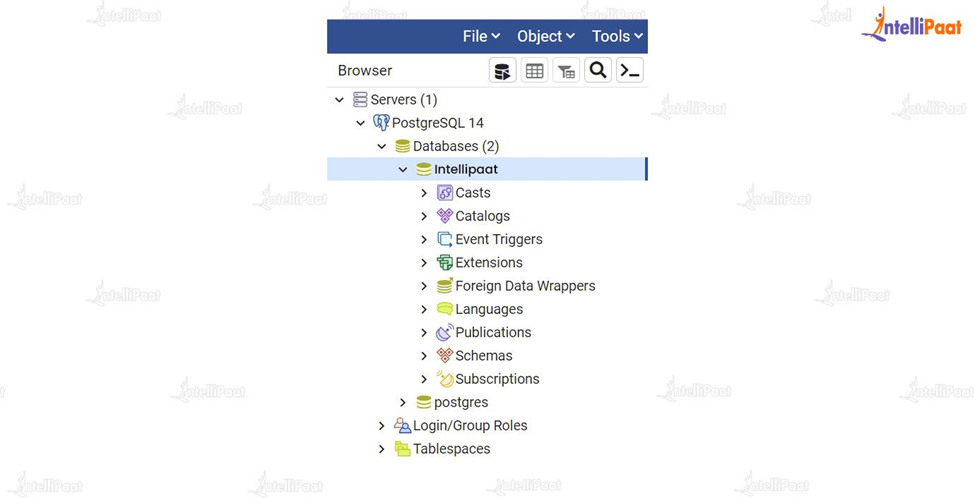
So now you can use a wonderful UI-based pgAdmin tool to build and configure a new database.
Deeper Dig: PostgreSQL Features

Now after all the preliminary knowledge, now let’s raise the curtains on the features that PostgreSQL got, because of which it has outshined its alternatives who are there into the business since its inception. Go through the below-mentioned points to the crux behind.
- PostgreSQL helps developers to build a fault-tolerant application that will promote data integrity because of strong PostgreSQL architecture.
- PostgreSQL-based databases are more secure as compared to their alternatives which promote data confidentiality.
- Postgres community members have worked on it in such a way making it pairable with most of the renowned operating systems. Some of the highly compatible operating systems are Windows, Linux, macOS, and many more.
- It works on the principles stated by ANSI SQL, which backs the strong claims made by PostgreSQL about its high-performance working.
- PostgreSQL has the concept of standby servers which promotes more uptime which makes its high availability.
- The databases build using PostgreSQL are powerful and fault tolerant which make shows its robustness in the arena.
Advantages of PostgreSQL
Let’s start a sequence of sub-series to do the justice with our heading of this section. Let’s take a deeper dive into the features of PostgreSQL.
- PostgreSQL is a particular kind of open-source database that is released under an open-source license, making it free of cost for everyone.
- Databases based on PostgreSQL require low maintenance, but the yields generated are proportionally increasing.
- PostgreSQL is backed by a sizable, engaged community that strives to advance and develop PostgreSQL in such a way that it keeps on going forward.
- Because of its strong architecture PostgreSQL has an extremely strong database that can handle many records at once with complex queries.
- PostgreSQL works with nearly all operating systems, furthermore it offers the capability of various databases in one location.
- For server environments, SQL functions referred to as “Store Procedure” can be used. Additionally, Oracle supports PL/SQL-related languages like PL/pgSQL, PL/Python, PL/Perl, C/C++, and PL/R.
- At last, Postgres provides diverse indexing techniques to the developers which means, B+ tree index strategies, PostgreSQL offers a number of other types of techniques, including GIN (Generalized Inverted Index) and GiST (Generalized Search Tree), among others.
Disadvantages of PostgreSQL
Let’s have a look over PostgreSQL’s demerits.
- It is owned by several collaborating communities rather than by a single corporation.
- Unlike, its competitors, it is not widely supported by open-source apps on the market.
- Due to the several concurrent processes running on the backend, the processing performance is slower than MySQL.
Applications of PostgreSQL
This is the last sub-section of our blog, this will let you know about the real-life application of PostgreSQL making it a real-life hero. Check out the below-mentioned pointers to grasp the final piece of wisdom from this blog.
- PostgreSQL is used by many tech giants in the market namely Red Hat, Apple, Cisco, Instagram, and many more.
- PostgreSQL is the first choice of the Fintech industry as they have to handle a huge amount of sensitive data with confidentiality. Due to these complex queries are used for processing and PostgreSQL is the master of this field.
- Manufacturing industries and startups use the PostgreSQL database to boost their business and save funds over low database maintenance.
- In the field of science and research, Postgres has a very major role to play as it handles scientific computing and associated results.
- It works well in integration with the latest stables as well as emerging technologies.
Check out our blog on the frequently asked questions for SQL Server in the interviews Top 35 SQL Server Interview Questions and Answers.
Conclusion
It is seen that the popularity of PostgreSQL is significantly increasing in the technological domain which at the same time increases its demand and the associated manpower. Even though Postgres is still in the development stage, in this short amount of time it has outperformed its competitors and emerged as a significant new rival. The future of PostgreSQL is very secure. It is worth investing your time and money in learning this technology, as more tech giants are adopting it as their main database framework.
Join our SQL community to check out our community page to see what other learners are learning.
The post What is PostgreSQL? appeared first on Intellipaat Blog.
Blog: Intellipaat - Blog
Leave a Comment
You must be logged in to post a comment.













