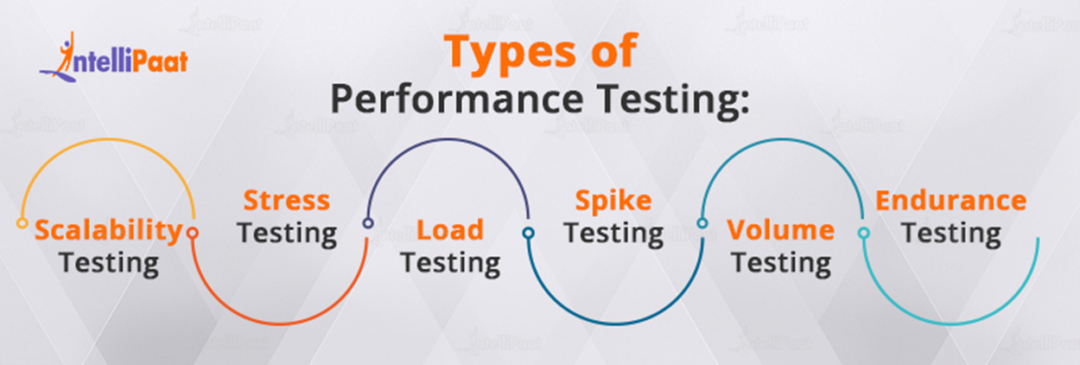What is Performance Testing?
Think of it as a way to give your software a check-up before it goes live. By identifying any potential areas for improvement, performance testing can help to ensure that the end-user experience is as smooth as possible. In this blog, we’ll dive into the world of performance testing and explain why it’s so important for software development. Get ready to learn about this exciting and important aspect of software development!
Table of Content
- What is Performance Testing?
- Types of Performance Testing
- Performance Testing Tools
- Performance Testing Life Cycle
- Performance Testing Examples
- Conclusion
Watch the video below to learn more about software testing
{
“@context”: “https://schema.org”,
“@type”: “VideoObject”,
“name”: “Software Testing Tutorial”,
“description”: “What is Performance Testing?”,
“thumbnailUrl”: “https://img.youtube.com/vi/SpFY3360Wuc/hqdefault.jpg”,
“uploadDate”: “2023-02-15T08:00:00+08:00”,
“publisher”: {
“@type”: “Organization”,
“name”: “Intellipaat Software Solutions Pvt Ltd”,
“logo”: {
“@type”: “ImageObject”,
“url”: “https://intellipaat.com/blog/wp-content/themes/intellipaat-blog-new/images/logo.png”,
“width”: 124,
“height”: 43
}
},
“contentUrl”: “https://www.youtube.com/watch?v=SpFY3360Wuc”,
“embedUrl”: “https://www.youtube.com/embed/SpFY3360Wuc”
}
What is Performance Testing?
Performance testing is the process of evaluating the speed, responsiveness, stability, and scalability of a computer system, network, software application, or mobile app under a specific workload. The purpose of performance testing is to identify the blockage and ensure that the system can handle the expected user demand.
In other words, performance testing is an essential component of ensuring that software applications and systems function smoothly and efficiently, providing a positive user experience and avoiding performance-related issues. By conducting thorough performance testing, organizations can ensure that their systems are ready to handle real-world usage and remain reliable over time.
Performance testing can be done in various ways, including load testing (simulating many users accessing the system at the same time), stress testing (simulating extreme levels of user demand to see how the system responds), and endurance testing (simulating prolonged usage to identify potential performance degradation over time). We will be discussing all of these in detail in the blog ahead.
Types of Performance Testing
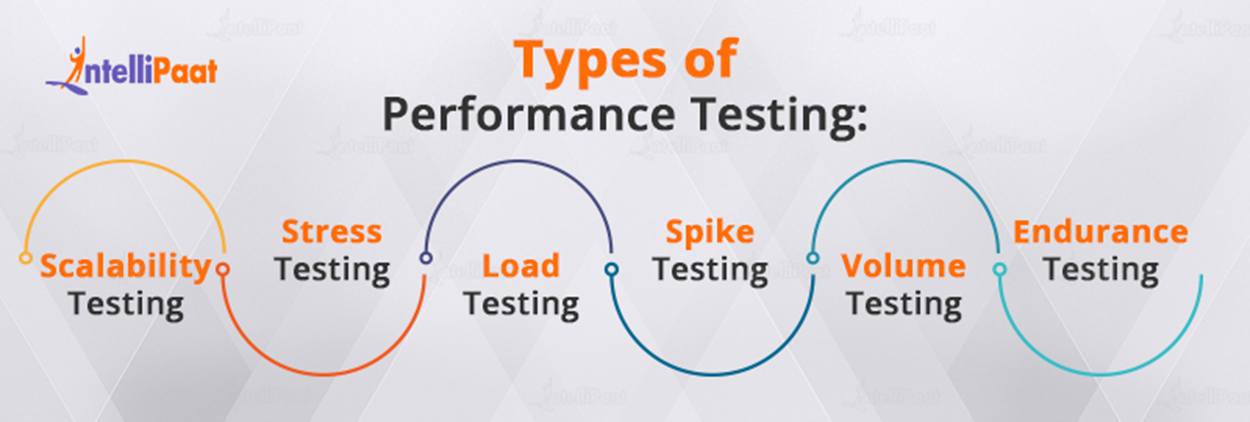
Performance Testing has six types, which are:
- Scalability Testing:
This type of testing measures a system’s ability to handle an increasing amount of work. The goal is to determine how the system will perform when the workload increases, such as during peak times.
- Stress Testing:
This type of testing evaluates a system’s behavior when it is pushed to its limits. The goal is to identify the breaking point of the system and understand its behavior under extreme conditions.
- Load Testing:
This type of testing measures a system’s performance under normal and peak loads. The goal is to determine the system’s capability to handle a specific amount of work and identify bottlenecks that might affect performance.
- Spike Testing:
This type of testing measures a system’s behavior when there is a sudden and rapid increase in the workload. The goal is to determine the system’s ability to handle sudden spikes and recover quickly.
- Volume Testing:
This type of testing measures a system’s performance when handling large amounts of data. The goal is to determine how the system behaves when handling large amounts of data and identify any performance bottlenecks.
- Endurance Testing:
This type of testing measures a system’s performance over a long period of time. The goal is to determine how the system behaves over an extended period and identify any performance issues that might arise.
Elevate your Testing skills to the next level with our comprehensive Software Testing Course!
Performance Testing Tools
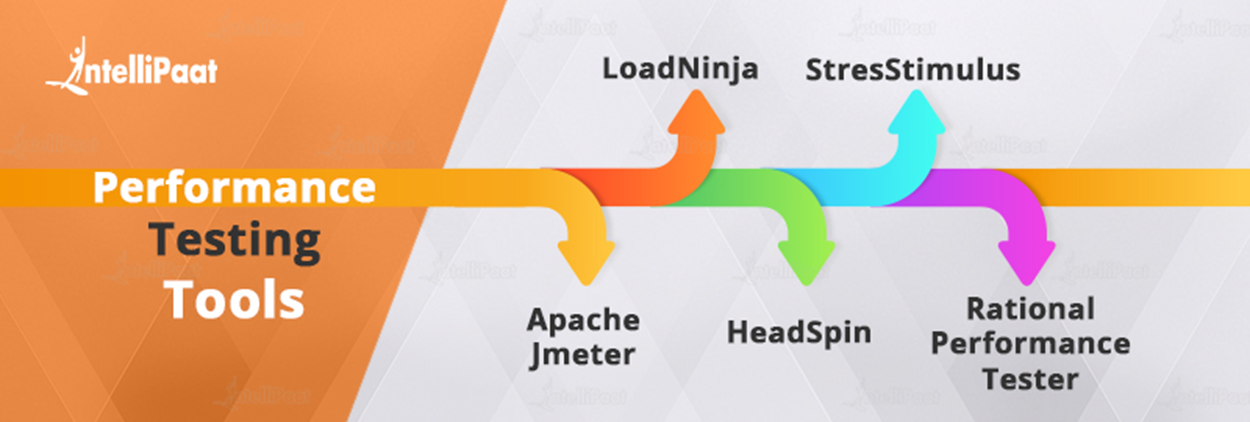
We have mentioned some of the most popular performance testing tools used in the industry. By using these tools, you can ensure that your website or application can handle a large number of users and perform efficiently under different conditions:
- LoadNinja –
LoadNinja is a cloud-based performance testing tool that allows you to simulate real-world user interactions and test the performance of your website or application. It provides real-time insights into how your website is performing under heavy load and helps identify bottlenecks in your system.
- HeadSpin –
HeadSpin is a performance testing tool that provides a comprehensive solution for testing the performance of mobile applications. It provides real-world insights into how your mobile app performs on various devices and networks, helping you identify and resolve performance issues before they become a problem for users.
- StresStimulus –
StresStimulus is a load-testing tool that helps you stress test your website or application to determine how it will perform under heavy load. It provides detailed reports and graphs to help you identify performance bottlenecks and make improvements to your system.
- Rational Performance Tester –
Rational Performance Tester is a performance testing tool developed by IBM. It allows you to create and run performance tests to identify performance bottlenecks and improve the performance of your website or application. It provides real-time reports and graphs to help you understand how your system is performing under different conditions.
- Apache JMeter –
Apache JMeter is an open-source performance testing tool that allows you to test the performance of websites, applications, and APIs. It provides a user-friendly interface to create and run performance tests and provides detailed reports and graphs to help you identify performance bottlenecks and improve your system.
Performance Testing Life Cycle

Performance Testing Life Cycle refers to the process of evaluating the performance of a software application under various conditions to ensure that it meets the desired performance standards and requirements. The life cycle involves the following stages:
- Identifying and Analyzing Non-Functional Requirements –
This stage involves identifying the performance requirements of the software, such as response time, scalability, and reliability, among others.
- Test Strategy Formation –
Based on the requirements, a test strategy is developed to determine the type of performance testing that needs to be performed, such as load testing, stress testing, or endurance testing.
- Design the Test –
In this stage, test cases are designed to validate the software’s performance under different conditions. The test design should include the test environment, test data, and test scripts.
- Execution of Performance Test –
Once the test design is complete, the performance testing is carried out. This stage involves executing the test cases and collecting performance metrics, such as response time and resource utilization.
- Test Result Analysis –
The results of the performance test are analyzed to determine if the software meets the performance requirements. The results are used to identify performance bottlenecks and issues that need to be addressed.
- Feedback and Corrections –
Based on the results, feedback is given to the development team to make any necessary performance improvements. Once the issues have been addressed, the performance testing process is repeated until the software meets the desired performance standards.
Get expert insights on Testing and improve your skills today – read the Software Testing interview questions now!
Performance Testing Examples

We have listed some of the real-world examples that show the importance of Performance Testing so that software applications are able to provide a seamless user experience:
- E-commerce Website –
An e-commerce website may conduct Performance Testing to ensure that it can handle high volumes of traffic during peak shopping periods, such as Black Friday or Cyber Monday. Load Testing and Stress Testing may be used to simulate large numbers of users making purchases and accessing the website, and the results can be analyzed to identify any performance bottlenecks and ensure that the website can handle the increased traffic.
- Social Media Platform –
A social media platform may conduct Performance Testing to ensure that it can handle high volumes of user-generated content, such as posts, comments, and images. Load Testing and Stress Testing may be used to simulate large numbers of users accessing the platform and adding content, and the results can be analyzed to identify any performance issues and ensure that the platform can handle the increased traffic.
- Online Gaming Platform –
An online gaming platform may conduct Performance Testing to ensure that it can handle large numbers of users playing games simultaneously. Load Testing and Stress Testing may be used to simulate large numbers of users accessing the platform and playing games. The results can be analyzed to identify any performance issues and ensure that the platform can handle the increased traffic.
Conclusion
Performance Testing is an important aspect of software development that plays a crucial role in ensuring the software performs efficiently and effectively under different conditions. With the various performance testing tools available, such as LoadNinja, HeadSpin, StresStimulus, Rational Performance Tester, and Apache JMeter, organizations can identify performance bottlenecks and make improvements to their systems. Understanding and utilizing performance testing is essential for delivering quality software to users.
We hope this blog has been helpful in providing a comprehensive understanding of what performance testing is and why it’s important. We encourage our readers to continue learning and growing in their careers and to come back to our blog again if they want to learn something new. Our goal is to provide helpful and informative content that supports the growth and development of professionals in the tech industry.
If you are facing any challenges, feel free to drop your queries on our Community!
The post What is Performance Testing? appeared first on Intellipaat Blog.
Blog: Intellipaat - Blog
Leave a Comment
You must be logged in to post a comment.