What is PDO in PHP?
PDO is a database abstraction layer that allows PHP developers to interact with databases in a more secure and efficient way. Let’s divulge more and learn how PDO is a useful tool for PHP developers who need to work with databases.
Table of Contents:
- What is PDO and Why Should You Use it?
- The Advantages of PDO over Other Database Extensions
- Getting Started with PDO
- What are Prepared Statements?
- What are Transactions?
- Error Handling in PDO
- Conclusion
Learn PHP in the video below
{
“@context”: “https://schema.org”,
“@type”: “VideoObject”,
“name”: “PHP Full Course For Beginners | PHP Full Course | PHP Tutorial | Intellipaat”,
“description”: “What is PDO in PHP?”,
“thumbnailUrl”: “https://img.youtube.com/vi/q-pn_B5pFi0/hqdefault.jpg”,
“uploadDate”: “2023-07-24T08:00:00+08:00”,
“publisher”: {
“@type”: “Organization”,
“name”: “Intellipaat Software Solutions Pvt Ltd”,
“logo”: {
“@type”: “ImageObject”,
“url”: “https://intellipaat.com/blog/wp-content/themes/intellipaat-blog-new/images/logo.png”,
“width”: 124,
“height”: 43
}
},
“embedUrl”: “https://www.youtube.com/embed/q-pn_B5pFi0”
}
What is PDO and Why Should You Use it?
PHP is a powerful programming language that is widely used for web development. It has a rich set of features and functions that allow developers to create dynamic and interactive web applications. One of the key features of PHP is PDO, which stands for PHP Data Objects. PDO is an abstraction layer that allows developers to access databases consistently and efficiently.
Some of the primary benefits of PDO that motivate PHP developers to adopt it are as follows:
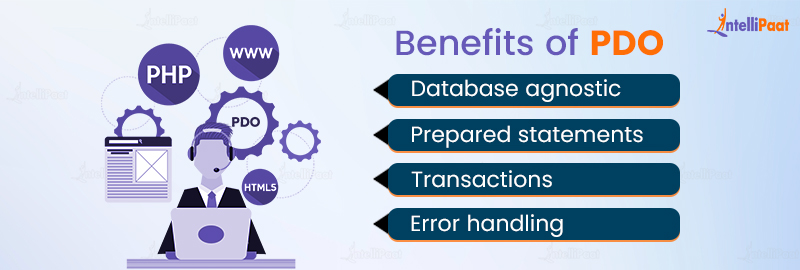
- Database Agnostic: You can switch database vendors easily without rewriting your code. Just change the DSN (Data Source Name).
- Prepared Statements: PDO supports prepared statements, which can prevent SQL injection attacks and also improve performance.
- Transactions: PDO allows you to perform transactions, which execute a group of SQL statements as an atomic unit.
- Error Handling: PDO lets you catch database exceptions easily using try/catch.
The Advantages of PDO over Other Database Extensions
Compared to PHP database extensions like MySQLi and the now outdated MySQL extension, PDO has several benefits. Its versatility and support for many database systems are two of its main advantages. Additionally, PDO enables prepared statements, which improve security by reducing the risk of SQL injection attacks. You can execute atomic database operations thanks to its transaction support and unified error-handling mechanism.
Before PDO, PHP provided separate APIs to connect to different databases, like:
- mysqli for MySQL
- pg_connect() for PostgreSQL
- oci_connect() for Oracle
This made the code database dependent. PDO solves the issue by providing a uniform API to interact with multiple databases. You can switch databases just by changing the DSN in PDO, without having to rewrite the code.
Want to start learning Web Development or upskill yourselves? Check out Web Development certification courses.
Getting Started with PDO
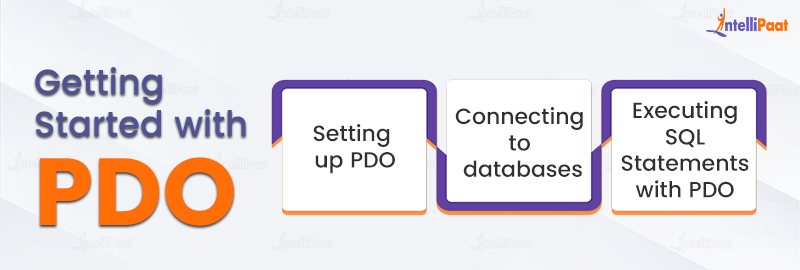
Before diving into PDO, you must ensure it is enabled in your PHP installation. PDO is included by default in most PHP distributions but may require activating the relevant extension in your PHP configuration file. Once enabled, you can use PDO to connect to your database and perform various operations.
- Setting up PDO
- To use PDO, you must first install the PHP PDO extension.
- Then, you need to create a PDO object by calling the PDO() constructor and passing it a DSN (Data Source Name) and optionally a username and password.
- The DSN specifies the database driver, host, and name. For example, for MySQL, the DSN would be:
```php $dsn = 'mysql:host=localhost;dbname=mydatabase'; ```
You can then connect like this:
```php $pdo = new PDO($dsn, 'username', 'password'); ```
- Connecting to databases:
To establish a connection using PDO, you need to provide the necessary credentials, including the database type, hostname, username, password, and optionally, the port number. PDO supports various connection options and parameters, allowing you to customize the behavior according to your requirements.Here’s how you can connect to some common databases with PDO:
MySQL:
```php
$pdo = new PDO('mysql:host=localhost;dbname=mydatabase', 'username', 'password');
```
SQLite:
```php
$pdo = new PDO('sqlite:mydatabase.sqlite');
```
PostgreSQL:
```php
$pdo = new PDO('pgsql:host=localhost;dbname=mydatabase', 'username', 'password');
```
Oracle:
```php
$pdo = new PDO('oci:dbname=//localhost:1521/mydatabase', 'username', 'password');
```
MS SQL Server:
```php
$pdo = new PDO('dblib:host=localhost;dbname=mydatabase', 'username', 'password');
```
Learn more about Web Development, go through the Web Development Tutorial now!
- Executing SQL Statements with PDO
PDO offers a quick and effective technique to carry out SQL statements. PDO provides methods like query(), exec(), and prepare() to execute these tasks. You may communicate with the database using the SQL language and handle the outcomes with the help of these techniques, y
You can execute queries on the connected database using methods like:
PDO::exec() – Executes a query and returns the number of affected rows. Useful for INSERT, UPDATE, DELETE queries.
```php
$rows = $pdo->exec("INSERT INTO products (name) VALUES ('Apple')");
```
PDO::query() – Executes a query and returns the result as a PDOStatement object. Useful for SELECT queries.
- “`php
- $stmt = $pdo->query(“SELECT * FROM products”);
- “`
PDO::prepare() – Prepares an SQL statement and returns a PDOStatement object. Does not execute the query yet. Useful for prepared statements.
```php
$stmt = $pdo->prepare("SELECT * FROM products WHERE name = ?");
```
PDOStatement::execute() – Executes a prepared statement. You pass the values to bind to the parameters.
```php $stmt->execute(['Apple']); ```
What are Prepared Statements?
One of the most significant advantages of PDO is its support for prepared statements. Prepared statements offer a robust defense against SQL injection attacks by separating the SQL code from the processed data. Using placeholders and binding parameters ensures that user input is treated as data rather than executable code.
The main benefits of prepared statements are:
- Prevent SQL injection: You bind parameters to the statement instead of concatenating values directly into the query string.
- Reusability: The statement is parsed once, and can be efficiently executed multiple times with different parameter values.
- Improved security: The database can perform more optimizations since it knows more about the query in advance.
You prepare a statement with PDO::prepare(), bind parameters using PDOStatement::bindParam() or PDOStatement::bindValue(), and execute with PDOStatement::execute():
```php
$stmt = $pdo->prepare("SELECT * FROM products WHERE name = ? AND price > ?");
$name = 'Apple';
$price = 100;
$stmt->bindParam(1, $name);
$stmt->bindValue(2, $price);
$stmt->execute();
```
Read PHP interview questions to ace your next interview!
Career Transition
What are Transactions?
Transactions allow you to execute a group of queries as an atomic unit – either all queries are executed successfully or none are. This ensures the data is always kept in a consistent state.
You use the following methods to manage transactions:
- PDO::beginTransaction() – Starts a transaction
- PDO::commit() – Commits a transaction, saving the changes
- PDO::rollBack() – Rolls back a transaction, reversing the changes
For example:
```php
$pdo->beginTransaction();
$pdo->exec("INSERT INTO products (name, price) VALUES ('Apple', 100)");
$pdo->exec("UPDATE products SET price = 90 WHERE name = 'Orange'");
$pdo->commit(); // Saves both queries
```
If an error occurred, you could roll back instead:
```php
$pdo->beginTransaction();
// ...
$pdo->rollBack(); // Reverses both queries
```
Error Handling in PDO
You can catch database errors using PDOException. For example:
```php
try {
$pdo->exec("INSERT INTO products (name) VALUES ('Apple')");
} catch (PDOException $e) {
echo $e->getMessage();
}
```
This will catch any errors from the PDO methods and display the error message.
Some common database errors you may encounter are:
- Syntax errors in your SQL queries
- Constraint violations (invalid foreign keys, unique constraints, etc)
- Connection issues (wrong credentials, database unavailable, etc)
- Permissions errors
Using PDO’s error handling helps create stable database applications.
Conclusion
PDO is an advanced tool that every PHP developer should know. It provides security, flexibility, and performance benefits over the database-specific APIs. I highly recommend you start learning PDO if you haven’t already to take your database skills to the next level!
If you found this blog post helpful, be sure to leave a comment below. Let me know if you have any other topics you’d like me to cover related to PHP and databases. I’d be happy to create more in-depth content on PDO and help you strengthen your database skills.
To clear your doubts, drop your queries on our Community!
The post What is PDO in PHP? appeared first on Intellipaat Blog.
Blog: Intellipaat - Blog
Leave a Comment
You must be logged in to post a comment.













