What is NAT in Networking?
Network Address Translation (NAT) is a technique for remapping one IP address space into another by changing the network address information in packets’ IP headers as they transit across a traffic routing device.
The technique was originally used to easily reroute traffic in IP networks without readdressing every server. NAT is a crucial element of modern network architecture that is frequently used to handle IPv4 address exhaustion and offer minimal security. But as technology advances, its use and importance will keep changing.
Table of Contents:
- What is a NAT in Networking?
- Types of NAT in Networking
- Addresses of NAT
- Working of NAT
- Advantages and disadvantages of NAT
- Conclusion
Watch this video on Cyber Security For Beginners and get trained from our expert
{
“@context”: “https://schema.org”,
“@type”: “VideoObject”,
“name”: “Cyber Security Full Course”,
“description”: “What is NAT in Networking?”,
“thumbnailUrl”: “https://img.youtube.com/vi/4RE4d23tDFw/hqdefault.jpg”,
“uploadDate”: “2023-02-15T08:00:00+08:00”,
“publisher”: {
“@type”: “Organization”,
“name”: “Intellipaat Software Solutions Pvt Ltd”,
“logo”: {
“@type”: “ImageObject”,
“url”: “https://intellipaat.com/blog/wp-content/themes/intellipaat-blog-new/images/logo.png”,
“width”: 124,
“height”: 43
}
},
“contentUrl”: “https://www.youtube.com/watch?v=4RE4d23tDFw”,
“embedUrl”: “https://www.youtube.com/embed/4RE4d23tDFw”
}
What is a NAT in Networking?
Network Address Translation(NAT) allows multiple devices on the private network to share a single public IP address. NAT also translates the public address back to the private address of the corresponding device when incoming packets are received.
NAT operates at the network layer of the OSI model, making it more efficient than other security measures such as firewall rules. It also provides a basic level of security by hiding the details of the internal network design from the public network.
Moreover, NAT can reduce end-to-end transparency since it changes each packet’s IP header, which might make some programs inappropriate.
Become an expert in Cyber Security by signing up for Intellipaat’s Cyber Security Course!
Types of NAT in Networking
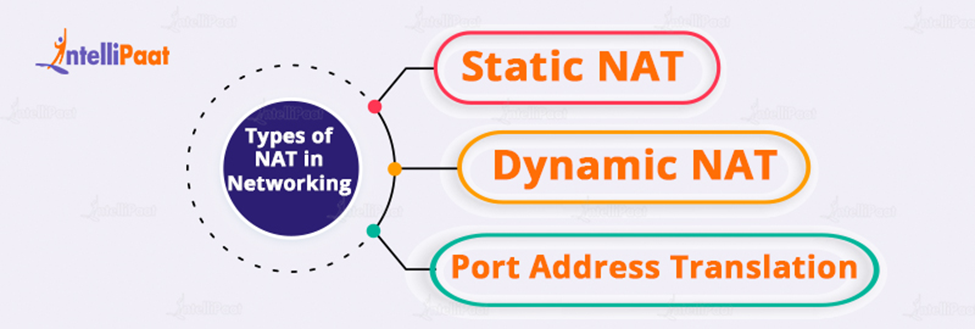
For successful network design and operation, it is important to understand the various NAT types and their use cases. The choice of which type of NAT to use depends on the specific needs of the network and the number of public IP addresses available.
Several types of Network Address Translation (NAT) used in networking are discussed below:
- Static NAT- In Static NAT, a one-to-one mapping is established between a private IP address and a public IP address. This type of NAT is used when a device on a private network needs to be accessible from the Internet, such as a web server.
- Dynamic NAT- In Dynamic NAT, a pool of public IP addresses is used to map to a larger pool of private IP addresses. The mapping is dynamic and changes as devices on the private network initiate outbound connections.
- Port Address Translation (PAT)- In PAT, multiple private IP addresses are mapped to a single public IP address using different port numbers. This type of NAT is often used when multiple devices on a private network must access the Internet simultaneously, and the number of public IP addresses is limited.
Prepare for your next job interview from our blog on Cyber Security interview questions and answers!
Addresses of NAT

In Network Address Translation (NAT), there are two types of IP addresses: private and public. NAT uses private and public IP addresses to communicate between devices on a private network and the Internet.
The two types of addresses of Network Address Translation(NAT) are discussed in the following:
- Private Address- Private IP addresses also known as inside addresses are used within a local network and are not globally unique. These IP addresses are reserved by the Internet Assigned Numbers Authority (IANA) for use in private networks. Devices within a personal network use inside IP addresses to communicate with each other.
- Public Address- Public IP addresses also known as outside addresses are distinctive IP addresses that Internet Service Providers (ISPs) have allocated to users and are accessible from anywhere in the world.
To allow devices to communicate with each other and with other devices on other networks, outside IP addresses are employed to connect them to the Internet.
Working of NAT
The working of Network Address Translation (NAT) can be described as transforming private IP addresses used on a local network to public IP addresses on the internet, which are unique and accessible from anywhere in the world. This mapping is carried out by the NAT router, which is normally situated at the local network’s edge.
When a device on the private network initiates an outbound connection to the Internet, the NAT router intercepts the connection and replaces the source IP address of the device with a public IP address from a pool of available public IP addresses.
The NAT router also maintains a table that maps the private IP addresses to the corresponding public IP addresses.
The NAT router uses the mapping table to convert the target public IP address of arriving packets from the Internet back to the private IP address of the corresponding device on the local network. The packets are ultimately forwarded by the NAT router to the private network device.
In this way, NAT enables multiple devices on a private network to utilize a single public IP address and offers a fundamental level of security by hiding the specifics of the internal network architecture from the public network.
Check out the CyberSecurity Tutorial to enhance your knowledge!
Advantages and disadvantages of NAT
NAT provides several benefits to networks and network administrators, making it a popular choice for network solutions.
Below are the advantages of Network Address Translation (NAT) that you must know:
- Security: NAT provides a basic level of security by hiding the internal network’s IP addresses from external networks.
- Load balancing: The usage of NAT for load balancing involves splitting up incoming traffic among several servers.
- Conservation of IP addresses: Since there is a limited amount of public IP addresses, NAT enables several devices to share a single IP address, saving the limited resource.
- Simplifies network reconfiguration: NAT makes it unnecessary to change IP addresses when a network is configured since internal IP addresses are hidden from outside networks.
- Cost-effective: NAT is a cost-effective solution for small to medium-sized networks since it avoids the need for additional public IP addresses.
- Easy to set up and manage: The installation of NAT is quick and easy, and it doesn’t require a deep understanding of networking.
Career Transition
Disadvantages of NAT
Despite its many advantages, Network Address Translation (NAT) also has several disadvantages that should be considered. Below are a few disadvantages of Network Address Translation(NAT) that you need to look at:
- Complex network configurations: NAT can become complex in larger network configurations, making it difficult to manage.
- Decreased network performance: NAT can decrease network performance as it requires extra processing power to translate IP addresses.
- Limited compatibility: NAT can cause compatibility issues with some applications and protocols that require end-to-end communication.
- Security limitations: While NAT provides a basic level of security, it is not a substitute for a full-fledged firewall or security solution.
Conclusion
Network Address Translation (NAT) plays a crucial role in modern networking by conserving the limited supply of IP addresses and providing a basic level of security. It simplifies network reconfiguration and is relatively easy to set up and manage, making it a good choice for small to medium-sized networks.
Overall, NAT is a useful tool in modern networking, but its advantages and disadvantages must be taken into account. Whether using NAT or another solution, it is important to maintain good network security and ensure the network performs optimally.
If you have any questions on Cyber Security, ask them in our Cyber Security Community!
The post What is NAT in Networking? appeared first on Intellipaat Blog.
Blog: Intellipaat - Blog
Leave a Comment
You must be logged in to post a comment.












