What is Fine-Tuning?
This article will examine the idea of fine-tuning, its significance, how it is carried out, the benefits it offers, and the challenges it presents, particularly in the field of machine learning.
Following are the topics we are going to explore:
- What is Fine-Tuning?
- Why is Fine-Tuning Important?
- How Does Fine-Tuning Work?
- Step-by-Step Approach to Implement Fine-Tuning
- Difference Between Fine Tuning and Transfer Learning
- Benefits of Fine-Tuning
- Challenges of Fine-Tuning
- Applications of Fine-Tuning in Deep Learning
- Case Studies of Fine-Tuning
- Wrapping Up
Watch this Data Science Tutorial:
{
“@context”: “https://schema.org”,
“@type”: “VideoObject”,
“name”: “Data Science Course | Data Science Training | Data Science Tutorial for Beginners | Intellipaat”,
“description”: “What is Fine-Tuning?”,
“thumbnailUrl”: “https://img.youtube.com/vi/osHjb7QhgWk/hqdefault.jpg”,
“uploadDate”: “2023-08-24T08:00:00+08:00”,
“publisher”: {
“@type”: “Organization”,
“name”: “Intellipaat Software Solutions Pvt Ltd”,
“logo”: {
“@type”: “ImageObject”,
“url”: “https://intellipaat.com/blog/wp-content/themes/intellipaat-blog-new/images/logo.png”,
“width”: 124,
“height”: 43
}
},
“embedUrl”: “https://www.youtube.com/embed/osHjb7QhgWk”
}
What is Fine-Tuning?
Fine-tuning is a machine-learning technique that involves making targeted adjustments to a pre-trained model in order to improve its performance on a specific task. Instead of starting over, fine-tuning uses the knowledge and features the model learned during training. The model can adjust its knowledge to better match the task’s quality and demands through fine-tuning. Training a model using this process is more efficient and often yields better results than starting from scratch.
Let us explore the example that will help you understand fine-tuning in a better way:
Fine-tuning machine learning model uses a pre-trained model, designed for image classification, and adapting it to differentiate between cows, horses, and humans. This process includes freezing early layers that capture general features and adjusting later layers to learn task-specific distinctions. Training with a labeled dataset of images allows the model to specialize in recognizing these three classes. Validation and testing ensure accurate performance. Fine-tuning enhances the model’s ability to distinguish between the specified subjects by building upon its initial knowledge from pre-training.
Enroll in Intellipaat’s data science certification course and make your career in data science!
Why is Fine-Tuning Important?
Fine-tuning holds significance within machine learning due to a variety of compelling factors. A selection of these reasons is outlined as follows:
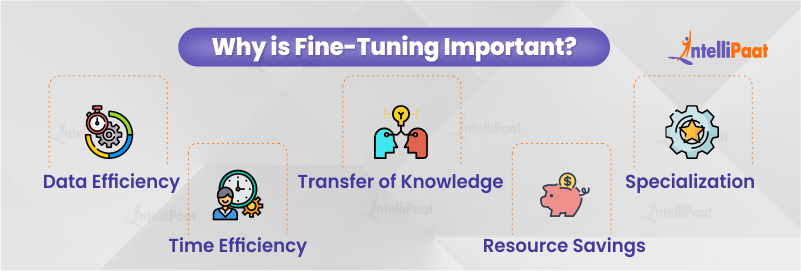
- Data Efficiency: Fine-tuning allows for effective model adaptation with limited task-specific data. Instead of collecting and annotating a new dataset, you can use existing, pre-trained models and optimize them for your task. This saves time and resources.
- Transfer of Knowledge: Pre-trained models have already learned valuable features and patterns from vast datasets during their initial training. Fine-tuning allows this acquired knowledge to be transferred to your specific task. It enables your model to start from a point of enhanced understanding.
- Specialization: Fine-tuning lets you customize a model to excel at a specific task. It’s like tailoring a versatile suit to fit an individual. By adjusting the model’s settings, you create a tool that works great in specific situations.
- Time Efficiency: Creating a model from scratch takes a long time, especially for deep and complex designs. Fine-tuning speeds up the process, as the model begins with already learned features. It reduces the time needed for convergence.
- Resource Savings: Training deep learning models demands considerable computational resources. Fine-tuning is resource-efficient as it leverages existing models and necessitates less extensive training.
How Does Fine-Tuning Work?
Fine-tuning begins by choosing a pre-trained model that has been trained on a large and diverse dataset. This model serves as a starting point with learned features and representations. Then, prepare your task-specific dataset. This dataset should be relevant to your target task and ideally include labeled examples for supervised tasks. The dataset should be organized in a way that aligns with the input format the pre-trained model expects.
Depending on the nature of your task, you might need to modify the architecture of the pre-trained model. This could involve adjusting the number of output units in the final layer for classification tasks or modifying layers to suit specific input types.
During fine-tuning, you usually start by freezing the initial layers of the pre-trained model. These layers capture general features that are relevant to many tasks. You then gradually unfreeze higher layers and fine-tune them as you progress through training. This approach prevents the model from losing its learned general features while adapting to task-specific features.
Then, define an appropriate loss function for your task. This could be cross-entropy for classification tasks, mean squared error for regression, etc. Choose an optimizer and set hyperparameters like learning rate and batch size. After this, train the modified model using your task-specific dataset. As you train, the model’s parameters are adjusted to better fit the new task while retaining the knowledge it gained from the initial pre-training.
Monitor the model’s performance on a validation dataset. This helps you prevent overfitting and make necessary adjustments to hyperparameters. Evaluate the fine-tuned model on an unseen test dataset to assess its real-world performance. This step ensures that the model generalizes well beyond the training data.
After training, evaluate the fine-tuned model on an unseen test dataset to assess its real-world performance. This step ensures that the model generalizes well beyond the training data. Fine-tuning might require multiple iterations of adjusting hyperparameters, layers, and training strategies to achieve the best results.
Prepare for interviews with this guide to data science interview questions!
Step-by-Step Approach to Implement Fine-Tuning
Here is a simple way to fine-tune a pre-trained Convolutional Neural Network (CNN) for image classification.
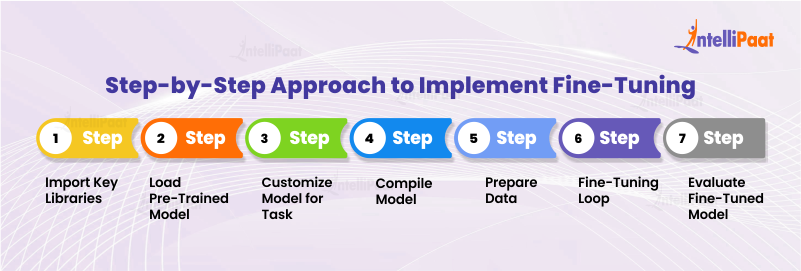
Step 1: Import Key Libraries
import tensorflow as tf
from tensorflow.keras.applications import VGG16
from tensorflow.keras.layers import Dense, GlobalAveragePooling2D
from tensorflow.keras.models import Model
from tensorflow.keras.optimizers import Adam
Step 2: Load Pre-Trained Model
base_model = VGG16(weights='imagenet', include_top=False, input_shape=(224, 224, 3))
Step 3: Customize Model for Task
for layer in base_model.layers:
layer.trainable = False
x = GlobalAveragePooling2D()(base_model.output)
output = Dense(num_classes, activation='softmax')(x)
model = Model(inputs=base_model.input, outputs=output)
Step 4: Compile Model
model.compile(optimizer=Adam(lr=0.001), loss='categorical_crossentropy', metrics=['accuracy'])
Step 5: Prepare Data
train_generator = ... # Prepare your training data generator
val_generator = ... # Prepare your validation data generator
Step 6: Fine-Tuning Loop
epochs = 10
history = model.fit(
train_generator,
epochs=epochs,
validation_data=val_generator
)
Step 7: Evaluate Fine-Tuned Model
test_generator = ... # Prepare your test data generator
test_loss, test_accuracy = model.evaluate(test_generator)
print(f"Test Accuracy: {test_accuracy}")
The basic approach is shown above. It demonstrates how to fine-tune a pre-trained VGG16 model for image classification.
Difference Between Fine Tuning and Transfer Learning
Here’s a tabular comparison between fine-tuning and transfer learning:
| Aspect | Fine-Tuning | Transfer Learning |
| Definition | Adjusting a pre-trained model for a specific task | Using knowledge from one task to improve another task |
| Process | Adjusts and adapts specific layers of the model | Employs the learned knowledge to another task |
| Training Data | Typically requires task-specific data | Uses data from the source task |
| Extent of Changes | Modifies only a subset of model’s parameters | May involve modifying architecture or model |
| Starting Point | Pre-trained model | Pre-trained model |
| Complexity | Generally less complex | Might involve more complex adjustments |
Check out our blog on data science tutorial to learn more about it.
Benefits of Fine-Tuning
Fine-tuning offers several benefits that make it a valuable technique in machine learning:
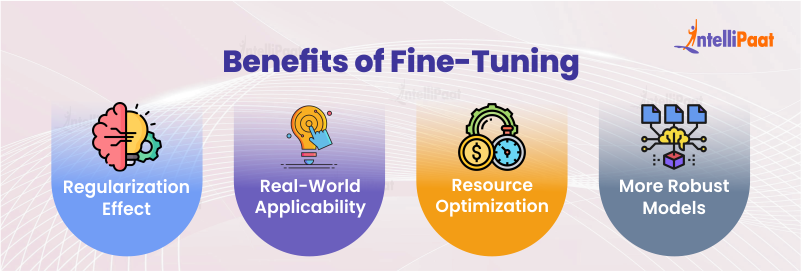
- Regularization Effect: The pre-trained model acts as a form of regularization, preventing overfitting on small datasets. This is especially helpful when training deep models with limited data.
- Real-World Applicability: Fine-tuned models often perform better in real-world scenarios. They can capture domain-specific patterns, leading to more accurate predictions and outputs.
- Resource Optimization: Utilizing pre-trained models and fine-tuning them requires fewer resources compared to training models from scratch. This resource efficiency is crucial in industries with resource constraints.
- More Robust Models: Fine-tuned models tend to exhibit greater resilience against variations in the data. This is due to the fact that the pre-trained model has already acquired the ability to generalize effectively to novel data.
Challenges of Fine-Tuning
While fine-tuning is a powerful technique, it comes with a few challenges:
Overfitting
Fine-tuning a small dataset can lead to overfitting. The model might perform well on the training data but fail to generalize to new data. Regularization techniques are necessary to mitigate this risk.
Catastrophic Forgetting
When fine-tuning involves updating many layers, the model might lose its previously learned knowledge, leading to a phenomenon called catastrophic forgetting. Strategies like gradual unfreezing can help ease this issue.
Task-Specific Data
Fine-tuning requires task-specific data, and the availability of labeled data can be a challenge, especially for niche or specialized tasks.
Hyperparameter Tuning
Selecting appropriate hyperparameters, such as learning rate, batch size, and regularization strength, is crucial for successful fine-tuning. Incorrect choices can lead to suboptimal results.
Applications of Fine-Tuning in Deep Learning
Fine-tuning is a versatile technique that finds applications across various domains in deep learning. Here are some notable applications:
- Image Classification: Fine-tuning pre-trained convolutional neural networks (CNNs) for image classification tasks is common. Models like VGG, ResNet, and Inception are fine-tuned on smaller datasets to adapt to specific classes or visual styles.
- Object Detection: Fine-tuning is used to adapt pre-trained object detection models, such as Faster R-CNN or YOLO, to new object classes or datasets, enabling accurate object localization and recognition.
- Semantic Segmentation: Fine-tuning is applied to pre-trained models like U-Net or DeepLab for pixel-level semantic segmentation tasks, allowing these models to excel in segmenting specific objects or features in images.
- Transfer Learning in NLP: Pre-trained language models like BERT, GPT, and RoBERTa are fine-tuned for various natural language processing (NLP) tasks such as text classification, named entity recognition, sentiment analysis, and question answering.
Case Studies of Fine-Tuning
Below, we will provide you with a high-level overview along with sample code snippets for three case studies.
Fine-Tuning for Medical Image Analysis
Medical image analysis plays a crucial role in diagnosing and treating various diseases. Fine-tuning pre-trained models in this domain can significantly enhance the accuracy and efficiency of diagnoses.
Scenario: Diagnosing Skin Cancer
Challenge: Accurate identification of skin cancer from dermatoscopic images requires a deep understanding of complex patterns.
Approach: Fine-tune a pre-trained convolutional neural network (CNN) for skin lesion classification.
Code:
# Import necessary libraries import tensorflow as tf from tensorflow.keras.applications import VGG16 from tensorflow.keras.layers import Dense, GlobalAveragePooling2D from tensorflow.keras.models import Model from tensorflow.keras.optimizers import Adam # Load pre-trained VGG16 model base_model = VGG16(weights='imagenet', include_top=False, input_shape=(224, 224, 3)) # Freeze all layers in the base model for layer in base_model.layers: layer.trainable = False # Add custom classification layers x = GlobalAveragePooling2D()(base_model.output) x = Dense(128, activation='relu')(x) output = Dense(num_classes, activation='softmax')(x) # Create the fine-tuned model model = Model(inputs=base_model.input, outputs=output) # Compile the model model.compile(optimizer=Adam(lr=0.001), loss='categorical_crossentropy', metrics=['accuracy']) # Fine-tune on skin lesion dataset history = model.fit(train_generator, epochs=10, validation_data=val_generator)
Benefits: The model, having learned common features from a broader image dataset, can detect intricate patterns in skin lesions. This aids dermatologists in making early and accurate diagnoses.
Text Generation Using Pre-Trained Language Models
Generating coherent and contextually relevant text is a complex task that benefits from leveraging pre-trained language models and fine-tuning them for specific use cases.
Scenario: Generating Legal Documents
Challenge: Drafting complex legal documents requires adherence to specific language styles and terminology.
Approach: Fine-tune a pre-trained language model on a legal corpus containing legal contracts, statutes, and case law documents.
Code:
# Import necessary libraries
import transformers
from transformers import GPT2LMHeadModel, GPT2Tokenizer
# Load pre-trained GPT-2 model and tokenizer
model_name = 'gpt2'
model = GPT2LMHeadModel.from_pretrained(model_name)
tokenizer = GPT2Tokenizer.from_pretrained(model_name)
# Fine-tune the model on legal text dataset
legal_text = open("legal_corpus.txt", "r").read()
input_ids = tokenizer.encode(legal_text, return_tensors="pt")
# Train the model
model.train(input_ids)
Benefits: The fine-tuned model can produce legally accurate and coherent text. It saves time for legal professionals and reduces the chances of errors in legal documents.
Video Action Recognition with Transfer Learning
Recognizing actions or activities within videos is a challenging task that can be improved by leveraging transfer learning and fine-tuning techniques.
Scenario: Recognizing Sports Actions
Challenge: Identifying specific actions within a sports video, such as a soccer player scoring a goal or a basketball player making a slam dunk.
Approach: Fine-tune a pre-trained 3D convolutional neural network (C3D) on a dataset of sports videos, adapting it to the nuances of different sports and actions.
Code:
# Import necessary libraries
import tensorflow as tf
from tensorflow.keras.applications import InceptionV3
from tensorflow.keras.layers import Dense, GlobalAveragePooling3D
from tensorflow.keras.models import Model
from tensorflow.keras.optimizers import Adam
# Load pre-trained InceptionV3 model with 3D convolutional layers
base_model = InceptionV3(weights='imagenet', include_top=False,
input_shape=(16, 112, 112, 3))
# Freeze all layers in the base model
for layer in base_model.layers:
layer.trainable = False
# Add custom classification layers
x = GlobalAveragePooling3D()(base_model.output)
x = Dense(256, activation='relu')(x)
output = Dense(num_classes, activation='softmax')(x)
# Create the fine-tuned model
model = Model(inputs=base_model.input, outputs=output)
# Compile the model
model.compile(optimizer=Adam(lr=0.001), loss='categorical_crossentropy', metrics=['accuracy'])
# Fine-tune on sports action video dataset
history = model.fit(train_generator, epochs=10, validation_data=val_generator)
Benefits: The fine-tuned model can recognize actions accurately, even in videos with varying camera angles and lighting conditions. It aids in sports analysis and coaching.
Career Transition
Wrapping Up
As technologies develop further, the range of possible uses for fine-tuning will keep growing. This will empower businesses to leverage the potential of artificial intelligence and develop creative problem-solving approaches that reshape various industries, improve effectiveness, and bring about revolutionary changes.
To discuss more visit our data science community!
The post What is Fine-Tuning? appeared first on Intellipaat Blog.
Blog: Intellipaat - Blog
Leave a Comment
You must be logged in to post a comment.












