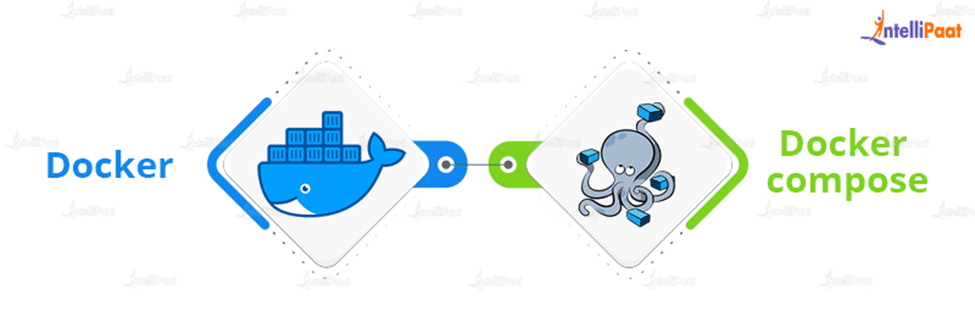What is Docker Compose? – Commands and Examples
Let’s start by understanding what docker-container is. The docker container provides the environment where developers can package their building applications.
When multiple containers are used to deploy different services, it becomes hard to manage them. This is where the docker-compose will be taking over the work (the definition is further discussed in the blog).
By using docker-compose, you can connect all the isolated containers being used, as a single service, making it easier to maintain.
The topic’s bare bones have already been established. Let’s get started by going over the subjects we’ll be covering:
Snatch a glimpse into the topics
- What is Docker Compose?
- Docker vs Docker Compose
- Why Docker Compose?
- Docker Compose Commands
- Why use Environment Variables in Docker Compose?
- Docker Compose Examples
- Scope of Docker Compose
- Conclusion
To make your base strong on the above topic kindly go through the video
What is Docker Compose?
Docker Compose is a tool of Docker for characterizing and running multi-container Docker applications. Provides the capacity to run numerous containers as a solitary service.
Docker Compose is easier to maintain because the user can activate all the services and containers using a single command and only has a single host.
It connects all different containers as a single service hence, removes the additional complexities which were there in a Docker.
Docker Compose files are easy to write in Yet Another Markup Language (YAML), which is a scripting language based on XML.
If your application needs both an NGINX server and a Redis database, you can write a Docker Compose file that will start both containers simultaneously, eliminating the need to create them individually.
The file contains a service definition that configures each container started for that service.
Want to know more about Docker in detail, enroll in Docker Certified Associate (DCA) Certification Training Course.
Docker vs Docker Compose
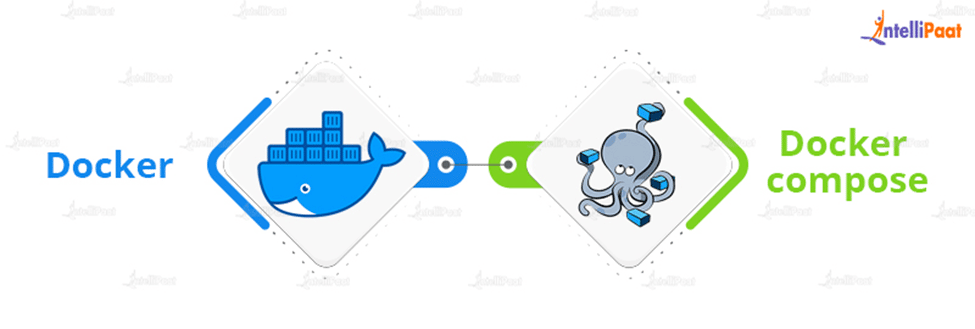
Docker is built around the client-server architecture and is software that resolves the issue of an unsuitable environment for applications, sites, and products so that it can perform its task platform independently, irrespective of system compatibility.
Docker lets you ship faster, flawlessly move code and also save resources because of its optimality.
Whereas, as discussed above, Docker Compose is a collection of containers that work in synchronization with each other without violating their security.
Why Docker Compose?
Let’s take the example of the Amazon shopping application to get a clear understanding of Docker Compose.
- We visit Amazon’s website and go through several activities, like logging in to our account, browsing catalogs, putting them in the cart, billing them, and so on.
- Behind every activity, there are different services like search services, account databases, product databases, and others that run behind the scenes. These are all examples of microservices.
- To deploy a huge service-based application such as Amazon, we require more than one container for the application’s different microservices. However, for these microservices, different containers are used.
- These isolated containers must interact with each other to get the desired product. This can be done by Docker-Compose.
- When we talk about the interaction of two different containers’ interaction, security is not hampered in any way. Brings high productivity and efficiency.
Learn more about Docker Tutorial for Beginners
Docker Compose Advantages
To get around the current necessity of Docker, Docker-Compose was developed. Let’s now focus on its benefits:
- Docker compose has a single host deployment, which implies that each container can run on one hardware.
- Docker-Compose files are written in YAML scripts hence, provide easy and quick configuration.
- Irrespective of the container interaction, it provides security by isolating containers from each other.
- Docker-Compose increases productivity and reduces the time taken for each task.
Docker Compose Disadvantages
Things will have drawbacks as well if it has benefits. Below are the drawbacks of Docker-Compose.
- You have to start from scratch when it comes to high availability.
- You have to spend more time and effort, installing Docker on your server.
- However, docker-compose is already there in your system if you have installed Docker.
- Docker-Compose requires manual updates and fails when it comes to rebooting.
Docker Compose Commands
The basic commands that bring hand on experience in docker-compose are:
- Docker Compose up: Command used to start all the services of the container.
- Docker Compose down: This syntax is used to stop all the services that were started.
- Docker_compose_v: To check the version of docker-compose, we use this command.
- Docker ps: This command is used to bring out the whole process of Docker.
- Docker Compose.yml: This command is used to configure application services using YAML files.
- Docker-compose up -d: Used to run a Docker-Compose file.
- Docker Compose up -d -scale: Used to scale the service of the container.
- pip install -U Docker-compose: Command used to install Docker Compose using pip.
Courses you may like
Why use Environment Variables in Docker Compose?
In this subtopic, we will understand what Environment is and why we use it in Docker Compose.
Environment Variables is a named dynamic value that influences how processes that are running on your system will behave.
In defining the behavior of Docker-Compose we use the Environment Variable.
Want to crack your interviews? Refer to our Top Docker Interview Questions and Answers
Docker Compose Examples
Docker Compose is used to create complex applications which provide more than one service. E-commerce websites such as Amazon, Myntra, Ajio, etc. use this type of technology.
The product plan of Docker-Compose makes it secure and dependable for its client. The significant companies that utilize these tools are Spotify, PayPal, and Twitter.
Scope of Docker Compose
Docker-Compose is already there in your system if you have installed Docker. Developers think that containers will be the way to distribute applications for the next 20 years. Let’s find out where we can use the Docker-Compose.
- For Development Purposes:
Docker Compose provides a single set of commands with which you can build, run and configure the containers.
- For Testing Purposes:
As code is easy to port in Docker it becomes easy for the testing team to get it tested and checked.
- For staging the environment:
It becomes a lot easier to set paths and environments for the containers and define their behavior.
Career Transition
Conclusion
In this blog, we’ve learned about Docker Compose and how it works. This tool is under active development, a new technology that is overcoming the existing issues of developing full-scaled applications or websites.
DevOps Engineers are the important users of this tool, as they can work on developing and testing at the same time.
Docker-Compose is an arising innovation that has eased the work of engineers.
Still in doubt? Contact us at our Community Page!
The post What is Docker Compose? – Commands and Examples appeared first on Intellipaat Blog.
Blog: Intellipaat - Blog
Leave a Comment
You must be logged in to post a comment.