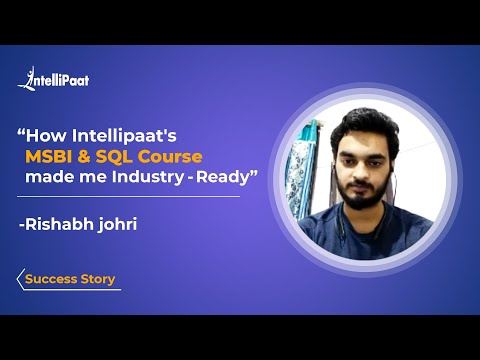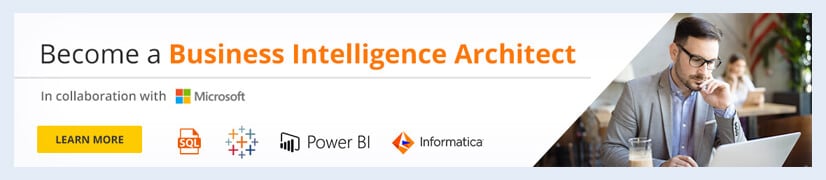What is Business Intelligence?
Let us take a look at what we will be discussing in this blog:
- What is Business Intelligence?
- Evolution of Business Intelligence
- Components of Business Intelligence
- Types of Business Intelligence Tools
- Business Intelligence Applications
- Business Intelligence Architecture
- Business Intelligence Techniques
- Business Intelligence Examples
- Differences Between Business Intelligence and Business Analytics
- Benefits of Business Intelligence
- Conclusion
Check out this YouTube video on Business Intelligence for Beginners:
What is Business Intelligence?
There is a large amount of data that is flooding businesses every day, and it is imperative that businesses can make sense of all this data. This is where BI comes into play. BI is essentially a set of technologies, architectures, and processes that help transform raw data into actionable intelligence, which can help businesses in making informed decisions.
BI directly impacts the organizational decisions of businesses. BI supports decision-making based on facts using highly calculated historical data. BI tools help in analyzing data and creating reports, dashboards, graphs, charts, and summaries.
You can learn Power BI from experts in this Power BI Tutorial!
Evolution of Business Intelligence
Let us take a look at the evolution of BI over the years.
| Year | Development |
| 1999 | Data remains controlled by IT departments; departments have to request reports |
| 2003 | 64-bit computing is introduced; it leads to the start of in-memory processing |
| 2004 | Tableau 1.0 is released, joining QlikView among the top self-service BI tools |
| 2006 | Amazon Web Services is created by Amazon; the start of cloud computing |
| 2007 | iPhone is introduced by Apple, opening up the possibility of mobile BI; IBM buys Cognos, SAP purchases Business Objects, and Oracle acquires Hyperion |
| 2010 | Microsoft embeds Power Pivot into Excel, extending BI to ordinary business users |
| 2012 | Data visualizations help open up BI to self-service users, led by Tableau and Qlik |
| 2015 | Microsoft launches Power BI, further cementing the leading role of self-service software |
| 2016 | Augmented analytics features start a new era of BI aided by machine learning |
| 2019 | Salesforce acquires Tableau, Google buys Looker, and Sisense purchases Periscope; artificial intelligence (AI), machine learning, and natural language features become a standard |
| 2020 | Vendors expand low- or no-code, mobile BI, and multi-cloud capabilities |
Components of Business Intelligence
There are four main components of a BI infrastructure:
- Data Warehouses: These provide the source data.
- Business Analytics: It helps in manipulating and mining data from the data warehouses.
- Business Performance Management: It helps in monitoring and analyzing performance.
- User Interfaces: These include things such as dashboards.
Types of Business Intelligence Tools
BI tools come in a wide variety of forms. Let us discuss some of them:
- Spreadsheets: Spreadsheets, such as Google Docs and Microsoft Excel, are a widely used BI tool.
- Reporting Software: Reporting software is used to filter, organize, display, and report data.
- Data Visualization Software: Data visualization software are used to transform datasets into easily-readable, visually-appealing graphical illustrations to help with quick insights.
- Data Mining Tools: Data mining tools help mine data for recognizable patterns. This is done by using machine learning, statistics, and AI.
- Online Analytical Processing (OLAP): OLAP helps users analyze datasets based on various business perspectives.
Check our Business intelligence interview questions to get job in your dream company.
Business Intelligence Applications
There are a lot of applications that are used in BI. Here are some of them:
- Ad Hoc Analysis: It is also known as ad hoc querying. It is an important feature in modern BI applications. In ad hoc analysis, queries are written and run to analyze specific business-related issues. The analytic results find their way into dashboards and reports.
- Mobile BI: It helps make BI applications available on mobile devices. These are designed for ease of use and are mostly used to view data rather than analyze it.
- Real-time BI: It analyzes data as it is collected, created, and processed. This gives users an updated view of all areas of interest.
- Operational Intelligence (OI): It is a type of real-time analytics that is responsible for delivering information to managers and frontline workers. These applications are created to help in operational decision-making.
Business Intelligence Architecture
The BI architecture defines the framework in which all the technologies for BI are implemented in a business. This includes IT systems and BI tools. The BI architecture is crucial in implementing a successful BI program that can use data analysis and reporting to help a business track performances, optimize processes, identify new opportunities, improve planning, and make better decisions.
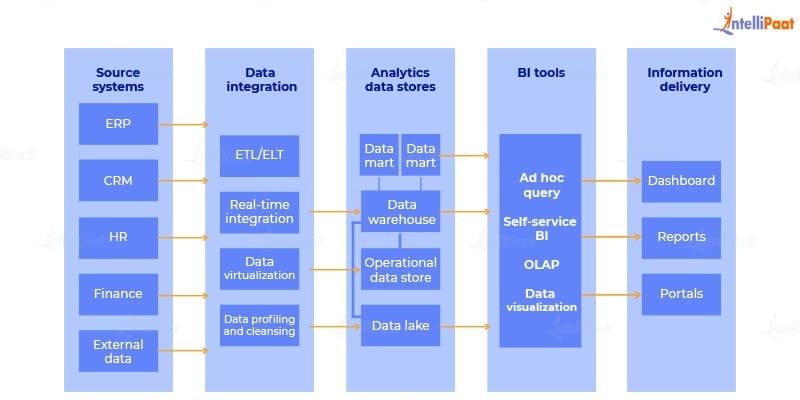
Business Intelligence Techniques
- Data Visualization: Data stored as a set or matrix can be difficult to interpret. It is difficult to tell if the sales are going up or down, or whether they are steady. This becomes even harder if one is dealing with more than one dimension of data. The visualization of data in charts makes it convenient to quickly understand and interpret data.
- Data Mining: Data mining is a computer-aided process that unveils relationships between data entities that were not known before.
- Reporting: Designing, scheduling, and generating reports is essential in BI. These reports majorly help in collecting and presenting the information to help management, planning, and decision-making.
- Time-series Analysis Including Predictive Techniques: The changes in user behavior in time, the relationship between products, the changes in sale contracts, etc., are all important. These could help in future predictions of trends.
- Statistical Analysis: In statistical analysis, the mathematical foundations are utilized to validate the significance and reliability of all observed relationships.
Interested in mastering Power BI? Check out this Power BI Training Course!
Business Intelligence Examples
Let us take a look at two examples of BI systems used in practice.
Example 1
A hotelier would use BI applications to collect information on average occupancy and rate per room. This would help them to find the aggregate revenue generated per room. They would also be able to collect data from market share and customer surveys from all hotels. This would help them figure out their competitors in the market.
If the hotelier analyzes these trends every month and every year, it will help them to figure out the best discount to offer the customers.
Example 2
A bank’s branch manager could use BI applications to determine the most profitable customers and the ones who need to be worked on. Using BI tools also takes a lot of work off the hands of the professionals in the IT department as they do not have to make analytical reports anymore. The departments also gain access to richer data sources.
Career Transition
Differences Between Business Intelligence and Business Analytics
Let us take a look at the differences between BI and business analytics.
| Business Intelligence | Business Analytics |
| Uses available data to analyze past patterns to make operations easy | Analyzes past trends to make predictive analysis and future forecasts |
| Solves immediate problems | Is future-focused |
| Strategic in nature | Tactical in nature |
| Used for reporting key performance indicators (KPIs) and metrics | Used for statistical and quantitative analysis |
| Automated monitoring and alerts | Data mining and text mining |
Benefits of Business Intelligence
Here are some of the benefits of BI:
Boosts Productivity
Businesses can create reports with just one click using BI programs. This saves a lot of time and resources. This helps employees in being more productive in their tasks.
Improves Visibility
BI makes sure that all processes are more visible and any areas that need attention can be focused on.
Fixes Accountability
BI systems help set accountability in businesses as there should be someone accountable for the businesses’ performance against the set goals.
Gives a Bird’s Eye View
BI systems provide a bird’s eye view through BI features, dashboards, and reports, which helps decision-makers.
Streamlines Business Processes
BI systems help remove complexities from business processes. BI systems automate analytics, offer predictive analysis and benchmarking, etc.
Allows for Easy Analytics
Even nontechnical professionals and non-analysts can collect and process data quickly using BI systems.
Conclusion
BI is an important tool for businesses to help them make better decisions, which may lead to profitability. BI systems help identify trends and business problems that need to be focused on. They provide several benefits to businesses, and the evolution of BI systems is going to continue in the future.
Have any more queries? Post it in Intellipaat’s Community Forum!
The post What is Business Intelligence? appeared first on Intellipaat Blog.
Blog: Intellipaat - Blog
Leave a Comment
You must be logged in to post a comment.