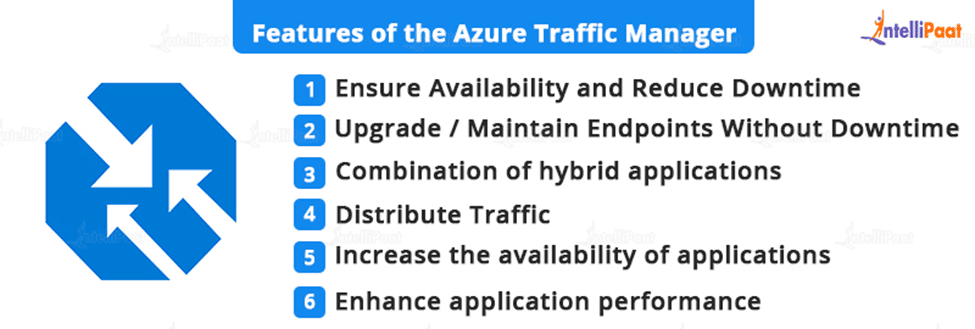What is Azure Traffic Manager?
Azure Traffic Manager is an Azure-hosted worldwide DNS server. It is a third-party DNS service. It goes beyond simple name and IP resolution by including load balancing and advanced features like geo-fencing and weighted, performance name resolves.
What is Azure?
Microsoft Azure is the company’s public cloud computing platform (formerly Windows Azure). It provides a wide range of cloud services, including computing, analytics, storage, and networking. Users can select from these services to create and expand new applications on the public cloud, or to operate existing apps.
The Azure platform is designed to assist organizations in managing difficulties and meeting organizational goals. It provides tools for all industries, including e-commerce, banking, and a number of Fortune 500 organizations, and is compatible with open-source technology. This gives users the freedom to utilize their favorite tools and technologies.
Wanna Learn more about Azure, here’s a video for you
In this blog, we will be digging deeper into the Azure Traffic Manager
Table of Contents:
- Definition of Azure Traffic Manager
- Why do we use Azure Traffic Manager?
- Features of the Azure Traffic Manager
- Routing Methods of the Azure Traffic Manager
- Benefits of Azure Traffic Manager
- Conclusion
Definition of Azure Traffic Manager
Microsoft Azure Traffic Manager enables customers to control the user traffic distribution of multiple service endpoints situated in data centers across the world. Cloud services, Web Apps, and Azure VMs are among the service endpoints supported by Azure Traffic Manager.
Users can utilize both the Azure Traffic Manager and non-Azure external endpoints. By using the traffic-routing mechanism, It uses the DNS (Domain Name System) to send client requests to the most appropriate endpoint.
Get your Microsoft Azure Certification from the Experts…Enroll today in Intellipaat Microsoft Azure Course!
Why do we use Azure Traffic Manager?
The Azure traffic management chooses an endpoint depending on the routing technique that has been set. It provides a number of traffic-routing mechanisms to meet the demands of various applications. Following endpoint selection, the client is connected directly to the relevant service point. Endpoint health checks and automated failover are also included. It also allows you to create a highly available application that is resilient to failure, even if an entire Azure region fails.
Features of the Azure Traffic Manager
It is used to deliver network traffic load balancing and management services in cloud-based systems. Azure Traffic Manager is mostly used in;
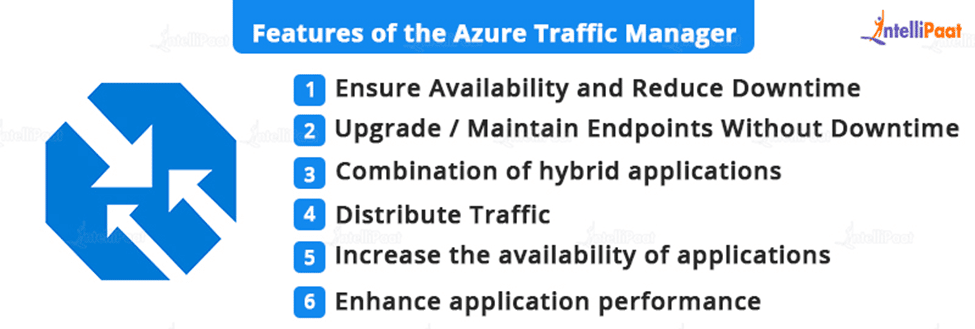
- Ensure Availability and Reduce Downtime – Traffic Manager supports automated failover for Azure Cloud Services, Azure Websites, and other defined endpoints.
- Upgrade / Maintain Endpoints Without Downtime – Traffic Manager allows endpoints to be automatically paused when there is no activity, allowing developers and IT administrators to upgrade and test the endpoint without downtime.
- Combination of hybrid applications- Microsoft Azure Traffic Manager now supports non-Azure endpoints, allowing it to be utilized with hybrid cloud and on-premises installations such as “burst-to-cloud,” “migrate-to-cloud,” and “failover-to-cloud.”
- Distribute Traffic – Traffic may be dispersed over many data centers or Azure destinations using nested profiles.
- Increase the availability of applications- It ensures the availability of your essential apps by monitoring your endpoints and providing automated failover when one fails
- Enhance application performance- Azure enables you to run cloud services or websites in data centers across the world. It improves application responsiveness by routing traffic to the endpoint with the lowest client network latency.
Wanna Crack the Next Interview of Azure like an ACE, here’s an opportunity for you Top Intellipaat Interview Questions!
Routing Methods of the Azure Traffic Manager
The traffic is distributed by Azure Traffic Manager depending on one of six traffic-routing mechanisms that decide which destination is returned in the DNS response.
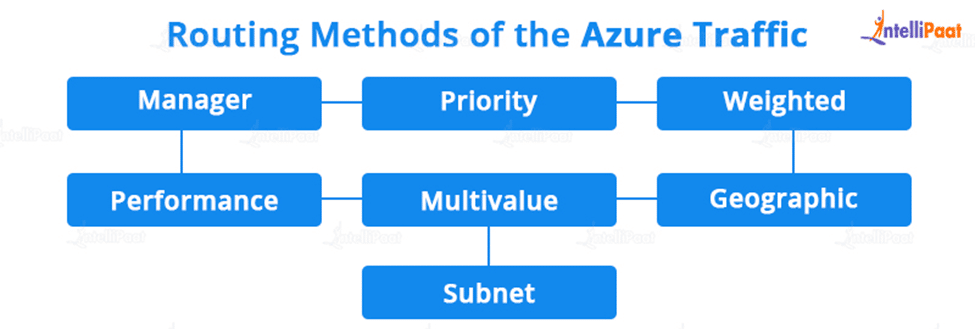
There are the following traffic routing strategies available:
- Priority
When you choose the priority routing technique, a prioritized list of service endpoints is displayed, with the principal service endpoint having the highest priority for all traffic. If the principal service endpoint is unavailable, traffic is routed to the second highest priority endpoint, and so on.
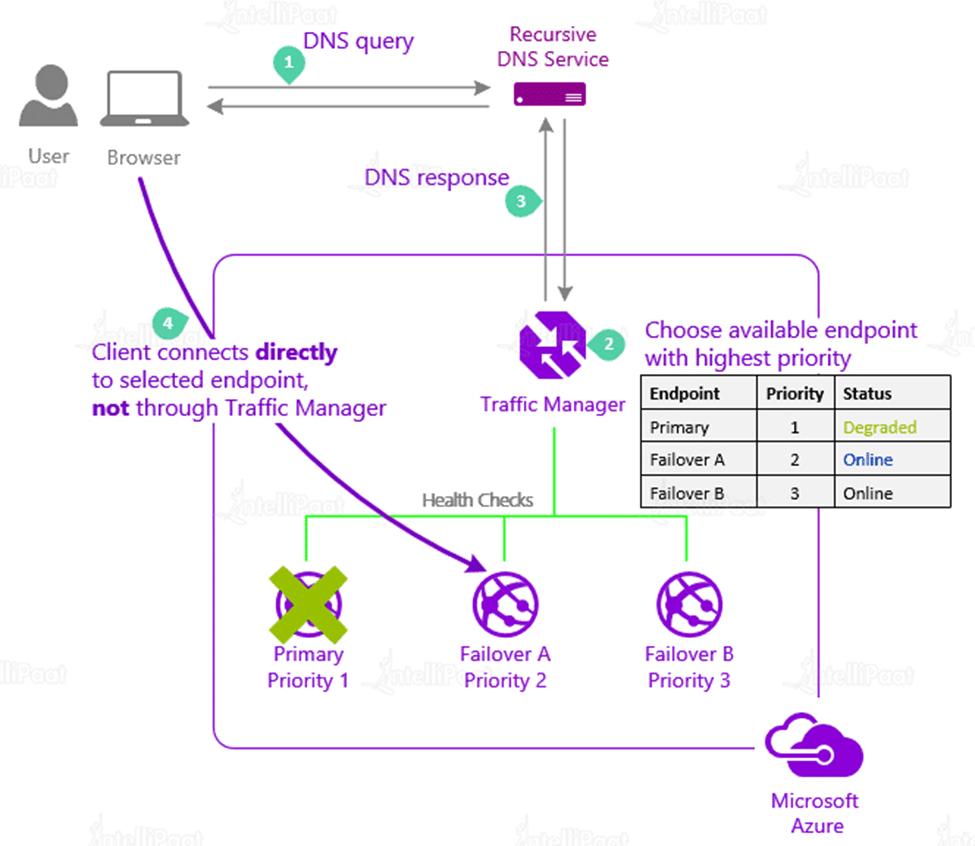
- Weighted
When you wish to distribute traffic uniformly or utilize pre-defined weights across a collection of endpoints, you use weighted routing. In this traffic-routing approach, you assign a weight to each endpoint in the Microsoft Azure Traffic Manager profile setting, which is an integer ranging from 1 to 1000.
- Performance
This traffic routing technology is used to improve the responsiveness of various apps by directing traffic to the nearest point to the user. The ‘nearest’ endpoint isn’t always the closest in terms of geographic distance. The ‘Performance’ traffic-routing approach, on the other hand, selects the closest endpoint by assessing network latency.
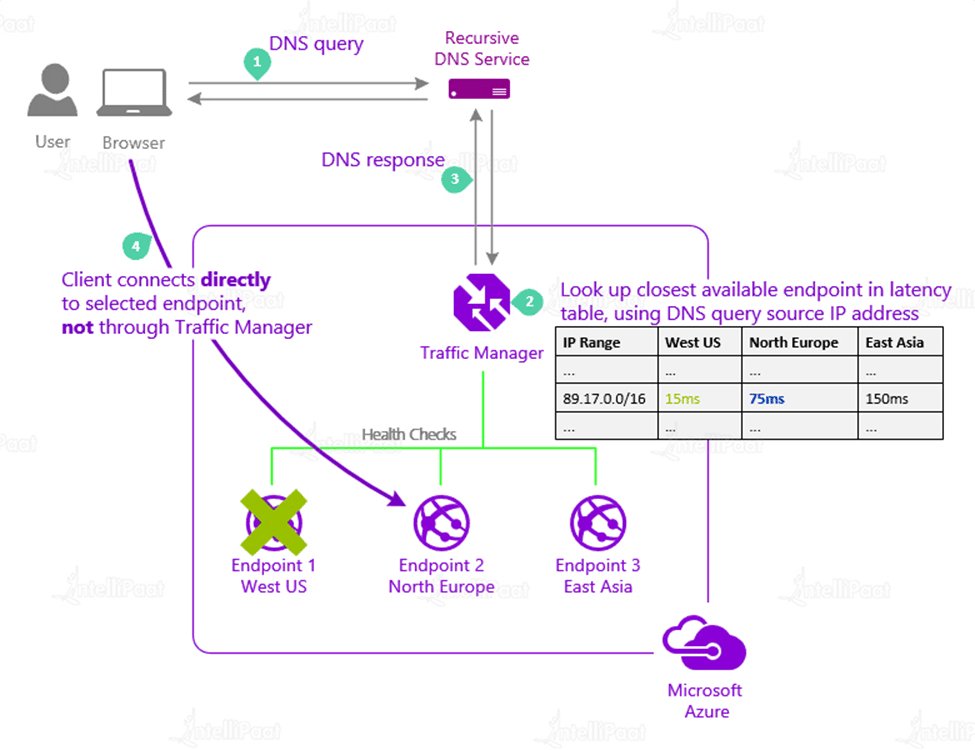
- Multivalue
For Azure Traffic Manager profiles that only contain IPv4/IPv6 addresses as endpoints, you can pick MultiValue. When an inquiry for this profile is received, all healthy endpoints are returned.
- Geographic
In Geographic routing, each endpoint connected with that profile must be allocated a set of geographic areas. When a region or collection of regions is allocated to an endpoint, any requests from those areas are routed exclusively to that endpoint.
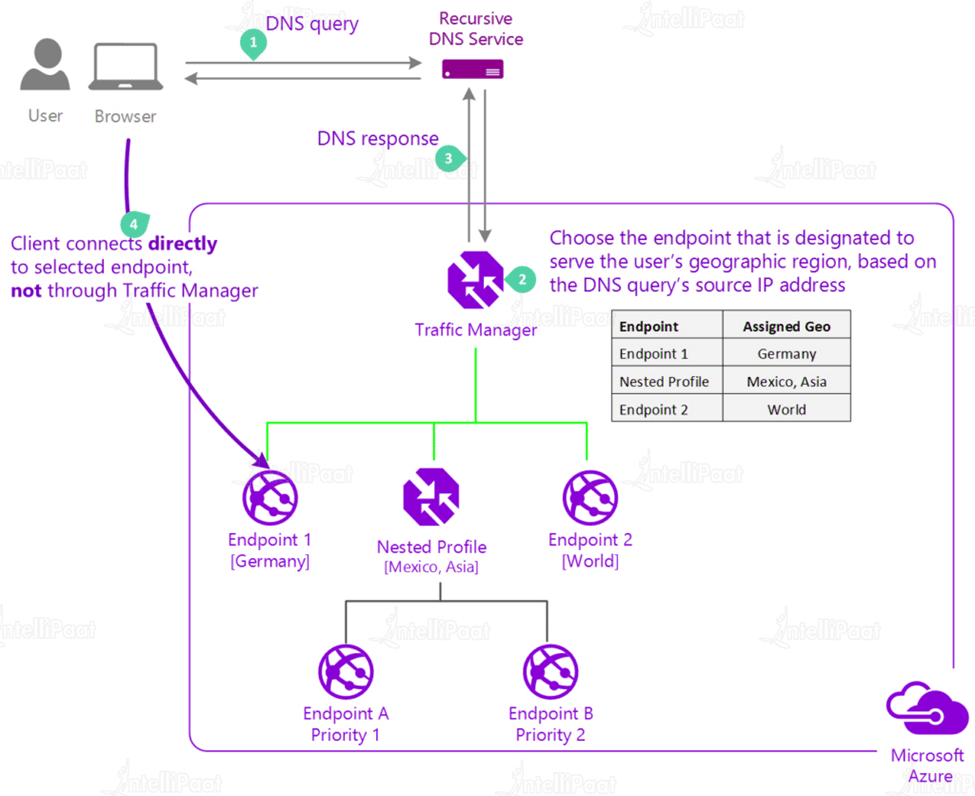
- Subnet
To map sets of end-user IP address ranges to a specific endpoint inside an Azure Traffic Manager profile, utilize the Subnet traffic-routing mechanism. When a request is received, the endpoint returned is the one mapped to the source IP address of the request.
Learn more about Cloud Computing!
Career Transition
Benefits of Azure Traffic Manager
- Enhances the usability of critical applications.
- Endpoint monitoring and automated failover provide extraordinarily high application availability in the event that any endpoint fails.
- Improves responsiveness for high-performance applications.
- The Traffic Manager distributes traffic according to the optimum traffic-routing algorithm for the circumstance.
- Endpoint health is constantly monitored.
- Automatic failover in the event that the endpoints fail.
The most important thing to understand is that Azure Traffic Manager operates at the DNS level. It uses the DNS to direct clients to specific service endpoints based on traffic-routing rules and procedures. Clients can connect to the desired endpoint directly.
The Azure Traffic Manager, on the other hand, is neither a gateway nor a proxy. It is unable to assist users in viewing the traffic between the service and the client.
Courses you may like
Conclusion:
The azure traffic manager is an external DNS that is used to distribute user traffic; its routing algorithms aid in traffic distribution by determining which endpoint is returned inside the DNS response. The hands-on experience allows you to better comprehend ideas.
Your doubts get resolved on our Intellipaat Azure Community Page!
The post What is Azure Traffic Manager? appeared first on Intellipaat Blog.
Blog: Intellipaat - Blog
Leave a Comment
You must be logged in to post a comment.