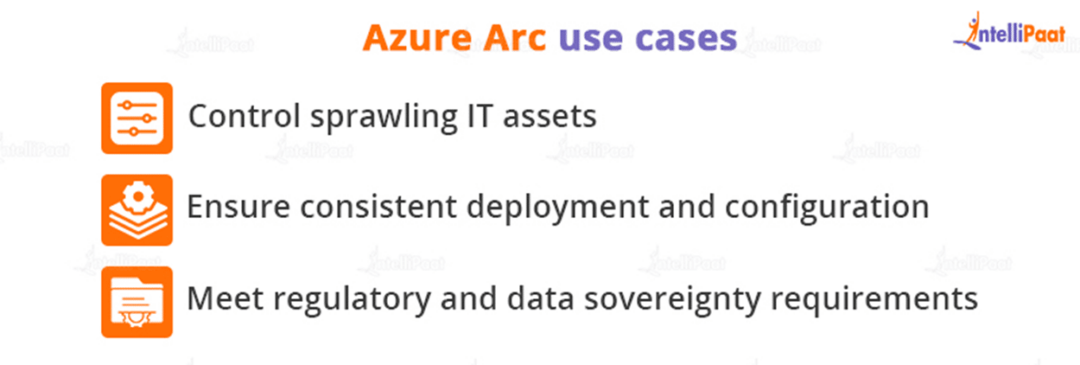What is Azure Arc?
Azure Arc is a bridge that allows you to build applications and services that could operate across data centers, at the edge, and also in multi-cloud scenarios. Create cloud-native applications with continuous development, operations, and security strategy. It works with both new and old hardware, as well as virtualization & Kubernetes systems, IoT devices, and integrated systems.
Table of contents:
- Azure Arc features
- Azure Arc use cases
- Azure Arc-enabled servers
- Azure Arc-enabled Kubernetes
- Azure Arc-enabled VMware vSphere
- Azure Arc Architecture
- Conclusion?
Check out this Intellipaat Microsoft Azure Full Course video:
Azure Arc features
Azure management and security may be extended to any infrastructure
Customers use Azure administration to organize, regulate, and safeguard hundreds of millions of Azure resources on a daily basis. Azure Arc extends these established Azure management features to Linux and Windows servers, as well as Kubernetes clusters on any architecture, including on-premises, multi-cloud, and edge.
Customers can now manage many environments in a consistent and unified manner by leveraging sophisticated, well-established capabilities such as Azure Resource Manager, Microsoft Azure Cloud Shell, Azure portal, API, and Microsoft Azure Policy.
With Azure Arc, developers can use their preferred tools to create containerized apps, and IT teams can use GitOps-based configuration management to ensure that the apps are deployed, configured, and managed consistently.
Run Azure data services anywhere
Customers may now take advantage of cloud innovation, such as always-updated data capabilities, deployment in seconds (rather than hours), and dynamic scalability on any infrastructure, thanks to Azure Arc.
Customers may now deploy Azure SQL Database and Azure Database for PostgreSQL Hyperscale anywhere they need it, on any Kubernetes cluster. Customers may apply consistent policy, security, and data governance across environments by using the Azure portal to gain a unified and consistent view of all their Azure data services running on-premises and in the cloud.
If customers run out of capacity on-premises, they can gain limitless scale by simply spinning up new Kubernetes clusters under Azure Kubernetes Service (AKS).
Expanded Azure Stack offerings for any edge
Azure Stack Edge is a managed artificial intelligence-enabled edge appliance that brings computation, storage, and intelligence to any edge. Customers will have access to additional features such as Virtual Machine support, a GPU-based form factor, high availability with many nodes, and multi-access edge computing (MEC).
Want to read more about Azure? Go through this Azure Tutorial!
Azure Arc use cases
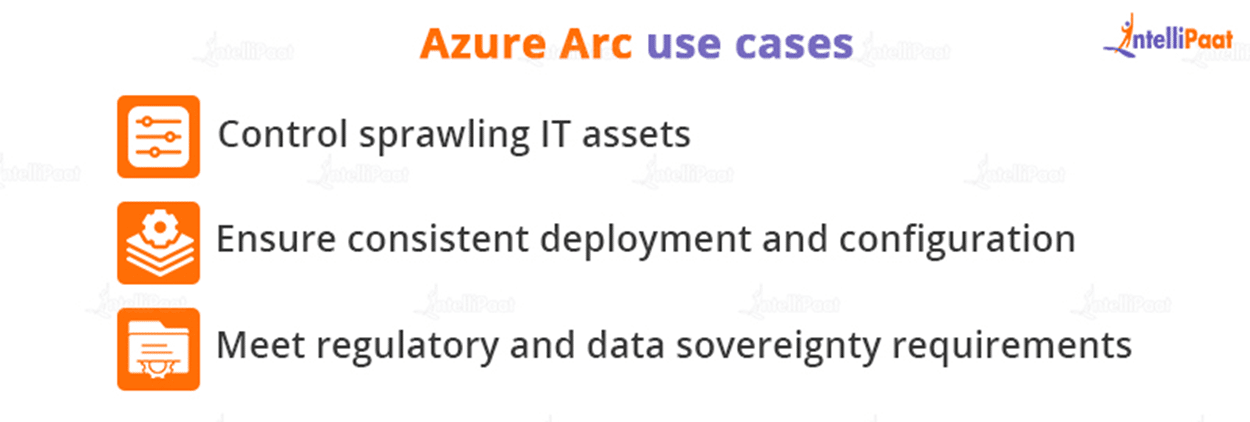
Control sprawling IT assets
Easily organize, control, and secure Windows and Linux servers, SQL Server, and Kubernetes clusters across datacenters, the edge, and multi cloud environments. Use Azure features such as Azure Policy and Azure Resource Graph with both traditional and cloud applications.
Ensure consistent deployment and configuration
GitHub and Azure Policy may be used to deploy and manage Kubernetes applications. Ensure that apps and clusters are deployed and configured consistently at scale from source control.
Meet regulatory and data sovereignty requirements
To achieve data governance and security needs while also managing expenses, automating and enforcing regulations. Get the most recent cloud innovation and automation, elastic scale, and unified management for data workloads running on the hybrid infrastructure.
Azure Arc-enabled servers
Azure Arc-enabled servers allow you to manage physical and virtual Windows and Linux servers housed outside of Azure, on your corporate network, or with another cloud provider. This administration experience is intended to be similar to how you manage native Azure virtual machines, utilizing standard Azure components such as Azure Policy and applying tags.
The following Azure Arc control plane features are provided at no additional cost:
- Azure management groups and tags are used for resource organization.
- Searching and indexing through Azure Resource Graph
- Access and security are provided using Azure RBAC and subscriptions.
- Environments and automation via templates and extensions
- Update management
Any Azure service used on Azure Arc-enabled servers, like Microsoft Defender for Cloud or Azure Monitor, will be charged in accordance with the service’s price.
Career Transition
Azure Arc-enabled Kubernetes
Azure Arc Kubernetes connects to and configures Kubernetes clusters that are running everywhere. It can be linked to clusters on certain public cloud providers (such as GCP or AWS) as well as clusters within your data center.
When a Kubernetes cluster is linked to Azure Arc, the following happens:
- A unique ID will be assigned to you in Azure Resource Manager.
- Be assigned an Azure subscription and a resource group
- Tags are received in the same way that any other Azure resource is.
To secure data in transit, Kubernetes supports industry-standard SSL. To provide secrecy, data at rest for connected clusters, cluster extensions, and custom locations are encrypted and stored in an Azure Cosmos DB database.
If you have any doubts or queries related to Azure, do post them on Azure Community!
Azure Arc-enabled VMware vSphere
VMware vSphere powered by Azure Arc (preview) provides Azure governance and management capabilities to VMware vSphere infrastructure. With Azure Arc-enabled VMware vSphere, you receive a consistent management experience across Azure and VMware vSphere infrastructure.
Arc-enabled With VMware vSphere, you can:
- Perform VMware virtual machine (VM) lifecycle tasks such as create, start/stop, resize, and delete directly from Azure.
- Using Azure role-based access control, enable developers and application teams to do on-demand VM operations (RBAC).
- Browse your VMware vSphere resources (VMs, templates, networks, and storage) in Azure, allowing you to see your infrastructure in both environments through a single pane of glass. Existing VMware VMs can also be discovered and onboarded to Azure.
- By enabling guest management, you may perform governance and monitoring actions across Azure and VMware VMs.
Azure Arc Architecture
It is essentially an extension of the Azure Control Plane. Let’s take a look at Azure’s basic architecture:
- Azure controls the lifecycle of a variety of resources, including virtual machines, Hadoop clusters, and Kubernetes clusters. Azure’s control plane is known as the Azure Fabric Controller. Almost every Azure resource transmits its activities to the control plane.
- Following that is the Azure Resource Manager (ARM), which sits between the fabric controller and the resources. It is in charge of automating the entire life cycle.
- Each service has its own resource supplier. SQL Database, Azure Kubernetes Service, and VMs are just a few examples of them.
Courses you may like
Conclusion
With Azure Arc, Microsoft is redefining the game. Its future looks brighter with its help in simplifying application modernization and digital transformation.
What makes it appealing is its blend of conventional VM-based applications and new container-based workloads.
Azure’s other cloud products include Azure Stack Hub, Azure Stack HCI, and Azure Stack Edge.
In case you want to get certified and become an Azure Specialist, here is the Azure course you are looking for!
The post What is Azure Arc? appeared first on Intellipaat Blog.
Blog: Intellipaat - Blog
Leave a Comment
You must be logged in to post a comment.