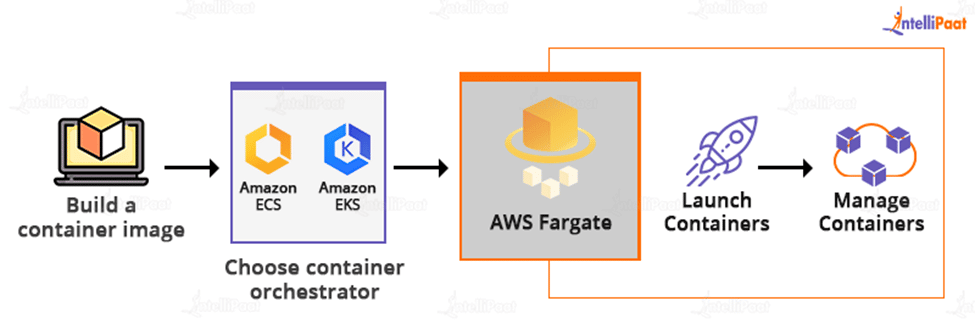What is AWS Fargate?
What is AWS?
Amazon Web Services (AWS) is Amazon’s cloud-based computing platform. AWS services may provide a company with capabilities like database storage, computational power, content distribution, and other user-friendly functions. to assist firms in growing and performing better
AWS is divided into 25 worldwide regions, each of which has various availability zones and its own server. Users can select geographical restrictions for their services by using these separated regions. AWS has a significant server capacity and controls 31% of the worldwide cloud market. It provides variable AWS pricing, which means a customer just pays for the hours rented.
Wanna know about AWS from the Beginning, Here’s a video for you
We’ll learn about AWS Fargate, a serverless computing platform for containers, in this blog.
Table of Contents:
- Definition of AWS Fargate
- Working of AWS Fargate
- Features of AWS Fargate
- AWS ECS VS AWS Fargate
- AWS Fargate Benefits
- AWS Fargate Pricing
- Conclusion
Definition of AWS Fargate
AWS Fargate is an Amazon Elastic Container Service (ECS) compute engine that enables you to run containers without needing to create, manage and scale clusters of
AWS Fargate eliminates the requirement for customers to manage their own EC2 instances. Users are not required to utilize AWS EC2 instances at all. Fargate will serve as the computational engine. It allows you to concentrate on aspects such as planning and building your application rather than maintaining the infrastructure that supports it. All you have to do with the Fargate launch type is package your application in containers, select the memory and CPU requirements, establish IAM policies, and start your application. VMs that host container applications.
AWS Fargate also makes scaling your apps simple. AWS Fargate provides all of the scalability and infrastructure required to operate your containers in a highly available way once you declare all of your application needs. It interfaces with Amazon ECS and EKS, launching and managing your containers for you.
Are you excited to learn AWS from the experts, here’s an opportunity for you Intellipaat AWS Training Course!
Working of AWS Fargate
Before we look at how AWS Fargate works, let’s go over some typical words that you may come across while working with AWS Fargate.
- Container: A Docker container is a standardized unit of software development that contains everything your software application requires to run code, runtime, system tools, system libraries, and so on. These containers are built using a read-only template known as a container image.
- Container Image: Images are often created using a docker file, which is a plain text file that defines all of the components that are included in the container. These pictures are saved in a registry and may be downloaded and executed in the container.
- Task Definitions: A task definition is a text file in JSON format that specifies one or more containers that make up your application. You might think of it as a roadmap for your application.
- Task: A task is a cluster-level implementation of a task description. You can define the number of jobs that will run on your cluster.
- Clusters: A cluster is a logical grouping of resources that your application requires. Amazon ECS maintains your cluster resources if you employ the Fargate launch type with jobs within clusters. If you pick the EC2 launch type, your clusters will be a collection of Amazon EC2 container instances that you control.
We are now ready to move forward. The image below illustrates how to deploy your application on ECS using AWS Fargate.
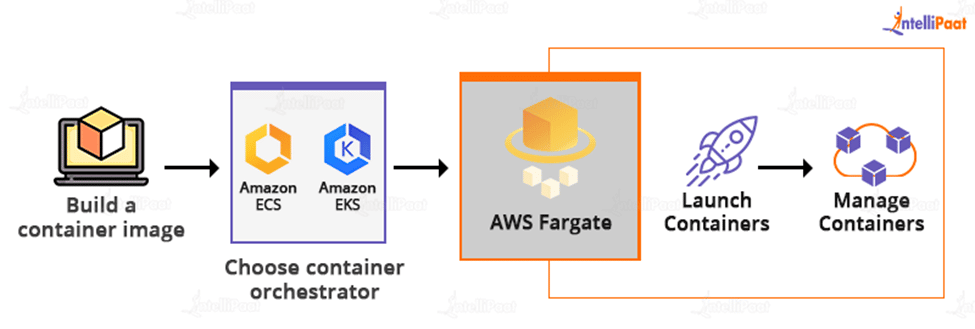
Let us attempt to comprehend the substance of the preceding image. You must first create a container image that is appropriate for your application and then put it in a registry. Then you select an Amazon ECS or Amazon EKS container orchestration provider and assign resources to your application. After that, you must establish a cluster to group all of the provided resources. This happens when you select the AWS Fargate launch type. AWS Fargate will now launch and run all of your containers. It controls all of your underlying infrastructure and clusters. It also scales your application’s requirements without your intervention.
Are you wanna crack the next interview of AWS like an ACE..! here’s a Golden Opportunity for you Top AWS Interview Questions!
Features of AWS Fargate
- AWS Fargate is an Amazon-managed service that acts as a computing engine for AWS ECS. It aids in the operation of containers without the need to manage servers and clusters. Fargate offers configures and grows virtual machine clusters that aid in the operation of containers. The user does not need to worry about the overhead of selecting server types, scaling clusters at the correct moment, and optimizing the cluster pack.
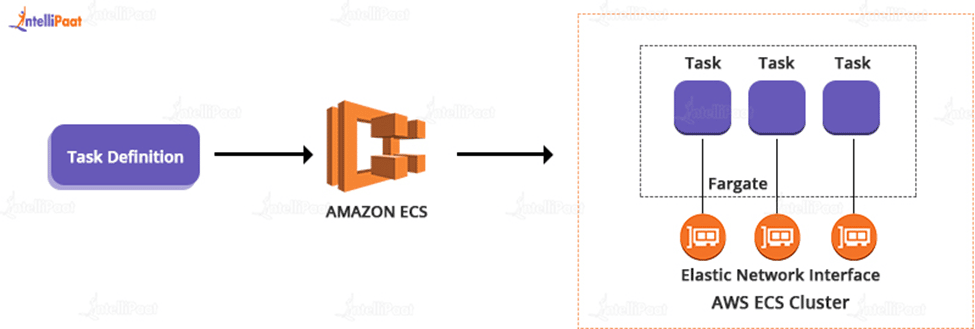
- Fargate eliminates the requirement for the user to engage with or care about servers and clusters. It relieves the user of the burden of infrastructure administration. It enables the user to concentrate only on creating and developing high-level applications.
- Fargate is in charge of managing the server cluster: The user is only concerned with containers, application design, and creating a high-level application that completely serves the user. The user is not required to administer the EC2 instances. The user will not be in charge of selecting instance kinds, controlling cluster scheduling, or optimizing cluster use. Fargate will take care of everything.
- Simple integration with Amazon ECS: Fargate is relatively simple to integrate with ECS. The user must define their application in the same way as they would for Amazon ECS. The user’s program can be packed into task definitions, as well as the CPU and memory parameters.
Learn more about AWS!
Career Transition
AWS ECS VS AWS Fargate
| AWS ECS | AWS Fargate |
| AWS ECS Offers support in its CLI for Docker Compose. | AWS Fargate Offers the same API actions as ECS, so you can use the ECS console or CLI, or the AWS CLI. |
| It Supports duplicating environments using AWS CLI/SDK calls, thus helping in managing hundreds of containers | It Supports heterogeneous clusters that are made up of tasks running on both EC2 and Fargate launch types. Ideal for rapid horizontal scaling. |
| It Eliminates own registry management. | It Takes care of bin packaging problems. |
| It’s for free, but you have to pay for than underlying resources provisioned to support applications. | Paying for the computing time, rather then the underlying EC2 instances. Works out cheaper, but can spiral out of control, depending on the use case. |
AWS Fargate Benefits
- A containerized application management service that does not require much user input to execute Docker apps.
- Microservices are groups of applications that run in separate containers.
- Tasks are automatically scaled based on application load.
- IAM, CloudWatch Logs, Elastic Load Balancing, CloudFormation templates, EBS Volumes, Batch, ECR, and CloudTrail logs are all integrated.
- A virtual private cloud (VPC) that does not share resources with other users.
- Allows you to execute a CodePipeline with ECS as the deployment platform.
AWS Fargate Pricing
AWS Fargate bills clients based on two computing dimensions: vCPU and GB of RAM. When you run containers on AWS Fargate, you specify how much vCPU and RAM you want access to your application in a Task Definition, which is the configuration file that AWS uses to operate services on Fargate.
When you launch a service in Fargate, you may specify the number of Tasks that will be executed. So pricing is straightforward arithmetic: the number of Tasks you run multiplied by the amount of vCPU and GB allotted to each Task.
The following are the Fargate rates by dimension:
Conclusion
AWS Fargate is the cloud’s serverless containerization of the future. The ease with which activities may be launched for specific reasons liberates an organization’s capacity to automate its infrastructure in the cloud. This has only been a brief overview of the AWS Fargate service. If you wanted to take it a step further, we could simply construct more AWS Fargate clusters using the AWS CLI or a PowerShell script. Fargate will become increasingly important as your environment approaches true cloud-native, serverless, container-based technology.
You’re doubts get resolved on the Intellipaat AWS Community Page!
The post What is AWS Fargate? appeared first on Intellipaat Blog.
Blog: Intellipaat - Blog
Leave a Comment
You must be logged in to post a comment.