What is AWS ENI?
AWS Elastic Network Interface (ENI) is a vital part of Amazon Web Services (AWS) that facilitates secure communication and connectivity among AWS resources. Acting as a virtual network interface card, an ENI establishes network connectivity for instances within a Virtual Private Cloud. By understanding the concept and workings of ENIs, you can optimize your networking infrastructure in AWS and enhance the performance of your applications.
- What is Elastic Network Interface in AWS?
- Features of Elastic Network Interface
- Working with Network Interfaces
- How to Implement AWS Network Interface?
- Conclusion
Check out this insightful video on AWS Course for Beginners
{
“@context”: “https://schema.org”,
“@type”: “VideoObject”,
“name”: “AWS Full Course 2023 | AWS Course For Beginners | AWS Training | Intellipaat”,
“description”: “What is AWS ENI?”,
“thumbnailUrl”: “https://img.youtube.com/vi/pIpSbMIxNOI/hqdefault.jpg”,
“uploadDate”: “2023-06-26T08:00:00+08:00”,
“publisher”: {
“@type”: “Organization”,
“name”: “Intellipaat Software Solutions Pvt Ltd”,
“logo”: {
“@type”: “ImageObject”,
“url”: “https://intellipaat.com/blog/wp-content/themes/intellipaat-blog-new/images/logo.png”,
“width”: 124,
“height”: 43
}
},
“embedUrl”: “https://www.youtube.com/embed/pIpSbMIxNOI”
}
What is Elastic Network Interface in AWS?

AWS Elastic Network Interface (ENI) is a virtual network interface card that enables communication and connectivity within the Amazon Web Services (AWS) ecosystem. Acting as a virtual bridge, an ENI connects instances within a Virtual Private Cloud (VPC) to networks, allowing secure inbound and outbound traffic flow.
AWS ENIs can be attached and detached from instances, facilitating network management flexibility. They also support various network features such as security groups, Elastic IP addresses, and Network access control lists.
Features of Elastic Network Interface
AWS Elastic Network Interface (ENI) offers a range of features that enhance networking capabilities and enable efficient communication between resources within the Amazon Web Services (AWS) ecosystem.
- Virtual Network Interface Card (NIC): An ENI functions as a virtual NIC, providing connectivity to instances within a Virtual Private Cloud (VPC). It allows instances to send and receive network traffic, enabling communication between resources.
- Flexible Attachment and Detachment: ENIs can be easily attached to and detached from instances. This flexibility allows for dynamic network management, facilitating changes in network configurations as needed.
- Security Groups: It supports AWS security groups, which act as virtual firewalls controlling inbound and outbound traffic. By associating security groups with ENIs, you can define granular network access rules to enhance security.
- Elastic IP Addresses: ENIs can be associated with Elastic IP addresses, providing a static and publicly accessible IP for instances. This enables seamless connectivity even when instances are stopped and restarted.
- Network ACLs: This interface can be associated with Network Access Control Lists (ACLs) at the subnet level. ACLs provide an additional layer of security by filtering inbound and outbound traffic based on rules defined at the subnet level.
- High Performance: ENIs ensure effective communication between instances and networks by providing high network performance and low latency. For applications that demand quick and dependable network connectivity, this is especially advantageous.
- Enhanced Monitoring: AWS gives ENIs access to extensive monitoring tools that let you collect measurements and insights at the network level. To improve performance and resolve networking problems, you can monitor network throughput, packet rates, and errors.
Do you need the best AWS training in your area? Attend the AWS Certification Course at Intellipaat immediately!
Working with Network Interfaces
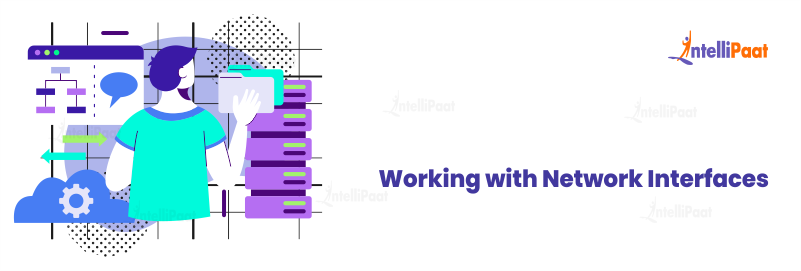
In Amazon Web Services, network interfaces are crucial for establishing network connectivity between instances and networks within a Virtual Private Cloud. Additionally, the AWS Elastic Network Interface serves as a virtual network interface card and is essential for managing and configuring network interfaces.
To ensure incredible utilization of network interfaces, it is important to have a clear understanding of the following essential elements:
- Creating Network Interfaces
In Amazon Web Services (AWS), users have authorization to create network interfaces and modify their characteristics, such as subnets, security groups, and IP addresses. The creation of network interfaces can be achieved through multiple avenues, including the AWS Management Console, AWS Command Line Interface, or AWS SDKs. - Attaching and Detaching Network Interfaces
Network interfaces can be attached to or detached from instances, and they are as follows
When attaching a network interface, you specify the instance ID and the device index to which the network interface should be attached.
Detaching a network interface disconnects it from the instance, allowing you to reattach it to a different instance if needed. - Managing IP Addresses
Network interfaces can be associated with private IP addresses automatically assigned by AWS or with Elastic IP addresses. Elastic IP addresses provide a static and publicly accessible IP for instances, ensuring consistent connectivity. - Security Groups
It can be associated with security groups, which act as virtual firewalls, controlling inbound and outbound traffic. By defining appropriate security group rules, you can restrict network access and enhance security. - Monitoring and Troubleshooting
AWS provides monitoring capabilities for network interfaces, allowing you to gather network-level metrics and troubleshoot issues. You can monitor network throughput, packet rates, and errors to optimize performance.
Interested in learning more? Go through this AWS Tutorial to gain a better understanding of AWS.
How to Implement AWS Network Interface?

To establish smooth network connectivity within your AWS infrastructure, the implementation of an AWS network interface requires several sequential steps. By adhering to these steps, you can effectively configure and optimize the network interface to meet your specific requirements:
- Create a Network Interface: Begin by creating a network interface using the AWS Management Console, AWS Command Line Interface (CLI), or AWS SDKs. Specify the subnet, security groups, and IP addresses associated with the network interface during the creation process.
- Attach the Network Interface: Once the network interface is created, attach it to an EC2 instance within your Virtual Private Cloud. Specify the instance ID and the device index to which the network interface should be attached.
- Configure IP Addresses: Depending on your networking needs, you can either associate the network interface with an automatically assigned private IP address or allocate an Elastic IP address for consistent and publicly accessible connectivity.
- Configure Security Groups: Associate appropriate security groups with the network interface to control inbound and outbound traffic. Security groups act as virtual firewalls and allow you to define rules for network access.
- Enable Enhanced Networking Features: If your workload demands higher network performance, enable enhanced networking features like the Elastic Network Adapter (ENA) or Elastic Fabric Adapter (EFA) for the network interface. These features optimize networking performance for specific use cases such as high-performance computing or machine learning.
- Monitor and Optimize: Utilize AWS monitoring capabilities to gather network-level metrics and optimize performance. Monitor network throughput, packet rates, and errors to troubleshoot and fine-tune your networking configuration.
Go through this blog on AWS Interview Questions to crack the next job interview!
Career Transition
Conclusion
Understanding how ENIs work and implementing them effectively is crucial for optimizing network performance and managing resources efficiently. Embracing ENI’s power opens up a world of possibilities, where connectivity becomes a catalyst for innovation and success in the cloud. Therefore, gear up to discover the potential of ENI, and embark on a networking journey that propels your organization toward remarkable achievements.
Visit our AWS Community for additional information if you’re still unsure about AWS.
The post What is AWS ENI? appeared first on Intellipaat Blog.
Blog: Intellipaat - Blog
Leave a Comment
You must be logged in to post a comment.













