What is AWS Connect?
Amazon Connect is a cloud contact center with omnichannel capabilities. Businesses can quickly set up a contact center, add people from anywhere, and begin engaging with customers. Being an open platform it can also be integrated with other applications, like Salesforce.
Table of Contents:
- AWS Connect Benefits
- AWS Connect Features
- How does AWS Connect work?
- AWS Connect Use Cases
- How to Set Up AWS Connect?
- Pricing
- Conclusion
Check out our full AWS course in this video:
AWS Connect Benefits
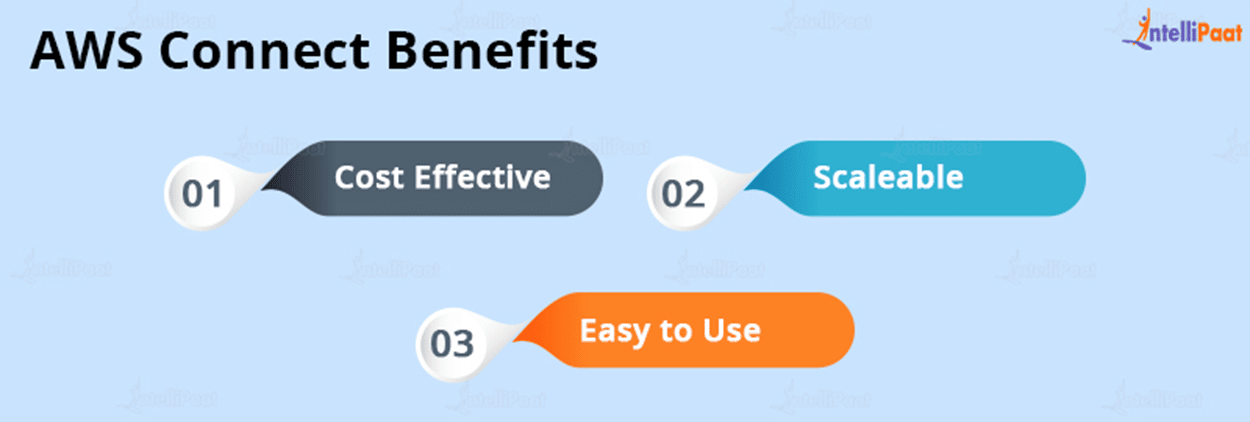
Below are three major benefits of using AWS Connect:
Cost Effective
- When compared with traditional contact center systems, Amazon Connect is significantly less expensive, and you can save up to 80% of your money.
- You are billed only for the services you use, at no extra cost.
- Also, there are no long-term contracts, no minimum monthly fees, and zero upfront licensing fees.
- The pricing is not based on agent seats, maintenance, or peak capacity.
Scaleable
- Amazon Connect gives you the freedom of scaling your contact center in case you want to expand your business and hire more agents.
- Customers can access Connect from anywhere in the world.
Easy to Use
Amazon Connect is pretty easy to use, in a few clicks you can set up an omnichannel contact center and agents can start contacting customers through calling or messages.
AWS Connect Features
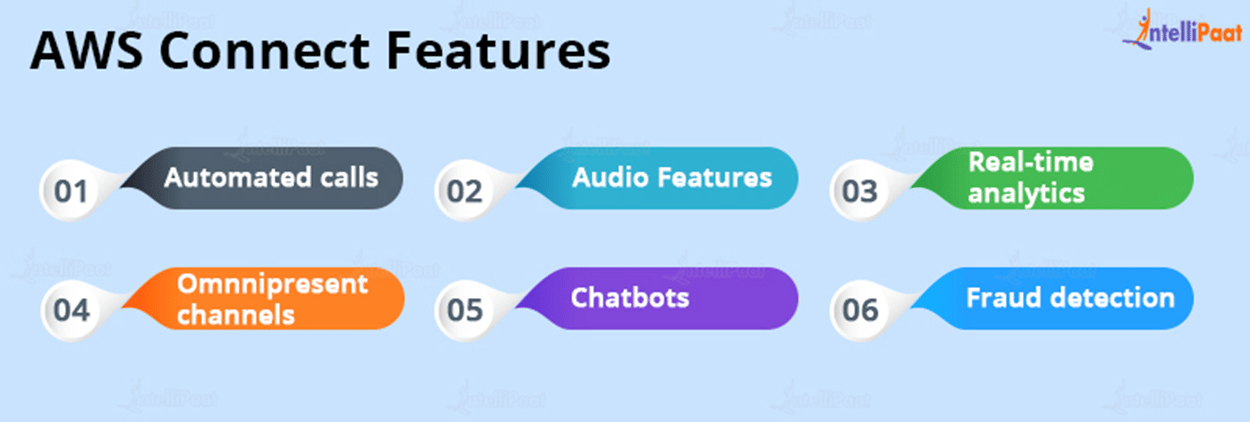
Amazon Connect is a feature-rich service, a few of them are listed below:
Automated calls
Amazon Connect offers a call automation feature, which can be very beneficial when a reminder or alert call is to be made. For eg, credit card fraud warnings, or reminders like booking a flight. This gives users a trustworthy and excellent service experience.
Audio Features
Good audio quality is a big factor as no one would want to hear a bad voice from your end. With Amazon Connect you get 16kHz high-quality audio support and a call recording facility.
Real-time analytics
Amazon Connect frees you of the burden of manually recording each conversation’s detail and making a report. You are provided with a real-time dashboard and historical metrics. You can use that data for finding the latest trends, this will eventually help in improving your performance.
Omnipresent channels
Amazon Connect offers the same UI for voice and chats interaction, even if the call center agents are not technically efficient they can easily understand the platform.
Having an Omnipresent channel is the biggest advantage it offers, it eliminates the need of building different workflows for chat and voice channels individually. Amazon Connect allows you to make rules and call flies and use them across the channels.
Career Transition
Chatbots
Amazon Connect creates natural chatbot experiences via contact flows, routing, analytics, and voice interaction.
Additionally, brands can add Amazon Lex. The speech recognition and natural language processing technologies utilized by Alexa are also used by this service.
Before every client request is routed to an agent, functionality to handle early encounters or answer typical inquiries is provided.
As a result, creating a chatbot is simple, quick, and requires no coding. Moreover, every discussion is safely encrypted.
Fraud detection
In a few clicks, you can make a fraud detection model. A machine learning model that automatically identifies if the caller is trying to extract any unauthorized data.
Want to read more about AWS? Go through this AWS Tutorial!
How does AWS Connect work?
AWS Connect commonly referred to as Amazon Connect, is a call center and cloud telephony service provided by Amazon Web Services.
Companies build call processes, rent phone lines, and establish users on their own Amazon Connect instance.
When clients call the phone numbers, Amazon Connect call flow routes the call to the appropriate group, chooses an agent from the pool of candidates, and transfers the call to her desktop computer, mobile phone, or tablet. It is also possible to report and record all activity.
AWS Connect Use Cases
- Automation of paths: After analyzing the data you can create a contact flow that automates the process of responding to user queries. This way you can save both resources and time.
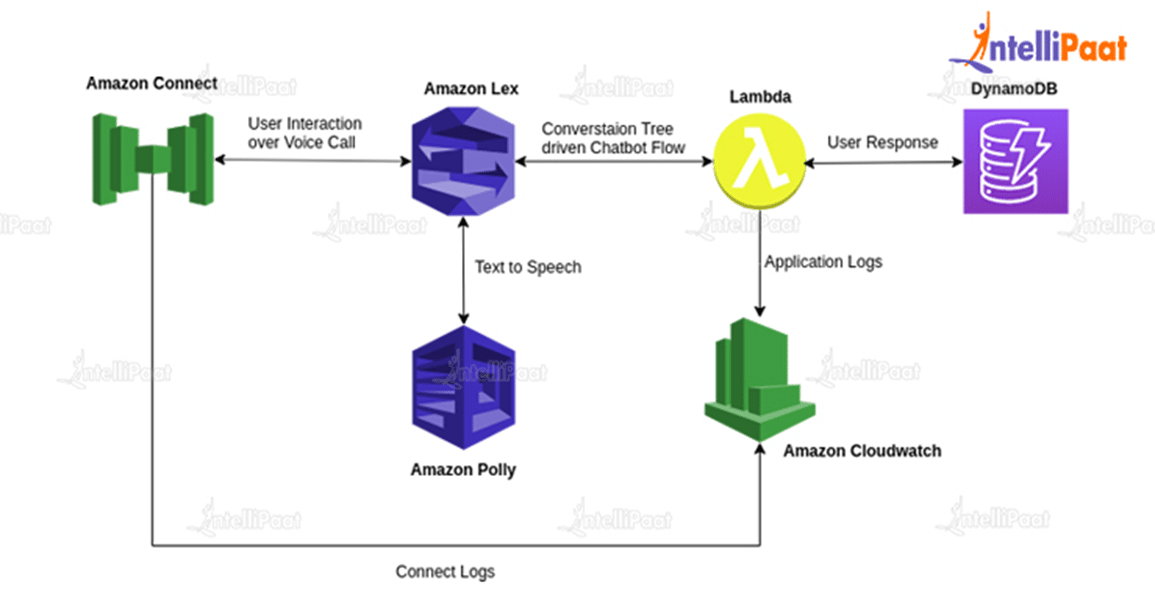
- Personalised solutions: With lambda functions integration, customers can be provided with a more personalized experience using AI. Customers can further be directed to appropriate queues by analyzing their data, this will thus provide them with a more familiar experience.
- Managing peaks: AWS connect is highly scaleable and comes with Artificial Intelligence, by integrating them you can provide an excellent experience to your customers.
Are you preparing for AWS interview? Then here are trending AWS interview questions
How to Set Up AWS Connect?
Setting up AWS Connect is a pretty easy task, simply follow the steps mentioned below:
- Log In – Log in to the Amazon Connect Console from your account.
- Create an Instance – All information related to the contact center will be stored here.
- Set up phone numbers – You are required to claim a phone number for voice-supported centers. You can either use your own number or AWS will provide you with one.
- Establish routing – Find the appropriate operation queues. Indicate whether agents must use voice, chat, or task when creating routing profiles.
- Create contact flows – These will establish the entire customer experience journey from beginning to end. Keep in mind that one contact flow can be used for tasks, voice, and chat.
- Add users – Here, you can set up the agents’ and managers’ profiles and allot them a routing/security profile.
Pricing
Companies that use Amazon Connect only pay for the usage they require. After the first minute, Amazon Connect Voice, for example, charges a per-second fee.
Here is a list of pricing figures for Amazon Connect by feature:
- Voice – $0.018 per minute
- Chat – $0.004 per minute
- Tasks – $0.04 per task
- Customer Profiles – $0.0025 per profile/per month
- Voice ID – $0.025 per deal
Amazon Connect doesn’t charge any monthly fee or any up-front payment.
Reach out to us in our AWS Community if you have any doubts about AWS services.
Courses you may like
Conclusion
Amazon Connect provides an efficient low-cost solution in situations when companies might require the hiring of new agents temporarily, and in such situations, a little mismanagement can lead to a very negative impact on customer satisfaction. AWS Connect offers easy to use interface with no coding required to operate, this makes it really convenient for even non-technical agents to operate it.
If you are interested in AWS, do not forget to enroll in our AWS certification!
The post What is AWS Connect? appeared first on Intellipaat Blog.
Blog: Intellipaat - Blog
Leave a Comment
You must be logged in to post a comment.













