What is an sObject type in Salesforce Apex?
What is Salesforce?
A customized user experience is provided by Salesforce. Strong and integrated solutions from Salesforce Customer 360 may improve a variety of corporate processes, including marketing, e-commerce, sales, IT, and customer support.
Thanks to this salesforce platform, we can unite all the teams around the client and their needs.
Additionally, as we will be conscious of their needs and concerns, you may draw in more customers. With its frictionless purchase experience, this platform improves customer happiness and boosts conversion rates. On the other hand, we can respond to customers more quickly and maintain their level of happiness. Remember that we may develop custom applications by using Salesforce to automate laborious processes.
Table of Contents:
- Salesforce features
- What are sObjects in Salesforce?
- sObject field access through Relationships
- Types of sObject
- sObject field access
- Conclusion
Want to learn Salesforce from the basics, here’s a video for you;
Salesforce features
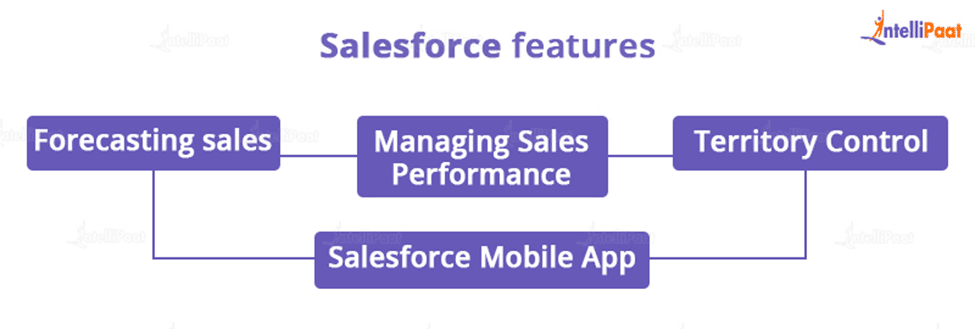
These are the features of salesforce:
- Forecasting sales
- This function enables you to access the forecast of the full team in real-time observations.
- To find out who is performing the best on the target, we may also follow the leaderboard.
- It offers a comprehensive perspective of the business so that, if necessary, we may take the appropriate action.
- Managing Sales Performance
- The main classification of sales performance management is compensation management, which differs owing to various software solutions.
- As a result, the sales process is executed better every day.
- It assists the sales team with ongoing feedback and awards and offers metric-based goal-setting for the teams.
- Territory Control
- To deliver the correct sale to the right consumer and obtain the most profit, territory management aids in the logical organization of sales regions.
- It enables us to securely identify new alternatives, such as new assignment rules, hierarchies, etc., by copying the territory model. A single rule can be used throughout many different areas.
- Salesforce Mobile App
- By using the Salesforce Mobile app, our mobile device becomes a mobile sales office.
- We are able to make calls, respond to each hot lead, take advantage of job openings, and access the checkerboards from anywhere.
- One app may be used to handle meetings, events, and account updates. With the aid of the Salesforce mobile app, Salesforce CRM can be viewed and updated from any location.
Are you interested to learn Salesforce from the experts, here’s a golden opportunity ‘for you; Intellipaat’s Salesforce Training Course!
What are sObjects in Salesforce?
Apex is completely connected with the database, unlike other programming languages like Python or C++.
Therefore, in order to view the records or add new entries, we do not need to build any database connections.
Instead, sObjects in Apex serve as a representation of a Salesforce record.
An sObject will be used to relate to an account record in Apex called Srinidhi Textiles, as in:
Account acc=new Account(Name=Vikram);
The sObject variable in Apex gets its data type from the API object name.
Here,
Account = sObject datatype acc = sObject variable new = Keyword to create new sObject Instance Account() = Constructor which creates an sObject instance Name =‘Vikram’ = Initializes the value of the Name field in account sObject
Similar to this, in order to construct a contact record using Apex, we must first build an sObject for it, as seen below:
Contact con = new Contact();
Currently, there are two methods for assigning the contact sObject field values:
Through Constructor:
Contact con = new Contact(firstName = ‘Rohit’,lastName = ‘Singh’);
- Using dot notation:
Contact con = new Contact(); con.firstName = ‘Rohit’; con.Lastname = ‘Singh’; Similarly for Custom Objects: Student__z st = new Student__z(Name = ‘Rishi’);
If we want to assign the field values for custom fields, then also we have to write down their field API name, like:
- For Standard Object:
Account acc = new Account(Name = ‘Vikram’, NumberOfLocations__z = 68);
- For Custom Object:
Student__z st = new Student__z(Name = ‘Rishi’, Email__c = ‘rishi @gmail.com’);
Want to learn more about Salesforce; here’s a salesforce tutorial for you!
sObject field access through Relationships
In Salesforce, we may define a relationship between objects. There are several types of relationships accessible in Salesforce. Read ahead this article to learn more about Salesforce partnerships.
Let’s get through the Relationships in the salesforce:
sObject records indicate associations to other records by having two fields: an ID and an address that leads to a representation of the connected sObject.
For example, the Contact sObject includes both an AccountId field of type ID and an Account field of type Account that refers to the corresponding sObject record.
The contact’s linked account may be changed using the ID field, and account data can be accessed using the sObject reference field. Only the results of a SOQL or SOSL query will cause the reference field to be filled in (see note below).
For instance, the following Apex code demonstrates how to link an account and a contact, as well as how to utilize the contact to change an account field:
Example:
Account x= Old Account (name = ‘acc868’); Insert x; // inserting account record Contact z= old Contact (LastName = ‘Adam’); z.AccountId = x.Id; //associating contact with the account. Insert z;
//By using the below query we can get the account name from the contact number.
z= [Select Account.Name from Contact where Id =: z.id]; System.debug(‘Acc name before update:’ + z.Account.Name); // debug log, We can also update account from contact. z.Account.Name = ‘acc868892’; update z.Account; System.debug(‘updates acc name’ + z.Account.name); // debug log
Types of sObject
Standard or customized objects known as sObjects are used to hold record information in the Force.com database. There is another sObject datatype in apex that is the technical version among these sObjects.
sObject and their fields are referred to by their API names by developers.
EXAMPLE: Account x= current Account();
Student__Z stu = current Student__Z();
“__z” is a custom field or object we developed. This “__z” allows us to distinguish between standard object/field and custom artifact.
The student in the following example is created with the starting values of Name, Age, and Email, and is then assigned to a variable of type Student__z, a sObject type.
Example: Student__Z st = current Student__c( Name = ‘Ris’ age = ‘28’ email = ‘Rishi@xyz.com’);
Although sObject variables are initially set to null, the new operator allows them to be given a genuine object reference.
EXAMPLE: Account x = new Account ( Name =’ bca1′ BillingCity = Banglore); OR
Account x= current Account ();
x.Name = bca1;
a.BillingCity = Banglore;
Are you preparing for the salesforce interviews, here’s a chance for you to crack like an ACE; Top Salesforce Interview Questions!!
sObject field access
sObject fields may be accessed or modified using a straightforward dot notation.
Example: Account acc = current Account ();
x.Name = Airline; //Access the account name field and assign it “Airline”
The latest modified by or produced by system-generated fields cannot be changed. The apex runtime engine throws an error if we attempt.
Additionally, values for read-only fields for the context user and formula fields cannot be altered.
Courses you may like
Conclusion
Salesforce stores persistent records that are later retrieved in a sObject variable. Salesforce’s standard and custom object records correspond to the sObject types in Apex. In this blog, we have taken a look at some of the most typical sObject type names used for standard objects in Apex.
Your doubts get resolved on Intellipaat’s Salesforce Community Page!!
The post What is an sObject type in Salesforce Apex? appeared first on Intellipaat Blog.
Blog: Intellipaat - Blog
Leave a Comment
You must be logged in to post a comment.








