What is an Operating System? Definition, Types, and Examples
In this blog, we will delve into the definition of an operating system, explore its history, discuss its various types, examine its functions and features, and provide examples of popular operating systems.
- What is an Operating System?
- What is a Kernel?
- Types of Operating Systems
- Deadlock in OS
- 32-Bit OS Vs. 64-Bit OS
- Popular Operating Systems
- Choosing the Right Operating System
- Advantages and Disadvantages of Operating Systems
- Conclusion
What is an Operating System?

An operating system (OS) actively functions as the fundamental software program in a computer system. It mediates between the hardware and software, delivering vital services and overseeing computer resources. Its main role is to enable users to interact with the computer and optimize the utilization of hardware resources.
An operating system performs various tasks, including process management, memory management, file system management, device management, and user interface management. It provides a platform for running applications, enabling them to access and utilize the computer’s resources effectively.
The operating system plays a vital role in managing the execution of multiple tasks simultaneously, known as multitasking. It schedules processes, allocates memory, handles input and output operations, and ensures the proper coordination and synchronization of different system components.
Ready to become a Full Stack Web Developer? Join our Full Stack Web Development course and gain the skills needed to build dynamic and scalable web applications. Enroll now!
History of Operating Systems
The history of operating systems can be divided into several generations, each representing a significant advancement in the field. Let’s explore each generation in the following:
- First Generation (1940s-1950s):
The first generation of operating systems emerged alongside early electronic computers. During this period, computers were primarily used for scientific and military purposes. Operating systems were rudimentary, primarily focusing on managing input and output operations. A notable example of this generation is the Electronic Numerical Integrator and Computer (ENIAC), one of the earliest electronic general-purpose computers.
- Second Generation (1950s-1960s):
The second generation witnessed significant advancements in operating systems with the introduction of batch processing. This concept allowed multiple jobs to be collected and executed in sequence, improving the efficiency of computer utilization. Operating systems like IBM OS/360 and Burroughs MCP (Master Control Program) were developed to support batch processing. Additionally, multiprogramming facilitated the concurrent execution of multiple programs, further enhancing efficiency.
- Third Generation (1960s-1970s):
The third generation marked a pivotal era with the introduction of time-sharing systems. Time-sharing enabled multiple users to interact with a computer simultaneously, each running their processes. Unix, developed at Bell Labs, was a significant operating system of this generation. Unix introduced critical concepts such as hierarchical file systems, command-line interfaces, and inter-process communication, which laid the foundation for future operating systems.
- Fourth Generation (1980s-Present):
The fourth generation witnessed the rise of personal computers and graphical user interfaces (GUIs). Operating systems like Microsoft’s MS-DOS and Apple’s Macintosh System were crucial in popularizing personal computing. Graphical user interfaces replaced command-line interfaces, providing a more user-friendly experience. Introducing windowing systems, such as Microsoft Windows and Apple’s Mac OS, allowed multitasking and the execution of graphical applications, further enhancing usability.
Functions of the Operating System
The operating system performs several essential functions to ensure the efficient operation of a computer system:
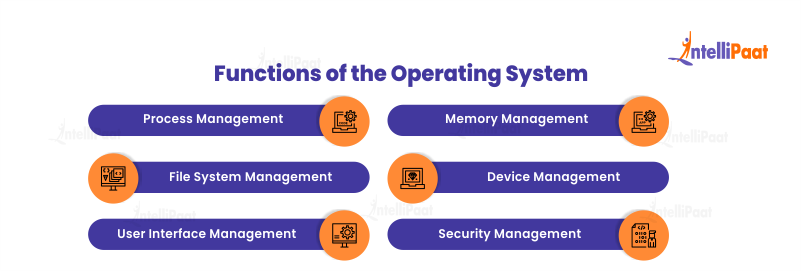
- Process Management: The OS actively manages the execution of processes by creating, terminating, and scheduling them. It also allocates resources and handles process synchronization and communication.
- Memory Management: The OS allocates and manages memory resources, keeping track of available memory and assigning memory to processes. It handles memory fragmentation, swapping, and paging to optimize memory usage.
- File System Management: The OS organizes and manages files on storage devices by providing a file system. It actively handles file creation, deletion, access permissions, organization, and storage allocation.
- Device Management: The OS manages input and output devices, providing an interface for applications to communicate with hardware devices. It handles device drivers, interrupts, and resource allocation to ensure efficient device usage.
- User Interface Management: The OS enables users to interact with the computer system through a user interface. The user interface can take the form of a command-line interface (CLI) or a graphical user interface (GUI), offering functionalities such as menus, windows, and icons.
- Security Management: OS actively enforces security measures to safeguard the system and user data. It incorporates authentication mechanisms, access control, encryption, and firewall protection.
Features of Operating Systems
Operating systems have the following important features:
- Offer a platform for running applications.
- Handle memory management and CPU scheduling.
- Provide a file system abstraction.
- Offer networking support.
- Provide security features.
- Offer a user interface.
- Provide utilities and system services.
- Support application development.
Components of the Operating System
To perform the functions mentioned above, the operating system comprises two components:
- Shell
- Kernel
The shell actively manages user interactions, serving as the outermost layer of the OS. Its responsibilities include:
- Prompting the user to input commands.
- The operating system interprets the input.
- Managing the output generated by the operating system.
The shell facilitates communication with the OS by accepting input from either the user or a shell script. A shell script is a file containing a sequence of system commands.
What is a Kernel?

The kernel is the central component of a computer’s operating system (OS), supplying essential services to all other OS components. It is the primary interface between the OS and hardware, facilitating control over devices, networking, file systems, and process and memory management.
Functions of the Kernel
The kernel functions as the central component of an operating system, serving as the interface between applications and processing data at the hardware level.
When loading an OS into memory, the kernel takes precedence and remains in memory until the OS is shut down. Subsequently, the kernel provides and manages computer resources, enabling other programs to utilize these resources. Additionally, the kernel establishes the memory address space for applications, loads application code files into memory, and configures the execution stack for programs.
The kernel performs the following tasks actively:
- Manages Input-Output
- Manages Memory
- Manages Processes for application execution
- Manages Devices
- Controls System calls
Previously, a single module in the kernel space contained all the essential system services, such as process and memory management, interrupt handling, and more. This kernel type was known as the Monolithic Kernel. However, a drawback of this approach was that even a minor alteration required recompiling the entire kernel.
In a contemporary approach to monolithic architecture, a microkernel holds separate modules for device management, file management, and others. These modules can be dynamically loaded and unloaded. This modern approach reduces the size of the kernel code while enhancing its stability.
Types of Kernel
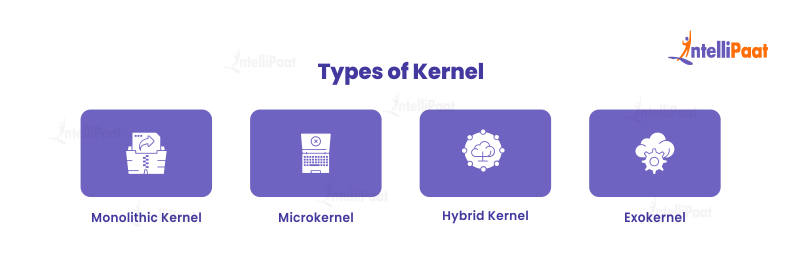
In 1991, Linus Torvalds brought forth the idea of a monolithic kernel as he incorporated it into the Linux kernel. A monolithic kernel is a singular, extensive program encompassing all of an operating system’s components. Nevertheless, the Linux kernel has undergone an evolution over time and presently encompasses diverse forms of the kernel, outlined as follows:
- Monolithic Kernel: As the name suggests, this kernel consists of a single large program incorporating all operating system components. It executes in the privileged mode of the processor, granting full access to the system’s hardware. Monolithic kernels are faster than microkernels as they lack the overhead of message passing. They are commonly used in embedded systems and real-time operating systems.
- Microkernel: A microkernel is a kernel that includes only the essential components necessary for the basic functioning of the operating system. Other components are removed from the kernel and implemented as user-space processes. The microkernel approach offers improved modularity, flexibility, and extensibility. Additionally, it provides greater stability and security compared to monolithic kernels.
- Hybrid Kernel: A hybrid kernel combines the favorable characteristics of both monolithic and microkernels. It features a small microkernel responsible for the fundamental operating system functions, while the remaining components are implemented as user-space processes or loadable kernel modules. This approach offers a blend of monolithic kernel performance and microkernel modularity.
- Exokernel: An exokernel is a kernel that includes only the essential components necessary for the basic functioning of the operating system. Like microkernels, it removes other components from the kernel and implements them as user-space processes. The exokernel approach provides optimal performance by eliminating kernel overhead. However, it is challenging to implement and not widely used.
Now, let’s explore the different types of operating systems.
Types of Operating Systems
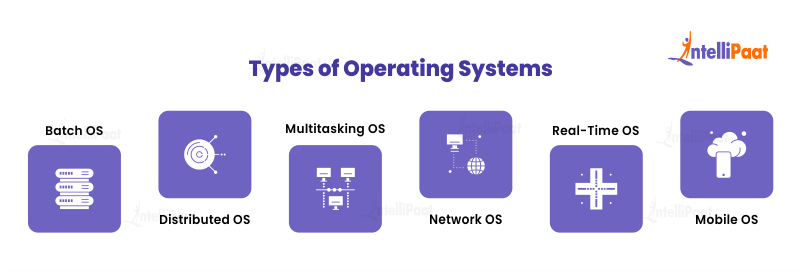
There are various classifications of operating systems in contemporary computing. Within this segment, we shall deliberate upon the merits and demerits of these distinct operating system types.
- Batch Operating System
- Distributed Operating System
- Multitasking Operating System
- Network Operating System
- Real-time Operating System
- Mobile Operating System
Batch OS
The first operating system for second-generation computers, the Batch OS, does not directly communicate with the device. Instead, an operator performs similar jobs and groups them into a batch. Subsequently, these batches are executed one by one, following the first-come, first-served principle.
Advantages of Batch OS:
Here we will look into some of the advantages of Batch OS:
1. Similar jobs experience higher execution times.
2. Batch systems enable multiple users to share resources.
3. Managing large-scale work becomes easier with batch systems.
4. The idle time for a single batch is significantly reduced.
Disadvantages of Batch OS:
Now we will find out some of the disadvantages of Batch OS:
1. Debugging batch systems can be challenging.
2. If a job fails, other jobs must wait for an unknown duration until the issue is resolved.
3. Batch systems can be costly at times.
Examples of Batch OS include payroll systems, bank statements, data entry, and more.
Career Transition
Distributed OS
Computer technology has recently witnessed the emergence of a distributed operating system (OS), which is rapidly gaining popularity worldwide. In a distributed OS, multiple computers are connected through a single communication channel. These computers are independent and equipped with their own memory unit and CPU, making them loosely coupled systems. They can handle processes of various sizes and perform diverse functions. One significant advantage of this operating system is that users can access files on other connected systems, even if those files are not on their own system. Moreover, remote access is available to all systems within the network.
Advantages of Distributed OS:
The advantages of Distributed OS are the following:
1. Independence: The failure of one system does not affect other systems since all computers operate independently.
2. Reduced host system load: The host system’s workload is decreased.
3. Scalability: The network can easily expand by adding more computers to it.
4. Increased speed: Workload and resources are shared, resulting in faster calculations.
5. Improved data exchange: Electronic mail enhances the speed of data exchange.
Disadvantages of Distributed OS:
Some of the disadvantages of Distributed OS are:
1. High setup cost: Establishing such systems is substantial.
2. Complexity: The software utilized in these systems is highly intricate.
3. Network dependency: The entire system will fail if the main network fails.
Examples of Distributed OS include LOCUS and others.
Multitasking OS
The multitasking OS, known as the time-sharing operating system, assigns dedicated time to each task to ensure efficient operation. This system grants access to numerous users, with each user receiving CPU time as if they were using a standalone system. A single user or a group of users can carry out a task. The allotted time for executing a task is referred to as a quantum, and once the allotted time for one task elapses, the system seamlessly transitions to another task.
Advantages of Multitasking OS:
The advantages of Multitasking OS are the following:
1. The operating system ensures that each task receives equal time for execution.
2. The operating system minimizes idle time for the CPU.
3. The operating system significantly reduces the chances of software duplication.
Disadvantages of Multitasking OS:
Below we will look into the disadvantages of Multitasking OS:
1. The operating system gives equal priority to each process or task, which prevents processes with higher priority from being executed first.
2. The operating system requires careful handling of various user data to prevent unauthorized access.
3. Sometimes, the multitasking OS encounters data communication problems.
Examples of Multitasking OS include UNIX, etc.
Network OS
Network operating systems actively run on a server and oversee all networking functions. They facilitate the sharing of diverse files, applications, printers, security measures, and other networking functions across a small network of computers, such as a LAN or any private network. Within the network OS, all users possess knowledge about the configurations of every other user in the network, hence earning the designation of tightly coupled systems.
Advantages of Network OS:
The advantages of Network OS are the following:
1. Upgrading the systems becomes easy with new technologies and hardware.
2. Servers manage the security of the system.
3. Users can remotely access servers from different locations and systems.
4. The centralized servers provide stability.
Disadvantages of Network OS:
We will now look into the few disadvantages of Network OS:
1. High costs associated with servers.
2. Regular updates and maintenance are necessary.
3. Users depend on the central location for performing most operations.
Examples of Network OS are Microsoft Windows Server 2008, LINUX, etc.
Real-Time OS
Real-Time operating systems actively support real-time systems. These operating systems are valuable when numerous events occur within tight timeframes or specific deadlines, such as in real-time simulations.
The types of real-time OS include:
1. Hard Real-Time OS:
Applications running on the hard, real-time OS cannot tolerate even the smallest delay. These applications have very strict time constraints and are designed for life-saving equipment like parachutes and airbags, which must immediately respond in the event of an accident.
2. Soft Real-Time OS:
The soft real-time OS is used for applications with less strict time constraints. In a soft real-time system, an important task is given priority over less important tasks, and this priority remains in effect until the task is completed. Additionally, a time limit is set for each specific job, allowing for acceptable short-time delays for future tasks. Examples of soft real-time applications include virtual reality systems and reservation systems.
Advantages of a Real-Time OS:
The advantages of Real-Time OS are the following:
1. Maximized utilization of system resources, leading to increased output.
2. Efficient management of memory allocation.
3. Error-free operation.
4. Emphasis on running applications rather than those in the queue.
5. Quick task switching with minimal time required.
Disadvantages of Real-Time OS:
The disadvantages of Real-Time OS are the following:
1. System resources can be expensive and limited.
2. Complex algorithms are used.
3. Only a limited number of tasks can run simultaneously.
4. Thread priority cannot be easily set in such systems.
Examples of Real-Time OS applications include medical imaging systems and robots.
Mobile OS
A mobile OS powers smartphones, tablets, and PDAs, serving as a platform for running other applications on mobile devices.
Advantages of Mobile OS:
1. Users experience convenience and ease.
Disadvantages of Mobile OS:
1. Certain mobile operating systems offer subpar battery quality to users.
Examples of Mobile OS: Android OS, iOS, Symbian OS, and Windows Mobile OS.
Single-Tasking vs. Multi-Tasking Operating Systems: Single-tasking operating systems enforces the execution of only one program at a time, whereas multi-tasking operating systems enable the simultaneous execution of multiple programs.
Desktop vs. Mobile Operating Systems: Desktop operating systems, like Windows and macOS, cater to desktop and laptop computers, while mobile operating systems, such as iOS and Android, cater to smartphones and tablets.
Open-Source vs. Proprietary Operating Systems: A community of developers creates open-source operating systems and makes them freely available, while proprietary operating systems are developed and sold by a single company.
Courses you may like
Deadlock in OS
In an operating system, a deadlock occurs when multiple processes are blocked because they are both holding a resource and are also in need of another resource that is currently held by a different process. The occurrence of a deadlock situation requires four essential conditions: mutual exclusion, hold and wait, no preemption, and a circular set. To prevent a deadlock, we can take measures to eliminate any of these conditions. Various methods exist for detecting and recovering a system from deadlock.
Necessary Conditions for Deadlock
The four necessary conditions for a deadlock to arise occur in the following active manner:
1. Mutual Exclusion: Only one process can utilize a resource at any given time, meaning the resources cannot be shared.
2. Hold and Wait: A process holds at least one resource while waiting to acquire other resources held by another process.
3. No Preemption: A process cannot be forced to release a resource involuntarily; it can only do so after completing its execution.
4. Circular Wait: A set of processes waits for each other in a circular fashion, creating a scenario where they have to wait indefinitely to be executed.
32-Bit OS Vs. 64-Bit OS
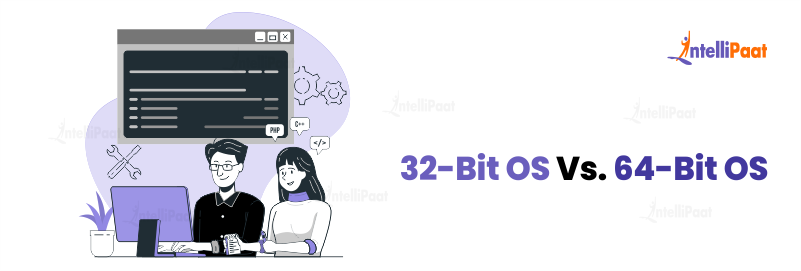
| Parameter | 32-Bit OS | 64-Bit OS |
| Data and Storage | Limited memory addressable (up to 4GB RAM)Limited file size support (below 4GB) | Larger memory addressable (above 4GB RAM)Enhanced file size support (above 4GB) |
| Compatibility of System | Compatible with older hardware and softwareOlder drivers and applications may work | It may require compatible hardware and softwareIt may not support legacy drivers and applications |
| Application Support | Supports both 32-bit and 16-bit applicationsSome older applications may not be compatible | Supports 32-bit, 64-bit, and 16-bit applicationsImproved compatibility with newer applications |
| Performance | May have limitations in processing extensive dataSlower performance for memory-intensive tasks | Improved performance for complex operationsFaster performance for memory-intensive tasks |
| Systems Available | Widely available for various devices and platforms | Widely available for modern devices and platforms |
Want a comprehensive list of interview questions? Here are the Full Stack developer interview questions!
Popular Operating Systems
Among the most widely used operating systems right now are:
- Windows: Over 1 billion users worldwide utilize Windows as the most popular desktop operating system. It offers many features and applications, such as the Office suite, gaming, and productivity tools.
- macOS: Apple Mac computers use macOS as their desktop operating system. It appeals to creative professionals due to its clean and user-friendly interface.
- Linux: Developers, businesses, and individuals who prefer an open-source and customizable operating system opt for Linux. It is available for free and can be tailored to meet specific needs.
- iOS: Apple iPhones and iPads operate on iOS, a mobile operating system known for its user-friendly interface, tight integration with Apple’s hardware and software, and robust security features.
- Android: With over 2 billion users worldwide, Android is the most popular mobile operating system. It is renowned for its open-source nature, customization options, and compatibility with various devices.
Choosing the Right Operating System
When choosing an operating system, you need to consider several factors, including:
- Cost: You must purchase operating systems like Windows and macOS, whereas Linux is free.
- Compatibility: Certain software and hardware may only function with specific operating systems, so selecting one that suits your needs is crucial.
- Ease of Use: Operating systems like macOS and iOS are renowned for their user-friendly interfaces, while Linux may require a steeper learning curve.
- Security: Operating systems like macOS and iOS are recognized for their strong security features, whereas Windows may be more susceptible to security threats.
Advantages and Disadvantages of Operating Systems
Advantages of Operating Systems
Operating systems offer numerous advantages, which we present below:
- Ensure the correct and efficient utilization of the computer’s hardware.
- Enable different applications to run concurrently.
- Handle the management of files and folders.
- Provide users with a user interface.
- Oversee security management.
- Handle resource management.
- Manage printing tasks.
- Serve as a platform for software development.
Disadvantages of Operating Systems
Operating systems have several disadvantages, which we will list below:
- Complexity and Difficulty in Usage: Pose challenges and are hard to navigate.
- Cost of Acquisition and Maintenance: Incur purchasing and ongoing maintenance expenses.
- Susceptibility to Attacks by Malicious Users: They can be prone to security breaches and targeted attacks.
Conclusion
Operating systems actively manage computer resources and facilitate smooth user experiences. Appreciating the significance of operating systems in the modern computing landscape requires understanding their definition, types, and functions. Operating systems serve as the backbone of our digital world, powering a diverse range of devices and applications by effectively managing processes, memory, and devices.
Reach out to us on our Web Technology Community and get a resolution to all your queries related to Web Development!
The post What is an Operating System? Definition, Types, and Examples appeared first on Intellipaat Blog.
Blog: Intellipaat - Blog
Leave a Comment
You must be logged in to post a comment.














