What is a Docker Image?
Docker images bring numerous benefits to businesses, including streamlined deployment, increased portability and scalability, enhanced security, version control, collaboration, and support for DevOps practices. This blog post aims to provide a thorough understanding of what Docker images are, their significance, and how they contribute to the efficiency and scalability of modern software development.
Given below are the following topics we are going to discuss:
- Introduction to Docker Image
- Prerequisites for Docker Image
- How to Create Docker Image?
- How to Remove Docker Image?
- Docker Image Commands
- Difference Between Docker Image and Docker Container
- Advantages of Docker Image
- Wrapping Up
Kindly go through our Docker Course video in order to get a better understanding:
{
“@context”: “https://schema.org”,
“@type”: “VideoObject”,
“name”: “Docker Training | Docker Tutorial for Beginners | What is Docker | Intellipaat”,
“description”: “What is a Docker Image?”,
“thumbnailUrl”: “https://img.youtube.com/vi/RppfZGuLsmA/hqdefault.jpg”,
“uploadDate”: “2023-07-14T08:00:00+08:00”,
“publisher”: {
“@type”: “Organization”,
“name”: “Intellipaat Software Solutions Pvt Ltd”,
“logo”: {
“@type”: “ImageObject”,
“url”: “https://intellipaat.com/blog/wp-content/themes/intellipaat-blog-new/images/logo.png”,
“width”: 124,
“height”: 43
}
},
“embedUrl”: “https://www.youtube.com/embed/RppfZGuLsmA”
}
Introduction to Docker Image
Within the realm of containerization, a Docker image holds significant importance as a compact and self-contained software package. It contains the code, runtime environment, libraries, dependencies, and system tools required for seamless execution. Think of it as a blueprint or template for creating Docker containers, which are running instances of applications.
To create a Docker image, a layered file system is employed, and instructions provided in a Dockerfile guide the configuration and setup of the image. This approach allows for the encapsulation of the entire runtime environment and dependencies. This ensures consistency and reproducibility across various environments, such as development, testing, and production.
Docker images possess notable features such as portability, scalability, and isolation. They are platform-agnostic, enabling effortless sharing, deployment, and execution on diverse operating systems and hardware platforms.
Want to know more about Docker in detail, enroll in Docker Certification Training Course!
Prerequisites for Docker Image
Here are some key points highlighting the need for Docker images in software development:
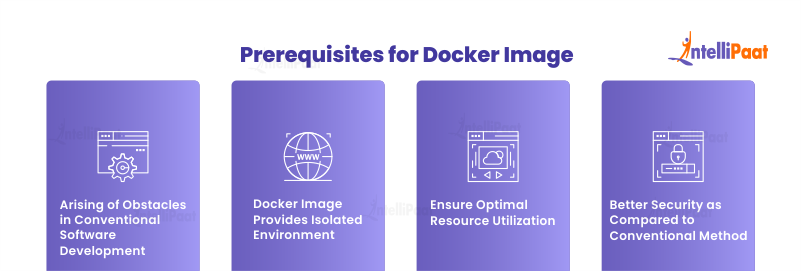
- Arising of Obstacles in Conventional Software Development
In conventional development, different team members may have different development environments, leading to inconsistencies and compatibility issues. Docker images provide a solution by encapsulating the application and its dependencies into a single package. This ensures that the same environment can be replicated across different systems, eliminating environment-related obstacles. - Isolated Environment
Docker images provide a self-contained and isolated environment for applications. They encapsulate the application, along with its dependencies and configurations, into a single package. This isolation prevents conflicts between different software components and ensures consistent behavior across different environments, such as development, testing, and production. - Optimal Resource Optimization
Docker images facilitate optimal resource utilization. They enable the efficient sharing of system resources, support scalability, and provide granular control over resource allocation for individual containers. This ultimately leads to improved performance, reduced resource waste, and cost savings in containerized environments. - Better Security
Docker images can provide better security compared to conventional software development methods. The isolation, reduced attack surface, vulnerability scanning, and patch management capabilities of Docker contribute to a more secure software development and deployment process.
Read On: Docker Tutorial to enhance your knowledge!
How to Create Docker Image?
Here is a step-by-step guide on how to create a Docker image:
- Set up the Project: Organize the files and dependencies for your project first. A directory that Docker may access should include your application and any necessary dependencies.
- Create a Dockerfile: The instructions for creating the Docker image are included in a text file called the Dockerfile. It establishes the environment, adds dependencies, copies files, provides the base image, and configures the runtime. Create a “Dockerfile” file in the project directory using a text editor.
- Define the Base Image: Within the Dockerfile, explicitly designate the foundational image that will serve as the basis for constructing your own image. It is essential to select a suitable base image that aligns with the specific requirements of your application. For instance, if you are developing a Node.js application, it is recommended to employ the official Node.js base image as the foundation for your Docker image.
- Set up the Environment: Configure the necessary environment variables within the Dockerfile, such as setting the working directory and exposing network ports if required.
- Install Dependencies: Use the package manager appropriate for your application’s programming language (e.g., npm for Node.js, pip for Python) to install the required dependencies. Specify the installation commands in the Dockerfile.
- Copy Files: Utilize the COPY command within the Dockerfile to incorporate your application code and any supplementary configuration files into the Docker image. This ensures the inclusion of all necessary files within the image to facilitate the seamless execution of the application.
- Build the Docker Image: To initiate the image-building process, access a terminal or command prompt and navigate to the project directory where the Dockerfile is located. Execute the Docker build command to commence the build operation. For instance, employ the command “
docker build -t image-name:tag.” to construct the image. The “-t” flag serves to designate the name and tag for the image, while the dot positioned at the end signifies the build context. - Test the Docker Image: By launching a container from the image using the Docker run command after the image has been successfully built, you may check it out locally. By doing this step, you may verify that the application is operating correctly in a containerized environment.
- Push the Docker Image (Optional): If you intend to utilize the image on different systems or distribute it to others, you have the option to push it to a container registry such as Docker Hub. This process involves creating an account on the registry, logging in using the Docker CLI, and utilizing the “
docker push” command to upload the image.
These instructions will help you produce a Docker image that contains your application and all of its dependencies. This will enable consistent deployment and execution across various environments.
Want to excel in your interview? Refer to our Top Docker Interview Questions and Answers!
How to Remove Docker Image?
Here is a guide on how to remove the Docker image:
To remove a Docker image, follow a few simple steps. Here’s a step-by-step process that is easy for learners to understand:
Step 1: List Docker Images
First, you should list all the Docker images available on your system. Open your terminal or command prompt and run the following command:
docker images
It will display a list of Docker images, their repository, tag, image ID, and size.
Step 2: Identify the Image to Remove
Identify the image you want to remove from the list of Docker images. Note down its repository and tag or image ID; you will need this information in the next step.
Step 3: Remove the Image
To remove a Docker image, use the ‘docker rmi’ command followed by the repository and tag or image ID. For example, if the repository is “myimage” and the tag is “latest,” you can run the following command:
docker rmi myimage:latest
If you prefer using the image ID instead, the command would be:
docker rmi
Replace ‘’ with the actual image ID of the Docker image you want to remove.
Step 4: Confirm the Removal
After running the ‘docker rmi’ command, Docker will attempt to remove the specified image. If containers use the image, Docker will not remove it and instead display an error message. To force the removal of an image, you can use the ‘-f’ flag:
docker rmi -f myimage:latest
Please note that the ‘-f’ flag can result in data loss if the image is associated with running containers.
Step 5: Verify Removal
To verify that the Docker image has been successfully removed, you can list the Docker images again by running the ‘docker images’ command. The image you removed should no longer appear in the list.
That’s it! You have successfully removed a Docker image from your system.
Career Transition
Docker Image Commands
Docker provides a set of commands for managing Docker images. Here are some commonly used Docker image commands:
- docker images: Lists all the Docker images available on your local system.
- docker pull [image_name:tag]: Downloads a Docker image from a remote registry to your local system. For example, “docker pull ubuntu:latest” fetches the latest Ubuntu image.
- docker build [options] [path]: Builds a Docker image using a Dockerfile located in the specified path. This command is used to create custom images based on your project configuration.
- docker push [image_name:tag]: Pushes a Docker image from your local system to a remote container registry like Docker Hub. This command requires authentication and permission to upload the image.
- docker rmi [image_name:tag]: This command serves the purpose of removing images that are no longer needed or are considered unwanted, thus enabling the cleanup of your local Docker environment.
- docker history [image_name:tag]: Displays the history of a Docker image, showing all the layers and commands that were used to build it.
- docker save [image_name:tag] > [file.tar]: Saves a Docker image as a tar archive file on your local system. This can be useful for backups or offline distribution.
- docker load < [file.tar]: Loads a Docker image from a tar archive file into your local Docker environment.
Difference Between Docker Image and Docker Container
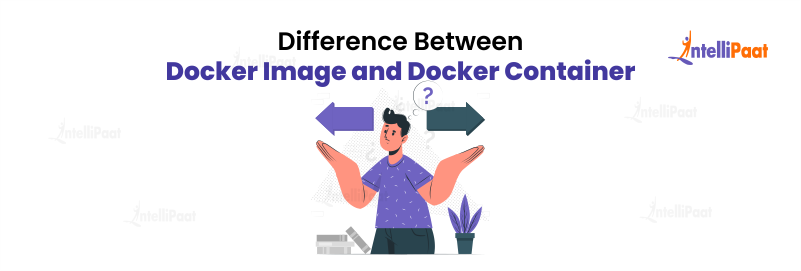
Here’s a comparison between Docker images and Docker containers in tabular form:
| Criteria | Docker Image | Docker Container |
| Purpose | Provides a blueprint or template for creating containers. | Represents a running instance of an image. |
| State | Immutable and read-only. | Mutable and can be modified. |
| Creation | Built from a Dockerfile using the Docker build command. | Created from an image using the Docker run command. |
| Modifiability | Cannot be modified once created. | Can be modified during runtime. |
| Storage | Stored on the local system or in a container registry. | Not stored as files but as runtime instances. |
| Sharing | Can be shared, distributed, and deployed across different systems. | Can be shared with others by exporting and importing container snapshots. |
Advantages of Docker Image
Let us take a look at the following advantages offered by Docker Image:
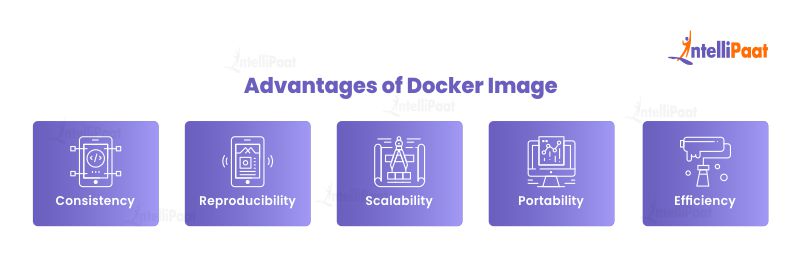
- Consistency: Docker images ensure consistent runtime environments, eliminating compatibility issues and ensuring reliable application execution across different platforms.
- Reproducibility: It allows for easy replication of the exact environment in which an application was developed and tested, enabling seamless collaboration and consistent results.
- Scalability: It facilitates scalable application deployments by leveraging container orchestration platforms, allowing for efficient resource utilization and responsiveness to varying workloads.
- Portability: Docker images are highly portable, enabling easy sharing, distribution, and deployment across different systems, servers, and cloud platforms.
- Efficiency: Docker images are lightweight and use shared resources, minimizing overhead and maximizing the efficiency of application deployment and execution.
Wrapping Up
Docker images will play a pivotal role in enabling seamless and efficient software deployment across various platforms. With the growing adoption of cloud computing and hybrid/multi-cloud strategies, Docker images will continue to facilitate easy distribution and deployment of applications in diverse environments.
Still in doubt? Contact us at our Community Page!
The post What is a Docker Image? appeared first on Intellipaat Blog.
Blog: Intellipaat - Blog
Leave a Comment
You must be logged in to post a comment.













