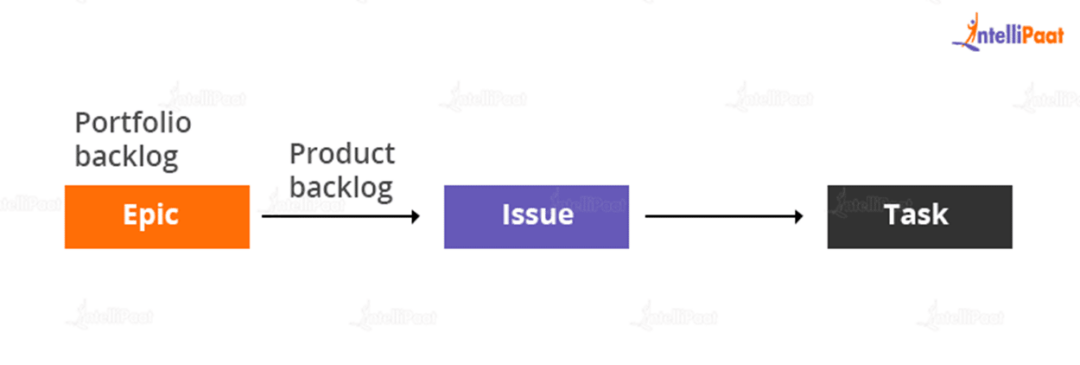What are Azure Boards?
Azure Boards provides interactive and customized tools for software development teams to manage their projects. It has a wide range of features, such as native support for Agile, Scrum, and Kanban processes, calendar views, configurable dashboards, and integrated reporting. These tools adapt to your company.
Table of contents:
Prefer watching a video more than reading? Learn more about DevOps here!
Azure Boards Overview
The Microsoft Azure board is a tool for managing software development work. It is primarily used in Azure DevOps to help organize work and daily activities for the team.
All of the team’s work is tracked on Azure boards, and the Tailspin team will use Azure Board to gain a better picture of the work that needs to be done and prioritize it. It also offers expanded support for Scrum, Kanban, and configurable dashboards, as well as integrated reporting.
When a team of more than one developer or user collaborates, the Microsoft Azure board service allows users to track software development progress or tasks linked with different people.
Consider it an interface that allows you to track activities, features, and even defects that may be related to your project. Three categories of job items can help you here:
- Epics
- Issues
- Tasks
Here is a visual representation:
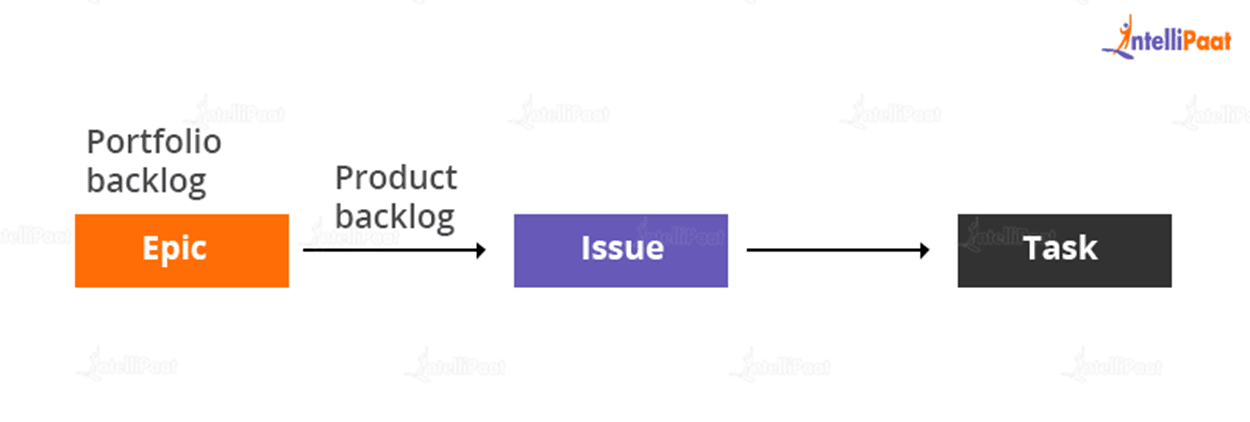
Also, as the work progresses, the status is updated stage by stage from:
- To Do
- Doing
- Done
The image below depicts the same thing:
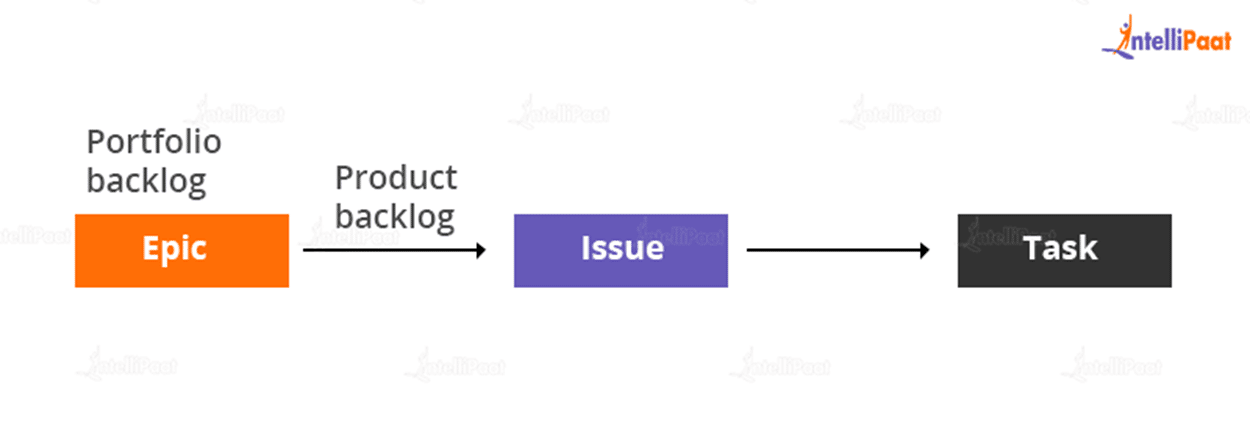
Every time we create or add an issue, task, or epic, we are producing a work item. Every piece of work we produce would be a representation of an object. This object is saved in the work item data storage. Every item in this section will be given an identifier. These IDs are specific to a project.
Epics are used to track key features or requirements. Issues, on the other hand, are used to monitor user stories, defects, or other smaller pieces of work. Similarly, tasks are designed to track little quantities of labor. The tracker can be used on an hourly or daily basis.
For more in-depth information on Azure, read our Azure Tutorial
Azure Boards features
Let’s have a look at some of the key features of Azure boards:
- Kanban implementation is a key component of Azure Boards since it keeps track of two of the most critical tasks: updating issue statuses and prioritizing problem backlogs.
It implies that allocating work is now much easier with the help of Azure boards, and you can plan to share information on a more timely basis in order to prioritize work, which is critical at the present. Aside from that, you can also employ the drag-and-drop tool to prioritize your task easily.
- Furthermore, Azure Boards enable you to cooperate effectively to ensure that development work is completed without exceptions. There is a specific ‘Discussion’ section that enables you to collaborate more easily with the others involved in the project.
It enables you to construct dashboards and begin tracking the status or trends of the job. Following that, you can set trends or alerts for issues created, changed, or resolved—set notifications for any issue creation or change.
- Another advantage of Azure Boards is the ability to design sprints with optimal assignments. It enables you to utilize the estimations to forecast the effort required to complete the project. You can also proceed with assigning tasks or concerns.
The best feature of Azure Boards is its seamless integration with GitHub, which allows you to easily perform pull, commit, and push requests. It aims to increase the overall productivity of the team. Simply connect the GitHub repositories to Azure Boards and then work on matching the PRs and commits to the appropriate work items.
Learn to master the DevOps tools in our DevOps certification.
Reasons to Use Azure Boards
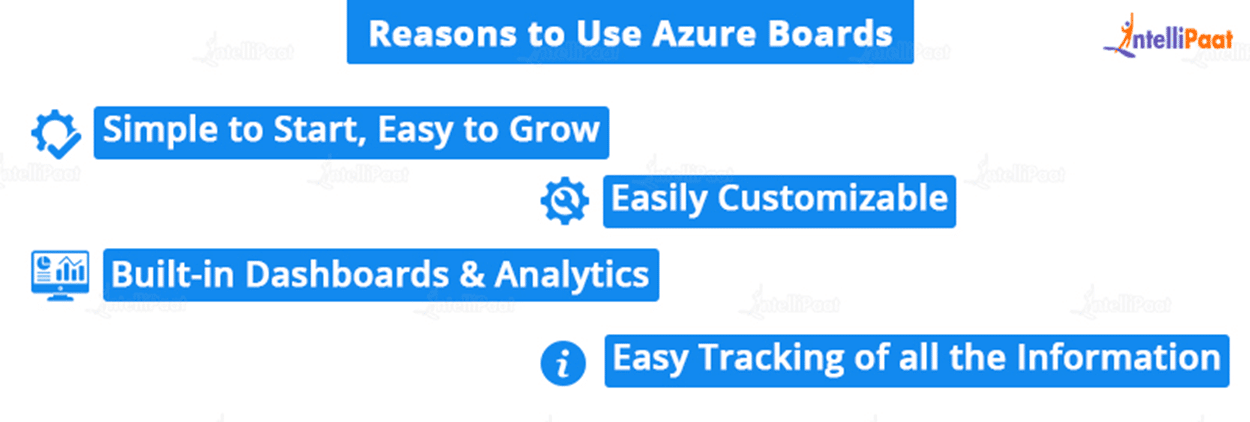
The main purpose of Microsoft Azure Boards is to assist you in planning and tracking your work activities in the form of a software project. Aside from Azure Boards, there are several tracking methods accessible. So, what makes it superior to others? Here are some reasons why it is effective and why you need to use them.
- Simple to Start, Easy to Grow
Azure Board conveniently provides you with some of the pre-defined work item categories via the interface. It will assist in monitoring user stories, tasks, issues, and features. Furthermore, it will allow you to quickly get up and sprint using the Kanban board or product backlog.
Regardless of the Agile technique you pick, It promises to provide you with all of the tools you need to deploy it. With your organization’s continual growth, you may opt to add teams or users for more growth.
- Easily Customizable
The Kanban boards, delivery plans, and task boards are simple to create or manage using the Microsoft Azure Boards interface. Users can easily adjust or set card styles, swim lanes, available fields, and much more while using Kanban boards. There is a standard dialog that allows you to seek configuration from a single hub.
- Easy Tracking of all the Information
Because the work items are created for this purpose, you can easily track all of the information. You can perform rich text editing, drag and drop inline images, and insert larger assets. Furthermore, you can add a single attachment of up to 60MB in size and up to 100 attachments.
Aside from that, you can link the work items in a hierarchical or simple-related manner. Each work item saves information about the modifications made to it, and you can review it at any moment to see who changed it and when.
- Built-in Dashboards & Analytics
You can use Microsoft Azure Boards to obtain access to various tools and develop appropriate reports for tracking trends. There are also adjustable dashboards where you can add widgets to display data and information. Following that, you’ll have priority access to the Analytics service, which is designed for server-based and read-only aggregations. You can generate highly complicated reports using the data gathered for the project using Power BI and Analytics views.
Any doubts? Post it in Azure Community Page
Career Transition
Conclusion
These are just a few key Azure Boards observations that demonstrate the value of this Microsoft service. There’s more to discover because it is free, to begin with, and you can add up to 5 free users. Furthermore, there is no limit to the number of stakeholders you may add to your Azure Boards site.
Simply sign up and adapt the simple and optimized technique of handling or managing your project. You may plan your work, track it, personalize the boards, manage the project, and do a lot more with it.
If you want to start your journey in the field of AWS, enrolling in Intellipaat’s Microsoft Azure Training course can be your first step!
The post What are Azure Boards? appeared first on Intellipaat Blog.
Blog: Intellipaat - Blog
Leave a Comment
You must be logged in to post a comment.