Top RPA Projects for Beginners in 2023
Robotic Process Automation (RPA) has emerged as a revolutionary technology in the new digital era. This blog will examine the leading RPA projects suitable for beginners in 2023. It will offer a comprehensive overview and provide step-by-step instructions for each project.
Table of Contents
Watch this RPA Course video to learn more about its concepts.
{
“@context”: “https://schema.org”,
“@type”: “VideoObject”,
“name”: “RPA Course | Robotics Process Automation Full Course | RPA Tutorial For Beginners | Intellipaat”,
“description”: “Top RPA Projects for Beginners in 2023”,
“thumbnailUrl”: “https://img.youtube.com/vi/CMcEPZ3EPlc/hqdefault.jpg”,
“uploadDate”: “2023-08-02T08:00:00+08:00”,
“publisher”: {
“@type”: “Organization”,
“name”: “Intellipaat Software Solutions Pvt Ltd”,
“logo”: {
“@type”: “ImageObject”,
“url”: “https://intellipaat.com/blog/wp-content/themes/intellipaat-blog-new/images/logo.png”,
“width”: 124,
“height”: 43
}
},
“embedUrl”: “https://www.youtube.com/embed/CMcEPZ3EPlc”
}
What is RPA? A Brief Introduction
Robotic Process Automation (RPA) refers to the use of software robots or “bots” to automate repetitive and rule-based tasks within business processes. RPA enables organizations to streamline operations, improve efficiency, and reduce human error by automating tasks that were previously performed manually.
RPA bots actively mimic human actions as they interact with different systems, applications, and data sources. They execute tasks including data entry, data manipulation, data extraction, and report generation, among others. RPA proves particularly effective in processes that feature structured data and adhere to predefined rules and workflows.
Benefits of RPA:
Some of the RPA benefits include:
- Increased Productivity: RPA excels at handling repetitive tasks at a significantly faster pace than humans, resulting in heightened productivity and throughput.
- Improved Accuracy: By minimizing human involvement, RPA reduces the likelihood of errors and ensures high data accuracy.
- Cost Savings: Automating tasks with RPA eliminates the need for manual labor, resulting in significant cost savings for organizations.
- Scalability: RPA bots can be easily scaled up or down to accommodate changing business needs, making them a flexible solution.
- Enhanced Compliance: RPA can enforce consistent adherence to regulatory requirements and internal policies, reducing compliance risks.
Check out RPA Course to enhance your knowledge of Automation!
Best Tools for RPA
Successful implementation relies on choosing the right RPA tool. The market offers some of the best RPA tools available:
- UiPath: UiPath is a leading RPA platform known for its user-friendly interface, extensive automation capabilities, and strong community support. It offers a visual designer for creating automation workflows and supports integration with a wide range of applications and systems.
- Automation Anywhere: Automation Anywhere provides a scalable and feature-rich RPA platform that caters to both beginners and advanced users. It offers a bot development environment with drag-and-drop functionality, cognitive automation capabilities, and robust security features.
- Blue Prism: Blue Prism, a widely used RPA tool, actively prioritizes enterprise-grade automation. It provides a development environment that does not require coding, along with advanced analytics and features for centralized control and governance. Blue Prism is renowned for its robust security and compliance capabilities.
- Microsoft Power Automate: Microsoft Power Automate, previously referred to as Microsoft Flow, is a low-code automation platform that seamlessly integrates with various Microsoft products and services. It provides a user-friendly interface, pre-built connectors, and extensive workflow automation capabilities.
- WorkFusion: WorkFusion actively offers an intelligent automation platform that integrates RPA with machine learning and AI capabilities. It actively delivers end-to-end automation solutions for complex business processes, including data extraction, document processing, and workflow orchestration.
When you select an RPA tool, you should consider factors such as ease of use, scalability, compatibility with your existing systems, community support, and pricing. Additionally, evaluating the specific features and capabilities offered by each tool is essential to ensure that they align with your project requirements and business goals.
In the next section, we will explore various RPA project ideas suitable for beginners in 2023.
Become a Robotic process automation (RPA) expert. Enroll in the RPA master’s training course.
RPA Project Ideas

1. Web Scraping
Web scraping involves automatically extracting data from websites. This technique proves valuable for gathering information, conducting market research, and monitoring competitors. To automate the data extraction process, one can utilize RPA to build web scraping bots. Here’s a step-by-step guide to constructing a web scraping bot using RPA tools.
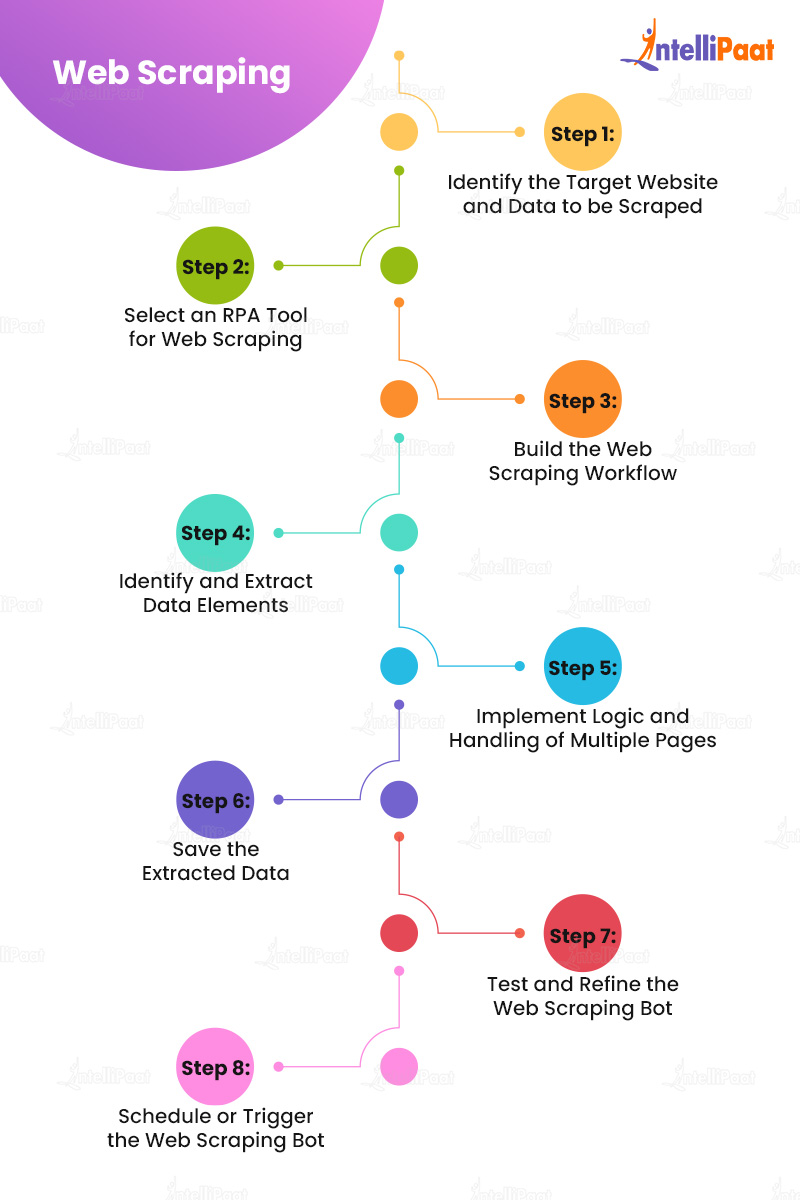
Step 1: Identify the Target Website and Data to be Scraped
- Choose the website from which you wish to extract data.
- Specify the particular data elements (e.g., product details, prices, and reviews) you intend to scrape from the website.
Step 2: Select an RPA Tool for Web Scraping
- Select an RPA tool that has web scraping capabilities, such as UiPath or Automation Anywhere.
- Proceed with the installation of the chosen RPA tool and get acquainted with its features and interface.
Step 3: Build the Web Scraping Workflow
- Launch the RPA tool and create a new project or workflow for the web scraping task.
- Use the built-in web recording feature or drag-and-drop actions to define the scraping steps.
- Start by opening the target website using the tool’s browser automation capabilities.
Step 4: Identify and Extract Data Elements
- Use selectors or XPath expressions to identify and target specific HTML elements containing the data.
- Set up actions to extract the desired data, such as extracting text, retrieving attribute values, or capturing screenshots.
Step 5: Implement Logic and Handling of Multiple Pages
- If the data is spread across multiple pages, implement logic to navigate through the pages.
- Use loops or conditionals to handle pagination and extraction from each page.
- Ensure proper error handling for scenarios such as page load errors or missing data elements.
Step 6: Save the Extracted Data
- Define the format in which you want to store the extracted data, such as CSV, Excel, or a database.
- Implement actions to save the data in the desired format and location.
Step 7: Test and Refine the Web Scraping Bot
- Run the web scraping workflow and validate the extracted data.
- Refine the selectors or XPath expressions if necessary to improve accuracy.
- Test the bot in different scenarios and edge cases to ensure its robustness.
Step 8: Schedule or Trigger the Web Scraping Bot
- Set up scheduling or triggering mechanisms to run the web scraping bot automatically at defined intervals or events.
- Configure the bot to generate reports or notifications based on the extracted data.
RPA empowers web scraping, providing various benefits such as time savings, enhanced accuracy, and increased scalability. By automating data extraction, one can swiftly and effectively retrieve substantial amounts of data.
2. Policy Administration and Servicing
Policy administration and servicing involve managing and maintaining insurance policies, including policy updates, renewals, and customer service interactions. RPA can significantly streamline these processes by automating repetitive tasks, reducing manual effort, and enhancing accuracy. Here’s how you can leverage RPA for policy administration and servicing:
Step 1: Identify the Policy Administration and Servicing Tasks
- Determine the specific tasks within policy administration and servicing that are time-consuming or prone to errors.
- Common tasks include policy updates, generating policy documents, managing policy endorsements, and processing policy renewals.
Step 2: Select an RPA tool for Policy Automation
- Select an RPA tool that integrates with the systems and applications employed in policy administration.
- Evaluate tools such as UiPath, Automation Anywhere, or Blue Prism, which offer comprehensive capabilities for automating business processes.
Step 3: Analyze Existing Workflows and Processes
- Gain a thorough understanding of the existing policy administration and servicing workflows.
- Identify the points where automation can be introduced without compromising data integrity or compliance.
Step 4: Design the RPA Workflow
- Create a workflow in the RPA tool that emulates the manual steps involved in policy administration and servicing.
- Define the necessary data inputs, decision points, and actions to be performed by the RPA bot.
Step 5: Automate Policy Updates and Endorsements
- Implement RPA actions to extract policy information from the relevant systems or databases.
- Configure the bot to update policy details, such as changes in coverage, beneficiaries, or policy terms, based on predefined rules.
Step 6: Streamline Policy Renewal Processes
- Use RPA to automate policy renewal reminders and follow-ups with customers.
- Automate the generation of renewal notices, policy documents, and premium calculations based on predefined business rules.
Step 7: Enhance Customer Service Interactions
- Implement RPA bots to handle common customer inquiries related to policy administration and servicing.
- Configure the bots to provide accurate and timely responses, reducing the need for manual intervention.
Step 8: Test and Monitor the RPA Implementation
- Thoroughly test the RPA workflow to ensure accuracy, data integrity, and compliance with regulatory requirements.
- Monitor the bot’s performance, address any issues or exceptions, and make necessary adjustments.
By automating policy administration and servicing tasks using RPA, insurance companies can streamline their operations, provide better customer service, and improve overall efficiency.
3. Automated Customer Support Emails
Automating customer support emails using RPA can significantly improve response times and enhance customer satisfaction. By utilizing RPA bots, you can automate the process of categorizing and responding to customer inquiries, freeing up valuable time for support agents to focus on more complex issues. In this project, we will guide you through the steps of setting up an RPA bot to handle customer support emails effectively.
Step 1: Identify Email Categories and Templates
- Analyze the types of customer inquiries received via email and categorize them based on common topics or issues.
- Create standardized response templates for each category to ensure consistent and efficient replies.
Step 2: Set Up Email Integration
- Choose an RPA tool that supports email integration capabilities, such as accessing and processing incoming emails.
- Configure the RPA tool to connect with the designated email account used for customer support.
Step 3: Email Parsing and Categorization
- Design the RPA workflow to parse incoming emails and extract relevant information, such as sender name, subject, and content.
- Utilize automation features provided by the RPA tool to categorize emails based on predefined rules and keywords.
Step 4: Response Generation and Sending
- Use the RPA tool to select the appropriate response template based on the email category.
- If necessary, personalize the information and generate the response in the populated template.
- Configure the RPA bot to send the response email to the respective customer.
Step 5: Error Handling and Exception Handling
- Implement error handling mechanisms to address situations where the RPA bot encounters errors while processing emails.
- Define exception-handling procedures to handle cases that require human intervention or further escalation.
Step 6: Testing and Refinement
- Test the automated customer support email process thoroughly using sample emails and various scenarios.
- Continuously monitor and refine the RPA bot’s performance based on feedback and analytics.
Implementing an automated customer support email system using RPA can revolutionize your customer service operations, ensuring faster response times, improved consistency, and cost savings. By following the instructions outlined above, beginners can successfully set up an RPA bot to handle customer support emails efficiently. Remember to continuously monitor and refine the automation process to ensure optimal performance and customer satisfaction.
Wish to crack RPA job interviews? Intellipaat’s Top RPA Interview Questions are meant only for you!
4. Order Updates
The objective of this project is to automate the process of updating order statuses and tracking information in real time. By leveraging RPA, you can eliminate the need for manual intervention and ensure accurate and timely updates throughout the order lifecycle.
Step 1: Identify the Order Management System
Identify the system or RPA software utilized for order management in your organization. It may consist of an ERP system, a custom-built application, or an e-commerce platform.
Step 2: Define Order Update Triggers
Determine the triggers that indicate a change in the order status or tracking information. This could be an API call, a database update, or any other event that signifies an update.
Step 3: Design the RPA Workflow
Using your chosen RPA tool, design the workflow for order updates. This typically involves configuring the RPA bot to monitor the triggers and perform the necessary actions based on predefined rules.
Step 4: Connect to the Order Management System
Establish the connection between the RPA tool and the order management system. Depending on the capabilities of your RPA tool, you may need to use APIs, screen scraping techniques, or other integration methods to access the required data.
Step 5: Extract Order Information
Set up the RPA bot to extract pertinent order details from the order management system, including the order number, customer information, order status, and tracking details.
Step 6: Update Order Status and Tracking Information
Using the extracted data, instruct the RPA bot to update the order status and tracking information in real time. This may involve interacting with the order management system’s user interface or making API calls to update the necessary fields.
Step 7: Error Handling and Exception Handling
Implement error handling mechanisms to handle situations where the order management system is unavailable, data extraction fails, or any other unexpected errors occur. Define exception-handling rules to ensure the RPA bot can handle such scenarios gracefully.
Step 8: Logging and Reporting
Implement logging and reporting mechanisms to track the RPA bot’s activities, including successful order updates, failed attempts, and any exceptions encountered. This will help in monitoring and troubleshooting the automation process.
By implementing RPA for order updates, you can transform your order management processes, enhance operational efficiency, and provide an exceptional customer experience.
5. Data Migration and Entry
In this project, we will investigate how RPA can streamline the process of data migration and entry between systems. By automating this task, we can eliminate the requirement for manual data transfer, decrease errors, and improve data accuracy.
Step-by-Step Instructions:
Step 1: Identify the Source and Target Systems:
- Determine the source system from which data needs to be migrated and the target system where the data will be entered.
- Ensure that the systems are compatible and that the necessary APIs or connectors are available for RPA integration.
Step 2: Analyze the Data:
- Understand the structure and format of the data in the source system.
- Identify any transformations or modifications required before entering the data into the target system.
Step 3: Design the Automation Workflow:
- Use an RPA tool such as UiPath, Automation Anywhere, or Blue Prism to design the automation workflow.
- Define the steps for extracting data from the source system, transforming it if necessary, and entering it into the target system.
Step 4: Configure Data Extraction:
- Implement the necessary steps to extract data from the source system using RPA.
- This may involve utilizing APIs, web scraping techniques, or directly accessing databases, depending on the source system.
Step 5: Validate and Transform the Data:
- Validate the extracted data to ensure its accuracy and consistency.
- Apply any required transformations, such as data mapping or formatting changes, to align with the target system’s requirements.
Step 6: Perform Data Entry:
- Utilize RPA to automate the data entry process into the target system.
- Configure the bots to input the validated and transformed data into the appropriate fields in the target system.
Step 7: Error-Handling and Reporting:
- Implement error-handling mechanisms to capture and handle any errors or exceptions that occur during the automation process.
- Generate comprehensive reports to track the success rate, errors encountered, and overall performance of the data migration and entry automation.
Step 8: Test and Deploy:
- Test the automation workflow thoroughly to ensure its accuracy and reliability.
- Once validated, deploy the automation solution to production and monitor its performance regularly.
RPA enables organizations to automate data migration and entry, providing several advantages. It decreases manual effort, reduces errors, enhances data accuracy, and accelerates the overall process. Seamless integration between systems can be achieved, data management can be optimized, and human resources can be allocated to more critical tasks.
Career Transition
6. Dispute Resolution
Dispute resolution is a crucial aspect of many businesses, involving the investigation and resolution of customer or client disputes. Manual handling of disputes can be time-consuming and prone to delays. By automating the dispute resolution process using RPA, organizations can improve efficiency, reduce turnaround time, and enhance customer satisfaction.
Step-by-Step Instructions:
Step 1: Identify the Dispute Resolution Workflow:
- Analyze the existing dispute resolution process to understand the steps involved, including case intake, investigation, communication, and resolution.
Step 2:Design the Automation Workflow:
- Use an RPA tool to design the automation workflow for dispute resolution.
- Define the sequence of steps the bot needs to follow, considering different dispute scenarios and outcomes.
Step 3:Case Intake and Data Extraction:
- Configure the RPA bot to intake new dispute cases from various sources, such as email or web forms.
- Extract relevant data from dispute case documents or systems for further processing.
Step 4:Investigation and Documentation:
- Automate the investigation process by having the bot access relevant systems or databases to gather the necessary information.
- Capture investigation findings and generate reports or documentation for reference and analysis.
Step 5:Communication and Resolution:
- Utilize RPA to automate communication with involved parties, such as customers, stakeholders, or internal teams.
- Configure the bot to follow predefined rules and templates for communication, ensuring consistency and accuracy.
Step 6:Decision-Making and Escalation:
- Define decision-making rules within the automation workflow, allowing the bot to determine appropriate resolutions or escalate cases as needed.
- Implement business rules and workflows that align with the organization’s dispute resolution policies.
Step 7:Error-Handling and Exception Management:
- Implement error-handling mechanisms to capture and address errors or exceptions encountered during the automation process.
- Create appropriate notifications or alerts for exceptional cases that require manual intervention.
Step 8:Test and Deploy:
- Thoroughly test the automation workflow to ensure its accuracy and reliability.
- Once validated, deploy the automated dispute resolution process and monitor its performance closely.
Automating dispute resolution with RPA streamlines the process, reduces manual effort, and improves turnaround time. It allows businesses to handle disputes consistently, accurately, and promptly, leading to increased customer satisfaction and better resource utilization.
7. Customer Onboarding
The customer onboarding process is critical for businesses as it sets the stage for establishing a positive relationship with new customers. However, manual onboarding processes can be time-consuming, error-prone, and may result in a subpar user experience. By leveraging RPA, organizations can automate customer onboarding tasks, streamline the process, and provide a seamless experience to new customers.
Step-by-Step Instructions:
Step 1: Analyze the Onboarding Process:
- Understand the various steps involved in the customer onboarding process, including user registration, data collection, document verification, and account setup.
Step 2: Identify Automation Opportunities:
- Identify tasks within the onboarding process that can be automated using RPA.
- Common automation opportunities include data entry, document processing, system integrations, and email communications.
Step 3: Design the Automation Workflow:
- Use an RPA tool to design the automation workflow for customer onboarding.
- Map out the sequence of steps the bot needs to follow, ensuring a logical flow that aligns with the onboarding process.
Step 4: User Registration and Data Validation:
- Automate the user registration process by capturing user information from web forms or other sources.
- Implement data validation checks to ensure the accuracy and completeness of the provided information.
Step 5: Document Verification and Processing:
- Configure the RPA bot to validate and process customer documents, such as identification proofs, contracts, or agreements.
- Use OCR (Optical Character Recognition) capabilities to extract relevant data from scanned or digital documents.
Step 6: System Integration and Account Setup:
- Integrate the RPA bot with relevant systems or databases to create user accounts and populate the necessary information.
- Configure the bot to perform account setup tasks, such as generating unique identifiers, granting access rights, or configuring preferences.
Step 7: Communication and Notifications:
- Automate communication with customers by sending personalized emails or notifications at different stages of the onboarding process.
- Ensure that the bot can handle exceptions or provide instructions for manual intervention if required.
Step 8: Error Handling and Exception Management:
- Implement error handling mechanisms to capture and address errors or exceptions encountered during the onboarding automation process.
- Create appropriate notifications or alerts for exceptional cases that may require manual intervention.
Step 9: Test and Deploy:
- Thoroughly test the automation workflow to ensure its accuracy, efficiency, and compliance with the onboarding requirements.
- Once validated, deploy the automated customer onboarding process and closely monitor its performance.
Automating customer onboarding using RPA optimizes the process, reduces manual effort, and enhances the overall user experience. It allows businesses to onboard new customers efficiently, ensuring data accuracy, compliance, and a faster time-to-value.
8. Invoice Creation
The process of creating invoices is essential for businesses, but it can be time-consuming and prone to errors when performed manually. RPA offers an efficient solution by automating invoice creation, ensuring accuracy, consistency, and significant time savings. In this project, we will explore how RPA can be leveraged to generate accurate and error-free invoices.
Step-by-Step Instructions:
Step 1: Understand the Invoice Creation Process:
- Familiarize yourself with the invoice creation process in your organization, including the required data, formatting, and approval steps.
Step 2: Identify Automation Opportunities:
- Identify tasks within the invoice creation process that can be automated using RPA.
- Common automation opportunities include data extraction, invoice template generation, data validation, and integration with accounting systems.
Step 3: Design the Automation Workflow:
- Utilize an RPA tool to design the automation workflow for invoice creation.
- Define the sequence of steps the bot needs to follow, ensuring alignment with the invoice creation process.
Step 4: Data Extraction and Validation:
- Configure the RPA bot to extract relevant data from various sources, such as purchase orders, contracts, or sales records.
- Implement data validation checks to ensure the accuracy and completeness of the extracted data.
Step 5: Invoice Template Generation:
- Design invoice templates within the RPA tool, considering the required fields, formatting, and branding guidelines.
- Automate the generation of invoice templates using the extracted data, ensuring consistency and a professional appearance.
Step 6: Data Entry and Integration:
- Configure the RPA bot to populate the invoice template with the extracted and validated data.
- Integrate the bot with accounting or ERP systems to retrieve additional information, such as customer details, product codes, or tax rates.
Step 7: Approval and Workflow Management:
- Implement approval workflows within the automation solution, ensuring compliance with internal processes and policies.
- Configure the bot to send notifications or trigger approval requests to the appropriate stakeholders.
Step 8: Error Handling and Exception Management:
- Implement error handling mechanisms to capture and address errors or exceptions encountered during the invoice creation automation process.
- Create appropriate notifications or alerts for exceptional cases that may require manual intervention.
Step 9: Test and Deploy:
- Thoroughly test the automation workflow to ensure the accuracy, completeness, and compliance of the generated invoices.
- Once validated, deploy the automated invoice creation process and monitor its performance closely.
Automating invoice creation using RPA streamlines the process, reduces manual effort, and enhances accuracy and consistency. It allows businesses to generate professional invoices efficiently, enabling faster payment processing and improved cash flow.
9. Credit Card Applications
The credit card application process involves various steps, including data collection, verification, and approval. Manual handling of credit card applications can be time-consuming, error-prone, and resource-intensive. By leveraging RPA, organizations can automate credit card application processes, reducing manual effort, improving accuracy, and accelerating application processing.
Step-by-Step Instructions:
Step 1: Analyze the Credit Card Application Process:
- Understand the steps involved in the credit card application process, including data collection, document verification, credit checks, and approval workflows.
Step 2: Identify Automation Opportunities:
- Identify tasks within the credit card application process that can be automated using RPA.
- Common automation opportunities include data extraction, document processing, credit score calculations, and integration with credit bureau systems.
Step 3: Design the Automation Workflow:
- Utilize an RPA tool to design the automation workflow for credit card applications.
- Map out the sequence of steps the bot needs to follow, ensuring alignment with the credit card application process.
Step 4: Data Collection and Validation:
- Configure the RPA bot to collect customer information from various sources, such as application forms or online portals.
- Implement data validation checks to ensure the accuracy and completeness of the collected data.
Step 5: Document Verification and Processing:
- Automate the verification and processing of customer documents, such as identification proofs, income statements, or credit reports.
- Utilize OCR capabilities to extract relevant data from scanned or digital documents.
Step 6: Credit Checks and Score Calculation:
- Integrate the RPA bot with credit bureau systems to retrieve credit information and calculate credit scores.
- Implement business rules and scoring algorithms to evaluate creditworthiness based on the retrieved data.
Step 7: Approval Workflows and Notifications:
- Configure the bot to follow predefined approval workflows, ensuring compliance with internal policies and risk assessment guidelines.
- Automate the generation of approval notifications or communications to inform customers of the application status.
Step 8: Error Handling and Exception Management:
- Implement error handling mechanisms to capture and address errors or exceptions encountered during the credit card application automation process.
- Create appropriate notifications or alerts for exceptional cases that may require manual intervention.
Step 9: Test and Deploy:
- Thoroughly test the automation workflow to ensure its accuracy, efficiency, and compliance with credit card application requirements.
- Once validated, deploy the automated credit card application process and closely monitor its performance.
Automating credit card applications using RPA optimizes the process, reduces manual effort, and accelerates application processing. Businesses can effectively manage credit card applications by ensuring accurate processing, efficient handling, and consistent compliance with both internal policies and regulatory requirements.
10. Data Cleansing
Data cleansing is a crucial step in data management, involving the identification and correction of errors, inconsistencies, and inaccuracies within datasets. Manual data cleansing can be time-consuming, tedious, and error-prone, particularly when dealing with large datasets. By leveraging RPA, organizations can automate data cleansing processes, ensuring data accuracy, improving data quality, and saving significant time and effort.
Step-by-Step Instructions:
Step 1: Understand the Data Cleansing Process:
- Familiarize yourself with the data cleansing process in your organization, including the types of data issues to address and the desired data quality standards.
Step 2: Identify Automation Opportunities:
- Identify data cleansing tasks that can be automated using RPA.
- Common automation opportunities include data validation, deduplication, data standardization, and format conversions.
Step 3: Design the Automation Workflow:
- Utilize an RPA tool to design the automation workflow for data cleansing.
- Define the sequence of steps the bot needs to follow, ensuring alignment with the data cleansing process.
Step 4: Data Validation and Error Detection:
- Configure the RPA bot to validate data against predefined rules or criteria to identify errors, inconsistencies, or missing values.
- Implement data profiling techniques to analyze the data and identify potential anomalies or outliers.
Step 5: Data Cleaning and Standardization:
- Automate data cleaning tasks such as removing duplicate records, correcting spelling errors, or standardizing data formats.
- Utilize the data transformation capabilities within the RPA tool to perform the required data modifications.
Step 6: Data Integration and Enrichment:
- Integrate the RPA bot with relevant systems or databases to enrich the data with additional information, such as external data sources or reference databases.
- Automate the retrieval and merging of supplementary data to enhance the completeness and accuracy of the cleansed dataset.
Step 7: Error Handling and Exception Management:
- Implement error handling mechanisms to capture and address errors or exceptions encountered during the data cleansing automation process.
- Create appropriate notifications or alerts for exceptional cases that may require manual intervention.
Step 8: Test and Deploy:
- Thoroughly test the automation workflow to ensure its accuracy, efficiency, and adherence to data quality standards.
- Once validated, deploy the automated data cleansing process and closely monitor its performance.
Automating data cleansing using RPA improves data quality, reduces manual effort, and enhances the reliability of data-driven processes and decisions. It allows businesses to clean and validate large datasets efficiently, ensuring data integrity and accuracy.
How Do I Choose an RPA Project?
To ensure the success of an RPA (Robotic Process Automation) project, it is crucial to take into account several factors during the selection process. The following steps can guide you in choosing an appropriate RPA project:
- Identify Potential Processes: Start by identifying manual, routine, rule-based, and transactionally intensive procedures that exist inside your organization. Look for jobs that need easy decision-making, data entry, data extraction, and data validation.
- Analyze Feasibility: Evaluate the feasibility of automating each identified process. Consider factors such as process stability, standardization, and the availability of reliable data sources. Complex processes involving unstructured data or heavy human judgment may not be suitable for initial RPA projects.
- Assess Impact and Benefits: Determine the potential impact of automation on the identified processes. Look at factors like time savings, cost reduction, error reduction, improved compliance, scalability, and enhanced employee experience. Quantify the benefits wherever possible to prioritize projects effectively.
- Prioritize Projects: Based on the feasibility and impact analysis, prioritize the identified processes. Consider the potential benefits, complexity, implementation timeline, and strategic importance to the organization. Start with projects that have a high impact and are relatively easy to implement.
- Involve Relevant Stakeholders: Collaborate with key stakeholders, including process owners, subject matter experts, IT teams, and business leaders. Gather their input, understand their pain points, and involve them in the project selection process. This helps build buy-in and ensures alignment with organizational goals.
- Consider Scalability and Reusability: While selecting an RPA project, consider its scalability potential and the possibility of reuse in other areas of your organization. Look for processes that have variations or are present in multiple departments, as it can lead to wider adoption of RPA.
- Pilot Project Approach: It’s often beneficial to start with a pilot project before scaling automation across the organization. Choose a process that is representative of similar processes in your organization and has a relatively short implementation timeline. A successful pilot project can demonstrate the value of RPA and gain support for further initiatives.
- Evaluate Technical Compatibility: Assess the compatibility of the selected processes with your RPA platform. Consider factors such as system integration requirements, security considerations, and the need for human intervention during the automation process. Ensure that your chosen RPA tool can effectively handle the specific requirements of the project.
- Consider Change Management: Evaluate the impact of automation on employees and processes. Identify potential resistance to change and plan appropriate change management strategies. Engage and communicate with employees to address their concerns and highlight the benefits of RPA in improving their work experience.
How to Implement RPA in a Project?
Alt text-> How to Implement RPA in a Project?
Implementing RPA (Robotic Process Automation) in a project can greatly enhance efficiency and productivity by automating repetitive and rule-based tasks. In this section, we will outline the key steps involved in effectively implementing RPA, ensuring a successful automation project.
1. Identify Automation Opportunities:
- Conduct an analysis of your business processes to identify repetitive, rule-based, and time-consuming tasks.
- Seek out tasks that require manual data entry, data extraction, report generation, data reconciliation, or any other processes that can be standardized.
2. Evaluate Feasibility and Benefits:
- Assess the feasibility and benefits of automating the identified tasks using RPA.
- Consider factors such as the volume and complexity of the tasks, potential time and cost savings, error reduction, scalability, and compliance requirements.
3. Select the Right RPA Tool:
- Research and evaluate the different RPA tools available on the market.
- Consider factors such as ease of use, compatibility with existing systems, scalability, security features, community support, and pricing.
4. Define Automation Scope and Objectives:
- Clearly define the scope of the automation project and set specific objectives.
- Determine the expected outcomes, such as increased productivity, reduced error rates, improved data accuracy, or enhanced customer satisfaction.
5. Design the Automation Workflow:
- Analyze the process that needs to be automated and design the workflow.
- Break down the process into logical steps and define the sequence in which the tasks need to be performed.
- Identify decision points, exception handling, data inputs, and outputs, and integration points with other systems.
6. Configure and Develop RPA Bots:
- Utilize the selected RPA tool to configure and develop the automation bots.
- Define the actions the bots need to perform, such as data entry, data extraction, system interactions, or generating reports.
- Leverage the visual interface or scripting capabilities of the RPA tool to create the necessary automation logic.
7. Test the Automation Solution:
- Thoroughly test the automation solution to ensure its accuracy and reliability.
- Test the bots against different scenarios, including various data inputs, exceptions, and error conditions.
- Validate the outputs generated by the bots against the expected results.
8. Deploy and Monitor:
- Deploy the automation solution in the production environment.
- Monitor the bot’s performance and ensure that they are delivering the expected results.
- Continuously optimize the automation solution based on feedback and evolving business requirements.
9. Provide Training and Support:
- Provide training to the users who will interact with the automated processes.
- Offer support and guidance to address any issues or RPA challenges that may arise during the implementation or post-implementation phases.
By following these steps, beginners can effectively implement RPA in their projects, enabling them to achieve higher efficiency, accuracy, and productivity. It is important to continuously evaluate and refine the automation solution to maximize its benefits and adapt to changing business needs. RPA implementation can significantly transform the way businesses operate and improve overall performance.
Conclusion
By exploring the top RPA projects for beginners in 2023, this blog aims to equip aspiring RPA enthusiasts with the knowledge and guidance needed to embark on successful automation initiatives. Each project idea is presented with clarity and detailed instructions, ensuring beginners can grasp the concepts and implement them effectively. Embrace the power of RPA and unlock a world of automation possibilities!
If you have any doubts or queries related to RPA, get them clarified by the RPA experts on our RPA Community!
The post Top RPA Projects for Beginners in 2023 appeared first on Intellipaat Blog.
Blog: Intellipaat - Blog
Leave a Comment
You must be logged in to post a comment.
















