React Bootstrap – The Complete Guide
React Bootstrap offers several benefits to businesses. It provides a set of pre-built components that can be used to create visually appealing and responsive user interfaces in React projects. This comprehensive guide will walk you through every aspect, from installation to advanced components, ensuring you have a solid foundation for building responsive and visually appealing web applications.
- Introduction to React Bootstrap
- Setting Up Your Environment
- Basic Components and Layouts
- Navigation and Interactivity
- Advanced Components and Customization
- React Bootstrap Vs. Bootstrap: Which One to Choose?
- Conclusion
Check out our Full Stack Web Development Course on YouTube:
{
“@context”: “https://schema.org”,
“@type”: “VideoObject”,
“name”: “Full Stack Web Development Course | Full Stack Developer Course | Intellipaat”,
“description”: “React Bootstrap – The Complete Guide”,
“thumbnailUrl”: “https://img.youtube.com/vi/ofekyjYd0xM/hqdefault.jpg”,
“uploadDate”: “2023-07-10T08:00:00+08:00”,
“publisher”: {
“@type”: “Organization”,
“name”: “Intellipaat Software Solutions Pvt Ltd”,
“logo”: {
“@type”: “ImageObject”,
“url”: “https://intellipaat.com/blog/wp-content/themes/intellipaat-blog-new/images/logo.png”,
“width”: 124,
“height”: 43
}
},
“embedUrl”: “https://www.youtube.com/embed/ofekyjYd0xM”
}
Introduction to React Bootstrap
React Bootstrap, an influential front-end framework, merges the functionalities of React, a JavaScript library used for constructing user interfaces, with Bootstrap, a widely adopted CSS framework. It empowers developers with an extensive array of pre-built components and styles, facilitating the creation of visually appealing and responsive web applications effortlessly. React Bootstrap seamlessly integrates with React, offering an expansive assortment of reusable UI components, such as buttons, forms, modals, and navigation bars, enabling their effortless integration into React projects.
These components leverage Bootstrap’s CSS classes and JavaScript plugins, making them highly flexible and customizable. Additionally, React Bootstrap excels at responsive design, ensuring a seamless and optimal user experience across various devices and screen sizes. Its implementation of Bootstrap’s responsive grid system allows developers to create fluid layouts that intelligently adjust and rearrange elements based on available screen space. The framework is further supported by excellent documentation and an active community, providing developers with comprehensive resources and assistance in leveraging React Bootstrap for building modern web applications.
Setting Up Your Environment
Installing React Bootstrap
To begin your journey into React Bootstrap, take the necessary steps to set up your development environment. Start by ensuring that you have Node.js and npm installed on your machine. Confirm their presence by executing the following commands:
node -v
npm -v
After installing Node.js and npm, you can initiate the setup of a new React project. Simply execute the command “npx create-react-app my-app” to accomplish this, where “my-app” represents the desired name for your project folder.
Adding Bootstrap to Your React Project
To install Bootstrap in React, run the following command after setting up your React project.
npm install react-bootstrap bootstrap
By executing this command, you install both the react-bootstrap and bootstrap packages, granting you complete access to the extensive collection of React Bootstrap components.
Importing Bootstrap into Your React Application
To integrate React Bootstrap components into your project, import Bootstrap into React by including the subsequent line in the src/index.js file of your project.
import 'bootstrap/dist/css/bootstrap.min.css';
By ensuring the availability of Bootstrap CSS in your React application, you will be able to actively utilize the complete set of React Bootstrap components.
To learn more about React JS check out Intellipaat’s React certification course.
Basic Components and Layouts
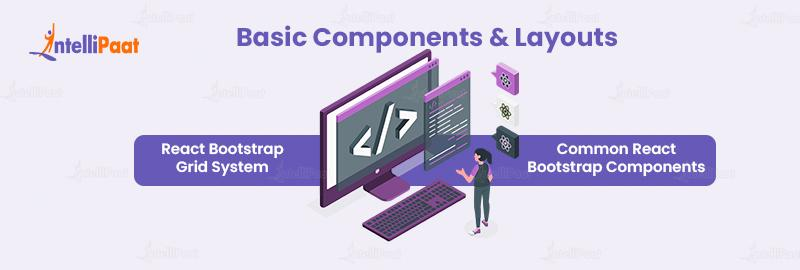
React Bootstrap Grid System
React Bootstrap empowers you with a potent and adaptable grid system, enabling the creation of responsive layouts. The grid system, based on the widely-used Bootstrap grid, comprises containers, rows, and columns.
To create a basic grid layout, you can use the following components:
import { Container, Row, Col } from 'react-bootstrap';
function App() {
return (
Common React Bootstrap Components
React Bootstrap presents a diverse selection of readily usable components that developers can effortlessly incorporate into their applications. The frequently utilized components are described below:
- React Bootstrap Button – Present data in a customizable table with sorting, filtering, and pagination capabilities using React Bootstrap Table.
- React Bootstrap Card – Display content within a flexible container with optional headers, footers, and other elements using React Bootstrap Card.
- React Bootstrap Form – Build responsive and accessible forms with built-in validation and various input types using React Bootstrap Form.
- React Bootstrap Table – Present data in a customizable table with sorting, filtering, and pagination capabilities using React Bootstrap Table.
Navigation and Interactivity
React Bootstrap Navbar
The React Bootstrap Navbar component provides a flexible and responsive navigation header that allows easy customization to align with your application’s design. It facilitates the inclusion of diverse navigation elements such as brand logos, links, buttons, dropdown menus, and search bars.
To create a basic React Bootstrap Navbar, you can use the following code:
import { Navbar, Nav, Container } from 'react-bootstrap';
function App() {
return (
My App
);
}
export default App;
To get in-depth knowledge of Reactjs check out our ReactJS Tutorial!
React Bootstrap Modal
The React Bootstrap Modal component actively serves as a versatile and accessible dialog, offering multiple applications such as alerts, confirmations, and user input forms. It facilitates various sizes, customizable header, and footer options, and convenient programmatic control.
To create a basic React Bootstrap Modal, you can apply the given code:
import { useState } from 'react';
import { Modal, Button } from 'react-bootstrap';
function App() {
const [show, setShow] = useState(false);
const handleClose = () => setShow(false);
const handleShow = () => setShow(true);
return (
Modal Title
Modal Content
);
}
export default App;
React Bootstrap Dropdown
The React Bootstrap Dropdown component actively serves as a flexible and accessible menu, catering to diverse requirements such as navigation links, user actions, and contextual menus. It actively supports an array of menu items, including links, buttons, and dividers, while also accommodating various trigger events and alignments.
To create a basic React Bootstrap Dropdown, you can use the following code:
import { Dropdown } from 'react-bootstrap';
function App() {
return (
Dropdown Button
Action
Another action
Something else
);
}
export default App;
Applying for a Front End Developer job? Read our blog on React Interview Questions and get yourself prepared!
Advanced Components and Customization
React Bootstrap Icons
React Bootstrap does not actively include its own set of icons, but you can easily integrate third-party icon libraries or utilize the official Bootstrap Icons library. To incorporate Bootstrap Icons into your React application, you need to install the Bootstrap-Icons package beforehand.
npm install bootstrap-icons
Then, import the desired icons and use them within your components:
import { House } from 'bootstrap-icons/react';
function App() {
return ;
}
export default App;C
Customizing React Bootstrap
React Bootstrap is highly customizable, allowing you to modify the appearance and behavior of its components to match your application’s design. You can overwrite the default styles by targeting the appropriate CSS classes in your custom stylesheet. Additionally, you can use the ThemeProvider component to apply custom Bootstrap themes or modify certain aspects of the default theme.
import { ThemeProvider } from 'react-bootstrap';
const customTheme = {
// Custom theme properties
};
function App() {
return (
{/* Your components */}
);
}
export default App;
React Bootstrap Vs. Bootstrap: Which One to Choose?
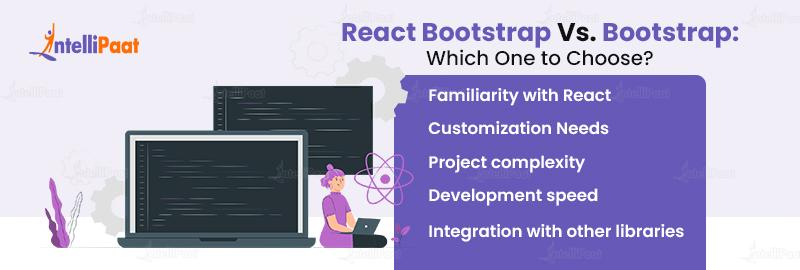
When deciding between React Bootstrap and Bootstrap, you should consider your specific project requirements, your level of familiarity with React, and your development methodology. Evaluate factors like customization requirements, project complexity, development velocity, integration with other libraries, and the learning curve to inform your decision.
Here are some additional pointers to consider when choosing between React Bootstrap and Bootstrap:
- Familiarity with React – If you already possess familiarity with React and feel at ease employing it for your project, opting for React Bootstrap can prove advantageous. It empowers you to seamlessly incorporate Bootstrap components into your React application while delivering supplementary functionalities such as accessibility and responsive design.
- Customization Needs – If you have specific customization needs for your UI components, then Bootstrap may be a better choice. Bootstrap provides a large set of pre-built UI components that can be easily customized to fit your design needs, whereas React Bootstrap may require more advanced customization through React code.
- Project Complexity – If you are constructing a simple static website or a small web application, Bootstrap might meet your requirements. However, if you are developing a larger and more intricate web application, React Bootstrap may better suit your needs. It offers advanced features for effectively managing complex UI components and states.
- Development Speed – If you require swift project development with limited time for front-end work, Bootstrap could serve as an excellent option. It’s ready-made components and user-friendly grid system facilitate the rapid creation of responsive layouts. Conversely, if you possess ample time and aim to construct a more intricate and tailored user interface, opting for React Bootstrap might be more advantageous.
- Integration with Other Libraries – If you plan to use other libraries or frameworks alongside Bootstrap or React, then consider how well they integrate with each other. For example, React Bootstrap may work better with React-specific libraries like Redux or MobX, while Bootstrap may work better with other front-end frameworks like Angular or Vue.js.
Conclusion
React Bootstrap empowers developers to effortlessly build responsive and user-friendly websites. Its extensive collection of pre-built components and user-friendly APIs enable developers, regardless of their level of experience, to swiftly create professional interfaces without the need for custom CSS or JavaScript coding. By utilizing React Bootstrap, you can save time and concentrate on delivering an exceptional user experience. Why not take the opportunity to explore its capabilities and witness firsthand how it streamlines your development process? With React Bootstrap, the potential is limitless!
Have some doubts in your mind about React? Then go to our Community.
The post React Bootstrap – The Complete Guide appeared first on Intellipaat Blog.
Blog: Intellipaat - Blog
Leave a Comment
You must be logged in to post a comment.







