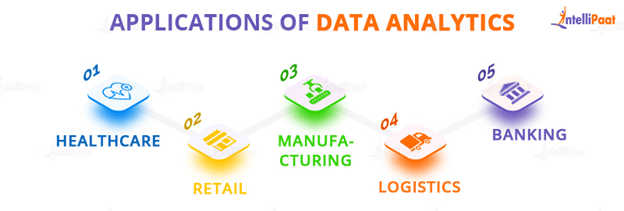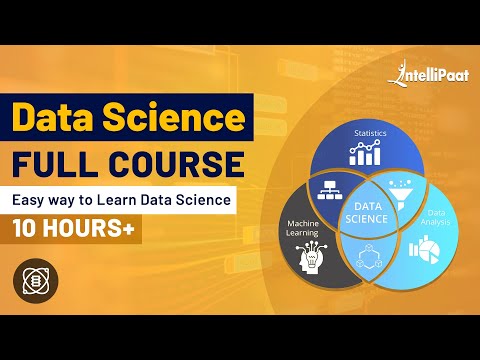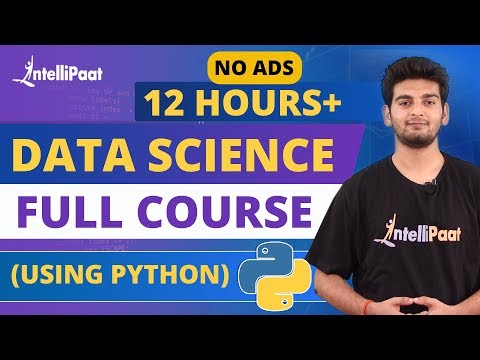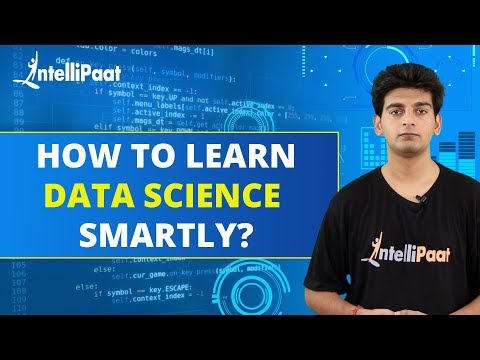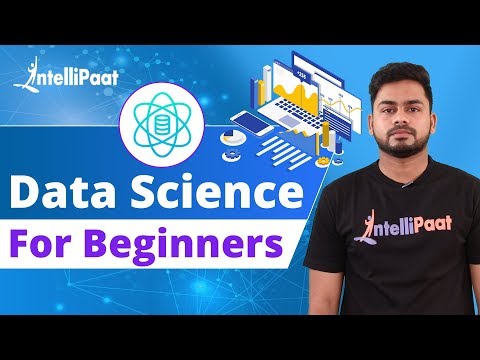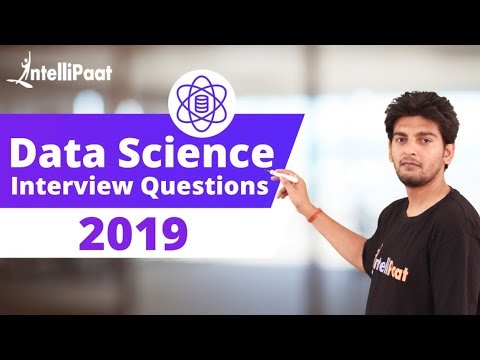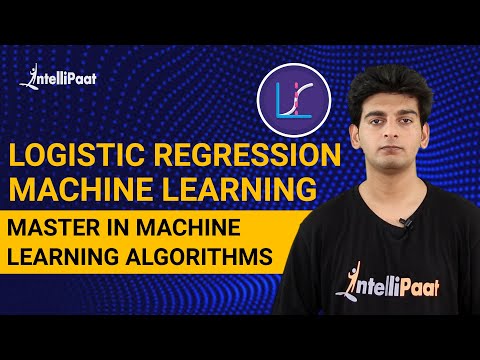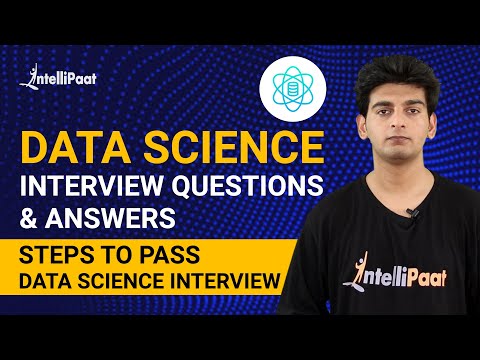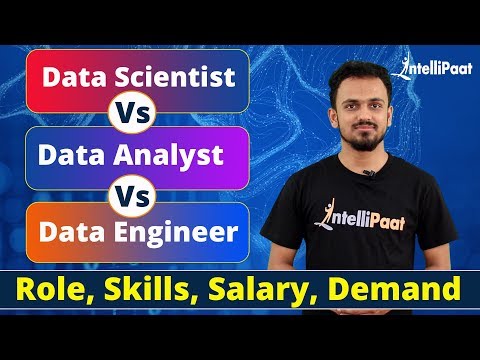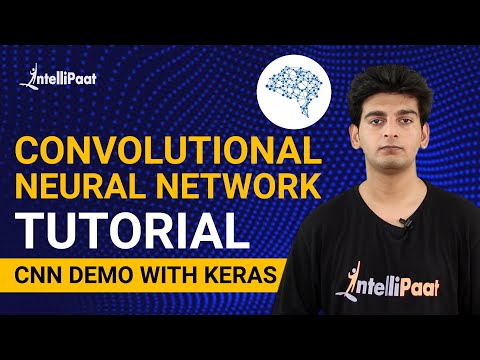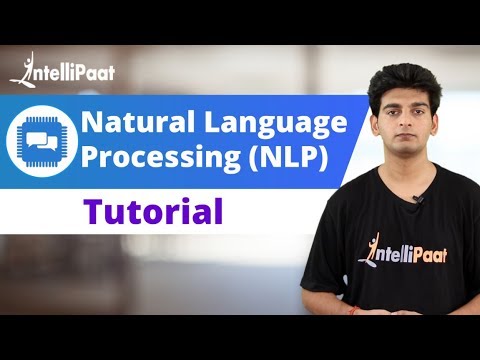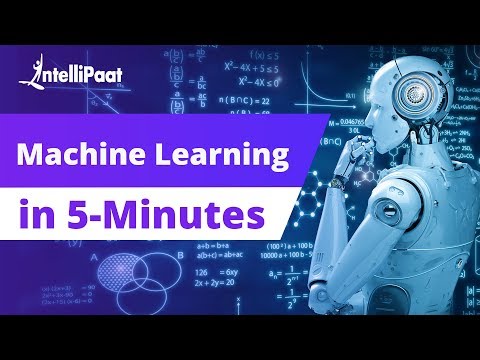Python Data Analytics
Table of Contents
- What is Data Analytics?
- Applications of Data Analytics
- Data Analytics Process Steps
- Python for Data Analytics
- Python Libraries for Data Analytics
- Conclusion
Check out this video for a more in-depth Python Tutorial:
What is Data Analytics?
The process of analyzing datasets in order to discover patterns and reach conclusions about the data contained in them is termed Data Analytics(DA).
Data analysts are the people who are responsible for performing analytics on a company’s data for reaching out to various business-related decisions that might impact the overall business performance.
Applications of Data Analytics
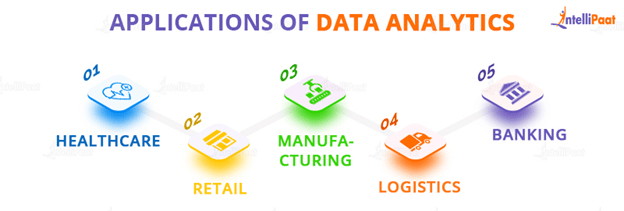
Data analytics is implemented in almost every business industry. Here are some of the main applications of data analytics:
- Healthcare: The application of data analytics in medical research has the potential to improve public health organizations’ ability to forecast disease outbreaks, improve disease prevention, improve quality of life, and extend lifespan.
- Retail: Retail analytics is the process of delivering analytical data regarding inventory levels, distribution networks, customer needs, sales, and other factors that are critical for marketing and purchasing decisions.
- Manufacturing: Manufacturing analytics can boost a company’s end-product quality. This is achieved through a number of methods, including data-driven product optimization, defect density level management, and analysis of consumer feedback and purchase trends.
- Logistics: Logistics analytics refers to the analytical techniques used by firms to analyze & coordinate their logistical function and supply chain to guarantee that operations run smoothly and efficiently.
- Banking: Banking analytics refers to the use of data analytics for collecting, processing, and analyzing raw data within the banking business. Customer categorization, loan loss provision, and fraud detection are some examples of banking analytics.
Data Analytics Process Steps
The below-mentioned steps are involved in data analytics:
- The first stage is to identify the data requirements, or how the data is organized. Data might be divided based on gender, income, age, or other factors. Data values can either be numerical or categorical.
- The process of gathering data is the second phase in data analytics. Multiple tools, including computers, the internet, cameras, environmental sources, and human employees, can be used to accomplish this.
- Once the data has been gathered, it must be arranged in order to be examined. This could be done using a spreadsheet or another type of program that can handle statistical data.
- Before analysis, the data is cleaned up. This implies it’s been cleansed and reviewed to verify there’s no duplicate or error, and that it’s not missing anything. This phase helps in the correction of any inaccuracies before the data is passed onto a data analyst for analysis.
Python for Data Analytics
Python is an object-oriented, general-purpose, interpreted high-level language used for creating APIs, AI, Websites, IOTs, etc.
Python has grown in popularity because of its amazing libraries, is fairly easy to learn, and is ideal for each phase of Data Analytics. Data mining, processing, and modeling along with data visualization are the most popular ways in which it can be used for data analytics.
Prepare to excel in your career with our free Data Scientist Interview Questions listed by the experts.
Python Libraries for Data Analytics
One of the prime reasons why Python is highly popular for Data Analytics is the support for the wide range of libraries it provides. Now we’ll be discussing the most popular Python libraries:
NumPy
NumPy is an abbreviation for Numerical Python, and it is one of the most helpful libraries for Python programming. It supports a massive multidimensional array of objects as well as a variety of tools for working with them. NumPy provides functions that may be called, making it particularly handy for data manipulation.
A few of the important features include:
- N-dimensional array object: All the operations are carried out on the elements present in the array. Arrays in NumPy can be 1-dimensional or multidimensional
- Containing tools for integration from C/C++ or Fortran: functions present in NumPy can be used to write code in different languages, helping in implementation of inter-platform functions.
- Support for object-oriented approaches
TensorFlow
TensorFlow enables data analysts to design dataflow graphs, which are structures that represent how data passes through a graph or a set of processing nodes. Each node in the graph is a mathematical process, and each node link or edge is a tensor/multidimensional data array.
Features:
- Quick Debugging
- Effective
- Scaleable
- Flexible
Courses you may like
Pandas
Pandas provide data reading and writing tools for data structures and files. Additionally, it offers robust aggregation tools for data manipulation. Pandas offer extended data structures for storing many sorts of labeled and relational data making Python quite flexible and helpful for cleaning and manipulating data. Pandas also offer functions for carrying out operations including merging, reshaping, joining, and concatenating data.
Features:
- Fast and efficient
- Allows alignment & handling of missing data
- Allows reshaping of data sets
Matplotlib
Matploptib is a Python low-level data visualization toolkit. It is simple to use and mimics MATLAB features like graphs and visualization. This library is based on NumPy arrays and includes numerous plots such as line charts, bar charts, histograms, and so on. It offers a lot of versatility, but at the expense of more code.
Features:
- Better runtime behavior
- Supports numerous backends and output kinds, so you can use it independent of your operating system or output format.
- Lesser memory consumption
SciPy
SciPy, an open source, BSD-licensed Python scientific library, is a library for mathematics, science, and engineering. NumPy, which allows easy and quick N-dimensional array manipulation, is used by the SciPy package. The main objective for developing the SciPy library was to ensure that it worked with NumPy arrays.
Features:
- consists of integrated tools for resolving differential equations
- High-level algorithms for manipulating and displaying data
- Utilizing the SciPy ndimage submodule for multidimensional image processing
PyTorch
PyTorch is a Python-based open source machine learning (ML) framework built on the Torch library. It is one of the most popular deep learning research platforms. The framework is designed to shorten the time between research prototypes and deployment.
Features:
- Easy to learn
- Vast community support
- Easy to debug
BeautifulSoup
This is another prominent Python module, well known for web crawling and data scraping. Users can gather data from websites that don’t have adequate CSV or APIs, and BeautifulSoup can assist them with scraping that data and organizing it in the necessary format.
Check out our blog on why Python is considered one of the best programming languages for data science.
Career Transition
Conclusion
Your company’s performance is closely related to its capacity to collect knowledge and conclusions from data in order to make good strategic decisions, remain competitive, and progress. Python is a well-known programming language that can help you handle your data more effectively for a number of reasons.
It is one of the easiest languages to learn, fairly simple to use, and comes with a great selection of features. Despite being an open-source language, Python continues to enjoy strong community support. Python is therefore ideal for programmers who are just starting out. Additionally, Python is adaptable and scalable enough to be used in a variety of contexts and for a range of objectives.
Python is regarded as the most popular language among data analysts and data scientists because of the variety of graphical possibilities and visualization tools that makes data more accessible. Furthermore, it is always evolving and becoming more efficient and multi-featured.
You can out our Python Certification Course if you to begin your career as a Professional Python developer
The post Python Data Analytics appeared first on Intellipaat Blog.
Blog: Intellipaat - Blog
Leave a Comment
You must be logged in to post a comment.