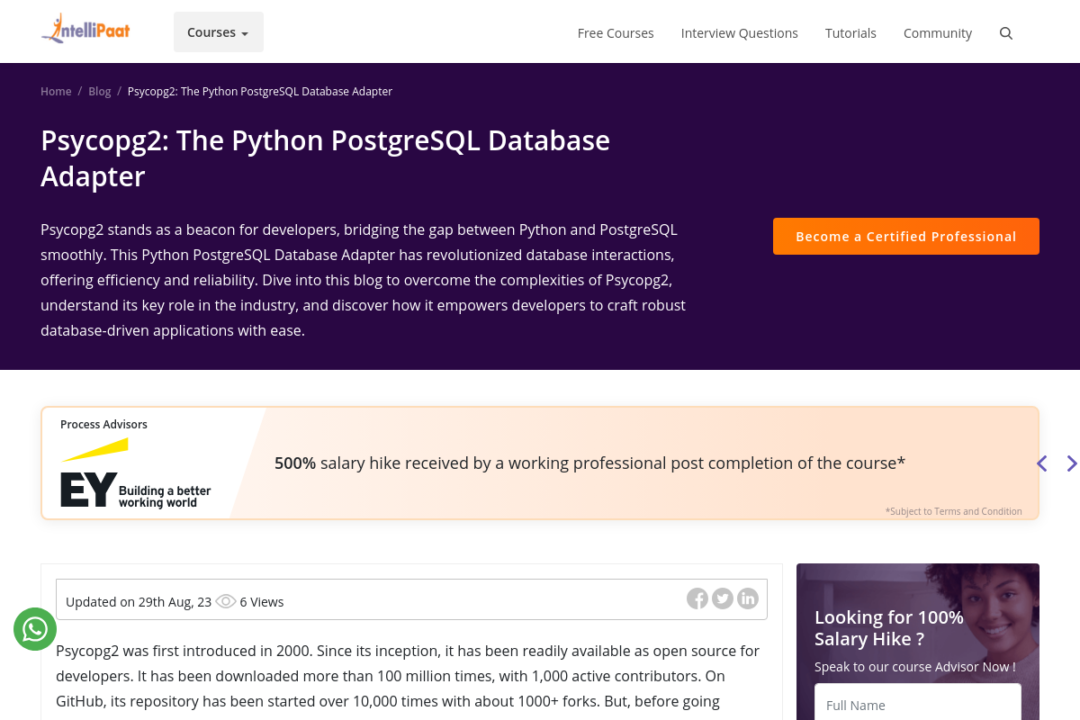Psycopg2: The Python PostgreSQL Database Adapter
Psycopg2 was first introduced in 2000. Since its inception, it has been readily available as open source for developers. It has been downloaded more than 100 million times, with 1,000 active contributors. On GitHub, its repository has been started over 10,000 times with about 1000+ forks. But, before going further, please ensure that you have a fundamental knowledge of the Python programming language and some familiarity with the basics of database management systems. Additionally, if you possess knowledge of CRUD operations and SQL querying, this will aid your learning journey.
Table of Contents
- What is Psycopg2 in Python?
- How to Install Psycopg2
- Executing SQL query with Psycopg2 in Python
- What are the Benefits of Using Psycopg2?
- Psycopg2 Vs. Psycopg2-binary
- What is Psycopg2 Used for?
- Top Alternatives to Psycopg2
- Conclusion
Master the Python Basics through our YouTube video
{
“@context”: “https://schema.org”,
“@type”: “VideoObject”,
“name”: “Python Course | Python Tutorial For Beginners | Python Training | Intellipaat”,
“description”: “Psycopg2: The Python PostgreSQL Database Adapter”,
“thumbnailUrl”: “https://img.youtube.com/vi/uJGIp1SwG1g/hqdefault.jpg”,
“uploadDate”: “2023-08-29T08:00:00+08:00”,
“publisher”: {
“@type”: “Organization”,
“name”: “Intellipaat Software Solutions Pvt Ltd”,
“logo”: {
“@type”: “ImageObject”,
“url”: “https://intellipaat.com/blog/wp-content/themes/intellipaat-blog-new/images/logo.png”,
“width”: 124,
“height”: 43
}
},
“embedUrl”: “https://www.youtube.com/embed/uJGIp1SwG1g”
}
What is Psycopg2 in Python?
Psycopg2 is one of the most popular database connectors in Python programming. Psycopg2 connects a Python program to a PostgreSQL database, allowing smooth communication and interaction between the two.
- In layman’s terms, it acts as a connection, enabling your Python code to instruct and manipulate data stored in a PostgreSQL database.
- The term “Psycopg2” is derived from the names “Python” and “PostgreSQL,” emphasizing its purpose of connecting Python and PostgreSQL.
- Psycopg 2 is primarily constructed in C language, and serves as a wrapper for libpq, thereby guaranteeing both optimal efficiency and robust security.
- It is the successor to the original Psycopg library and has gained popularity due to its efficiency and reliability in database operations.
- Psycopg2 was coined in the early 2000s when the need arose for a robust and efficient PostgreSQL adapter for Python.
- Psycopg2 is based on Python’s DB API 2.0, along with thread safety, which makes it both Unicode and Python-compatible.
- The main reason behind the introduction of Psycopg2 was the need for a technology that could handle and perform heavy multi-threadings in an application.
- These applications create and destroy many cursors and produce a large number of concurrent “INSERT”s or “UPDATE”s
- You can deploy psycopg2 to the client and server sides. And can feature asynchronous communication, cursors, COPY support, and notifications.
Is Psycopg2 Outdated?
Let’s answer “Is Psycopg2 Outdated?” with an informative lens:
In a 2022 survey by the Python Software Foundation, it was found that psycopgy2 is still popular among Python developers. The survey showed that 78% of Python developers who use PostgreSQL prefer Psycopg2. This statistic underscores its continuing applicability in the developer community.
Many developers choose to use Psycopg2, a Python adapter for PostgreSQL, to interact with PostgreSQL databases. But with the rapid evolution of technology, it’s natural to question if tools like Psycopg2 are becoming outdated.
Psycopg2 stays up-to-date with technology, has an active community, and works well with PostgreSQL’s latest features. The PostgreSQL adapter for Python remains popular and performs well, solidifying its position as a database connector pioneer.
Enroll in our Python Programming Course to skill up and ace the field of computer programming.
How to Install Psycopg2
Below-mentioned is the psycopg2 installation process, which you can follow to install psycopg2 on the system.
Prerequisites:
Before installing psycopg2, ensure you have the following prerequisite software installed and running:
- Python (use python –version to check if Python is installed in your system)
- PostgreSQL Server (use pgrep postgres to check if the PostgreSQL server is correctly installed on your system). This command will return the process ID (PID). If a PID is returned, the server is running. Or, you can connect to the database using psql -U postgres. If it is running, then it will ask for your password. Or, you can check if you have postgresql-devel or libpq-dev PostgreSQL development files).
- PostgreSQL Client Library
You can install psycopg2 on your computer system in two ways.
- Quick Installation using ‘pip’ or ‘conda’
- Installing from source
Quick Installation using ‘pip’ or ‘conda’:
For the majority of OSs, the most efficient method of psycopg2 installation involves utilizing the wheel package accessible on PyPI. This package installs a pre-compiled binary module, negating the necessity for the build or runtime prerequisites outlined subsequently.
Ensure the usage of an updated version of pip (upgradeable through a command such as pip install -U pip).
pip install psycopg2-binary
Then run the following commands to ensure it’s working:
import psycopg2
conn = psycopg2.connect("dbname=test user=postgres")
cur = conn.cursor()
cur.execute("SELECT * FROM my_data")
Note: If you are in charge of a public package that uses psycopg2, it is best not to include psycopg2-binary as a required module. When using psycopg2 in production, it’s best to use the source distribution.
Installing from source:
Build Prerequisites:
Previously, we mentioned that psycopg2 is a C wrapper PostgreSQL client library. To install psycopg2 from the sources, make sure you have:
- C compiler.
- Python header files (python-dev or python3-dev).
- libpq header files (libpq-dev).
pg_configprogram(add it to your PATH: export PATH=/usr/lib/postgresql/X.Y/bin/:$PATH. This program is required to compile psycopg2.)
Run the following command to initiate the installation process.
pip install psycopg2
or, run the following commands from the directory containing the source code.
python setup.py build
python setup.py install
Runtime Requirements:
Psycopg2 requires the libpq library at runtime if you use it as a static library or install it from the self-contained wheel package. As psycopg2 depends on the host OS, it will automatically check the file at the default location.
Non-standard Builds:
If you have fewer requirements, like:
- Creating a Debug build
- Using pg_config but not in the PATH
Then, use the setup.cfg file. Use this command to specify the alternate location for pg_config
python setup.py build_ext --pg-config /path/to/pg_config build
Creating a Debug Build:
You can also create a debug build and configure it to generate detailed debug messages. These messages are handy for diagnostics and bug reports.
- Download and extract the psycopg source package .tar.gz package
- Edit the setup.cfg file and add PSYCOPG_DEBUG flag to the define option, then compile and install the package.
- Add PSYCOPG_DEBUG to your environment variable.
export PSYCOPG_DEBUG=1
Running the test suite:
Upon successful installation of psycopg2, it is advisable to execute the test suite to ascertain its proper functionality. From the source directory, please proceed with the following steps:
python -c "import tests; tests.unittest.main(defaultTest='tests.test_suite')" --verbose
The evaluations are executed on a database named psycopg2_test, utilizing a UNIX socket and the default port. To direct the tests towards an alternative database, one may adjust the environment variables as appropriate.
- PSYCOPG2_TESTDB
- PSYCOPG2_TESTDB_HOST
- PSYCOPG2_TESTDB_PORT
- PSYCOPG2_TESTDB_USER
Frequently Encountered Errors
Here are the top common errors developers encounter and their respective solutions:
Issue with Psycopg2 Compilation: During the compilation of Psycopg2, I encountered an error indicating “Python.h: No such file or directory.” What essential component might I be lacking?
Solution: The error “Python.h: No such file or directory” typically indicates that the Python development headers are not installed. To resolve this, install the Python development package.
Compilation Challenge with Psycopg2: While trying to compile Psycopg2, I was presented with an error message stating “libpq-fe.h: No such file or directory.” What could possibly be missing in my setup?
Solution: The error “libpq-fe.h: No such file or directory” suggests that you’re missing the PostgreSQL development files. To fix this, install the PostgreSQL development package.
Query Interruption in Interactive Shell: In an interactive shell environment, how can I halt a query that’s taking an extended period to execute?
Solution: If you’re using the psql interactive shell, you can interrupt a long-running query by pressing Ctrl + C.
Data Type Conversion in Psycopg: I’ve observed that Psycopg translates decimal/numeric database types into Python Decimal objects. Is there a way to obtain float values instead?
Solution: To have float values instead of Decimal objects, you can customize the type caster. However, using floats might lead to precision issues.
JSON Data Handling in Psycopg: By default, Psycopg transforms PostgreSQL JSON data into Python entities. Is there a method to retrieve these as strings?
Solution: To retrieve PostgreSQL JSON data as strings, you can use a custom type caster.
JSONB Data Representation in Psycopg: I noticed that while Psycopg turns JSON values into Python structures, JSONB values come back as strings. Can JSONB values be auto-converted in a similar manner?
Solution: To automatically convert JSONB values, you can use the register_default_jsonb function from psycopg2.extras.
Query Execution Error: I attempted to run a query, but it was unsuccessful and displayed the error “not all arguments converted during string formatting” (or “object does not support indexing”). What could be the reason behind this?
Solution: This error often arises from incorrect string formatting in the SQL query. Ensure that you’re using the correct parameter placeholders. For psycopg2, use %s as the placeholder, regardless of the data type.
To learn more about Python Programming. Check out our Python Tutorial for absolute beginners.
Executing SQL query with Psycopg2 in Python
Mastering SQL queries with Psycopg2 in Python empowers your interaction with PostgreSQL databases. Learn to execute queries efficiently, enhancing your data manipulation and management skills.
Example 1: Write a Program to establish a connection between a Python script and a PostgreSQL database.
import psycopg2
DB_NAME = "intellipaat"
DB_USER = "intellipaat"
DB_PASS = "intellipaat@123"
DB_HOST = "tyke.db.elephantsql.com"
DB_PORT = "8080"
try:
conn = psycopg2.connect(database=DB_NAME,
user=DB_USER,
password=DB_PASS,
host=DB_HOST,
port=DB_PORT)
print("Database connected successfully")
except:
print("Database not connected successfully")
Example 2: Write a script for creating a table using Python for the PostgreSQL database.
import psycopg2
DB_NAME = "intellipaat"
DB_USER = "intellipaat"
DB_PASS = "intellipaat@123"
DB_HOST = "tyke.db.elephantsql.com"
DB_PORT = "8080"
conn = psycopg2.connect(database=DB_NAME,
user=DB_USER,
password=DB_PASS,
host=DB_HOST,
port=DB_PORT)
print("Database connected successfully")
cur = conn.cursor() # creating a cursor
# executing queries to create table
cur.execute("""
CREATE TABLE Employee
(
ID INT PRIMARY KEY NOT NULL,
NAME TEXT NOT NULL,
EMAI TEXT NOT NULL
)
""")
# commit the changes
conn.commit()
print("Table Created successfully")
Example 3: Write a script to insert data into the table.
import psycopg2
DB_NAME = "intellipaat"
DB_USER = "intellipaat"
DB_PASS = "intellipaat@123"
DB_HOST = "tyke.db.elephantsql.com"
DB_PORT = "8080"
conn = psycopg2.connect(database=DB_NAME, user=DB_USER, password=DB_PASS,
host=DB_HOST, port=DB_PORT)
print("Database connected successfully")
cur = conn.cursor()
cur.execute("""
INSERT INTO Employee (ID,NAME,EMAIL) VALUES
(1,'Diwakar Chittora','dc@intellipaat.com'),
(2,'Shilpi Jain','sj@intellipaat.com')
""")
conn.commit()
conn.close()
Example 4: Write a script to fetch the data from the PostgreSQL database and display it in the terminal.
from mysqlx import Row
import psycopg2
DB_NAME = "intellipaat"
DB_USER = "intellipaat"
DB_PASS = "intellipaat@123"
DB_HOST = "tyke.db.elephantsql.com"
DB_PORT = "8080"
conn = psycopg2.connect(database=DB_NAME,
user=DB_USER,
password=DB_PASS,
host=DB_HOST,
port=DB_PORT)
print("Database connected successfully")
cur = conn.cursor()
cur.execute("SELECT * FROM Employee")
rows = cur.fetchall()
for data in rows:
print("ID :" + str(data[0]))
print("NAME :" + data[1])
print("EMAIL :" + data[2])
print('Data fetched successfully')
conn.close()
Example 5: Write a script to update the data in the PostgreSQL database.
from turtle import st
from mysqlx import Row
import psycopg2
DB_NAME = "intellipaat"
DB_USER = "intellipaat"
DB_PASS = "intellipaat@123"
DB_HOST = "tyke.db.elephantsql.com"
DB_PORT = "8080"
conn = psycopg2.connect(database=DB_NAME, user=DB_USER, password=DB_PASS,
host=DB_HOST, port=DB_PORT)
print("Database connected successfully")
cur = conn.cursor()
cur.execute("UPDATE Employee set EMAI = 'updated@intellipaat.com' WHERE ID =1 ")
conn.commit()
print("Data updated Successfully")
print("Total row affected "+str(cur.rowcount))
conn.close()
Example 6: Write a Program to delete data from the PostgreSQL database.
from turtle import st
from mysqlx import Row
import psycopg2
DB_NAME = "intellipaat"
DB_USER = "intellipaat"
DB_PASS = "intellipaat@123"
DB_HOST = "tyke.db.elephantsql.com"
DB_PORT = "8080"
conn = psycopg2.connect(database=DB_NAME,user=DB_USER,password=DB_PASS,
host=DB_HOST,port=DB_PORT)
print("Database connected successfully")
cur = conn.cursor()
cur.execute("DELETE FROM Employee WHERE ID =1 ")
conn.commit()
print("Data deleted Successfully")
print("Total row affected "+str(cur.rowcount))
conn.close()
Example 7: Write a program to implement the SELECT command in the PostgreSQL database.
Brush up on your Python programming skills through our Top Python Interview Questions.
import psycopg2
DB_NAME = "intellipaat"
DB_USER = "intellipaat"
DB_PASS = "intellipaat@123"
DB_HOST = "tyke.db.elephantsql.com"
DB_PORT = "8080"
conn = psycopg2.connect(database=DB_NAME,user=DB_USER,password=DB_PASS,
host=DB_HOST,port=DB_PORT)
print("Database connected successfully")
cur = conn.cursor()
cur.execute("SELECT * FROM your_table") rows = cur.fetchall()
cur.close()
conn.close()
Example 8: Write a program to implement the Aggregation Queries in the PostgreSQL database.
import psycopg2
DB_NAME = "intellipaat"
DB_USER = "intellipaat"
DB_PASS = "intellipaat@123"
DB_HOST = "tyke.db.elephantsql.com"
DB_PORT = "8080"
conn = psycopg2.connect(database=DB_NAME,user=DB_USER,password=DB_PASS,
host=DB_HOST,port=DB_PORT)
print("Database connected successfully")
cur = conn.cursor()
cur.execute("SELECT COUNT(*), AVG(salary) FROM employees") count, average_salary = cur.fetchone()
cur.close()
conn.close()
Example 9: Write a program to implement the Joins and Subqueries in the PostgreSQL database.
import psycopg2
DB_NAME = "intellipaat"
DB_USER = "intellipaat"
DB_PASS = "intellipaat@123"
DB_HOST = "tyke.db.elephantsql.com"
DB_PORT = "8080"
conn = psycopg2.connect(database=DB_NAME,user=DB_USER,password=DB_PASS,
host=DB_HOST,port=DB_PORT)
print("Database connected successfully")
cur = conn.cursor()
cur.execute("SELECT employees.name, departments.department_name FROM employees INNER JOIN departments ON employees.department_id = departments.id")
cur.close()
conn.close()
Example 10: Write a program to implement the Data Modification Queries in the PostgreSQL database.
import psycopg2
DB_NAME = "intellipaat"
DB_USER = "intellipaat"
DB_PASS = "intellipaat@123"
DB_HOST = "tyke.db.elephantsql.com"
DB_PORT = "8080"
conn = psycopg2.connect(database=DB_NAME,user=DB_USER,password=DB_PASS,
host=DB_HOST,port=DB_PORT)
print("Database connected successfully")
cur = conn.cursor()
cur.execute("INSERT INTO customers (name, email) VALUES (%s, %s)", ("Diwakar Chittora", "dc@intellipaat.com")) conn.commit()
cur.close()
conn.close()
Example 11: Write a program to implement the Data Transformation Queries in the PostgreSQL database.
import psycopg2
DB_NAME = "intellipaat"
DB_USER = "intellipaat"
DB_PASS = "intellipaat@123"
DB_HOST = "tyke.db.elephantsql.com"
DB_PORT = "8080"
conn = psycopg2.connect(database=DB_NAME,user=DB_USER,password=DB_PASS,
host=DB_HOST,port=DB_PORT)
print("Database connected successfully")
cur = conn.cursor()
cur.execute("SELECT name, CASE WHEN age >= 18 THEN 'Adult' ELSE 'Minor' END AS age_group FROM persons")
cur.close()
conn.close()
Example 12: Write a program to implement the Table Creation and Modification in the PostgreSQL database.
import psycopg2
DB_NAME = "intellipaat"
DB_USER = "intellipaat"
DB_PASS = "intellipaat@123"
DB_HOST = "tyke.db.elephantsql.com"
DB_PORT = "8080"
conn = psycopg2.connect(database=DB_NAME,user=DB_USER,password=DB_PASS,
host=DB_HOST,port=DB_PORT)
print("Database connected successfully")
cur = conn.cursor()
cur.execute("CREATE TABLE orders (order_id serial PRIMARY KEY, product_name varchar, quantity int)") cur.execute("ALTER TABLE orders ADD COLUMN order_date date") conn.commit()
cur.close()
conn.close()
Example 13: Write a program to implement the Data Export and Import in the PostgreSQL database.
import psycopg2
DB_NAME = "intellipaat"
DB_USER = "intellipaat"
DB_PASS = "intellipaat@123"
DB_HOST = "tyke.db.elephantsql.com"
DB_PORT = "8080"
conn = psycopg2.connect(database=DB_NAME,user=DB_USER,password=DB_PASS,
host=DB_HOST,port=DB_PORT)
print("Database connected successfully")
cur = conn.cursor()
with open("data.csv", "r") as f: cur.copy_from(f, "your_table", sep=",") conn.commit()
cur.close()
conn.close()
Example 14: Write a program to implement the Transaction Management in the PostgreSQL database.
import psycopg2
DB_NAME = "intellipaat"
DB_USER = "intellipaat"
DB_PASS = "intellipaat@123"
DB_HOST = "tyke.db.elephantsql.com"
DB_PORT = "8080"
conn = psycopg2.connect(database=DB_NAME,user=DB_USER,password=DB_PASS,
host=DB_HOST,port=DB_PORT)
print("Database connected successfully")
cur = conn.cursor()
try: cur.execute("BEGIN") # Perform multiple SQL operations conn.commit() except Exception as e: conn.rollback()
cur.close()
conn.close()
Example 15: Write a program to implement the Views and Indexes in the PostgreSQL database.
import psycopg2
DB_NAME = "intellipaat"
DB_USER = "intellipaat"
DB_PASS = "intellipaat@123"
DB_HOST = "tyke.db.elephantsql.com"
DB_PORT = "8080"
conn = psycopg2.connect(database=DB_NAME,user=DB_USER,password=DB_PASS,
host=DB_HOST,port=DB_PORT)
print("Database connected successfully")
cur = conn.cursor()
cur.execute("CREATE VIEW high_salary_employees AS SELECT * FROM employees WHERE salary > 50000") cur.execute("CREATE INDEX idx_employee_name ON employees(name)")
cur.close()
conn.close()
Example 16: Write a program to implement the Transaction Management in the PostgreSQL database.
import psycopg2
DB_NAME = "intellipaat"
DB_USER = "intellipaat"
DB_PASS = "intellipaat@123"
DB_HOST = "tyke.db.elephantsql.com"
DB_PORT = "8080"
conn = psycopg2.connect(database=DB_NAME,user=DB_USER,password=DB_PASS,
host=DB_HOST,port=DB_PORT)
print("Database connected successfully")
cur = conn.cursor()
cur.execute("SELECT name, salary, RANK() OVER (PARTITION BY department_id ORDER BY salary DESC) AS rank FROM employees")
cur.close()
conn.close()
Master the art of data manipulation through our SQL Tutorial and skill up.
What are the Benefits of Using Psycopg2?
Here are the top benefits of psycopg2 that facilitate your development process:
Efficient Data Handling: Psycopg2 is proficient at managing large datasets. Its ability to execute batch operations ensures swift data processing, making it ideal for applications with heavy data traffic.
import psycopg2
DB_NAME = "intellipaat"
DB_USER = "intellipaat"
DB_PASS = "intellipaat@123"
DB_HOST = "tyke.db.elephantsql.com"
DB_PORT = "8080"
conn = psycopg2.connect(database=DB_NAME,user=DB_USER,password=DB_PASS,
host=DB_HOST,port=DB_PORT)
print("Database connected successfully")
cur = conn.cursor()
cur.executemany("INSERT INTO table (id, name) VALUES (%s, %s)", [(1, 'Diwakar'), (2, 'Chittora')])
cur.close()
conn.close()
Concurrency Support: With Psycopg2, multiple operations can run simultaneously without interference, thanks to its thread-safe nature. This means smoother user experiences and faster data transactions.
Comprehensive PostgreSQL Feature Support: Psycopg2 is not just a basic interface. It fully unleashes PostgreSQL’s capabilities, allowing developers to utilize advanced database features directly in Python.
Robust Error Handling: Psycopg2 provides detailed error messages, making debugging easier. When an issue arises, developers can pinpoint the problem swiftly, ensuring minimal disruption.
import psycopg2
DB_NAME = "intellipaat"
DB_USER = "intellipaat"
DB_PASS = "intellipaat@123"
DB_HOST = "tyke.db.elephantsql.com"
DB_PORT = "8080"
conn = psycopg2.connect(database=DB_NAME,user=DB_USER,password=DB_PASS,
host=DB_HOST,port=DB_PORT)
print("Database connected successfully")
cur = conn.cursor()
try:
connection = psycopg2.connect(database="mydb")
except psycopg2.Error as e:
print(f"Error: {e}")
cur.close()
conn.close()
Adaptable to System Changes: Psycopg2 is dynamic. If PostgreSQL introduces new features or if there are updates in Python, Psycopg2 can be easily adapted, ensuring longevity and relevance.
Secure Connections: Security is paramount in today’s digital age. Psycopg2 supports SSL connections, ensuring that data transactions between the application and the database remain encrypted and secure.
Active Community and Documentation: A vibrant community surrounds Psycopg2. This means regular updates, an ample amount of resources, and extensive documentation. For newbies and seasoned developers alike, guidance is always at hand.
Enhance your interview preparations with us. Check out our well-curated list of Top SQL Interview Questions.
Psycopg2 Vs. Psycopg2-binary
Regarding integrating PostgreSQL with Python, two popular choices stand out: Psycopg2 and Psycopg2-binary.
While both serve the same purpose, they exhibit key differences that can influence your development decisions. Let’s look at the major differences between these two options.
| Parameter: Psycopg2 Vs. Psycopg2-binary | Psycopg2 | Psycopg2-binary |
| Installation | Requires C compilation during installation | Precompiled, binary package |
| Use Case | Ideal for development environments | Suited for production environments |
| Dependencies | Requires libpq PostgreSQL library | Bundles necessary libraries internally |
| Deployment | Requires compiling on the target machine | Simplified deployment with binaries |
| Size | Larger footprint due to compilation | Smaller size due to bundled binaries |
| Compatibility | Extensive compatibility with libraries | Compatibility with limited libraries |
| Customization | Offers more configuration options | Limited customization due to binaries |
| Performance | Slightly slower due to runtime compiling | Slightly faster due to precompiled code |
| Maintenance | Regular updates and bug fixes | Updates are less frequent than Psycopg2 |
Curious about how SQL and PostgreSQL differ? Learn more about it through our SQL Vs. PostgreSQL: Detailed Comparison.
What is Psycopg2 Used for?
Psycopg2’s vast and varied applications make it an indispensable tool for anyone working with PostgreSQL and Python. Its smooth integration capabilities and robust feature set ensure it remains a top choice for diverse database-related tasks.
Psycopg2 has carved a niche for itself in the world of database management. Its versatility and robustness have led to its widespread adoption in various domains. Here are the top applications of Psycopg2:
Database Migration: Psycopg2 is instrumental in migrating data between different PostgreSQL databases or between PostgreSQL and other database systems. Its compatibility with SQL and Python makes data transformation and migration efficient and easy. Considering an example:
import psycopg2
DB_NAME = "intellipaat"
DB_USER = "intellipaat"
DB_PASS = "intellipaat@123"
DB_HOST = "tyke.db.elephantsql.com"
DB_PORT = "8080"
conn = psycopg2.connect(database=DB_NAME, user=DB_USER, password=DB_PASS,
host=DB_HOST, port=DB_PORT)
print("Database connected successfully")
cur = conn.cursor()
conn = psycopg2.connect(database="mydb", user="user", password="pass")
cursor = conn.cursor()
cursor.execute("INSERT INTO new_db SELECT * FROM old_db")
conn.commit()
conn.close()
Web Application Backend: Web frameworks like Django and Flask often use Psycopg2 to connect with PostgreSQL databases, ensuring efficient data retrieval and storage for dynamic web applications.
Data Analysis and Visualization: Data scientists and analysts use Psycopg2 to fetch data from PostgreSQL into Python environments like Jupyter and then utilize libraries like Pandas and Matplotlib for analysis and visualization.
ETL Processes: Extract, Transform, Load (ETL) processes benefit from Psycopg2’s efficiency, especially when extracting data from PostgreSQL, transforming it in Python, and then loading it into another system.
Geospatial Applications: With PostgreSQL’s PostGIS extension, developers use Psycopg2 to build geospatial applications, handling spatial data types and queries directly from Python.
Automated Testing: Developers employ Psycopg2 in automated testing frameworks to set up test databases, populate them with sample data, and tear them down post-testing. For example:
import psycopg2
DB_NAME = "intellipaat"
DB_USER = "intellipaat"
DB_PASS = "intellipaat@123"
DB_HOST = "tyke.db.elephantsql.com"
DB_PORT = "8080"
conn = psycopg2.connect(database=DB_NAME, user=DB_USER, password=DB_PASS,
host=DB_HOST, port=DB_PORT)
print("Database connected successfully")
cur = conn.cursor()
cursor.execute("CREATE TEMPORARY TABLE test_table (id serial PRIMARY KEY, name varchar);")
conn.commit()
conn.close()
Database Monitoring and Administration: Database administrators utilize Psycopg2 scripts to monitor database health, gather statistics, and perform routine maintenance tasks.
import psycopg2
DB_NAME = "intellipaat"
DB_USER = "intellipaat"
DB_PASS = "intellipaat@123"
DB_HOST = "tyke.db.elephantsql.com"
DB_PORT = "8080"
conn = psycopg2.connect(database=DB_NAME, user=DB_USER, password=DB_PASS,
host=DB_HOST, port=DB_PORT)
print("Database connected successfully")
cur = conn.cursor()
cursor.execute("VACUUM (VERBOSE, ANALYZE) my_table;")
conn.commit()
conn.close()
Top Alternatives to Psycopg2
In the dynamic world of database management, while Psycopg2 stands out as a preferred Python adapter for PostgreSQL, there are several other noteworthy alternatives that cater to diverse requirements.
Here’s a concise overview of the top alternatives to Psycopg2:
- pg8000: A pure-Python interface to the PostgreSQL database engine, pg8000 is renowned for its simplicity and compliance with the Python Database API Specification v2.0. It’s particularly suitable for those who prefer a Pythonic approach without the need for any external dependencies or C extensions.
- SQLAlchemy: More than just a PostgreSQL connector, SQLAlchemy is the ultimate SQL toolkit and Object-Relational Mapping (ORM) library for Python. It provides a set of high-level APIs to connect to relational databases. Using its ORM, developers can bridge between data models and tables in databases.
- asyncpg: Designed specifically for asyncio, asyncpg is a fast PostgreSQL database client library. It offers superior performance by making use of PostgreSQL’s asynchronous communication capabilities. For developers looking to build asynchronous applications, asyncpg is an ideal choice.
- PyGreSQL: An open-source Python module that interfaces with PostgreSQL databases, PyGreSQL offers both a scripted interface and an object-oriented one. It’s one of the oldest yet actively maintained PostgreSQL adapters for Python.
- SQLObject: It is an ORM that provides a simple and intuitive way to interact with databases. SQLObject translates Python classes into database tables and vice versa. While it supports multiple databases and smooth integration with PostgreSQL.
- Pony ORM: A higher-level ORM that uses Python generators to express queries. Its developer-friendly syntax and lazy evaluation make it a favorite among developers who prioritize readability and simplicity.
- Tortoise-ORM: An easy-to-use asyncio ORM inspired by Django. It supports various database backends, including PostgreSQL. It’s designed for simplicity and fast prototyping, especially for asynchronous applications.
Elevate Your Knowledge: Master PostgreSQL with Confidence! Check out our PostgreSQL Interview Questions.
Conclusion
In the domain of database management, Psycopg2 has emerged as a game changer for Python and PostgreSQL. Its robust architecture, constructed in the C language, ensures optimal efficiency and reliable security. With over 100 million downloads since its inception in 2000, its relevance remains undiminished, as evidenced by the Python Software Foundation’s 2022 survey.
This blog has attempted to provide a comprehensive understanding of Psycopg2, from basic installation to various applications in web backends, data analysis, and beyond. As the digital landscape continues to evolve, Psycopg2’s adaptability and active community support ensure its position at the forefront of database connectors. For those keen on diving deeper, explore advanced Psycopg2 features and their compatibility with modern web frameworks. With continuous innovation and updates, the future of Psycopg2 is promising, and set to redefine database interactions in the coming years.
Join Intellipaat’s Community to catch up with your fellow learners and resolve your doubts.
The post Psycopg2: The Python PostgreSQL Database Adapter appeared first on Intellipaat Blog.
Blog: Intellipaat - Blog
Leave a Comment
You must be logged in to post a comment.