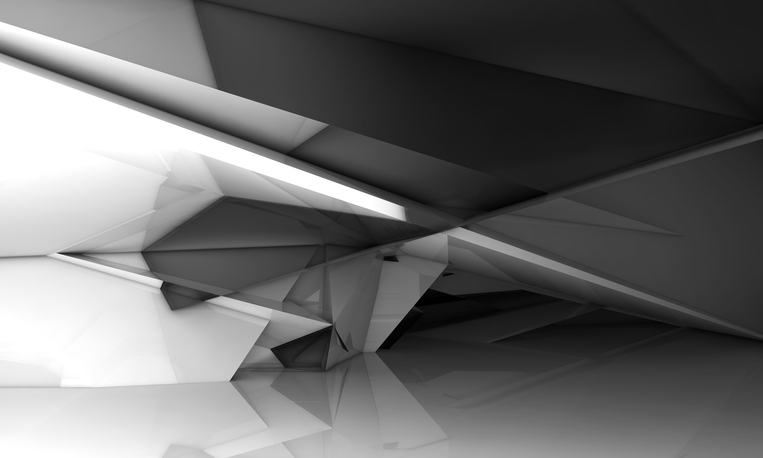Process Application Platforms 2017: TIBCO
|
|
This report assesses the capabilities of TIBCO’s Process Application Platform, and also examines the partners and intellectual property that TIBCO can offer customers exploring associated technology implementations. This assessment report forms part of a series of reports from MWD Advisors which assesses business process application technology offerings – technology-related capabilities which support organisations wanting to design, develop, deploy, monitor and optimise partially- or wholly-automated business processes.
We strongly encourage you to read this report in conjunction with our accompanying Assessment Framework report.
Summary
Although TIBCO is often thought of as being principally focused on integration and straight-through process automation, its ‘high-end’ process application platform ActiveMatrix BPM (AMXBPM below) is very well-suited to transactional work scenarios where human process participants dominate task work, and has a number of features that support large-scale deployments. Recent decoupling of user experience from core process applications and case management enhancements are noteworthy recent improvements. In 2017 TIBCO also launched TIBCO Cloud Live Apps (TCLA below), which complements AMXBPM in providing a case-centric, low-code application development capability that is simple and quick to use for blended teams, though limited in sophistication.
Support for different types of work
Automated work: There’s very good support for automated work scenarios, particularly through the combination of ActiveMatrix BPM with the BusinessWorks application integration platform. The smooth interoperability between TIBCO Cloud Live Apps and TIBCO Cloud Integration is also of value here.
Transactional work: Support for transactional work is excellent: very large-scale, multi-team deployments are possible particularly with ActiveMatrix BPM. For customers not wanting to co-ordinate work through software, Nimbus provides a smart ‘halfway house’ that still delivers process knowledge, control and governance.
Exploratory work: Exploratory work scenarios are increasingly well-served by TIBCO today, whether you opt to use ActiveMatrix BPM or TIBCO Cloud Live Apps. ActiveMatrix BPM provides more sophistication in this respect, but TCLA makes it easy to build relatively simple case management applications quickly.
Rapid prototyping / quick-start
TIBCO has created TCLA primarily to enable relatively non-technical ‘gifted amateurs’ to quickly build full-featured case management applications. The design environment uses a ‘design by interview’ approach to lead people through the process of specifying an application, while only requiring minimal technical information. Right now, there’s no ability to migrate applications from TCLA to AMXBPM, but integration is possible and TIBCO is working on making more integration use cases easier to address.
Change management
In the context of ActiveMatrix BPM, change management facilities are fairly strong, though there is room for improvement – for example change impact analysis could be stronger. With Business Studio you can visually compare different versions of a process model to identify changes, though, which is useful. If you’re using TCLA, then the facilities on offer are more limited.
User experience options
With AMXBPM, TIBCO provides multiple user experience options – from an open REST API enabling you to build custom front-ends, to a packaged HTML5 component-based client application framework, out-of-the-box web apps and a mobile app framework. If you’re using TCLA, you have two choices: to use the in-built responsive web-based case management application or mobile UI.
Deployment options
TIBCO does now certify AMXBPM for deployment to public cloud infrastructure (AWS today) for customers looking for high control of the platform, but its primary cloud push for low-code application development is TCLA. TCLA is delivered via the TIBCO Cloud, which itself is hosted on AWS and is available in the US, EU and Australia.
Inside TIBCO’s platform
TIBCO’s Process Application Platform offering revolves around three principal products. First, there’s ActiveMatrix BPM – which the company pitches for the automation of core business processes that drive high-volume business operations. ActiveMatrix BPM is currently at version 4.2. Second, there’s TIBCO Cloud Live Apps. This PaaS is specifically designed for building simple case-centric, low-code applications quickly, where simple processes are invoked as cases progress between stages. Third, there’s Nimbus, which is principally used where the goal is to drive process knowledge, governance and operational consistency, but without automating workflows. Nimbus is currently at version 10.2.
Key tools and capabilities
In more detail, the main tools and capabilities that make up TIBCO’s overall Process Application Platform are as follows:
>>> There’s more to this report, but you don’t currently have a subscription to read it.
Do you already have membership (like 6,500+ others)? If so, make sure you’re logged in.
 >>> For free articles, Sign up for a free membership.
>>> For free articles, Sign up for a free membership.
 >>> For access to 120+ Premium articles, you’ll need Individual Premium membership, or get access through a Corporate subscription.
>>> For access to 120+ Premium articles, you’ll need Individual Premium membership, or get access through a Corporate subscription.
Get started with a 7-day free trial now!
The post Process Application Platforms 2017: TIBCO appeared first on MWD Advisors.
Leave a Comment
You must be logged in to post a comment.