On the Radar: SilverTree Systems
|
|
SilverTree Systems develops Work-Relay, an innovative work co-ordination toolset built on the Salesforce platform. Its vision is to provide a total work management solution for clients, bringing together capabilities for collaboration and process, projects, task, and resource management in one place.
Who?
SilverTree Systems, based in Chicago USA, has its heritage as a specialist Salesforce consulting provider. Since 2015, it has also begun to offer a novel work co-ordination toolset, native for the Salesforce platform, called Work-Relay.
What does it do?
Work-Relay combines features and capabilities that are naturally associated with business process management platforms, with features and capabilities normally found in project management tools, in one unified toolset. Process models are used to manage the sequencing and assignment of tasks; but (as found in project management environments) resources and deadlines are also supported as first-class citizens.
In the Work-Relay environment the core work management concept is the Step (rather than a process), and a step itself can be associated with multiple individual tasks. Tasks can be created and managed at design-time within the context of processes or projects – as well as being created on-the-fly by Work-Relay users themselves at runtime or surfaced from other applications (from Salesforce or otherwise). As a consequence of this, the standard work management ‘front end’ for individuals isn’t a standard-style work queue or task list; instead the front end uses a more natural task management concept as its starting point – the Kanban board (see below). In addition, step assignments can be communicated and acted on via email, Chatter conversations, or SMS.
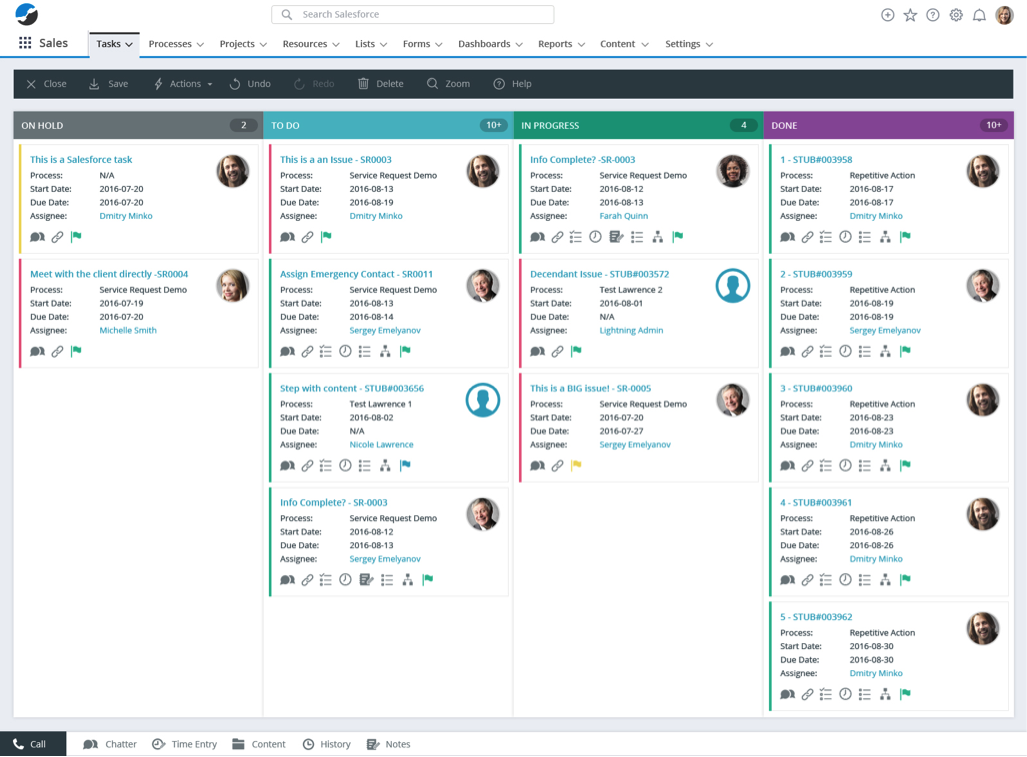
In the Work-Relay environment, tasks aren’t only presented to users through simple task forms (although they can be if required). Rather, the user experience for task execution (‘Smart Steps’) combines some kind of visual task form with contextual information about people and content that are likely to be relevant to the task at hand – and also provides a user interface for contextual messaging conversations about tasks.
>>> There’s more to this report, but you don’t currently have a subscription to read it.
Do you already have membership (like 6,500+ others)? If so, make sure you’re logged in.
 >>> For free articles, Sign up for a free membership.
>>> For free articles, Sign up for a free membership.
 >>> For access to 120+ Premium articles, you’ll need Individual Premium membership, or get access through a Corporate subscription.
>>> For access to 120+ Premium articles, you’ll need Individual Premium membership, or get access through a Corporate subscription.
Get started with a 7-day free trial now!
The post On the Radar: SilverTree Systems appeared first on The Advisor.
Leave a Comment
You must be logged in to post a comment.







