New XMPro Agent Integration: MLflow Agent
Blog: XMPro Blog
#gap-1835357099 {
padding-top: 30px;
}
XMPro is expanding our integration library, empowering customers to build scalable, customizable Intelligent digital twins. Our latest integration is an MLflow Agent, offering seamless management and tracking of machine learning experiments, models, and workflows.
MLflow Agent
MLflow is a comprehensive Machine Learning Operations (MLOps) service that facilitates the monitoring, maintenance, and continuous integration and deployment of Machine Learning models.
The MLflow Agent allows you to choose a published linear regression model from the MLflow repository, invoke the model with input value(s), and obtain the predicted outcome from the formula.
The Agent enables effective governance, empowering data scientists to promote a new version of the model within MLflow without necessitating any edits or republishing of the XMPro Data Stream. This promotion takes effect as long as long as the new version retains identical input/output properties.
Details for an example and its configuration can be found in the How to Use section.
More information about the MLflow service can be found here.
Example
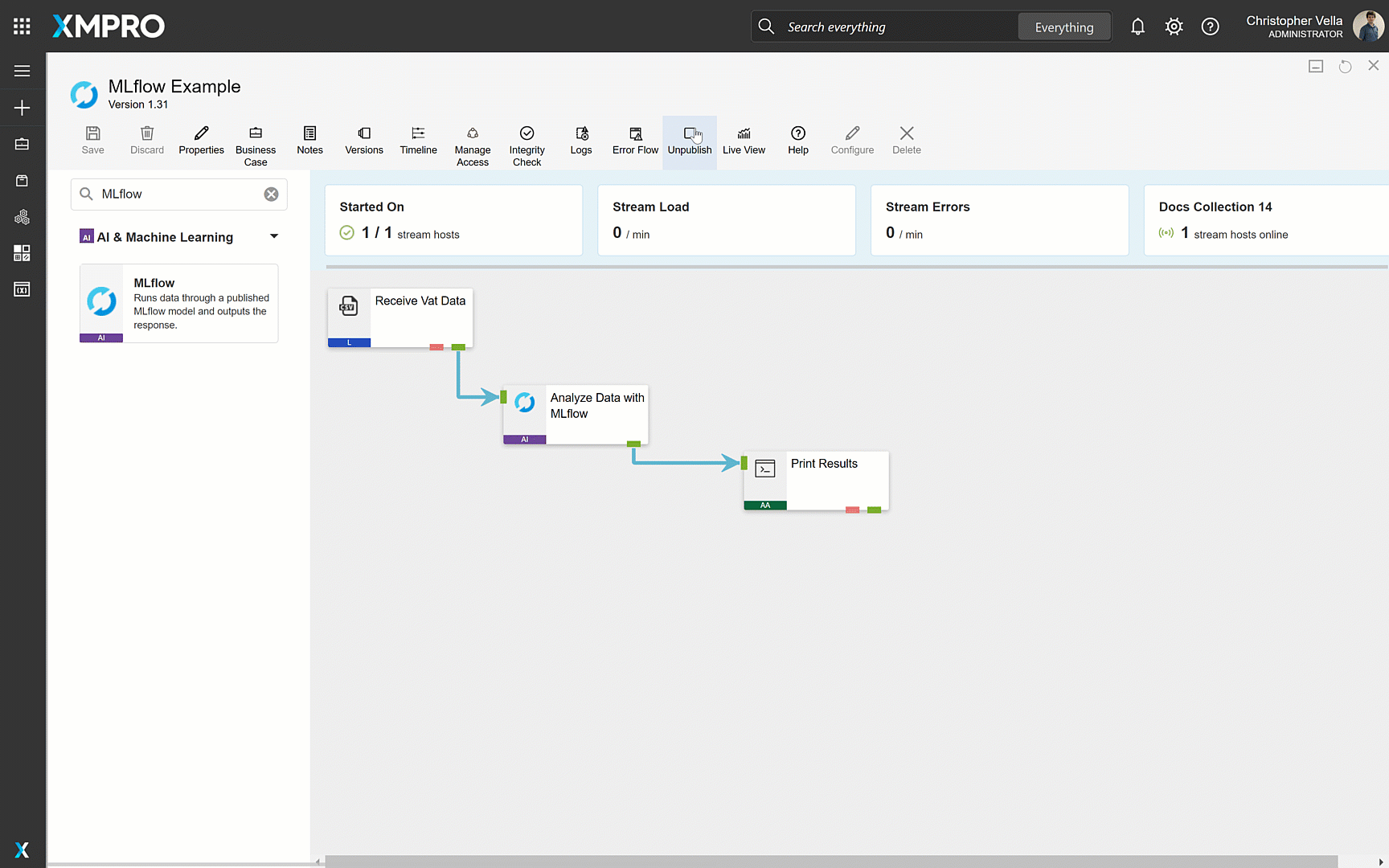
#image_242959991 {
width: 100%;
}
#gap-1796015113 {
padding-top: 30px;
}
The post New XMPro Agent Integration: MLflow Agent appeared first on XMPRO.
Leave a Comment
You must be logged in to post a comment.







