New XMPro Agent Integration: Goal Seek
Blog: XMPro Blog
#gap-2090202232 {
padding-top: 30px;
}
Here at XMPro, we are constantly adding to our growing library of integrations for enterprise applications, data platforms, machine learning tools, and operational systems. These pre-built integrations allow our customers to build composable digital twins that are not only scalable but highly customizable for their specific use cases.
We are excited to announce that the Goal Seek function is the latest agent to join our catalog. Goal seeking is the computation of an input value, calculated backward from a known output value to a formula. It is also known as what-if analysis.
For example, you can use it to determine the number of units that need to be sold to reach a certain amount of revenue, where the formula for revenue is equal to the selling price multiplied by the number of units sold.
The Goal Seek Function analyzes the output values of three guesses at a time: the centre stab and two equidistant values to either side. This is known as tine spacing, like the points of a fork.
The tine that results in output closest to the expected value becomes the new centre stab point and the tine spacing is doubled. This is repeated until the centre tine’s output is the closest to the expected value, after which the tine spacing is repeatedly reduced until the output value matches the expected value.
With the default stab value of 0 and tine spacing of 1, the first inputs analyzed are -1, 0, and 1.
Details for an example and its configuration can be found in the How to Use section.
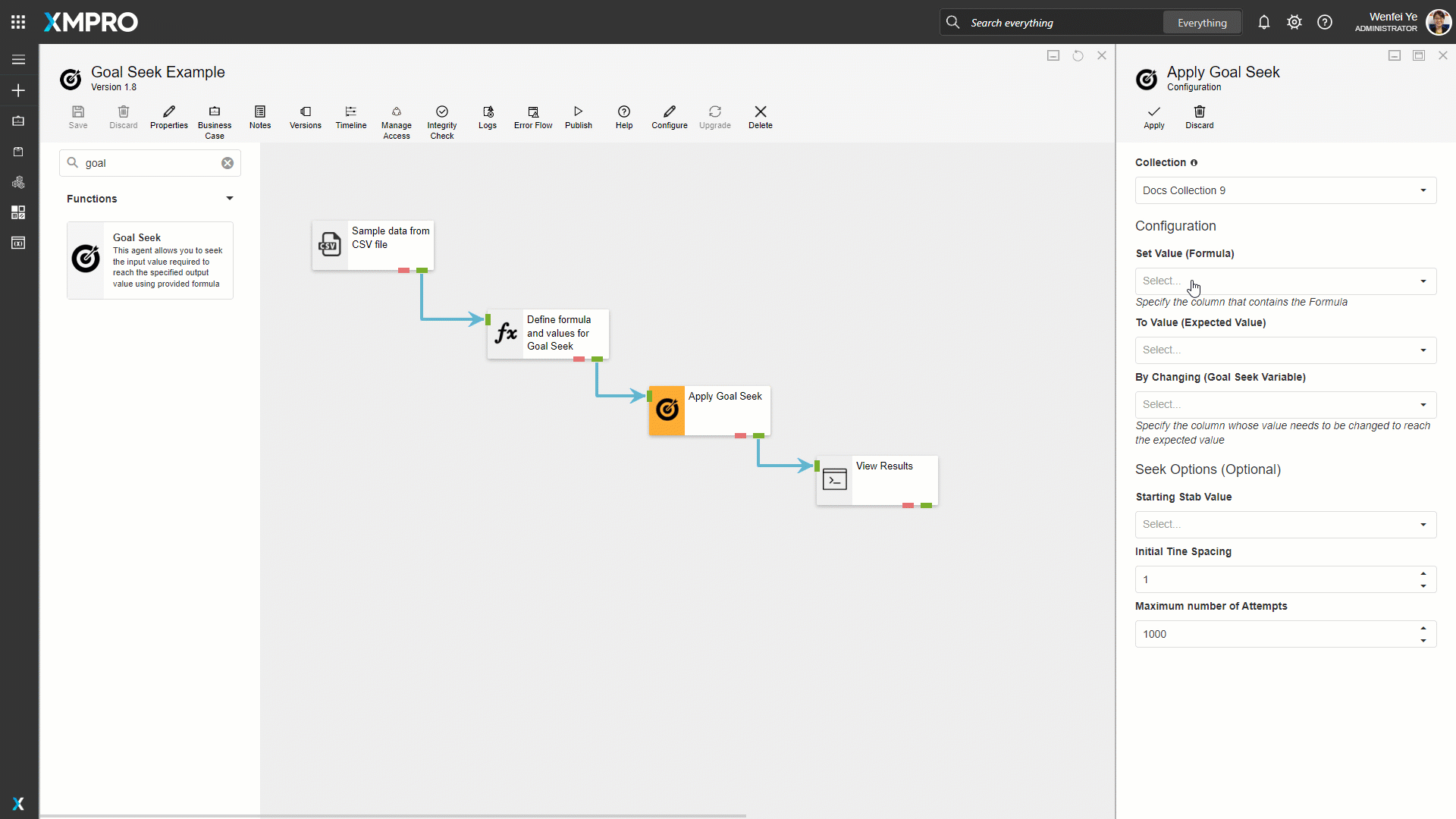
#image_1509659849 {
width: 100%;
}
The post New XMPro Agent Integration: Goal Seek appeared first on XMPRO.
Leave a Comment
You must be logged in to post a comment.








