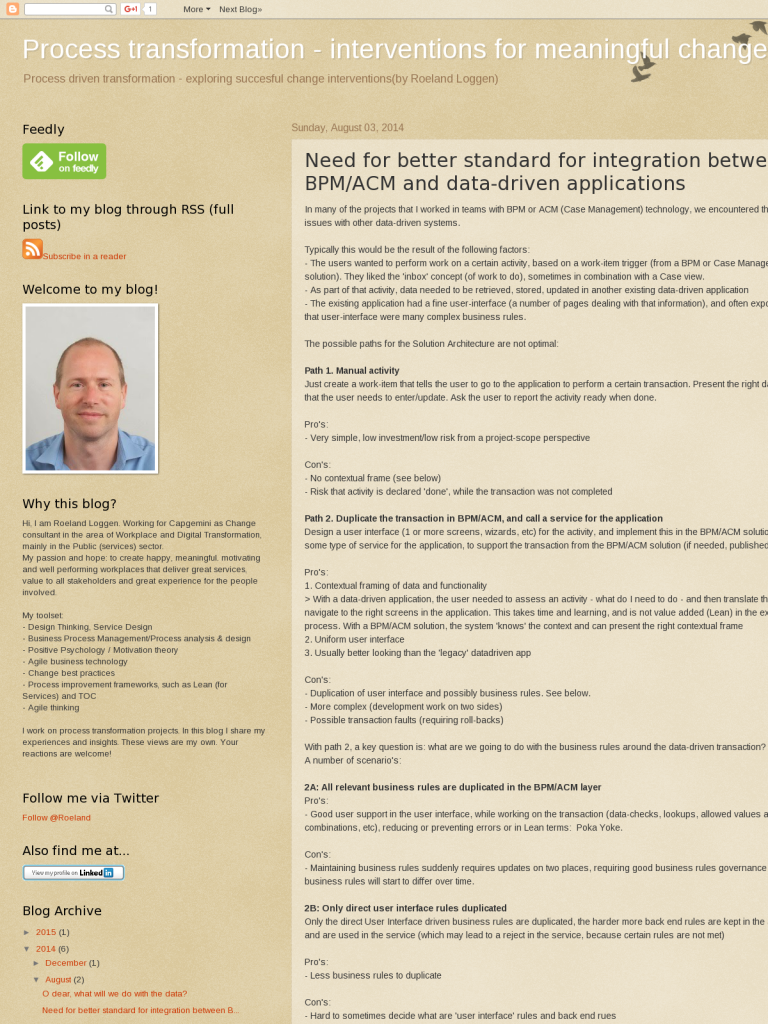Need for better standard for integration between BPM/ACM and data-driven applications
Blog: Process transformation - interventions for meaningful change
In many of the projects that I worked in teams with BPM or ACM (Case Management) technology, we encountered the integration-issues with other data-driven systems.
Typically this would be the result of the following factors:
– The users wanted to perform work on a certain activity, based on a work-item trigger (from a BPM or Case Management solution). They liked the ‘inbox’ concept (of work to do), sometimes in combination with a Case view.
– As part of that activity, data needed to be retrieved, stored, updated in another existing data-driven application
– The existing application had a fine user-interface (a number of pages dealing with that information), and often exposed through that user-interface were many complex business rules.
The possible paths for the Solution Architecture are not optimal:
Path 1. Manual activity
Just create a work-item that tells the user to go to the application to perform a certain transaction. Present the right data, if possible, that the user needs to enter/update. Ask the user to report the activity ready when done.
Pro’s:
– Very simple, low investment/low risk from a project-scope perspective
Con’s:
– No contextual frame (see below)
– Risk that activity is declared ‘done’, while the transaction was not completed
Path 2. Duplicate the transaction in BPM/ACM, and call a service for the application
Design a user interface (1 or more screens, wizards, etc) for the activity, and implement this in the BPM/ACM solution. Create some type of service for the application, to support the transaction from the BPM/ACM solution (if needed, published on an ESB).
Pro’s:
1. Contextual framing of data and functionality
> With a data-driven application, the user needed to assess an activity – what do I need to do – and then translate this to – how do I navigate to the right screens in the application. This takes time and learning, and is not value added (Lean) in the execution of a process. With a BPM/ACM solution, the system ‘knows’ the context and can present the right contextual frame
3. Usually better looking than the ‘legacy’ datadriven app
Con’s:
– Duplication of user interface and possibly business rules. See below.
– More complex (development work on two sides)
– Possible transaction faults (requiring roll-backs)
With path 2, a key question is: what are we going to do with the business rules around the data-driven transaction?
A number of scenario’s:
2A: All relevant business rules are duplicated in the BPM/ACM layer
Pro’s:
– Good user support in the user interface, while working on the transaction (data-checks, lookups, allowed values and value-combinations, etc), reducing or preventing errors or in Lean terms: Poka Yoke.
Con’s:
– Maintaining business rules suddenly requires updates on two places, requiring good business rules governance and risk that business rules will start to differ over time.
2B: Only direct user interface rules duplicated
Only the direct User Interface driven business rules are duplicated, the harder more back end rules are kept in the application, and are used in the service (which may lead to a reject in the service, because certain rules are not met)
Pro’s:
– Less business rules to duplicate
Con’s:
– Hard to sometimes decide what are ‘user interface’ rules and back end rues
– A work-item that is completed could lead to a failed transaction, requiring error handling functionality, that will lead to additional work-item loops to the user (‘Your work-item lead to errors, please correct’). This is not value added.
2C: No business rules are duplicated
In that case, a rather ‘dumb’ workitem set of screens are presented. All business rules are checked as part of the service call, on the application side.
Pro’s:
– Business rules on one place
– More simple
Con’s:
– Can create user confusion, and higher risks that people enter wrong data
– Requires error handling functionality, that will lead to additional work-items loops (not value added, not first-time-right)
Path 3: User interface inclusion
I have actually never seen this in real life (we always dropped it as a viable solution). In this scenario, in some kind of way, the user interface of the application is included in the BPM/ACM user interface. As soon as a user opens a work-item, the appropriate screen from the application is shown (if possible with populated data from the application and the BPM-work item & process instance data). As soon as the user performs a certain triggering activity, either the BPM-system closes the application screen, committing the transaction in the application, or the application detects the transaction-completion and triggers BPM so that the work-item can be reported ready.
Pro’s:
– No duplication of screen and business rules
– Contextual framing
– User recognizes the well-known screens of the application
Con’s:
– Complex. Most presentation-layer technology has a hard job here
– Triggering to mark the completion (or errorstates) is very complex
– Risk that triggers are lost and application and BPM get out of sync (application has commited data, BPM is not informed)
– User interface variations in the BPM user interface
– Strong coupling
I have seen various implementations for path A and B. But I am never really happy. What would be a great way out, is that the technology vendors come up with a better integration standard: a standard to expose each user interface from their applications (ERP, CRM, etc) as a service, with some type of metadata exchange on functionality, presentation, and business logic/rules. This would allow BPM/ACM systems on design time or run time to present the right user interaction (but in the UI of the BPM/ACM system itself) ,while using all functionality, data and business rules on the application side.
Is JCA supporting this? I am not a Java-technie, but I don’t think so. Not to this depth.
Of course, there are still complexities, for example what if the transaction granularity and focus in the back-end application is different from the required transactions from the BPM application?
But a standard in this area would lead to a path 4, that would have a lot of advantages:
– Contextual framing (Value Added)
– Direct checking of business rules (Poka Yoke)
– State consistency (in terms of data, transaction and work-item completion)
– No duplication of business rules and business logic
– Consistent user interface
Key question: are vendors of data-driven applications open for this? Especially vendors that have their own BPM-layers? I doubt it. Old-world thinking Application vendors might think: ‘I don’t want my application to become some black-box behind a BPM-layer! How will I compete in terms of brand recognition?’.
But perhaps I am too cynical here, and can Application vendors see the value of providing strong building blocks of data/rules centric functionality, that fit in ‘plug & play’ in modern BPM-based architectures.
We will see…
Leave a Comment
You must be logged in to post a comment.