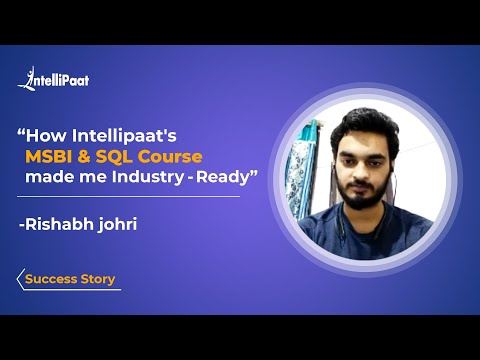Microstrategy VS Power BI – A Detailed Guide
To help you make an informed choice, we’ll compare Microstrategy with Power BI in terms of features, functionality, pricing, and more.
Here are the following topics we are going to cover:
- Features and Functionality
- Pricing
- Deployment Options
- Integration with Other Tools
- Microstrategy vs Tableau vs Power BI
- Conclusion
Check out this video to get a step closer to understanding Power BI:
{
“@context”: “https://schema.org”,
“@type”: “VideoObject”,
“name”: “Power BI Training | Power BI Certification | Power BI Course | Intellipaat”,
“description”: “Microstrategy VS Power BI – A Detailed Guide”,
“thumbnailUrl”: “https://img.youtube.com/vi/_zioodkDZ4U/hqdefault.jpg”,
“uploadDate”: “2023-07-21T08:00:00+08:00”,
“publisher”: {
“@type”: “Organization”,
“name”: “Intellipaat Software Solutions Pvt Ltd”,
“logo”: {
“@type”: “ImageObject”,
“url”: “https://intellipaat.com/blog/wp-content/themes/intellipaat-blog-new/images/logo.png”,
“width”: 124,
“height”: 43
}
},
“embedUrl”: “https://www.youtube.com/embed/_zioodkDZ4U”
}
Features and Functionality
When comparing Microstrategy vs Power BI, it’s critical to consider their features and capabilities to determine which tool is best suited to your company’s requirements.
Both tools have a variety of features that can help you in extracting insights from your data and to create spectacular visualizations. Let’s discuss the features of each tool.
| Features | MicroStrategy | Power BI |
| Data Connectors | Over 300 data connectors | Around 100 data connectors |
| Visualization Options | Over 100 visualization options | Approximately 50 visualization types |
| Custom Visualizations | Supports bespoke visualizations through its API | Allows for custom visualizations using API |
| Dashboards | Dossiers tool for creating interactive dashboards | Power BI Groups for dashboard sharing |
| Learning Curve | Higher learning curve | User-friendly interface |
| Customization Choices | More flexibility and customization options | Customization options available |
Consider your individual demands and objectives to discover which tool is the greatest fit for your firm. If you need to connect to a variety of data sources, Microstrategy’s broad library of data connectors might be a better option.
Power BI may be the ideal fit if you require a solution with a user-friendly design and simple capabilities. Consider the types of visualizations you require, as well as the collaborative features and level of customization you desire. By weighing these aspects, you can make an informed decision and select the BI solution that best suits your company’s requirements.
Intellipaat provides a Power BI Course. Enroll now to get a professional certificate!
Pricing

Pricing for Microstrategy and Power BI, along with some additional information to help beginners understand the costs involved:
| Pricing Details | Microstrategy | Power BI |
| Free Trial | 30-day free trial | Free version available with limited features |
| Starting Price (Standard) | $12.50 per user, per month | Pro plan starts at $9.99 per user, per month |
| Features (Standard/Pro) | Basic reporting and dashboarding, limited connectors | More advanced features, higher data capacity |
| Starting Price (Enterprise) | $35 per user, per month | Premium plan starts at $20,000 per month |
| Features (Enterprise/Premium) | Advanced analytics, all data connectors | Dedicated capacity, larger data volumes |
| Custom Pricing | Available for larger organizations with specific needs | Not specified |
| Additional Costs | Technical support and maintenance fees
Training and consulting services |
Additional data storage and technical support
Training and consulting services |
| Value for Money | Higher pricing, comprehensive features | Affordable with a range of valuable features |
| Suitability for Businesses | Suitable for larger organizations | Suitable for businesses of all sizes |
Deployment Options
The decision between Microstrategy and Power BI for deployment options, data control, and security features will be based on your company’s individual requirements. Microstrategy’s on-premises or private cloud deployment solutions may be a better fit if you need more control over your data.
Power BI may be a more handy solution if you desire a totally cloud-based product. Both products have a variety of security features to help keep your data safe, so it’s critical to thoroughly look into the features and select the solutions as per your business’s security requirements.
Deployment Options
- Microstrategy can be deployed both on-premises and in the cloud, giving users the flexibility to choose the deployment option that best suits their needs.
- Power BI is a cloud-based tool, it is hosted on Microsoft’s servers and accessed through a web browser or mobile app.
Data Control
- Microstrategy empowers users with complete data control, allowing them to store their data either on their own servers or in a private cloud environment. This grants users enhanced authority over data privacy and security.
- Power BI stores data on Microsoft’s servers, reducing users’ control over their data and potentially necessitating reliance on Microsoft’s security measures.
Security Features
- Microstrategy offers a range of security features, including role-based access control, data encryption, and multi-factor authentication. These features help ensure that your data is secure and only accessible to authorized users.
- Power BI also offers security features, such as secure sign-in, row-level security, and data encryption. These features help keep your data safe from unauthorized access and cyber threats.
Learn more about Power BI from this Power BI Tutorial!
Integration with Other Tools
Microstrategy and Power BI both provide excellent integration capabilities, with a variety of pre-built connectors and accessibility APIs The tool you choose will be determined by your company’s specific needs as well as the tools and platforms you presently use.
If you require a solution that seamlessly integrates with various third-party applications and platforms, Microstrategy’s open architecture presents itself as a superior choice. If you are already utilizing Microsoft’s product suite, the integration experience offered by Power BI with these technologies will be straightforward and convenient.
Integration Capabilities
- Both Microstrategy and Power BI offer numerous connection options, allowing users to establish links with diverse data sources such as databases, spreadsheets, and cloud-based data warehouses.
- Microstrategy provides over 300 data connectors, whereas Power BI provides approximately 100 data connectors.
- Both technologies have APIs and SDKs that enable developers to create bespoke integrations with other tools and platforms.
Ease of Integration
- Microstrategy and Power BI are both meant to interact easily with other tools and systems, like CRM or ERP systems.
- Microstrategy has a number of pre-built interfaces with well-known technologies and platforms such as Salesforce and SAP.
- Power BI integrates with Microsoft’s suite of products, including Excel, Dynamics 365, and SharePoint, making it an appealing option for enterprises who currently utilize these tools.
Third-Party Integrations
- Both Microstrategy and Power BI possess the capability to seamlessly integrate with a multitude of third-party tools and platforms, such as Tableau, Qlik, and AWS, in addition to their respective built-in integration functionalities.
- Microstrategy also provides an open architecture, allowing developers to create unique connections with any tool or platform.
Check out the Power BI Interview Questions if you are preparing for a job interview.
Microstrategy vs Tableau vs Power BI

The decision between Microstrategy, Power BI, and Tableau will be based on your company’s specific requirements. Each tool has its unique set of features and functionality, as well as varied price and integration strategies.
| Features and Functionality | Tableau | Microstrategy | Power BI |
| Data Visualization | User-friendly interface, drag-and-drop feature for quick visualizations and dashboards | Advanced analytics tools, including predictive analytics and natural language processing | Integration with Microsoft products like Excel and SharePoint |
| Pricing | Per-user, per-month basis, Tableau Creator plan starts at $12 per user, per month | Per-user, per-month basis, Standard plan starts at $12.50 per user, per month | Pro plan starts at $9.99 per user, per month |
| Pros and Cons | Easy-to-use interface, ideal for quick visualizations and dashboards | Extensive analytics features, suitable for larger organizations | Synergies with Microsoft products, cost-effective option |
| Suitability for Businesses | Excellent for small to medium-sized enterprises needing quick visualizations | Suitable for larger organizations requiring advanced analytics and modeling | Convenient for firms already using Microsoft tools |
Power BI is a solid alternative for enterprises of all kinds, due to its low cost and integrations with Microsoft’s suite products, which make it a simple option for many.
Career Transition
Conclusion
Choosing the proper business intelligence tool can be difficult, but you can make an informed decision by comparing Microstrategy with Power BI in terms of features, functionality, cost, deployment options, integration capabilities, and more. Whether your company is small or large, there is a business intelligence solution that can help you make data-driven decisions and achieve your objectives.
For more information on Power BI, visit our Business Intelligence Community.
The post Microstrategy VS Power BI – A Detailed Guide appeared first on Intellipaat Blog.
Blog: Intellipaat - Blog
Leave a Comment
You must be logged in to post a comment.