Lone worker and connected devices with SAP Leonardo
Blog: Capgemini CTO Blog
Continuing with the blog series on “Turning digital aspirations into reality with SAP Leonardo and Capgemini”, lets see how SAP Leonardo can help an employee, operating in isolation, from health and safety perspective.
From a non-technical viewpoint, the core principle of SAP Leonardo is something along the lines of “Let’s stop talking about innovation and let’s just do it!”. With this in mind, the Capgemini UISmart team have been looking at how Leonardo can inspire solutions to some interesting business problems.
Imagine the following scenario:
Employees working in remote locations are often subject to isolation with little to no interaction with other people. For example, lone shift workers in a factory; picture the scene, a worker on a large estate or factory gets into difficulty. No one knows where they are. No one knows if they are okay. This immediately creates a concern for employers with regards to health and safety and providing emergency assistance to those that may require it – how would you know if the employee is in distress or unconscious? How would you know where they are?
How can we help these employees?
We proposed the following solution; a smart watch/biometric device is connected to a phone or Wi-Fi where data is provided to SAP Cloud Platform via an API, with SAP Leonardo integrated to provide analytics and dashboard controls. The data is then monitored for triggers/alerts and a central dashboard (UI web app) displays the data where actions can be taken either by a human or AI.
This will allow us to monitor the employees biometric data, look for any warning signs and give the employee the opportunity to raise an alarm for help.

View from watch
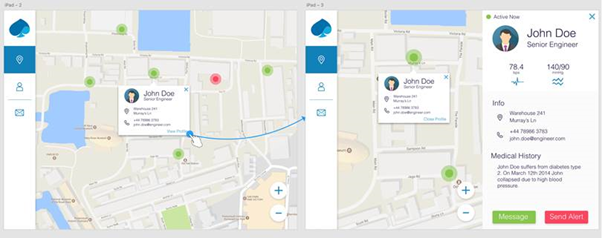
View from the UI Dashboard (iPad)
Why SAP Leonardo?
This is where it gets interesting – there is a whole array of opportunities that SAP Leonardo has to offer and we can take advantage of them with a little help from a few other gadgets.
In a warehouse scenario, the location data tracked from the SmartWatch can be sent back to Leonardo to create analytics on hotspots, throughput and help managers understand productivity as they will be able to identify any bottlenecks in the process (or physical location!). We can also understand how people are interacting to their working environment; are there any alerts for heart rates, has any employee ventured into a dangerous area or have any employee gone for periods of time without activity.
The APIs available to us, for example, the Fitbit web API, make it very easy to integrate data back to Leonardo with use of some of the SAP provided tools and APIs. Similar APIs are available for Android and iOS devices if Fitbit is not something you use.
The diagram below is an example of how Capgemini integrates a Fitbit to Leonardo via the SAP Cloud Platform:
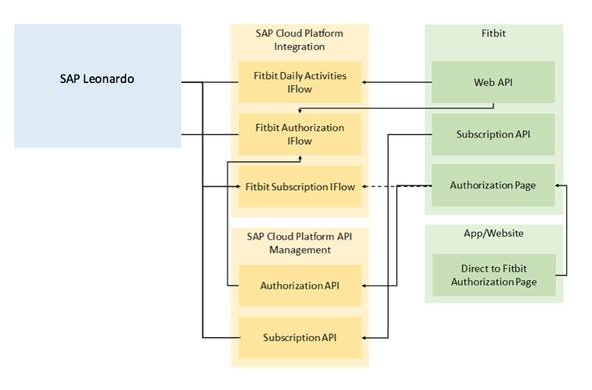
SAP Leonardo’s IoT bridge allows us to utilise connected assets, fleet, products and people to bring together a range of actionable insights that will trigger alerts and tackle challenges in real time. Machine Learning automates pattern recognition, which could be used to distribute work more efficiently across the network based on the analytics from the Smart Watch data.
This platform gives us a set of tools that are very powerful in combination with current technology. SAP Leonardo is the bridge to a whole new range of opportunities, bringing enterprise level software and analytics into the modern world. The time to get hands on with innovation, and turn theory into reality, is now!
Find more information on the Capgemini Leonardo Services website.
Contact one of our experts today to discuss.
Author: Neil Kumar
SAP Applications Consultant, Capgemini UK
This is part of the blog series “Capgemini’s Fast Digital with SAP Leonardo”. Other blogs:
Blog 1: Turning digital aspirations into reality with SAP Leonardo and Capgemini
Blog 2: SAP Leonardo – Increasing Supply Chain Visibility
Blog 3: Designing to Deliver – How Capgemini uses Design Thinking and SAP Leonardo
Leave a Comment
You must be logged in to post a comment.







