Important Linux Commands for DevOps
Overview
The use of DevOps principles can help teams deliver higher-quality software faster while meeting customer expectations for instant access and a 24/7 uptime. As a result, DevOps is quickly becoming the industry standard for software development.
This blog will be covering the Important Linux Commands for DevOps in detail, but before that have a glimpse at the topics to be covered:
Table of Content:
- What is DevOps?
- What is Linux?
- Why is Linux used for DevOps?
- What makes Linux so popular?
- Linux Commands for DevOps
- Conclusion
Wouldn’t it be better if all your questions could be answered in a single video?
Well, to help you ease out, we have come up with
Before knowing the Linux commands in Devops, let us first understand what is meant by the terms, “DevOps and Linux”.
What is DevOps?
- DevOps, an abbreviation for Development and Operations, is a set of practices and tools that aim to improve the quality and speed of delivered applications while also improving organizational workflows.
- When compared to traditional methods, DevOps enables organizations to provide better customer service and improves the quality of delivered software products.
- Getting rid of barriers between the development and operations teams was the whole point of DevOps.
- Under this culture/model, there are no real conflicts as the two teams collaborate throughout the entire product life cycle.
- In other words, businesses that have adopted DevOps are better positioned to maintain their position in current markets and expand into new ones.
- Adopting DevOps is, in fact, quickly replacing traditional software development practices.
DevOps Certification Training Course Is a golden opportunity for you if you want to make a career in Cloud!
What is Linux?
- Linux is an operating system, the same as Windows, iOS, and Mac OS.
- In fact, Linux is the operating system that powers one of the most well-known platforms, Android.
- All of the hardware resources connected to your desktop or laptop are managed by an operating system, which is a piece of software.
- The operating system, in a nutshell, controls how your software and hardware communicate with one another.
- The operating system (OS) is necessary for the software to run.
We hope that you got a gist of both the terms. It’s now time to answer the next question:
Why is Linux used for DevOps?
- One of the main practices carried out by the majority of IT companies is infrastructure automation.
- In the area of automating infrastructure, Linux is widely used.
- The creation of instances takes less time with Linux’s assistance, and operations run more quickly.
- 47% of businesses will choose Linux by 2021 for major infrastructure versioning and infrastructure automation.
So, Is there any ideal Linux for DevOps?
Some of the DevOps-friendly Linux distributions are
- Ubuntu: For good reason, Ubuntu is frequently ranked first when this subject is brought up.
- Fedora: For developers who prefer RHEL, Fedora is a good option to be explored.
Up to now we have discussed, What is Linux, and what is the ideal Linux for DevOps, it’s now time to know why is it becoming popular?
Top 50 Linux Interview Questions and Answers Will help you resolve your doubts related to Linux.
Career Transition
What makes Linux so popular?
Numerous significant ways distinguish Linux from the other operating systems. Below are a few of them:
- Open Source
- The Linux operating system is free software.
- The source code for Linux is open source and free for anyone to view, edit, and—for users with the necessary skills to contribute.
- Safe
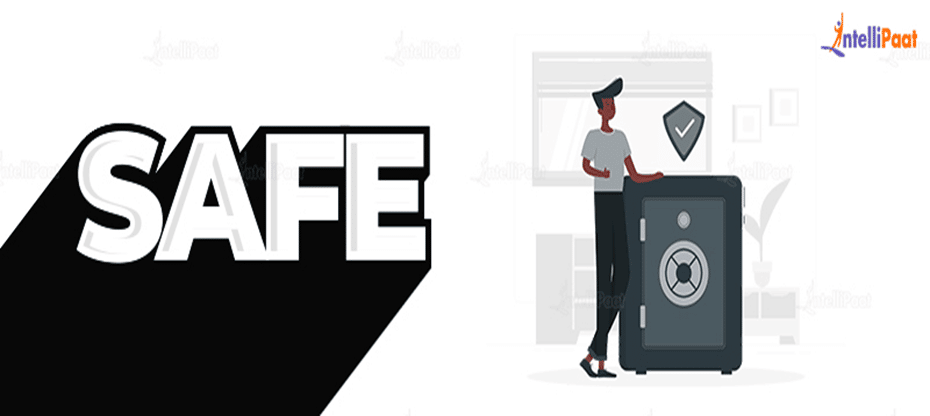
- You can stop using an antivirus program once Linux has been installed on your computer.
- System security is very high on Linux.
- In addition, there is a community dedicated to global development that is always looking for ways to improve security.
- Each upgrade transforms the OS.
- Free
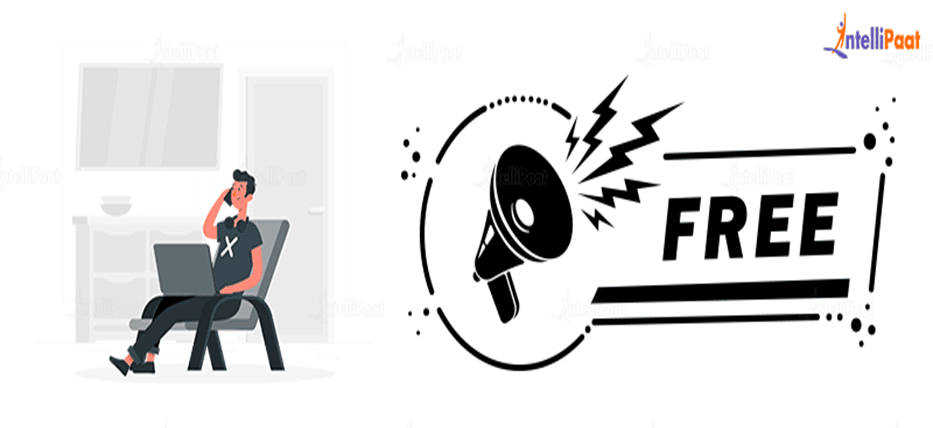
- Perhaps most significantly, Linux is free.
- Unlike Windows, you do not have to pay to download and use it.
Linux Foundation Certification Training Course will help you understand everything about Linux!
Linux Commands for DevOps

- sort
- This command can numerically or alphabetically order search results.
- Additionally, it sorts directories, file contents, and files.
Syntax:
$ sort <flag> {filename}
| Command | Description |
| sort -r | the flag returns the outcomes in the opposite direction |
| Sort -f | The flag sorting is case-insensitive. |
| Sort -n | The result is returned by the flag in numerical order. |
- curl
- To retrieve data from URLs or online repositories, the curl command is a very helpful tool.
- This command is not available by default in some Linux distributions.
- Enter the following command in the command line to install it:
sudo apt-get install curl
- You can use the following command, for instance, to get a specific file from a GitHub repository:
curl https://raw.githubusercontent.com/smiths/linux/master/kernel/events/core.c -o core.c
- To save the files to your computer, use the -o (output) option.
- grep
- Applying a filter is necessary in order to display content (tail), look for anomalies (cat), or locate the appropriate process (ps aux).
- You can combine pipe | and grep to streamline your work.
- For instance, you can use the following command to display only requests with HTTP 404 status codes:
Courses you may like
- chown
- To modify a file’s owner or group, use the chown command.
- The chown command can be used to change ownership at any time.
Syntax:
chown [OPTION]… [OWNER][:[GROUP]] FILE… chown [OPTION]… –reference=RFILE FILE…
Example: To modify the file’s owner:
chown owner_name file_name chown master file1.txt
- Where another system user serves as the master.
- Let’s assume that you want to change ownership from user1 to root (where your current directory is user1).
- Sudo should come before syntax.
sudo chown root file1.txt
- id
In Linux, the id command is used to retrieve user names, group names, and numerical IDs (UID or group ID) for the currently logged-in user and any other users on the server.
The following information is useful to learn and is listed below:
- Real user id and user name
- Discover the unique user identifier.
- Display the user’s UID and all associated groups.
- List each group to which the user belongs.
- Display the user’s current security context.
Syntax:
id [OPTION]… [USER]
- cat
- File concatenation and printing are done using the cat command.
- To verify the version of the application they have already built locally or to check the contents of their dependencies file, developers can use the cat command.
- To see if a Python Flask application has Flask listed, run the following command:
$ cat requirements.txt flask flask_pymongo
- diff
- To determine the differences between two files, use the diff command.
- The lines that are not similar are printed after a file analysis by this command. Consider that we have the files test and test1.
- The following command can be used to compare the two files’ differences.
Syntax:
diff test.txt test1.txt
- tail
- The tail command works in conjunction with the head command.
- This Linux command prints the last N numbers of data from the specified input, as its name implies.
- By default, the specified file or data’s last 10 lines are printed by this command.
- If you enter multiple filenames, you will receive data from each file along with its file name.
- The syntax is
tail [OPTION]… [FILE]…
- -link
- It is used to display link-layer information and will retrieve details about the devices that are currently using the link layer.
- The term “available device” refers to any networking device that has a driver loaded.
ip link
Conclusion
These are some of the top and most popular Linux commands for DevOps that our experts have selected to aid you in your DevOps journey. You can start to feel the pressure of becoming an expert Linux user by inventively integrating these commands into your work processes.
Post your doubts on our Community Page! and we will reach you in a trice!!
The post Important Linux Commands for DevOps appeared first on Intellipaat Blog.
Blog: Intellipaat - Blog
Leave a Comment
You must be logged in to post a comment.













