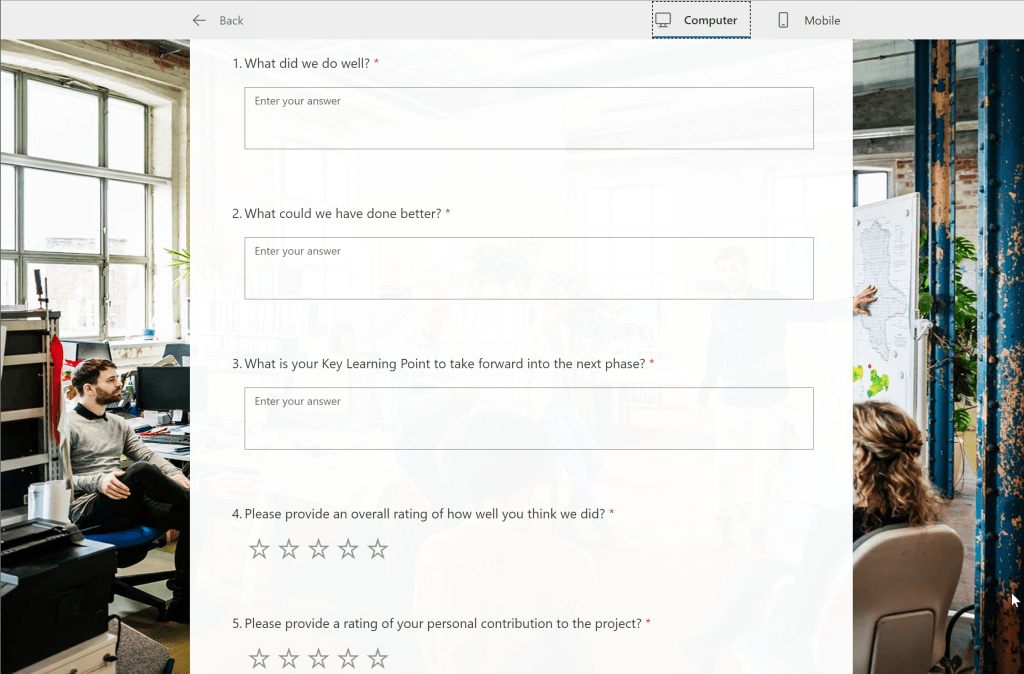How to run a Project Review
Blog: Solitaire Consulting Blog
Last month my team facilitated a review of a project we’ve been working on for most of the year. Whilst the project is far from finished, we have reached an important milestone in that one of the new technology platforms has gone live across the business. With still much work to do in future phases it felt like an opportune time to step back, take stock and make some changes.
This highlights the most important lesson of a Project Review – timing.
Don’t wait until the project has completed because it will be too late to apply any lessons learnt. Instead conduct a review at a point where there is a natural pause in the project or when a significant phase has been completed. Clearly some meaningful work must have been completed first otherwise the review will have nothing to work with.
In an ideal world the project team and other key stakeholders will be all in the same place for the review. It is important to select a neutral venue without distractions. Allow at least 2 to 3 hours. If there are more than 10 people involved in the review then consider splitting into smaller groups. You want to make sure everyone’s views are taken into account, which can be difficult for larger numbers.
Having said that, in today’s hybrid world it is difficult, if not impossible, to get everyone together so a remote review using Zoom or Teams will have to suffice.
In our review we had a large number of stakeholders we wanted to get feedback from plus the challenge of running the review remotely. We decided to run a simple survey which was distributed to the client project team, super users, business testers and the vendor team. The survey asked three simple questions:
- What did we do well?
- What could we have done better?
- What was your key learning point to take into the next phase?

We selected Microsoft Forms, part of Microsoft 465, as the easiest tool to implement this with. Forms allows you to create a simple web form using free text fields, radio buttons, multiple choice and other field types. Results can be collected anonymously and options are available to export the results to Excel or use some preformatted analysis.
An example of the latter is the use of a word cloud for showing common words used during free text answers. It may not be particularly scientific, but it is great for sharing the impact across the review team.
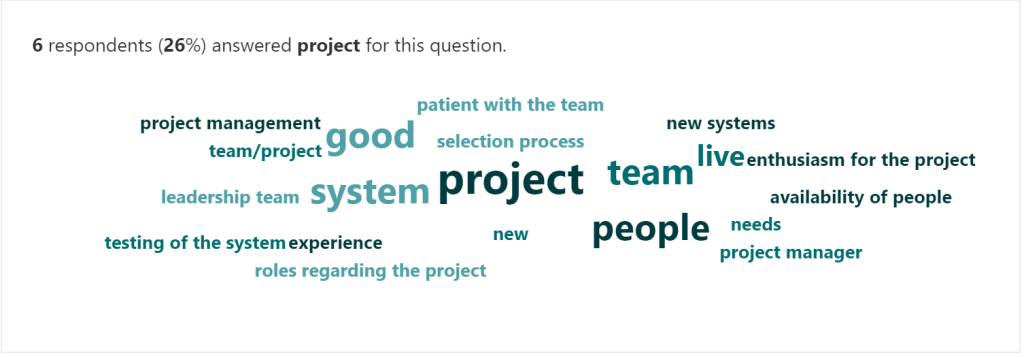
After collating and summarising the results we facilitated a workshop between the client and lead vendor over Zoom. For a review like this to be successful it is important to create an atmosphere of mutual trust and respect. This enables parties to provide honest feedback and gain real benefit from the process.
One of my key lessons from all project reviews is that it doesn’t matter what your project is delivering its success will come down to two critical factors; the people and the processes.
If you would like more information about how to conduct a successful project review please get in touch.
The post How to run a Project Review appeared first on Solitaire Consulting Limited.
Leave a Comment
You must be logged in to post a comment.