How to Navigate the Digital Transformation Maze
Blog: Kofax - Smart Process automation
A maze can be a fun way to spend an afternoon—whether you’re literally navigating a pathway through 10-ft. vertical hedges, or figuratively trying to find your way out of a dangerous labyrinth on your tablet.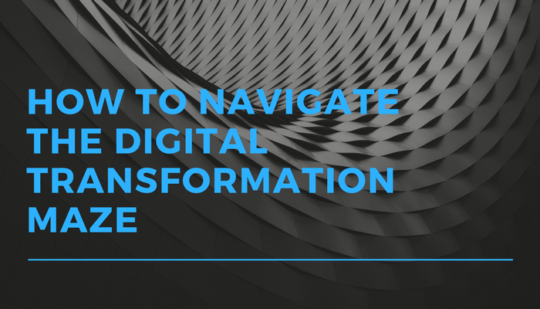
But mazes aren’t quite as enjoyable when the future of your business is at stake. When it comes to transforming your operations to digital, for example, you likely don’t have the time or the resources to waste going down one wrong path and then another (and perhaps even another).
It’s important to understand that the digital transformation “maze” begins—and ends—with your customers, who are increasingly relying on their mobile devices to connect with the world. In fact, mobile is often the channel that starts the customer on their journey with your business. After all, they can quickly and easily place an Amazon order on their smartphone or watch a movie on the Netflix app—why shouldn’t they be able to open a new account on their mobile device? Ninety percent of new customers abandon account applications before they are completed, so this is a question your organization better be prepared to answer.
Fortunately, leading with mobile can be an easy “win” for any enterprise with an initiative to digitally transform their organization. In a recent study, 83 % of IT decision-makers surveyed agreed that the demand for better mobile experiences by customers is driving digital transformation.
So how do you take a true “mobile-first” approach to digital transformation and provide your customers with the onboarding experience they expect—while avoiding “dead end” solutions that leave potentially costly gaps in functionality and in your infrastructure? Because your customers won’t give you many second chances: 64% of banks have lost deals and revenue due to problems with their onboarding.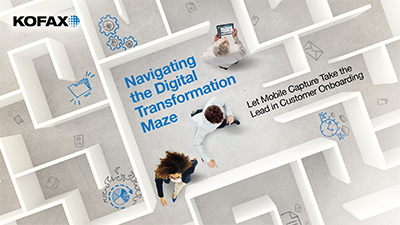
Ideally, your strategy should outline a path for driving your own mobile priorities within a larger digital transformation roadmap, while unifying the customer experience across multiple means of engagement. And your mobile capture technology should be flexible enough to evolve alongside your customers’ expectations and business transaction behaviors.
Keep in mind that your ideal mobile onboarding solution is likely as unique as your enterprise, and there might be more than one right way to reach your digital destination. But the must-haves for a customer delighting mobile onboarding experience are the same whether you’re augmenting and/ or replacing one or more mobile point solutions within your own IP, slowly transitioning to a more comprehensive mobile workflow, or starting from scratch.
Here’s a checklist of the 4 “must-have” mobile onboarding capabilities that can be useful clues in navigating your digital transformation maze:
#1—Image quality
Look for a solution that takes the guesswork out of mobile capture and expertly guides the user to take the best image possible (even a novice!), securely handles the image and then optimizes the image (or document) for the highest extraction results.
#2—Omnichannel experience
Enable your customers to kick off a new account application on their mobile phone and finish using another channel—without having to re-enter the same information.
#3—ID verification and authentication
Protect your business from fraud and compliance risk by ensuring your mobile onboarding solution employs 100% automated document verification and authentication technology that is not reliant on knowledge workers.
#4—Actionable insight
Spot trends and gain valuable information on performance spikes, drop-offs, bottlenecks, document costs per channel (mobile, fax, etc.) and more by choosing a solution with pre-built analytics dashboards.
For a closer look at the 4 mobile must-haves, as well as more information on how to lead with mobile to digitally transform your onboarding experience, download the ebook “Navigating the Digital Transformation Maze: Let Mobile Capture Take the Lead in Customer Onboarding.”
Leave a Comment
You must be logged in to post a comment.







