Everything You Need to Know About Salesforce Queues
Salesforce queues help in the prioritization, distribution, and assignment of records to teams that share tasks in a company. Queues make the employees’ tasks more organized. Continue reading to learn more about Salesforce queues.
The following is the list of topics that are discussed in this blog:
- What are Salesforce Queues?
- Why is a Salesforce Queue Needed?
- How to Create a Queue in Salesforce?
- How to Create a Lead Queue in Salesforce?
- How to Add Records to a Queue?
- Advantages of a Salesforce Queue
- Conclusion
Check out this Salesforce tutorial for beginners video for better understanding
What are Salesforce Queues?
Salesforce queues are lists of records that have no owner. The records that are not assigned to anyone are added to a queue, and any queue member can take ownership of those records. One with queue authority can go through the records in the queue and take responsibility for the ones they wish. Once a new record is added to the queue, all queue members receive an email. The email for queue members can be set from the Salesforce queue email template. The records will remain in the queue itself until a queue member picks them up.
Queues can assign records to teams by prioritizing the task. Coming to Salesforce queue limits, there is no limit to how many queues can be created in Salesforce. Issues, contact inquiries, leads, sales, custom entities, maintenance contracts, and information article editions are some examples where Salesforce queues can be used. Any senior queue member can claim ownership of a queue’s records and make themselves the owner of the queue.
Learn Salesforce thoroughly and improve your knowledge with Intellipaat’s blog.
Why is a Salesforce Queue Needed?
As mentioned earlier, queues are mostly used for leads and sales. The sales and support team have a lot of leads and issues to resolve in their work. If work is not properly assigned in these teams, it will result in mismanaged workload. This is where a queue comes into the picture. Workload or leads are records, and when they are arranged in order, it is a queue. With a queue, the employees who are working together in a team can share the workload by organizing the records and assigning and distributing the work accordingly. A queue prioritizes the records and whoever is ready to volunteer can just pick up the records.
The records stay in a queue until someone owns them. A queue helps an organization’s employees as well as customers. Because of a queue, the employees will not be overworked, and all customer concerns will be dealt with promptly. This will also help to make sure that no record is left behind.

How to Create a Queue in Salesforce?
The following is the detailed explanation of how to create a queue in Salesforce:
- Log in to your Salesforce account.
- Click on Setup.
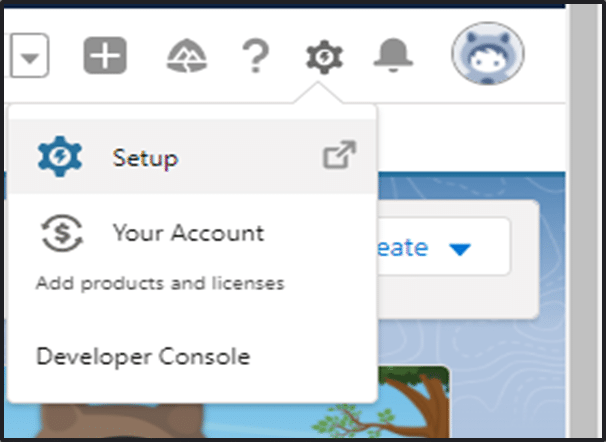
- Under Users, there is the option of Queues. Queues can also be found by using the search bar.
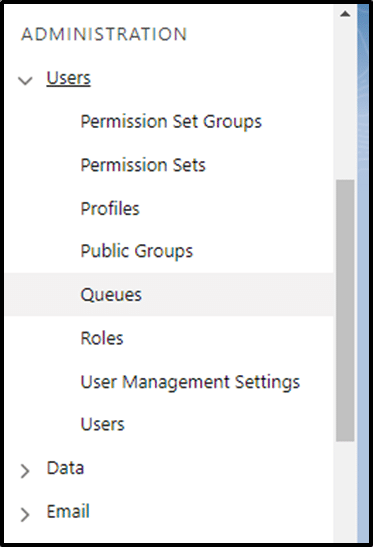
Are you preparing for an interview in Salesforce, take a look at these Salesforce interview questions.
- Click New.
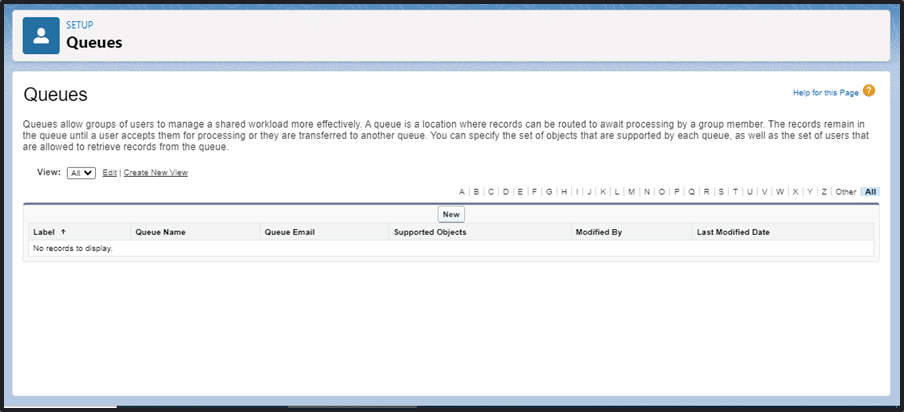
- Add the Label and Queue Name. Also add Queue Email to get notifications.
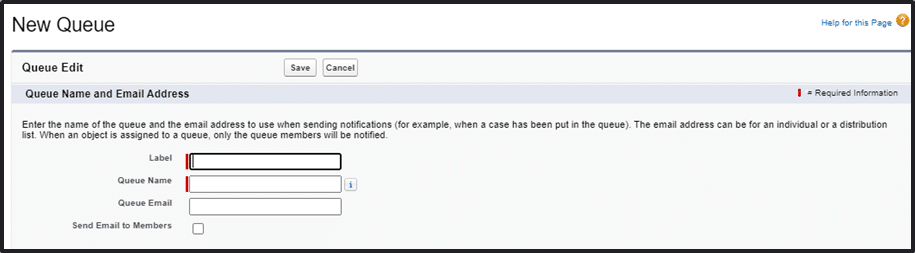
- Add Objects; you need to add Salesforce queue custom objects, which need to be included in the queue.
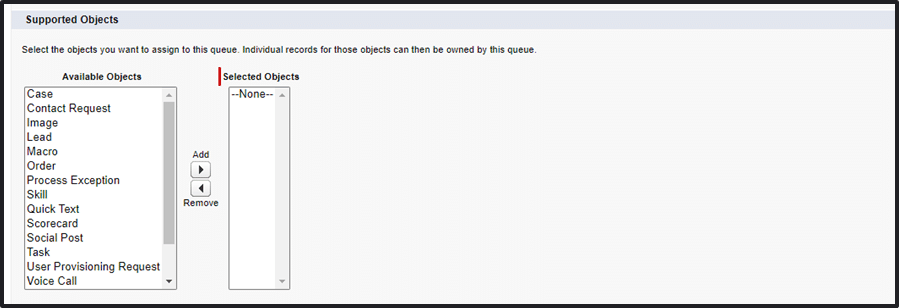
- Add Queue Members. Queue members are entities who you want to give access to the queue. You can select individuals, roles, public groups, territories, connections, or partner users.
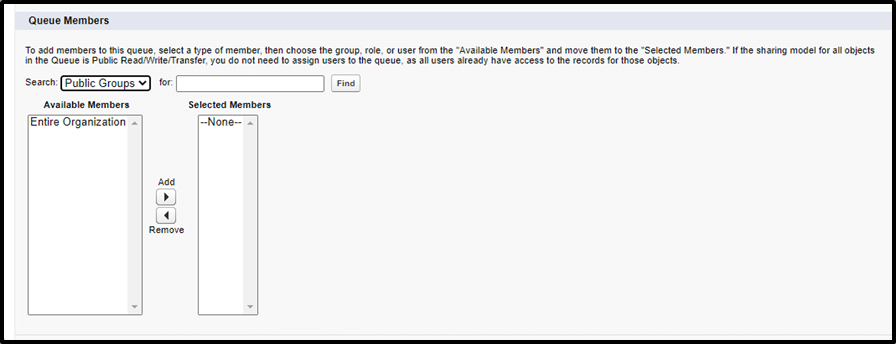
- Save the queue.
You have now successfully created a queue in Salesforce.
How to Create a Lead Queue in Salesforce?
The following steps show how to create a lead queue in Salesforce:
- Select the object as lead, as shown in Step 6 in the preceding section, and save the queue.
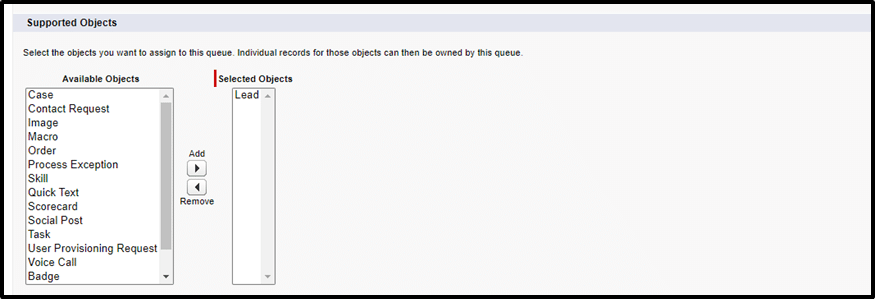
- Assign rules for lead queues using the key Lead Assignment Rules. Click on New.
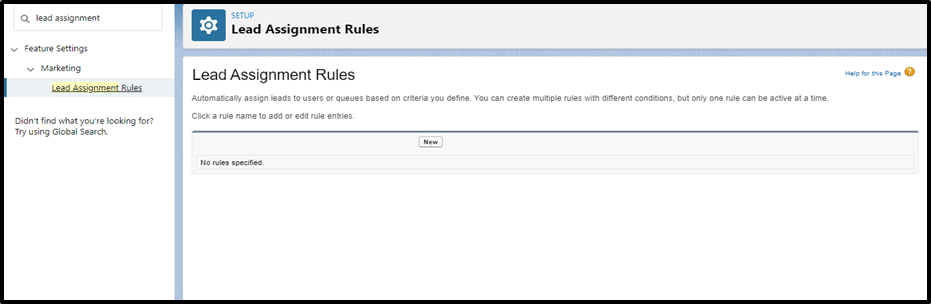
- Enter the Rule Name, check the Active box, and click on Save.
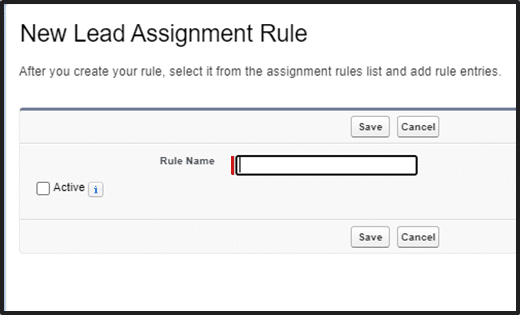
- After saving, click on your rule name. There you will find a section at the bottom named Rule Entries. Click on New.
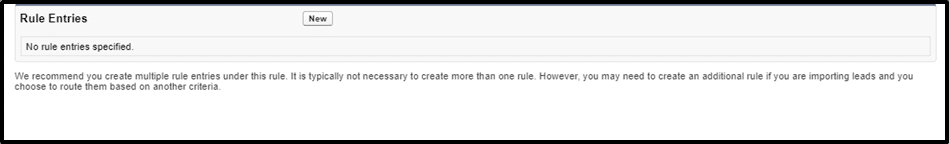
- You now have to enter the rule entry in the following three steps:
In Step 1, you need to set an order in which the rule will be executed. Salesforce analyzes each entry one by one, attempting to match the parameters of each item. So, you need to set the order accordingly.
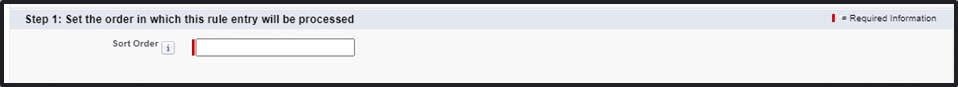
In Step 2, you need to select the criteria that you want for this rule entry. This helps Salesforce to arrange the records according to the rules and criteria.
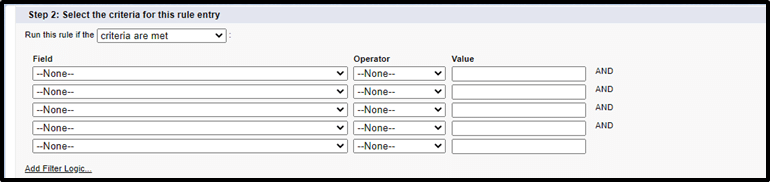
In Step 3, you need to select the user or queue to assign the lead to.
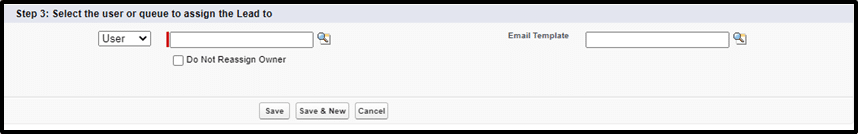
Once all three steps are completed, save it.
How to Add Records to a Queue?
Records may be added to a queue in the following ways:
- Automatically: Whenever records are produced, Salesforce Queue Assignment Rules can add them to a queue depending on certain record characteristics.
- Manually: Records can also be added to the queue manually by changing the ownership of the records to the queue.
Courses you may like
Advantages of a Salesforce Queue?
The following are the advantages of using a Salesforce queue:
- A queue assists in the management of leads, cases, service contracts, and custom objects for a team.
- A queue balances employee workloads.
- Using a queue makes sure that no lead is left unattended.
- A queue helps in prioritizing records.
- While using a queue, work can still be managed even if there is a shortage of members.
- List view gives members access to all records in a queue.
Conclusion
A queue is a small feature in Salesforce that can make a huge impact on work efficiency. With Salesforce queues, teams can gather leads and share the work among themselves. A queue notifies whenever a new record is added and allows queue members to take ownership. This leads to records being attended to quickly, which reduces the overall workload.
This blog has discussed everything you need to know about Salesforce queues. If you still have any queries, do not hesitate to share them on our salesforce community.
The post Everything You Need to Know About Salesforce Queues appeared first on Intellipaat Blog.
Blog: Intellipaat - Blog
Leave a Comment
You must be logged in to post a comment.








