Editor’s Pick: Zoho Creator to Automate your Workflows
Blog: BPM Leader
I recently had the opportunity to speak with members of the Zoho team. Zoho is a software company that aims to deliver “the operating system for business”. They offer a broad range of tools in the areas of Sales & Marketing, Finance, IT & Helpdesk, HRM, Email & Collaboration and – last but not least – Business Process Management (BPM).
For creating custom process-based applications, they provide Zoho Creator, a cloud-based Platform-as‐a‐Service (PaaS) solution.
Zoho Creator in a nutshell
Zoho Creator enables non-technical users to quickly create custom applications and automate specific business processes. It provides an intuitive drag-and-drop interface to create your own custom applications. It lets you easily define your own workflows and configure business rules to automate everyday business operations, making them more efficient and less error-prone. Zoho Creator is specifically targeted at small and medium sized enterprises (SMEs) and for start-ups.
One company that is using Zoho Creator to manage all its processes from client request to production is Tek Textil, a textile manufacturer. According to its founder, Richard Davis, “Zoho Creator has reduced stress and freed up time to develop our business, while spending less time managing it.” Watch the entire webinar with Richard Davis to learn more about this.
Start with the data
In essence, Zoho Creator consists of two ‘layers’. The first one is the graphical interface layer, where you drag and drop fields in the form builder, or create a custom report. The second layer is the Deluge scripting layer (more about this later), which is used to customize forms and create workflows beyond what the graphical interface offers.
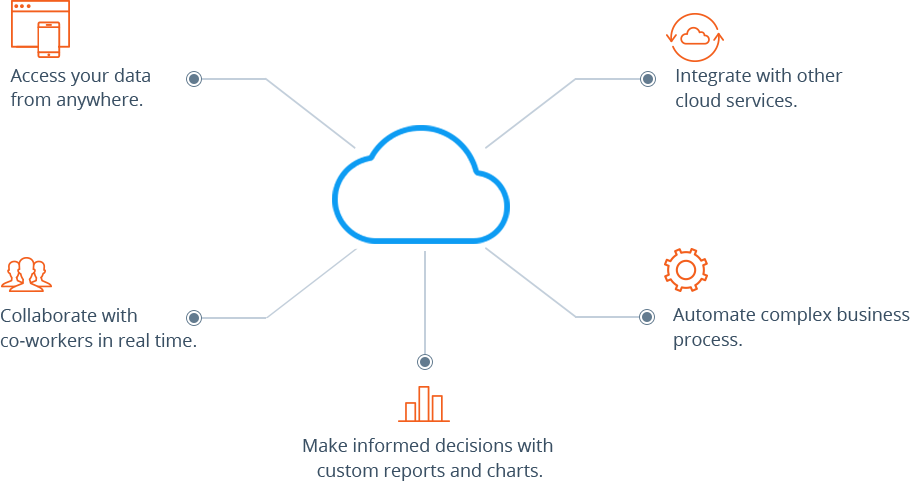 By default, Zoho Creator starts with the data model. In most cases, you can simply import your own database or spreadsheet into Zoho Creator. It then analyzes the data and generates data entry forms and reports matching the data structure in your database or spreadsheet. The data entry forms are automatically populated with the necessary input fields such as edit boxes, radio buttons, dropdown lists and multi-select fields. For the generated reports, various views are available, much like an Excel spreadsheet. These out-of-the-box views allow you to display your data in a graph or in a (pivot) table. It also comes with different criteria, sorts and filters to only show the information needed. In case you do not yet maintain a database to manage your data, you can start creating a form from scratch and add the required form fields via the drag-and-drop interface. As a business user, you can define the form based on your (own) data needs. As a next step, you let Zoho Creator generate your database accordingly. In both cases, the required business data will be the starting point for the application.
By default, Zoho Creator starts with the data model. In most cases, you can simply import your own database or spreadsheet into Zoho Creator. It then analyzes the data and generates data entry forms and reports matching the data structure in your database or spreadsheet. The data entry forms are automatically populated with the necessary input fields such as edit boxes, radio buttons, dropdown lists and multi-select fields. For the generated reports, various views are available, much like an Excel spreadsheet. These out-of-the-box views allow you to display your data in a graph or in a (pivot) table. It also comes with different criteria, sorts and filters to only show the information needed. In case you do not yet maintain a database to manage your data, you can start creating a form from scratch and add the required form fields via the drag-and-drop interface. As a business user, you can define the form based on your (own) data needs. As a next step, you let Zoho Creator generate your database accordingly. In both cases, the required business data will be the starting point for the application.
Script your business workflows
As a next step, additional logic such as the automatic routing of workflow activities can be easily added using Zoho Creator’s proprietary Deluge scripting language. The Deluge scripts can be used to customize workflows, validate inputs and automate processes triggered by changes in the form or field data.
Deluge lets you automate processes and integrate with other Zoho products and also with 3rd party apps like Zapier and PayPal. Business users can define which scripts should be triggered by a specific form action or field action. This gives business users a lot of control over how the application behaves and makes applications flexible in supporting various business scenarios. In addition, the execution of scripts can be scheduled (e.g. generate and deliver the monthly business reports to your team) or can be invoked via a function call (e.g. from another program or script).
Low‐coding solution
For building scripts with Deluge, you really do not have to be a ‘script kiddy’ – business users can create or compose their own workflow scripts without too much hassle. Zoho Creator offers two different ways to script your business logic. You can use the built-in script builder which graphically helps business users by click-and-write their script statements as much as possible. This makes it rather intuitive to quickly build your own scripts without being a die-hard programmer.
As an alternative, you can use the ‘free-flow scripting’ option in Zoho Creator, which offers more flexibility but at the same time also requires a somewhat better understanding of how to script business logic. But also using this free-flow option can still be considered ‘low coding’ and is pretty straight-forward for people with limited programming experience. Moreover, it improves your productivity by offering intellisense-like capabilities such as auto-completion of function calls, parameters and so on.
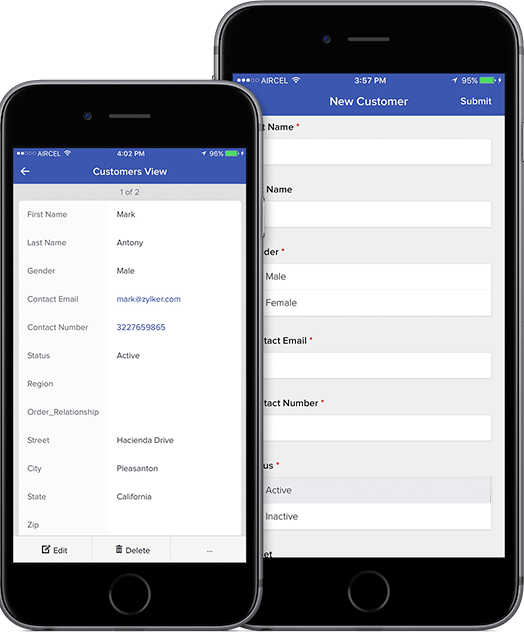 Automate & share
Automate & share
As a last step, the business user can switch on the “automation” part for his business application. This means he can e.g. schedule when a report should be mailed to (other) end users. He can also create his own custom schedules – say generate a monthly sales forecast report – based on specific triggers. In addition, Zoho Creator can be configured to send timely notifications (‘your stock is running low’), alerts and reminders to avoid processes are getting delayed. Input forms, reports and dashboards can be shared via a URL. The data in these forms and reports can also be accessed, modified and viewed via a mobile device from virtually any location. Moreover, APIs allow you to integrate with other programs and websites (and vice versa).
To support this properly, Zoho Creator has features to manage users, viewing levels, access permissions and logins. In addition, Zoho offers a broad range of generic business application functionalities via its Zoho Creator Marketplace. This marketplace serves as a repository for applications in the categories of IT Management, Sales, Marketing, Human Resources, Education and Non-Profits.
What about the costs?
Zoho Creator offers a subscription-based pricing model. It is priced on a ‘per user – per month’ basis, and has different tiers for standard, professional and enterprise usage next to an unlimited users option. In general, you can get started for only a few dollars per month and immediately begin automating business workflows.
Business benefits
- Improve efficiency of everyday business operations. Zoho Creator lets you automate recurring actions, schedule tasks, and receive reminders and notifications. This allows you to save time on frequently occurring business routines.
- Access business data on-the-go. Zoho lets you access your business data and reports anytime and anywhere via mobile apps available for devices running iOS, Android and Windows. Moreover, offline data entry is also supported.
- Shortened time-to-market. Thanks to its easy-to-use form & report designers and the low-code scripting environment, Zoho Creator significantly shortens the time-to-market for new apps. Moreover, as the business user can create his own workflows and forms directly, the need to spend time with developers to transfer business knowledge in order for them to build the application is eliminated.
- Lower Total Cost of Ownership (TCO) thanks to the cloud. Zoho Creator works fully cloud-based, so you do not need to worry about the underlying infrastructure. Zoho takes care of application hosting aspects such as data safety, up-times, backups and upgrades. All applications and data are hosted by Zoho, which guards your data 24/7, and all year long. Data is stored encrypted, automated back-ups are made and professional data centers constantly monitor the servers.
Concluding remarks
Zoho Creator is a low-code platform that easily lets you build customer applications for your unique business needs. Analyst firm Gartner mentions in their 2016 aPaaS Magic Quadrant Report that Zoho Creator is “suited to the simplest of enterprise applications’. Nonetheless, Gartner continues by saying that on the flipside, that simplicity makes Zoho Creator “a very easy-to-use platform [with which] applications can be built quickly, with little or no involvement from IT staff.”
To me, Zoho Creator seems to be the right tool at the right time and at the right place. There are many businesses around the world that are looking for affordable ways to improve the efficiency of their daily business operations. These organizations do not have the means nor the needs to invest in a full-fledged workflow automation solution. Yet on the other hand, their business requirements go beyond and above what a simple form builder or regular (Microsoft) office tools have to offer. Exactly for this large group of organizations, Zoho Creator may be just the solution they are looking for, given its ease- of-use, workflow automation capabilities and secure cloud-storage at a very attractive, subscription-based price point.
About Zoho
 Zoho is a division of Zoho Corp., a privately-held company with around 3,500 employees, and delivers the operating system for business – a cloud-based platform with all the necessary applications to run a business. Today, it serves more than 25 million users and hundreds of thousands of customers around the world.
Zoho is a division of Zoho Corp., a privately-held company with around 3,500 employees, and delivers the operating system for business – a cloud-based platform with all the necessary applications to run a business. Today, it serves more than 25 million users and hundreds of thousands of customers around the world.
Zoho is headquartered in Pleasanton, CA with international headquarters in Chennai, India and offices in Austin, London, Yokohama, and Beijing. Its solution Zoho Creator was launched in March 2006.
The post Editor’s Pick: Zoho Creator to Automate your Workflows appeared first on BPM Leader.
Leave a Comment
You must be logged in to post a comment.







