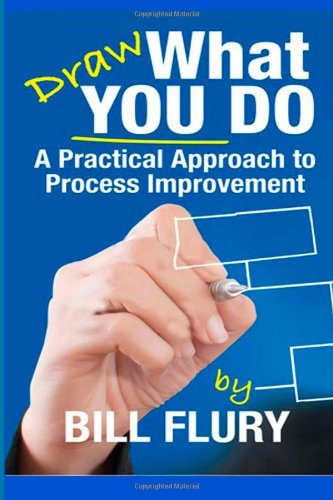Draw What You Do: A Practical Approach To Process Improvement
This Book is About Curing Your Process Headaches, Your Problems It’s about you and the things you do – the processes in which you are involved and the way you do them. Everything you do repeatedly in your life is a process and you are involved in lots of processes. If your processes at work or at home are beset with surprises, crises, delays, misunderstandings and other forms of headaches, keep reading. As they say in the headache ads, “Relief is on the Way.” You Can Do This — The Approach is Simple, Practical and It Works You don’t have to wait for your company to start a process improvement program. This new book, just released, shows some easy things you and your co-workers can do on your own to minimize mistakes, crises, and delays in the ways you interact. This practical step-by-step approach has been successful in over 100 business and government organizations. Follow these 7 simple steps to start to build an effective continuous process improvement program that can lead toward process maturity and eventual formal certification. ========= If your work is filled with surprises, crises, delays, misunderstandings and other forms of headaches, this book will help you find a cure. As they say in the headache ads, “Relief is on the Way.”
Leave a Comment
You must be logged in to post a comment.