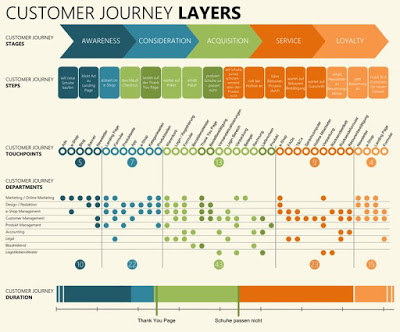Do You Need Technology to Assist Journey Mapping?
Blog: Jim Sinur
There are organizations that believe that the investment in customer journey mapping includes buying technology to assist in creating and maintaining the best customer journeys for a variety of customer needs and goals. There are also organizations that do not believe technology is necessary to deliver top notch journey maps. This writing will explore both approaches. Of course there are organizations that don’t believe in journey maps and think that standard systems are good enough, but most of us wouldn’t want to work for that kind of organization.
The Case for No Technology Assists:
Technology is not needed to deliver great journeys for customers. employees and partners. A good war room, post it notes and a sequestered group of experts with some survey data should be good enough to deliver a really great journey. While this is old school, it still works, so why complicate things with technology. In fact buying a jump start template and service provider with knowledge in particular knowledge world should be a good enough starting point.
The Case for Technology Assists:
Technology is an absolute necessity for creating and maintaining the best journeys over a long period of time in a dynamic world.
Technology for Capturing Maps – Journeys can be captured manually or generated from actual experiences for various logs. For organizations that are looking to plan out their journeys ahead of time with the intent of adjusting later, they will likely capture journeys in a manual fashion assisted by friendly software, through visualization tools or voice annotation capabilities.
Technology for Collaborating on Maps- Journeys have to be shared across the whole organization for review, commenting, and creating consensus. Ideally, this secure software can be leveraged in the cloud for multiple geographical organizations.
Technology for Gathering and Integrating Various Data Sources – Journeys imply a goodly number of data sources that need to be brought together in order to evaluate and design better approaches to servicing customers, engaging employees, and enabling partners. The information sources include, but are not limited to, touchpoints, processes, systems, personas, surveys, scores, audit trails, and mining sources.
Technology for Analyzing Data Sources – Engaging journey visualization and analysis are the keys to designing and improving the user experience in an ongoing basis. Visualization gives perspectives that are typically horizontal and relational in respect to reach conclusions and point to alternative actions to improve the user experience.
Technology for Visualizing Information Results – Examples of typical visualization approaches include actor step action maps, heat maps, statistical representations/scores, persona views, life cycle maps, and a day in the lifetime lines – all with drill down capabilities. Deeper analysis can promise potential changes in net promoter scores, a greater return on investment, and workload impacts. The better tools allow for the integration of additional outside analytical capabilities.
Net; Net:
If you are considering a small scope journey or a highly standardized journey, maybe you can skip technology assists. It has been my experience that wider scoped journeys with a variety of views will definitely need technology assists. If real time adaptations are highly desired, technology assists are a necessity.
Additional Reading:
Proud of Your CX
Future Proof CX
Journey Listening
Existing Process Problems
Customer Journeys and Organizational Silos
Journey Mapping for All
Journey Mapping Case Study
Leave a Comment
You must be logged in to post a comment.