Difference between SaaS and PaaS concepts in Salesforce
What is Salesforce?
Salesforce.com is a “Software as a Service (SaaS),” which indicates that the user does not need to install or maintain software or servers. Salesforce.com users must create an account before utilizing the software to operate their businesses.
Salesforce.com provides a 30-day free trial, and because there is no commitment, you can cancel at any time and walk away if it is not a good fit for your company.
Although they all look to be relatively similar, this blog can quickly tell you whether Salesforce is a SaaS or a PaaS.
Table of Contents
- Why do we use Salesforce?
- What is SaaS?
- What is PaaS?
- Salesforce SaaS or PaaS?
- Why Salesforce is Software as a Service(SaaS)?
- Why is Salesforce not IaaS or PaaS?
- Advantages of Salesforce
- Conclusion
Are excited to learn about Salesforce, here’s a video for you;
Why do we use Salesforce?
As computers became more popular, businesses began to use Excel sheets and documents for data management. When dealing with massive volumes of data, however, this method proved to be time-consuming and inefficient.
Every person in the firm was required to efficiently handle and analyze massive amounts of user data. The term “effective” refers to strategies that might be implemented to increase consumer satisfaction. CRM, or Customer Relationship Management, was established at this time, and it solved the aforementioned concerns.
Customer Relationship Management (CRM) systems were first housed on a company’s server. This proved both time-consuming and costly. Such CRMs were likewise difficult to use.
The answer was to create a low-cost CRM program that could be delivered online as a service. Salesforce was founded on this premise.
Want to learn salesforce from the experts; here’s a golden opportunity for you Salesforce Certification Course!
What is SaaS?
Software as a Service (SaaS) is a method of distributing programs as a service through the Internet. Cloud software is often referred to as ASP, on-demand software, or hosted software. Webmail, bookmarking, and photo sharing were among the early consumer applications.
Early advancements in business included recruitment, costs, and customer relationship management. SaaS has subsequently become a popular business model, with an increasing variety of apps available via the cloud.
What is PaaS?
The term “runtime environment” refers to a Platform as a Service (PaaS). The creation, testing, running, and deployment of web applications by programmers are made simple.
These programs are accessible through the Internet after being purchased from a cloud service provider on a pay-per-use basis. Customers that utilize PaaS do not have to worry about managing the infrastructure because the cloud service provider manages back-end scalability.
To enable the web application service life, PaaS consists of infrastructure (virtual machines, space, and connectivity) and platform (pluggable, supporting technologies, database administration systems, business analysis, and more).
Learn more about Salesforce tutorial!
Salesforce SaaS or Paas?
Salesforce is a Software as a Service cloud-based approach to offering consumers software services.
| Platform Type | Examples |
| Software as a Service | Salesforce, Concur, Cisco WebEx, Dropbox, GoToMeeting, Google Workspace |
| Platform as a Service | Force.com, Heroku, Google App Engine, Windows Azure, Apache Stratos, AWS Elastic Beanstalk, and OpenShift |
Why Salesforce is Software as a Service(SaaS)?
Software as a Service, or SaaS, is membership-based licensed software that is made available to customers on demand.
“Software as a service” refers to a cloud computing method of providing software to customers. Despite installing the software, users may purchase subscriptions to it here.
- SaaS can be accessed via a browser or an application.
- Email.com serves as an illustration of Software as a Service.
- SaaS, often known as hosted software, is available through on-demand and web-based applications.
The customer may get accounting services, office assistant software, and human resource management services through SaaS application developers.
Because Salesforce gives you completely built software and doesn’t require you to acquire a tool before it works, Salesforce is a firm that offers Software as a Service. Any service you purchase, whether it be for sales, marketing, or user interaction, comes with ready-made software in the form of Customer Relation Management.
Want to crack the next Salesforce as an ACE, Here’s an opportunity for you to grab; Top Salesforce Interview Questions!
Courses you may like
Why is Salesforce not IaaS or PaaS?
You must know IaaS in order to comprehend PaaS(Platform as a Service)
Now that you know, IaaS stands for Infrastructure as a Service.
IaaS can be used if you want to purchase RAM or processing power on demand. Therefore, IaaS providers will give you access to extra RAM, hard drive storage, or computing power when your application scales up during use.
So you won’t need to worry about the software or platform’s capabilities when you deploy or run any applications using Software as a Service and Platform as a Service.
Infrastructure for cloud computing, including servers, databases, and hosting. When necessary, the customer of this Infrastructure as a Service organization will be able to create their software or application.
The server, programming tools, and databases are all fully accessible to them.
Advantages of Salesforce
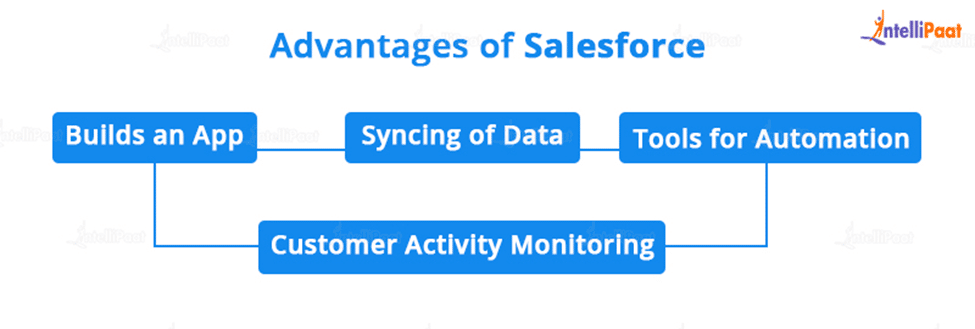
- Builds an App
- Many folks own a mobile phone today. Additionally, users prefer looking for applications that assist them in doing such tasks rather than simply browsing information about a product or service.
- Because of this, users prefer using apps over navigating through several pages on a web browser to obtain the information they’ve been seeking for a long time.
- Businesses may even create their own applications using Salesforce CRM to ensure greater connection and client interaction.
- Syncing of Data
- You should be aware that a number of social media platforms allow users to sync their data in some way from one platform to another.
- Additionally, the Salesforce Mobile App enables data synchronization so that your company may combine data from many apps in one location.
- Due to the Salesforce CRM’s versatility, it will be simpler for your business to analyze all the necessary data and become more effective.
- Tools for Automation
- Customer relations must be well-managed for any firm to succeed. After all, a slow response might drive away both current and future customers from rival businesses.
- Salesforce, on the other hand, means that businesses are no longer concerned about slow responses.
- It is a result of the automated techniques it employs to start live discussions with clients on its website.
- Customer Activity Monitoring
- Understanding the specifics and behavior of a customer’s actions is necessary for a business to win that customer’s loyalty.
- Salesforce CRM offers a Sales Cloud function that enables the business to track customer data, contact information, backgrounds, etc.
- This tool may assist a business make useful adjustments to its goals and strategies in order to improve performance.

Conclusion
Therefore, we have addressed the subject of whether Salesforce is a PaaS or SaaS in this blog. As opposed to PaaS or IaaS, Salesforce is SaaS. We made an effort to illustrate this using several instances. All individuals should be aware of the relevance of this blog and how the cloud functions in today’s environment.
Your doubts get resolved on Intellipaat’s Salesforce Community Page!!
The post Difference between SaaS and PaaS concepts in Salesforce appeared first on Intellipaat Blog.
Blog: Intellipaat - Blog
Leave a Comment
You must be logged in to post a comment.








