Create Microservices in Node.js
In this blog post, we will extensively explore the realm of microservices in Node.js and furnish you with a comprehensive tutorial on crafting microservices utilizing this potent JavaScript runtime.
Table of Contents
- What is Microservices?
- Benefits of Implementing Microservices in Node. js
- Communication between Microservices
- Using Node.js for Our Microservices
- Creating a Simple Microservice Application with Node.js
- Conclusion
Don’t wait any longer to learn Node.js. check out our Node.js course video and start coding!
{
“@context”: “https://schema.org”,
“@type”: “VideoObject”,
“name”: “Node JS Course | Node JS Tutorial | Intellipaat”,
“description”: “Create Microservices in Node.js”,
“thumbnailUrl”: “https://img.youtube.com/vi/KE_wDYp-Xu8/hqdefault.jpg”,
“uploadDate”: “2023-07-20T08:00:00+08:00”,
“publisher”: {
“@type”: “Organization”,
“name”: “Intellipaat Software Solutions Pvt Ltd”,
“logo”: {
“@type”: “ImageObject”,
“url”: “https://intellipaat.com/blog/wp-content/themes/intellipaat-blog-new/images/logo.png”,
“width”: 124,
“height”: 43
}
},
“embedUrl”: “https://www.youtube.com/embed/KE_wDYp-Xu8”
}
What is Microservices?
Microservices are a software architecture approach where an application is broken down into smaller, independent services that can be developed, deployed, and scaled independently. Each service focuses on a specific business capability and communicates with other services through well-defined APIs.
Unlike monolithic systems, microservices allow for greater flexibility, as each service can be developed using different technologies and deployed and updated individually without affecting the entire application. Microservices promote modularity, fault isolation, and the ability to adapt and evolve applications more effectively to meet changing business needs.
Benefits of Implementing Microservices in Node. js
Implementing microservices in Node.js offers several benefits for developers:
- Scalability: Node.js is known for its event-driven, non-blocking I/O model, making it highly scalable. With microservices, you can scale individual services independently, efficiently handling increased traffic.
- Modularity: Microservices architecture promotes modularity by breaking the application into smaller services. Node.js with its lightweight and modular nature, Node.js is an ideal framework for building and maintaining these independent services.
- Faster Development: Node.js accelerates development with its JavaScript-based ecosystem and extensive package repository (npm). Microservices allow teams to work on different services simultaneously, enabling faster delivery of features and updates.
- Technology Diversity: Microservices allow different services to be implemented using different technologies. Node.js provides seamless integration with various tools, frameworks, and libraries, allowing developers to choose the best technology stack for each service’s specific requirements.
- Fault Isolation: Microservices promote fault isolation, meaning that if one service fails, it doesn’t impact the entire application. In Node.js, the lightweight nature of each service allows for easier monitoring, debugging, and fixing of issues.
- Ease of Deployment and Updates: With microservices, you can deploy and update individual services without disrupting the entire application. Node.js’s fast startup time and support for containerization technologies like Docker facilitate smooth deployment and updates.
Level up your coding game with our comprehensive Node.js course. Enroll now!
Communication between Microservices
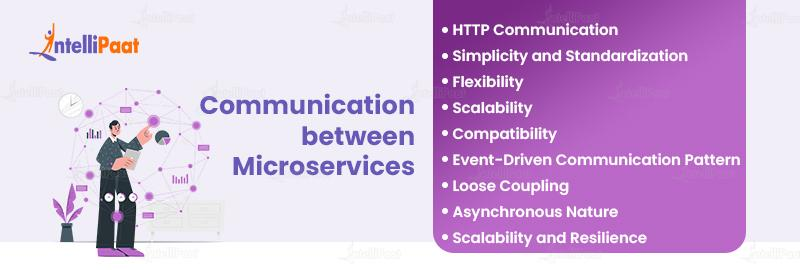
Communication between microservices plays a vital role in the overall success of a microservices architecture. In this section, we will delve into two commonly used communication patterns: HTTP communication and event-driven communication.
By understanding the advantages and use cases of each approach, as well as learning how to implement them in Node.js, you will gain valuable insights into establishing efficient communication within your microservices ecosystem.
HTTP Communication
HTTP communication is a widely adopted approach for inter-service communication in a microservice architecture. It leverages the HTTP protocol, which is the backbone of the World Wide Web, to enable communication between different microservices. Here are some key advantages of using HTTP for microservice communication:
- Simplicity and Standardization: The HTTP protocol, known for its clear and standardized rules, enables easy implementation and understanding. It simplifies the communication process by offering a uniform interface for sending requests and receiving responses.
- Flexibility: Microservices utilize HTTP to facilitate communication across various networks, encompassing the internet, intranet, and virtual private networks (VPNs). HTTP enables the exchange of structured data between services by supporting diverse data formats like JSON and XML.
- Scalability: HTTP communication can easily scale horizontally by adding more instances of microservices or using load balancers. This scalability is essential for handling increased traffic and ensuring optimal performance of the overall system.
- Compatibility: Since HTTP is a ubiquitous protocol, it facilitates interoperability between microservices developed using different technologies or programming languages. As long as microservices can send and receive HTTP requests and responses, they can communicate seamlessly.
To implement HTTP communication in Node.js, you can employ libraries such as Axios or utilize the built-in HTTP module. These libraries offer convenient methods to send HTTP requests and manage responses. For example, you can leverage Axios to initiate HTTP calls to other microservices and process the data received. In Node.js, you can construct an HTTP server using the built-in HTTP module to handle incoming requests from other microservices.
Event-Driven Communication Pattern
Event-driven communication is an alternative approach to inter-service communication in a microservice architecture. It revolves around the idea of microservices reacting to events and broadcasting them to interested parties. Here are some advantages of using the event-driven communication pattern:
- Loose Coupling: Event-driven communication promotes loose coupling between microservices. Instead of direct point-to-point communication, microservices emit events without knowing which services will consume them. This loose coupling allows for greater flexibility and easier evolution of microservices independently.
- Asynchronous Nature: Event-driven communication is inherently asynchronous, which enables microservices to perform tasks concurrently. By decoupling the sender and receiver, microservices can continue processing other events without waiting for immediate responses.
- Scalability and Resilience: Event-driven architectures can handle spikes in traffic more effectively. Microservices can scale independently, and the system can handle a higher volume of events without becoming overloaded. Additionally, if a microservice fails or becomes unavailable, other microservices can still emit and consume events.
To implement event-driven communication in Node.js, you can utilize message brokers or publish-subscribe systems like RabbitMQ or Apache Kafka. These systems act as intermediaries for event transmission and provide the necessary infrastructure for event-based communication. In Node.js, you can use client libraries or modules specific to the chosen message broker to publish events and subscribe to relevant events within your microservices.
Both HTTP communication and event-driven communication patterns offer distinct advantages in establishing efficient communication between microservices. The choice between the two depends on the specific requirements of your microservices architecture.
By understanding the advantages and use cases of each approach and implementing them using Node.js and appropriate libraries or message brokers, you can ensure seamless and effective communication within your microservices ecosystem.
Want to ace your Node.js interview? Access our curated collection of Node.js Interview Questions today!
Using Node.js for Our Microservices
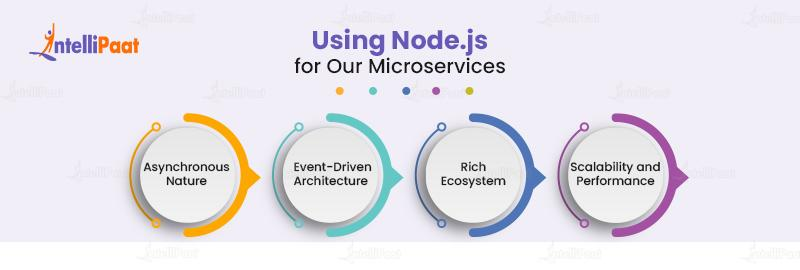
Node.js has become immensely popular as a preferred technology for building microservices. Its lightweight and efficient characteristics, along with its robust ecosystem, position it as an ideal choice for developing scalable and responsive microservices.
In this section, we will delve into the reasons why Node.js is well-suited for microservice development and the key factors that contribute to its success in this domain.
Asynchronous Nature
Node.js’s asynchronous nature makes it a preferred choice for microservice architecture due to its ability to handle a large number of concurrent connections efficiently. Node.js employs an event-driven, non-blocking I/O model, enabling it to process multiple requests concurrently without impeding the execution of other tasks.
This proves highly advantageous in a microservices environment, where services must handle numerous requests simultaneously, as it ensures optimal performance and responsiveness.
Event-Driven Architecture
Node.js adheres to an event-driven architecture, wherein events trigger actions and responses. This approach of event-driven programming synergizes effectively with the microservices philosophy, as services can promptly react and respond to diverse events and messages.
By leveraging Node.js, developers can effortlessly construct event-driven microservices that communicate asynchronously. This architecture, characterized by decoupling and loose coupling, empowers individual scalability and fault tolerance for each microservice, simplifying the overall system management and evolution.
Rich Ecosystem
Another key advantage of using Node.js for microservice development is its vast ecosystem of libraries and frameworks. The Node Package Manager (npm) provides access to a wide range of modules and packages that facilitate the rapid development and deployment of microservices. Popular frameworks like Express.js and Nest.js offer robust tools and features for building RESTful APIs and managing the service architecture effectively.
Additionally, Node.js integrates well with other technologies commonly used in microservices, such as Docker for containerization and Kubernetes for orchestration. This rich ecosystem allows developers to leverage existing tools and libraries, accelerating the development process and ensuring high-quality microservices.
Scalability and Performance
Microservices enable high scalability, empowering individual services to scale independently according to demand. Node.js excels in this area, effortlessly managing a significant number of concurrent requests.
By harnessing its event-driven and non-blocking architecture, Node.js guarantees responsive services capable of efficiently handling traffic surges. Moreover, Node.js’s lightweight nature and efficient resource utilization make it ideal for deploying microservices in cloud environments, where scalability and performance are of utmost importance.
Level up your web development skills with our step-by-step Node.js tutorial. Start learning today!
Career Transition
Creating a Simple Microservice Application with Node.js
In this section, we will guide you step-by-step through building a simple microservice application using Node.js. By actively following this tutorial, you will gain hands-on experience in creating microservices and grasp the essential steps required in the process.
Step 1 – How to Create a Node.js Project
To begin constructing our microservice application, we must establish a Node.js project. Here are the steps you need to follow to commence:
- Install Node.js – Visit the official Node.js website to acquire the most recent version that is compatible with your operating system. Subsequently, adhere to the installation instructions provided in order to successfully install Node.js on your device.
- Initialize a new Node.js project – To begin, access your terminal or command prompt and proceed to the designated directory where you intend to establish your project. Execute the subsequent command in order to initiate a fresh Node.js project
npm init
This command requires you to input information regarding your project, including its name, version, entry point, and other details. You have the option to manually enter the information or simply press enter to accept the default values.
- Install necessary dependencies – To develop microservices using Node.js, it is necessary to install certain dependencies. The essential ones comprise Express.js for establishing web servers, Axios for executing HTTP requests, and additional libraries or frameworks that may be necessary for your particular project. For instance, utilize the following command to install Express.js
npm install express
Step 2 – Creating Individual Microservices
After setting up our Node.js project, we can proceed with the creation of individual microservices. Within a microservices architecture, each service centers around a distinct task or functionality. The following instructions detail the steps for creating a microservice:
- Create a new file for each microservice – In the project directory, establish individual files for each microservice. For instance, generate files such as `user-service.js`, `order-service.js`, and so on. These files shall encompass the code pertaining to their respective microservices.
- Define the functionality of each microservice – Inside each microservice file, write the necessary code to implement its specific functionality. For instance, the `user-service.js` file might handle user authentication and registration, while the `order-service.js` file could manage order processing.
- Implement API endpoints – Within each microservice, define the API endpoints that will be exposed for communication with other microservices or client applications. Use the Express.js framework to create routes and handle incoming requests.
Step 3 – Implementing Inter-Service Communication
In a microservices architecture, services must engage in communication to exchange data and execute actions. There exist multiple methods to accomplish inter-service communication, with two prevalent approaches being HTTP communication and event-driven communication. Now, let us delve into both of these techniques.
- HTTP communication – This method involves making HTTP requests between microservices. For example, one microservice can send a GET request to another microservice’s API endpoint to retrieve data. Use Axios or the built-in `HTTP` module in Node.js to make HTTP requests.
- Event-driven communication – In this approach, microservices communicate through events. One microservice emits an event, and other interested microservices listen to that event and respond accordingly. This pattern can be implemented using a message broker such as RabbitMQ or a pub/sub-system like Redis.
Step 4 – Deploying the Application
Once you have built and tested your microservice application locally, it’s time to deploy it to a production environment. The deployment process may vary depending on your hosting provider or infrastructure setup. Here are some general steps:
- Choose a hosting platform: Select a hosting platform suitable for your microservice architecture, such as AWS, Azure, or Google Cloud. Alternatively, you can use containerization platforms like Docker and orchestration tools like Kubernetes.
- Set up the deployment environment: In the production environment, actively configure servers, load balancers, and databases as essential infrastructure components. Assure seamless communication between your microservices.
- Deploy the microservices: Please utilize your selected deployment method to deploy each microservice to the production environment. This procedure generally entails pushing your code to a repository or container registry and configuring the deployment settings.
Conclusion
In conclusion, Node.js empowers developers to create microservices, enabling them to build scalable and modular applications with endless possibilities. Node.js, known for its lightweight nature, event-driven architecture, and extensive library ecosystem, forms a strong basis for microservice development.
By comprehending the disparities between monolithic applications and microservices, delving into diverse communication patterns, and following a systematic guide to constructing a basic microservice application, you now possess the knowledge and skills necessary to embark on your own microservice journey using Node.js.
If you have any questions, feel free to bombard those on our Community Page!
The post Create Microservices in Node.js appeared first on Intellipaat Blog.
Blog: Intellipaat - Blog
Leave a Comment
You must be logged in to post a comment.












