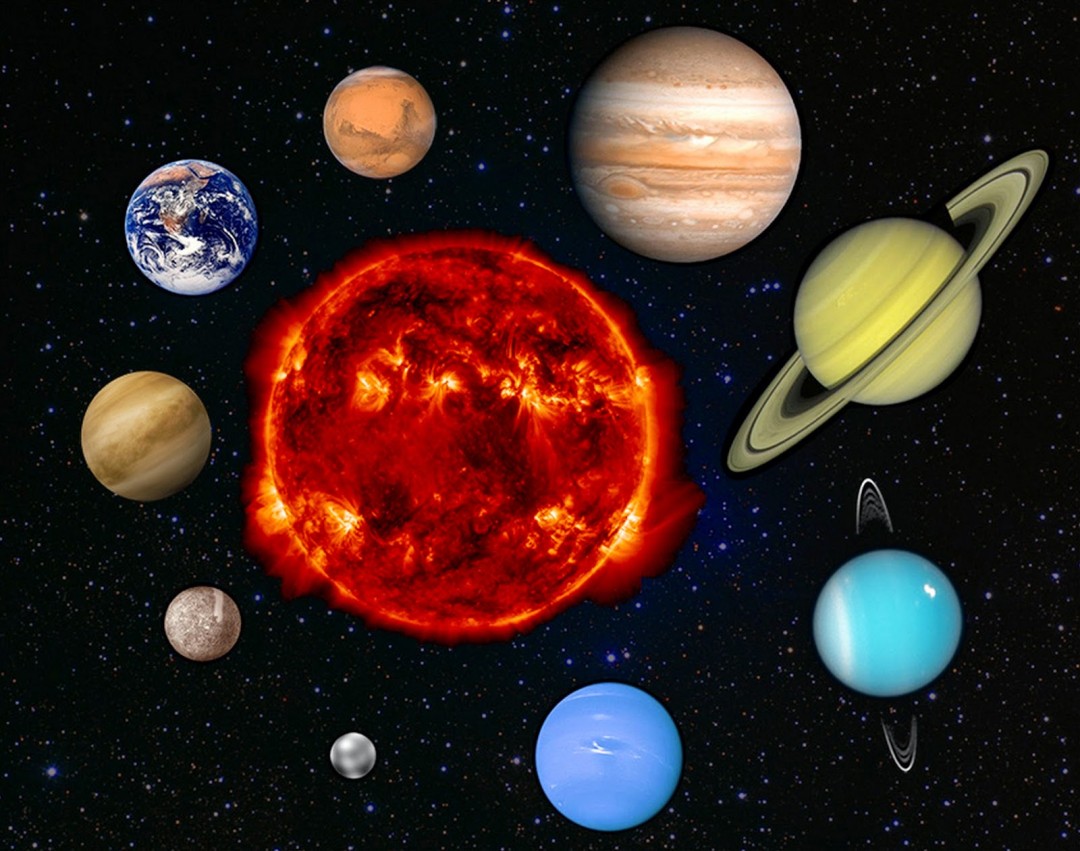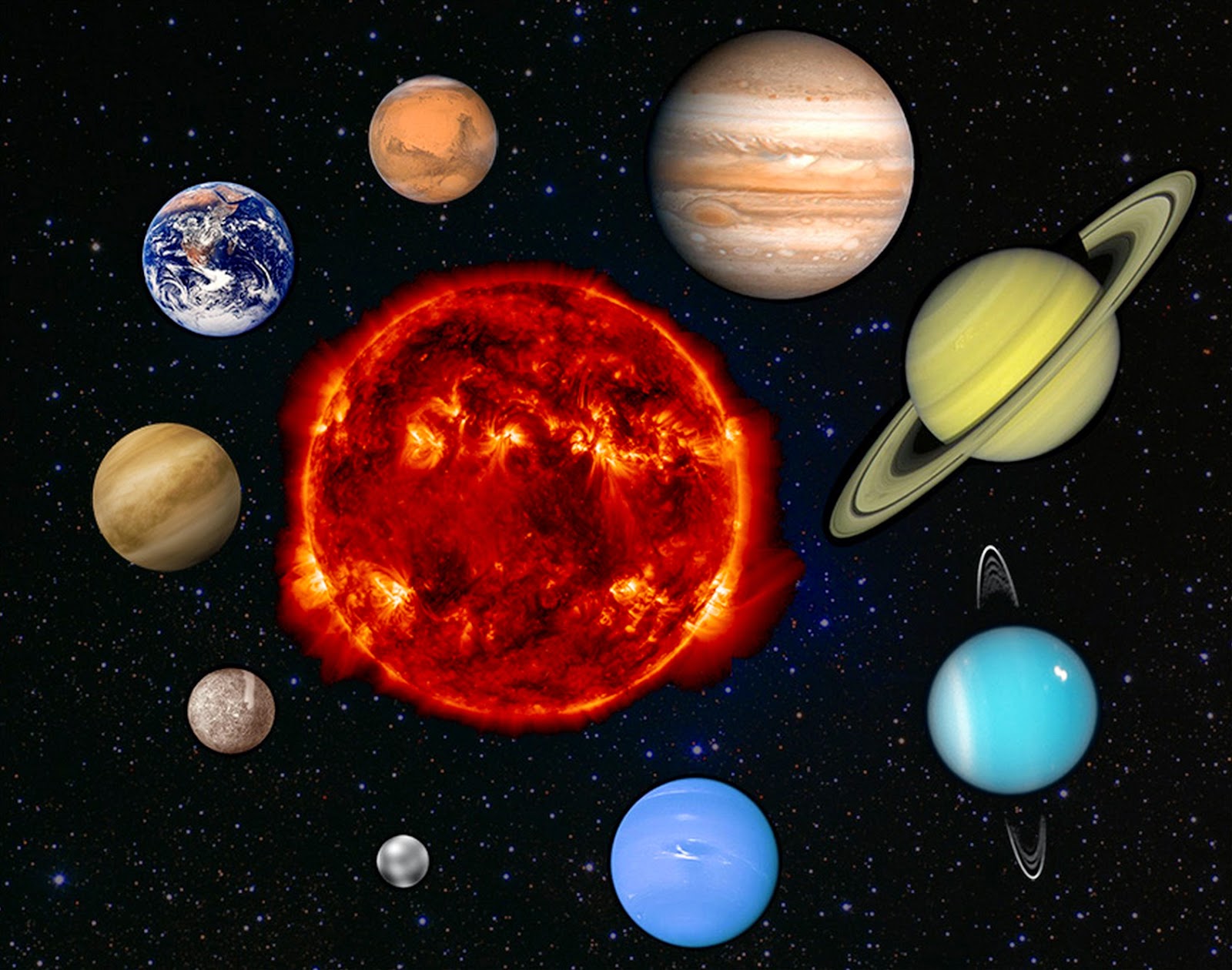Constellation Icebreaker – Getting to know you
Blog: Agile Adoption Roadmap
How do you get a group of folks to quickly learn about each other’s common interests? Consider the Constellation icebreaker technique. Constellation is used to identify to what degree people from a group agree or disagree with certain statements (which can be based on a belief, idea, or value).
This icebreaker is an informal way to get people to share a bit about themselves at the beginning of a training session, workshop, or when a new team is forming. It is a non-confrontation way of learning people’s opinion on a topic or statement. Within seconds of applying this technique, the participants will clearly tell you what they think of the statement. Its also a great way to connect people together since they will visually see who has their common interests and opinions. Here’s how it works:
The set up:
- Identify a “center” of the room (or constellation). This is the Sun. The location of the Sun represents the highest degree of agreement with the statement.
- Optionally, use masking or blue paint tape to create dashed lines around the sun in 3 feet/1 meter increments away from the sun.
The activity:
- Ask everyone to stand on/around the Sun (aka., the center) – don’t crowd too much
- Speak the statement, e.g., “I love the Red Sox”
- Ask folks to place themselves either close to or away from the sun according to how much they agree or disagree with this statement (each person becomes the planet)
- Once everyone has placed themselves, ask some/many/all of the folks why they have placed themselves where they are
Leave a Comment
You must be logged in to post a comment.