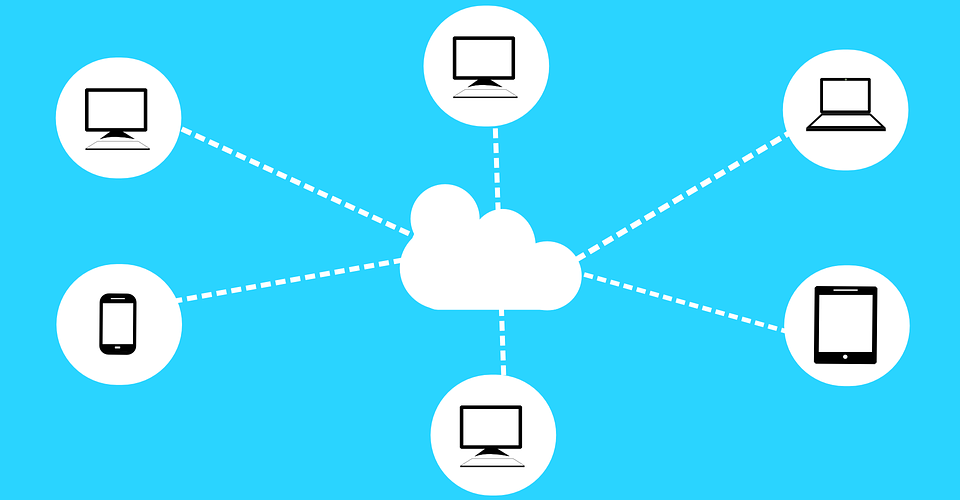Best practices for your Oracle SaaS upgrades
Blog: Capgemini CTO Blog
Co-authored by Shishir Shinde, Oracle Solutions Director and Devendra Purav, Oracle Solutions Director.
Have you worried about regular upgrades impacting your business’s ERP cloud systems? Have you wondered how you can get the upgrade and still ensure that your business doesn’t feel the impact? These are valid concerns, but upgrade doesn’t have to be the scary ‘U’ word any longer.
All organizations using or planning to use Oracle SaaS products need to undergo release updates frequently since Oracle releases updates every quarter. These upgrade releases have picked up speed recently. In the past, customers used to decide when to upgrade their on-premises ERPs, but as we move toward the cloud, these updates and releases will be flowing at a scheduled time by default. This introduces a few concerns:
- How will this impact my business process and cause interruption?
- How can we ensure that the upgrade is seamless and smooth?
- What will it take to have a repeatable, scalable upgrade process that guarantees success?
We have partnered with our customer and Oracle to ensure smooth SaaS upgrades over numerous past releases, and we have developed a robust “Upgrade Methodology” that can be used by any organization.
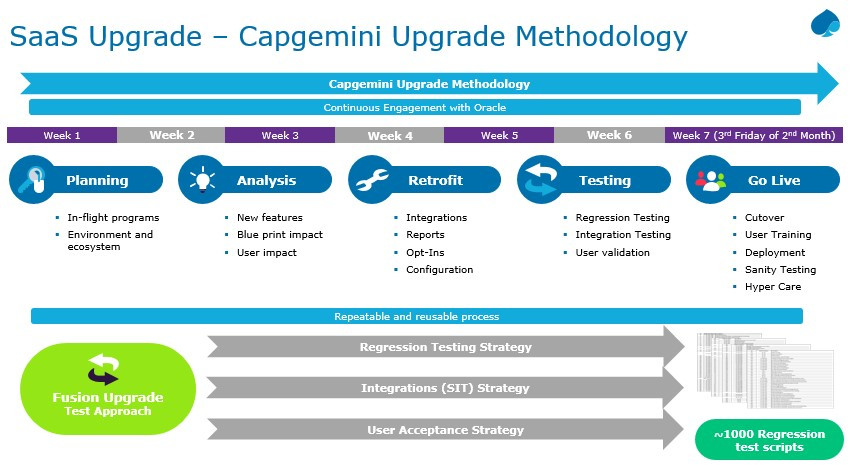
The objective of compiling best practices is to ensure that release updates do not impact customer processes and that any issues are detected well in advance. This not only streamlines the entire upgrade process but also ensures efficient delivery by reducing the effort and time for the upgrade. Here are the key lessons that we learned so far:
- Engage with Oracle – Continuously collaborate to understand the product roadmap in order to align with desired business outcomes
- Upfront investment in assessment – Assess and plan to minimize user impact while maximizing the capabilities deployed
- Reusability of test cases and testing scenarios – Leverage modern testing tools and advanced object comparatives to drive higher efficiency and reduced timelines
- Focus on delta changes – Define agile processes and establish operating rhythms across the ecosystem with focus on delta footprint
- Collaborate with different teams working on the system – Communicate with entire ecosystem to formulate the wing-to-wing upgrade calendar to meet competing priorities.
Based on these lessons, we have formulated best practices to help our customers.
- Planning
- Engage with Oracle
- Integrate IT plans with upgrade calendar
- Clone stage before update
- Connected stage environments.
- Analysis
- Review with process owners
- POC to assess impact
- Tools to identify changes
- Track SR and ERs.
- Communication
- Changes
- Testing
- Share results with users
- Involve users to validate
- Continuously update RT scripts
- Go Live
- Cutover planning
- Hold scheduled requests
- Engage with Oracle
- Two weeks of hyper care.
We will be presenting a session on “Best Practices for Oracle SaaS Upgrades” at Oracle OpenWorld on October 22, 2018 at 12:30 PM PST. If you are at the event, please join us. To learn more or if you have any comments and questions about this blog, please feel free to get in touch with us at shishir.shinde@capgemini.com or devendra.purav@capgemini.com.
Leave a Comment
You must be logged in to post a comment.