AWS Network Load Balancer (NLB) – Explained
The AWS Network Load Balancer (NLB) will be thoroughly examined in this blog post in order to better understand how it functions, its important characteristics, and why it is the best option for high-performance applications that must manage a lot of incoming traffic.
To have a better grasp of AWS NLB, let’s talk about the following topics:
- What is AWS Network Load Balancer?
- How does NLB Work?
- AWS Network Load Balancer Features
- AWS Network Load Balancer Pricing
- Advantages of AWS Network Load Balancer
- Disadvantages of AWS Network Load Balancer
- Conclusion
Check out this insightful video on AWS Tutorial for Beginners
{
“@context”: “https://schema.org”,
“@type”: “VideoObject”,
“name”: “AWS Certification”,
“description”: “AWS Network Load Balancer (NLB) – Explained”,
“thumbnailUrl”: “https://img.youtube.com/vi/xdqZ_Y9JNp0/hqdefault.jpg”,
“uploadDate”: “2023-03-16T08:00:00+08:00”,
“publisher”: {
“@type”: “Organization”,
“name”: “Intellipaat Software Solutions Pvt Ltd”,
“logo”: {
“@type”: “ImageObject”,
“url”: “https://intellipaat.com/blog/wp-content/themes/intellipaat-blog-new/images/logo.png”,
“width”: 124,
“height”: 43
}
},
“contentUrl”: “https://www.youtube.com/watch?v=xdqZ_Y9JNp0”,
“embedUrl”: “https://www.youtube.com/embed/xdqZ_Y9JNp0”
}
What is AWS Network Load Balancer?
Network Load Balancer is a term that is designed to manage unpredictable and inconsistent traffic patterns.
Several well-known AWS services including Auto Scaling, Amazon EC2 Container Service (ECS), Amazon CloudFormation, and AWS Certificate Manager have been linked to it (ACM).
The Network Load Balancer (NLB) operates at OSI Layer 4 (Transport layer, Connection level). Moreover, NLB supports application load balancing with TLS listeners, TCP, and UDP.
NLB was created especially for high-performance traffic that isn’t typical web traffic. While retaining extremely low latencies, NLB can handle millions of queries per second.
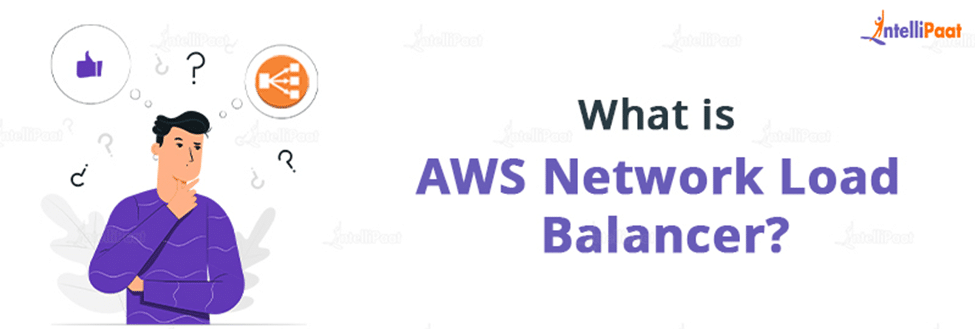
Typically, AWS NLB consists of a number of elements that are logically positioned between routers and service endpoints (generally TCP or UDP servers).
Each packet is assigned to a service, and the load balancer is in charge of sending it to one of the service’s endpoints after matching it with the appropriate service.
As an alternative, we may develop Amazon NLB as a distributed software system that operates on groups of affordable servers that host all of the services.
If you want to improve the speed, reliability, or availability of your application, the Amazon Network Load Balancer (NLB) is a powerful tool that might help you.
Do you need the best AWS training in your area? Attend the AWS Certification Training at Intellipaat immediately!
How does NLB Work?
The Network Load Balancing (NLB) capability uses the TCP/IP networking protocol to divide traffic across different servers.
NLB gives web servers and other mission-critical servers stability and performance by joining two or more machines that are executing programs into a single virtual cluster.
Network Load Balancing plays a vital role to prevent any server from becoming overburdened. Load Balancing distributes network traffic equally and seamlessly among several functional, healthy destinations.
Load Balancing helps in distributing the workload equally, and improves the availability and responsiveness of applications. The security of modern software applications is also improved by load balancers.
Each computer in an NLB cluster, also known as a server, executes a unique copy of the server software. NLB splits up incoming client requests among the cluster’s hosts.
The load that will be carried by each host can be configured. To meet an increase in load, the cluster may also add hosts dynamically. The default host is a single host that can be chosen by NLB to receive all traffic.
The load for load-balanced applications is automatically distributed across the computers that are still in use when a host fails or goes down.
AWS Network Load Balancer (NLB) is a highly available, scalable, and cost-effective load-balancing solution that integrates seamlessly with Amazon EC2 Auto Scaling groups.
It provides low latency and high throughput, making it an ideal solution for high-performance applications that need to handle large amounts of incoming traffic.
AWS Network Load Balancer Features
After exploring how AWS NLB operates earlier, it’s time to delve into the essential capabilities of this technology. Below are the most significant features it provides:
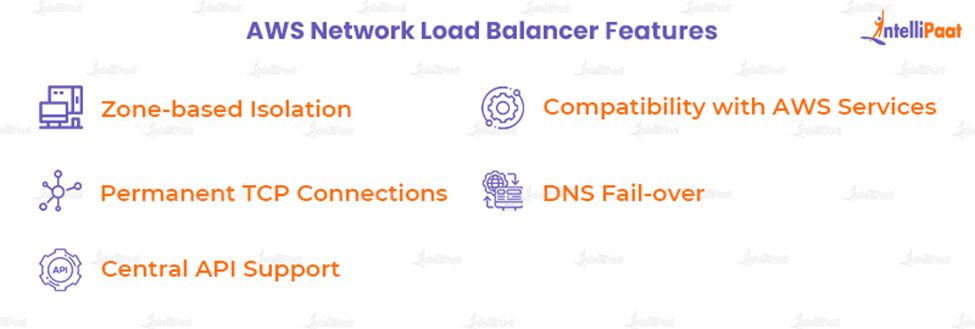
- Zone-based Isolation
The Network Load Balancer is developed for applications with single-zone architectures.
A Network Load Balancer may be activated in a single Availability Zone to serve designs that demand zonal isolation.
- Permanent TCP Connections
Long-lasting TCP connections, which are perfect for WebSocket-type applications, are supported by Network Load Balancing.
- Central API Support
The API for both the Network Load Balancer and Application Load Balancer is the same. On the same Amazon EC2 instance, you may employ target groups, health checks, and load balancing over a number of ports to support containerized programs.
- Compatibility with AWS Services
The Elastic Container Service (ECS), CloudFormation, Elastic BeanStalk, Config, CloudTrail, CodeDeploy, and AWS Certificate Manager are just a few of the additional AWS services with that Network Load Balancer is compatible.
- DNS Fail-over
Amazon Route 53 will route traffic to load balancer nodes in other Availability Zones if there are no healthy targets specified with the Network Load Balancer or if the nodes in a particular zone are unhealthy.
Interested in learning more? Go through this AWS Tutorial to gain a better understanding of AWS.
Career Transition
AWS Network Load Balancer Pricing
An AWS service called AWS Network Load Balancer divides the workload among several servers. The cost of AWS NLB is based on how many Load Balancer Capacity Units (LCUs) are used per hour.
A single LCU is priced at $0.008 per hour. Additionally, AWS provides a free tier of 15 LCUs each month. Pay-as-you-go fees are assessed for additional LCUs.
The following list of price criteria applies to AWS NLB Pricing:
- Hourly Charge: AWS NLB charges an hourly fee for the usage of the service. The hourly rate varies based on the number of hours of usage per month.
- Data Processing Charge: AWS NLB charges a data processing fee for each GB of data transferred through the load balancer.
- Elastic IP Address Charge: AWS NLB charges an hourly fee for the usage of Elastic IP addresses.
- Cross-Zone Load Balancing Charge: AWS NLB charges a data processing fee for cross-zone load balancing traffic.
- Load Balancer Capacity Units (LCU): AWS NLB uses LCU to determine the capacity of the load balancer. The LCU price varies based on the region and availability zone.
Advantages of AWS Network Load Balancer
Let’s discuss the following benefits of Network Load Balancer to help you understand why this AWS Service is so popular.
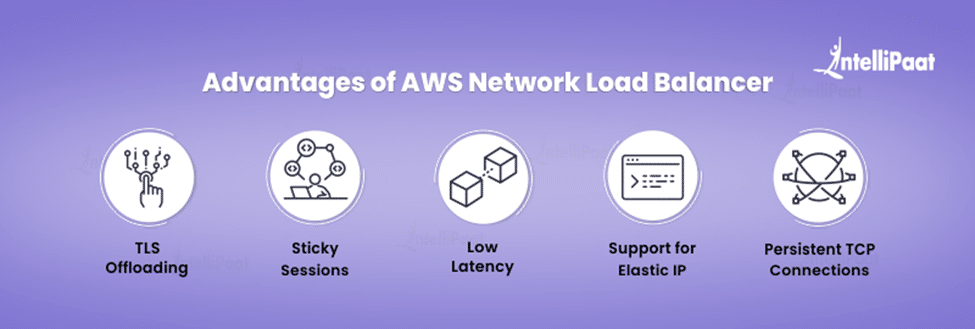
- TLS Offloading
Network Load Balancer enables TLS session termination using TLS offloading.
Due to the preservation of the source IP address for back-end applications, users can assign the load balancer with TLS termination duties.
- Sticky Sessions
During a session, requests from one client are routed to the same target based on affinity with the source IP address at the target group level.
- Low Latency
Network Load Balancing provides low latency for delicate applications.
- Support for Elastic IP
The Network Load Balancer effectively offers a fixed IP option by allowing one Elastic IP to be assigned to each Availability Zone or subnet.
- Persistent TCP connections
Network Load Balancer enables long-lived TCP connections that can be open for months or even years, making it ideal for WebSocket-type applications.
This makes it ideal for Edtech, gaming, IoT, and other applications.
Go through this blog on AWS Interview Question to crack the next job interview!
Disadvantages of AWS Network Load Balancer
In the above section we’ve seen the benefits of AWS Network Load Balancing, let’s look at the limits of AWS network load balancers:
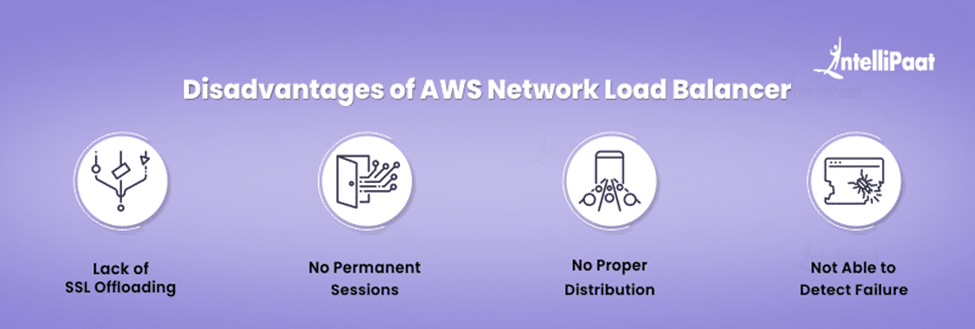
- Lack of SSL Offloading
The main problem with AWS NLB is that SSL offloading is not supported by NLB because of the OSI Layer 4 Load Balance.
OSI Layer 7 compatible load balancers, such as Application Load Balancer or Classic Load Balancer, offer SSL offloading.
- No Permanent Sessions
Configurable idle connection timeout is another disadvantage of NLB as there are no permanent sessions.
- No Proper Distribution
AWS NLB restricts the scaling of your application since the load balancer is unable to distribute the load fairly each time a client request is received.
- Not Able to Detect Failure:
Due to the lack of dynamic load rebalancing, AWS NLB is unable to identify failures adequately.
Courses you may like
Conclusion
In this article, we learned how Network Load Balancers can effectively control traffic and handle millions of requests per second. When it comes to loading balancing, AWS provides a large selection of choices, so you should be able to find what you need there. Overall, AWS NLB provides a reliable and scalable solution for managing network traffic, and its pricing is competitive compared to other load-balancing solutions in the market.
Visit our AWS Community for additional information if you’re still unsure about AWS.
The post AWS Network Load Balancer (NLB) – Explained appeared first on Intellipaat Blog.
Blog: Intellipaat - Blog
Leave a Comment
You must be logged in to post a comment.













