AWS MSK – Everything You Need to Know About It
Designed to handle high-throughput, real-time streaming data, AWS MSK provides a reliable and scalable platform for building event-driven applications. With seamless integration into the AWS ecosystem, it offers a hassle-free experience for developers and data engineers. In this comprehensive guide, we delve into the world of AWS MSK to equip you with the knowledge you need to harness its capabilities.
Check out this insightful video on AWS Course for Beginners
{
“@context”: “https://schema.org”,
“@type”: “VideoObject”,
“name”: “AWS Full Course 2023 | AWS Course For Beginners | AWS Training | Intellipaat”,
“description”: “AWS MSK – Everything You Need to Know About It”,
“thumbnailUrl”: “https://img.youtube.com/vi/pIpSbMIxNOI/hqdefault.jpg”,
“uploadDate”: “2023-06-27T08:00:00+08:00”,
“publisher”: {
“@type”: “Organization”,
“name”: “Intellipaat Software Solutions Pvt Ltd”,
“logo”: {
“@type”: “ImageObject”,
“url”: “https://intellipaat.com/blog/wp-content/themes/intellipaat-blog-new/images/logo.png”,
“width”: 124,
“height”: 43
}
},
“embedUrl”: “https://www.youtube.com/embed/pIpSbMIxNOI”
}
What is AWS MSK?

AWS Managed Streaming for Apache Kafka (MSK) is a managed service offered by Amazon Web Services (AWS) that allows you to deploy, operate, and scale Apache Kafka clusters effortlessly.
Apache Kafka is an open-source distributed streaming platform renowned for handling high-throughput, fault-tolerant, and real-time data streaming.
AWS MSK abstracts the complexity of managing Kafka infrastructure, providing a fully managed service that automates cluster provisioning, patching, and monitoring tasks. By leveraging Amazon Managed Streaming for Apache Kafka, you can focus on building event-driven applications and processing streaming data without worrying about the underlying Kafka infrastructure.
Do you need the best AWS training in your area? Attend the AWS Certification Course at Intellipaat immediately!
Features of AWS MSK

AWS Managed Streaming for Apache Kafka (MSK) provides a rich set of features that empower you to build scalable and resilient streaming data architectures.
- Managed Service- AWS MSK takes care of the underlying infrastructure, including cluster provisioning, scaling, patching, and maintenance. It ensures high availability and durability, allowing you to focus on application development and data processing.
- Security and Compliance- It integrates with AWS Identity and Access Management (IAM) for fine-grained access control and supports encryption at rest and in transit. It enables you to meet stringent security and compliance requirements for your data.
- Easy Integration- AWS MSK seamlessly integrates with other AWS services, such as Amazon S3, AWS Lambda, Amazon Kinesis, and more. This integration simplifies the development of end-to-end data streaming pipelines and facilitates data ingestion, processing, and storage.
- Auto Scaling- With Amazon Managed Streaming for Apache Kafka, you can easily scale your Kafka clusters based on the incoming data load. It automatically adjusts the capacity to handle fluctuations in traffic, ensuring optimal performance and cost efficiency.
- Monitoring and Metrics- AWS MSK provides comprehensive monitoring capabilities through Amazon CloudWatch. You can track key metrics, set alarms, and gain insights into the performance and health of your Kafka clusters.
- Multi-AZ Replication- AWS MSK supports multi-Availability Zone (AZ) deployment, replicating data across multiple AZs for enhanced durability and fault tolerance. This feature ensures that your Kafka clusters remain resilient in the face of hardware failures or AZ disruptions.
Interested in learning more? Go through this AWS Tutorial to gain a better understanding of AWS.
Components of AWS MSK
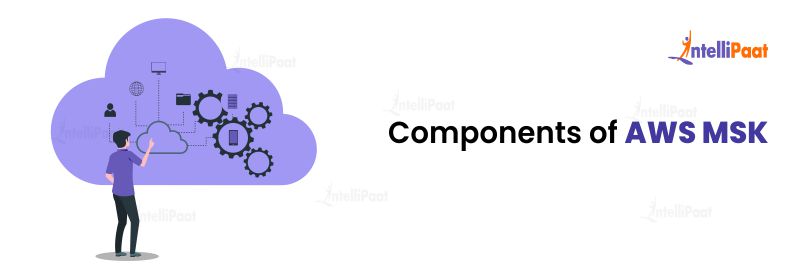
AWS Managed Streaming for Apache Kafka (MSK) comprises several key components that work together to provide a scalable and reliable Kafka infrastructure. Some of them are mentioned further:
- Kafka Cluster
The Kafka cluster is at the heart of AWS Managed Streaming for Apache Kafka (MSK). A Kafka cluster consists of multiple Kafka brokers responsible for handling data ingestion, replication, and distribution. The cluster provides a scalable and fault-tolerant infrastructure for streaming data processing. - Broker
Brokers are individual instances within the Kafka cluster. They serve as the message storage and processing units, receiving data from producers and delivering it to consumers. Brokers work together to form a distributed system, ensuring high availability and data redundancy. They can be horizontally scaled to accommodate growing data volumes and provide fault tolerance. - Topic
In Kafka, a topic is a logical category or stream of data. Producers publish data on specific topics, and consumers subscribe to those topics to receive and process the data. Topics are divided into one or more partitions, allowing for parallel processing and scalability. Each partition is an ordered and immutable sequence of records. - Partition
Partitions are the building blocks of Kafka topics. They are responsible for storing and managing the data within a topic. Each partition is hosted on a specific broker and can be replicated across multiple brokers for fault tolerance. Partitions enable parallel processing and enable Kafka to handle large volumes of data streams. - ZooKeeper
AWS MSK utilizes Apache ZooKeeper for cluster coordination and management of metadata. ZooKeeper provides distributed coordination and synchronization for the Kafka cluster. It keeps track of the cluster’s configuration, broker health, and topic partition assignments. ZooKeeper ensures the stability and consistency of the Kafka cluster, facilitating failover and recovery processes. - Connectors
AWS MSK supports Kafka Connect, a framework that enables seamless integration between Kafka and external systems. Connectors simplify data movement between Kafka topics and other data sources or sinks. Connectors play a crucial role in building robust data pipelines and enabling the integration of Kafka with other components of the data ecosystem.
Go through this blog on AWS Interview Questions to crack the next job interview!
Use Cases of AWS MSK
AWS Managed Streaming for Apache Kafka (MSK) offers a versatile platform for numerous real-time data streaming use cases. Some common use cases are described below:
- Real-time Analytics: By utilizing AWS MSK, organizations can perform real-time processing and analysis of streaming data. This empowers businesses to derive significant insights, make informed decisions based on data, and promptly adapt to evolving circumstances. Leveraging the streaming data processing capabilities offered by AWS MSK, organizations can acquire immediate visibility into their operations, identify patterns, and detect trends as they unfold.
- Event-driven Architectures: It enables the implementation of event-driven architectures where applications and services communicate through events. It provides a scalable and reliable messaging backbone for event sourcing, event-driven microservices, and building event-driven applications.
- Log Aggregation and Monitoring: With AWS MSK, you can centralize logs from various sources into Kafka topics. This allows for efficient log aggregation and real-time monitoring of application and system logs, enabling proactive troubleshooting and analysis.
- Data Ingestion and ETL: It simplifies the ingestion of streaming data from various sources into data lakes or data warehouses. It provides seamless integration with other AWS services, such as Amazon S3 and AWS Glue, enabling efficient Extract, Transform, and Load (ETL) processes.
- Internet of Things (IoT) Data Streaming: AWS MSK can manage the high-volume and high-velocity data streams, which are generated by IoT devices. It enables you to ingest and also, process IoT sensor data in real-time, enabling real-time analytics, anomaly detection, and predictive maintenance.
Conclusion
AWS Managed Streaming for Apache Kafka empowers organizations to build scalable and resilient streaming data architectures. By abstracting the complexities of the Apache Kafka infrastructure, AWS MSK offers a fully managed service that enables developers and data engineers to focus on building applications and processing real-time data. So, it’s time to harness the power of AWS MSK and unlock new possibilities for your streaming data needs.
Visit our AWS Community for additional information if you’re still unsure about AWS.
The post AWS MSK – Everything You Need to Know About It appeared first on Intellipaat Blog.
Blog: Intellipaat - Blog
Leave a Comment
You must be logged in to post a comment.







