AWS Macie – Explained
With AWS Macie, businesses can enjoy a multitude of benefits, such as increased security, compliance, and cost-effectiveness. AWS Macie also helps businesses meet regulatory compliance requirements, such as GDPR, HIPAA, and PCI DSS. It’s like having your own personal data detective to help you keep your information safe and secure! With this post, explore more about the specifics of AWS Macie and learn its capabilities, benefits, and use cases.
Given below are the topics we are going to discuss:
- What is AWS Macie?
- Why do we need AWS Macie?
- How does AWS Macie Work?
- AWS Macie Pricing
- Benefits of AWS Macie
- Use Cases of AWS Macie
- Summing Up
Check out this insightful video on AWS Tutorial for Beginners
{
“@context”: “https://schema.org”,
“@type”: “VideoObject”,
“name”: “AWS Certification | AWS Training | Intellipaat”,
“description”: “AWS Macie – Explained”,
“thumbnailUrl”: “https://img.youtube.com/vi/xdqZ_Y9JNp0/hqdefault.jpg”,
“uploadDate”: “2023-06-26T08:00:00+08:00”,
“publisher”: {
“@type”: “Organization”,
“name”: “Intellipaat Software Solutions Pvt Ltd”,
“logo”: {
“@type”: “ImageObject”,
“url”: “https://intellipaat.com/blog/wp-content/themes/intellipaat-blog-new/images/logo.png”,
“width”: 124,
“height”: 43
}
},
“embedUrl”: “https://www.youtube.com/embed/xdqZ_Y9JNp0”
}
What is AWS Macie?
AWS Macie is a cloud-based data security and privacy service that provides a fully managed solution for identifying, classifying, and protecting sensitive data across AWS services.
AWS Macie automatically locates and safeguards sensitive data in Amazon Web Services (AWS) using machine learning and pattern-matching algorithms. With a wide range of features and capabilities that assist in detecting and safeguarding sensitive data across AWS services, AWS Macie enables enterprises to manage data security and privacy concerns efficiently.
AWS Macie employs advanced machine learning techniques to analyze data access patterns and identify sensitive data stored in Amazon S3 buckets. The service is capable of detecting personally identifiable information (PII), financial information, and intellectual property, among other sensitive data types. AWS Macie can also detect sensitive data in other AWS services, such as Amazon RDS and Amazon Redshift.
Do you need the best AWS training in your area? Attend the AWS Certification Training at Intellipaat immediately!
Why do we need AWS Macie?
Organizations of all sizes and across various industries have realized the critical importance of data security and privacy. With the ever-increasing risk of data breaches, regulatory non-compliance, and reputational damage, it has become essential for organizations to adopt proactive measures to protect their sensitive data.
AWS Macie offers a comprehensive set of capabilities and features designed to help organizations manage their data security and privacy risks effectively. Through the use of machine learning and pattern-matching algorithms, AWS Macie can automatically discover, classify, and safeguard sensitive data stored in AWS services, thereby reducing the possibility of data breaches and regulatory non-compliance.
How does AWS Macie Work?
AWS Macie utilizes machine learning algorithms to constantly monitor data access patterns and identify sensitive data in AWS services. The service employs a combination of behavior-based and signature-based analysis to detect any unusual activity that may suggest unauthorized access or a data breach.
To identify sensitive data stored in Amazon S3 buckets, AWS Macie analyzes the content of the buckets. It recognizes files that contain sensitive data, including financial information, PII, and intellectual property.
Once sensitive data is identified, AWS Macie applies a set of predefined policies to secure the data. These policies include encryption, access controls, and data retention policies, among others.
AWS Macie also provides a customizable set of alerts that assist organizations in being aware of potential security and privacy risks. These alerts can be set up to inform security teams when sensitive data is accessed or moved, or when there is any unusual activity.
Interested in learning more? Go through this AWS Tutorial to gain a better understanding of AWS.
AWS Macie Pricing
The AWS Macie pricing is determined by the volume of data analyzed by the service. Moreover, two crucial factors influence AWS Macie pricing: the volume of data evaluated and the geographical region where the data is stored. In the United States region, the pricing for AWS Macie is set at $1.50 per GB analyzed per month.
In the EU (Ireland) region, the pricing stands at €1.31 per GB analyzed per month. It is worth mentioning that AWS Macie offers a free tier of service, allowing customers to analyze up to 1 GB of data per month without any charges. However, it’s important to consider that additional fees may apply for data transfer, data processing, and any other AWS services utilized by Macie for conducting its analysis. Customers are encouraged to refer to the AWS Macie documentation for comprehensive details on pricing and potential supplementary charges.
Benefits of AWS Macie
Here are some of the key benefits of using AWS Macie:
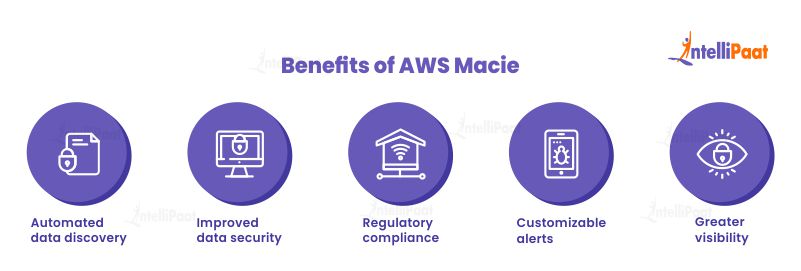
- Automated Data Discovery: AWS Macie uses machine learning algorithms to automate the process of discovering and classifying sensitive data stored in AWS services. This not only saves time and resources compared to manual data discovery but also ensures that all sensitive data is identified, reducing the risk of data breaches.
- Improved Data Security: AWS Macie applies a predefined set of policies to sensitive data, such as encryption and access controls, to protect it from unauthorized access and data breaches. Therefore, this ensures that sensitive data is protected at all times and mitigates the risk of data breaches and reputational damage.
- Regulatory Compliance: AWS Macie can help organizations comply with various data privacy regulations, such as GDPR, HIPAA, and PCI-DSS, by identifying and protecting sensitive data in AWS services. This helps organizations to avoid penalties and reputational damage associated with non-compliance.
- Customizable Alerts: AWS Macie provides customizable alerts that notify security teams of potential security and privacy risks. This enables organizations to respond quickly to potential threats and minimize the impact of data breaches.
- Greater Visibility: AWS Macie provides a dashboard that displays detailed information about sensitive data in AWS services. This enables organizations to gain greater visibility into their data security and privacy posture. It also enables them to identify potential risks and take proactive measures to protect their sensitive data.
Use Cases of AWS Macie
AWS Macie has a broad range of applications across various industries and organizations. Below are some examples:

- Healthcare: Healthcare organizations maintain vast amounts of sensitive patient data, including medical records and insurance information. AWS Macie can assist these organizations in detecting and safeguarding sensitive data, ensuring compliance with HIPAA regulations.
- Finance: Financial institutions handle sensitive financial information such as bank account numbers, credit card numbers, and social security numbers. AWS Macie can help these organizations identify and protect sensitive data, ensuring compliance with PCI-DSS regulations.
- Retail: Retailers gather considerable customer data, such as personally identifiable information (PII) and credit card information. Organizations can leverage AWS Macie to identify and protect sensitive data, ensuring adherence to various data privacy regulations such as GDPR.
- Media and Entertainment: Media and entertainment companies manage sensitive intellectual property like copyrights, patents, and trade secrets. AWS Macie can aid these organizations in identifying and securing sensitive data, thereby mitigating the possibility of data breaches and preserving their reputation.
- Education: Educational institutions store sensitive student data, including grades, transcripts, and social security numbers. AWS Macie can assist these organizations in detecting and safeguarding sensitive data, thereby ensuring compliance with FERPA regulations.
Go through this blog on AWS Interview Question to crack the next job interview!
Career Transition
Summing up
As more and more organizations adopt cloud technologies and face increasingly complex regulatory compliance requirements, the need for data security and privacy solutions is expected to continue growing. AWS Macie is likely to expand its integration with other AWS services and third-party tools to provide even more comprehensive data security and privacy solutions in the future.
Visit our AWS Community for additional information if you’re still unsure about AWS.
The post AWS Macie – Explained appeared first on Intellipaat Blog.
Blog: Intellipaat - Blog
Leave a Comment
You must be logged in to post a comment.













