AWS Certificate Manager – A Comprehensive Guide
In this comprehensive guide, we will explore the benefits of using ACM, how it works, how to provision and manage certificates with ACM, and some best practices for using the service.
Given below are the topics we are going to discuss:
- What is AWS Certificate Manager?
- Why do we require an AWS Certificate Manager?
- How Does AWS Certificate Manager Work?
- AWS Certificate Manager Pricing
- Benefits of AWS Certificate Manager
- Applications of AWS Certificate Manager
- Summing up
Check out this insightful video on AWS Tutorial for Beginners
{
“@context”: “https://schema.org”,
“@type”: “VideoObject”,
“name”: “AWS Full Course 2023 | AWS Course For Beginners | AWS Training | Intellipaat”,
“description”: “AWS Certificate Manager – A Comprehensive Guide”,
“thumbnailUrl”: “https://img.youtube.com/vi/pIpSbMIxNOI/hqdefault.jpg”,
“uploadDate”: “2023-06-26T08:00:00+08:00”,
“publisher”: {
“@type”: “Organization”,
“name”: “Intellipaat Software Solutions Pvt Ltd”,
“logo”: {
“@type”: “ImageObject”,
“url”: “https://intellipaat.com/blog/wp-content/themes/intellipaat-blog-new/images/logo.png”,
“width”: 124,
“height”: 43
}
},
“embedUrl”: “https://www.youtube.com/embed/pIpSbMIxNOI”
}
What is AWS Certificate Manager?
AWS Certificate Manager (ACM) is a service provided by Amazon Web Services (AWS) that offers a seamless process of acquiring, managing, as well as deploying SSL/TLS certificates for secure communication between clients and servers over the Internet. SSL/TLS certificates are essential in building trust between websites and users and safeguarding sensitive data during transmission.
ACM streamlines the certificate provisioning, validation, and renewal process by automating many of the tasks involved. It also provides a centralized location to manage certificates that can be used with several AWS services, including Elastic Load Balancing, Amazon API Gateway, and AWS Elastic Beanstalk.
Moreover, ACM offers free SSL/TLS certificates through its ACM Certificate Manager service that can be used with Amazon CloudFront and AWS Elastic Beanstalk, helping businesses save on the cost of securing web applications and services.
Do you need the best AWS training in your area? Attend the AWS Certification Training at Intellipaat immediately!
Why do we require an AWS Certificate Manager?
The growing significance of SSL/TLS certificates in securing communication between clients and servers over the internet necessitates the use of AWS Certificate Manager (ACM). SSL/TLS certificates are crucial for verifying the identity of websites and encrypting sensitive information during data transfer, establishing trust between websites and users.
However, the process of obtaining, managing, and deploying SSL/TLS certificates can be complex and time-consuming, particularly for businesses with multiple web applications and services. Manual certificate management can result in errors, security vulnerabilities, and expirations.
ACM (AWS Certificate Manager) streamlines the management of SSL/TLS certificates by automating essential tasks like certificate renewal, validation, and provisioning. It provides a centralized platform where certificates can be efficiently managed and utilized across a range of AWS services. By offering a unified solution for certificate management, ACM simplifies the overall process, reducing complexities and costs associated with certificate management.
How Does AWS Certificate Manager Work?
AWS Certificate Manager works by first requesting a certificate by providing the domain name(s) you want to secure and an email address for notifications. ACM then verifies that you own the domain(s) using methods like email validation, DNS validation, or HTTP validation.
After domain ownership is confirmed, ACM issues the certificate and stores it in its certificate store. You can then use the certificate with various AWS services like Elastic Load Balancing, AWS Elastic Beanstalk, and Amazon API Gateway. ACM offers the benefit of automating certificate renewal. If the certificate is used with an AWS service, ACM will automatically renew it before it expires. This eliminates the need for manual certificate management and ensures that your applications and services remain securely protected.
Interested in learning more? Go through this AWS Tutorial to gain a better understanding of AWS.
AWS Certificate Manager Pricing
AWS Certificate Manager provides users with the choice between free and paid options when it comes to SSL/TLS certificates. The free option encompasses public certificates that can be utilized with Amazon CloudFront, Elastic Load Balancing, and AWS Elastic Beanstalk. These certificates can be obtained without any additional charges.
With AWS Certificate Manager’s paid option, known as Private Certificate Authority (CA), you gain the ability to create and oversee private certificates exclusively for your organization. These private CA certificates are ideal for safeguarding internal communication within your organization. Additionally, you have the flexibility to customize the trust chain of these certificates to align with your specific security requirements.
The cost of Private CA starts at US$400 per month, which includes the first 100 certificates issued per month. Additional certificates are charged at $0.75 per certificate per month. There are also fees for key usage, revocation, and other features.
Benefits of AWS Certificate Manager
AWS Certificate Manager (ACM) provides several benefits for businesses, including:

- Enhanced Security: ACM guarantees the validity, currency, and renewal of SSL/TLS certificates, reducing the possibility of security vulnerabilities. SSL/TLS certificates are essential for creating trust between websites and users, verifying website identity, and encrypting sensitive data during transmission.
- Cost-Effective: Through its ACM Certificate Manager service, AWS Certificate Manager (ACM) provides SSL/TLS certificates for free, helping businesses reduce the cost of securing their web applications and services.
- Easy Integration with AWS Services: ACM certificates can be seamlessly integrated with a wide range of AWS services, such as Elastic Load Balancing, Amazon API Gateway, and AWS Elastic Beanstalk, which guarantees that applications and services are always secured with certificates that are up-to-date and valid.
- Time-Saving: By automating the credential administration process, businesses may devote more time and resources to their core capabilities.
Applications of AWS Certificate Manager
AWS Certificate Manager has various applications, and some of the most common ones are listed below:
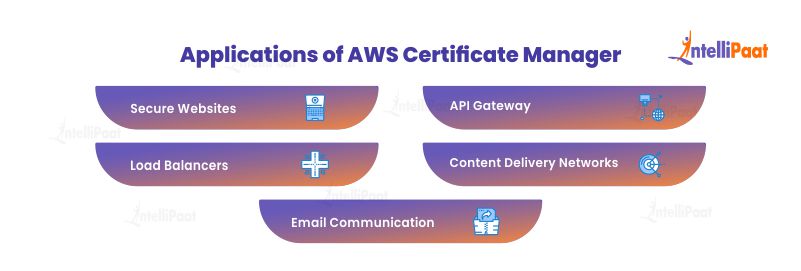
- Secure Websites: ACM provides SSL/TLS certificates to secure websites and web applications by encrypting data transmitted between clients and servers. It also verifies the website’s identity to establish trust with users.
- API Gateway: ACM can be used to secure APIs exposed through Amazon API Gateway, enabling secure communication between clients and APIs.
- Load Balancers: ACM can be used to secure traffic between clients and applications hosted on Elastic Load Balancers, adding an additional layer of security for web applications.
- Content Delivery Networks (CDNs): ACM can secure content delivered through Amazon CloudFront, ensuring that content is transmitted securely to end-users.
- Email Communication: ACM can be used to secure email communication between clients and servers using SMTP or IMAP protocols.
Go through this blog on AWS Interview Question to crack the next job interview!
Career Transition
Summing up
As AWS continues to broaden its array of services and solutions, ACM is expected to become more tightly integrated with additional services, further enhancing its value proposition for businesses of all sizes.
Visit our AWS Community for additional information if you’re still unsure about AWS.
The post AWS Certificate Manager – A Comprehensive Guide appeared first on Intellipaat Blog.
Blog: Intellipaat - Blog
Leave a Comment
You must be logged in to post a comment.













