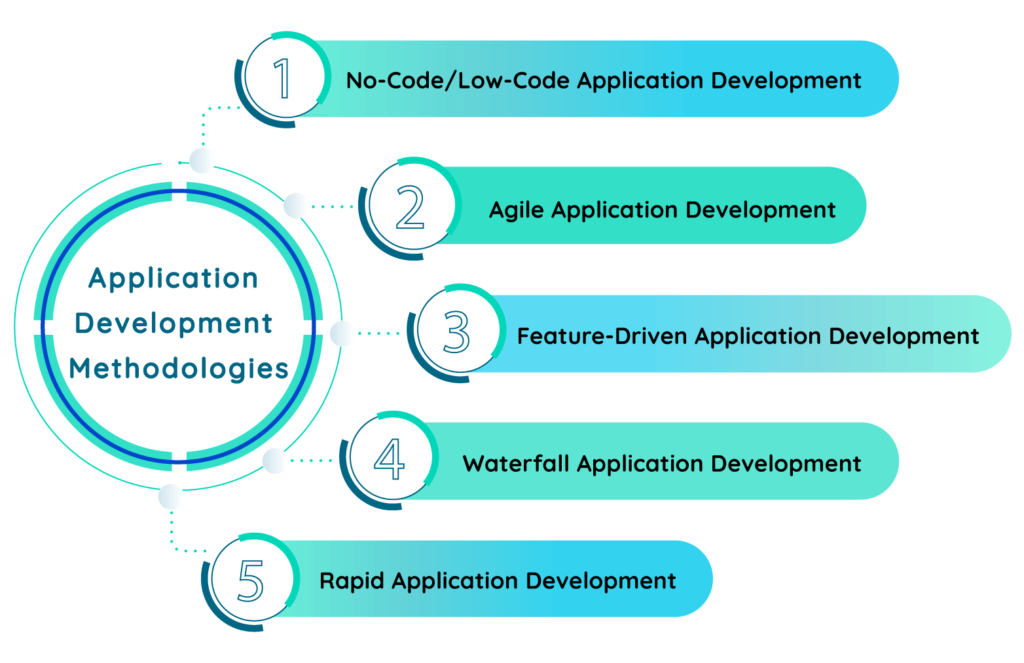Application Development and Common Methodologies [2021 Guide]
Blog: Comidor Blog
Applications have become the way of the workforce. Businesses around the world are turning to application development as a way to create apps that manage their business processes, automate operations, and speed up project completion. But how are these applications built? Well, we’ve got the answer! Keep reading to learn more about app development and the methodologies that many companies use.
What is Application Development?
Before we explore app development methodologies, let’s start by defining what application development is. Application development refers to the design, creation, and implementation of business applications that can be used to handle anything from marketing to project management to client service tasks.
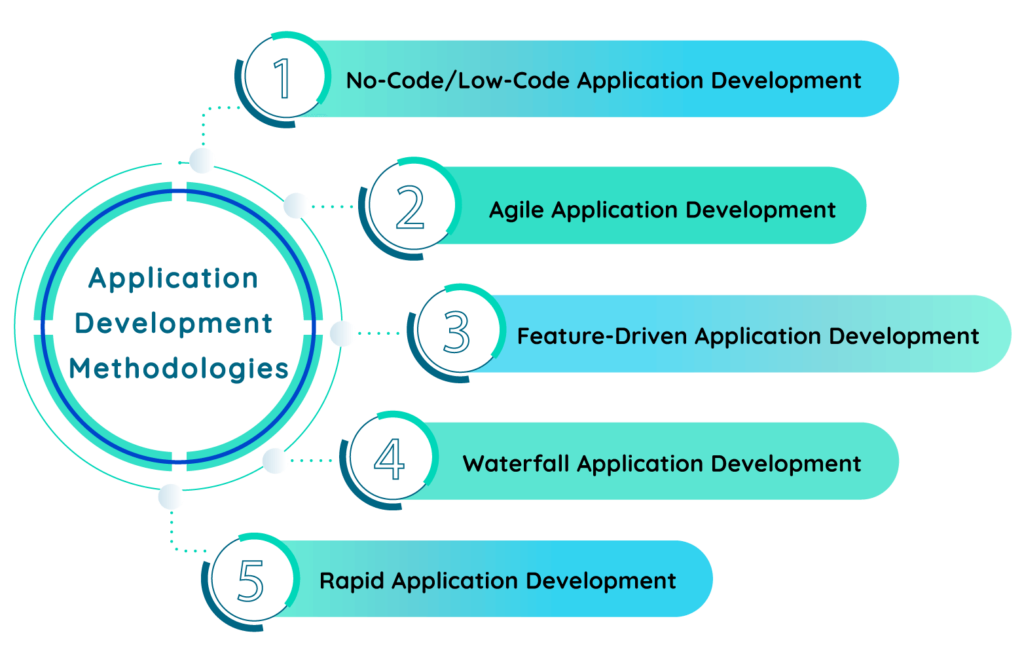
App development has adapted over the years to meet the growing demands of businesses. Multiple application development methodologies have emerged from these changing requirements, resulting in a variety of methods for you to choose from as you create your business applications.
No-Code/Low-Code App Development
The No-Code/Low-Code application development methodology has taken the world by storm. Where many teams previously relied on an IT department to build the necessary applications for their business processes, the invention of the No-Code/Low-Code methodology has changed the game. Gone are the days of coding applications from scratch.
No-Code/Low-Code development platforms allow any team member to design, create, and implement business applications. With drag-and-drop functionality and adaptable features, your business applications can be customized to match your business’ changing processes.
Agile App Development
The agile application development methodology focuses on each feature one at a time, creating an iterative process that the entire team plays a part in. With this methodology, application solutions are developed collaboratively. The team works together to build out each feature of their applications in order to deliver a completed project to their client.
Using the agile application development methodology, teams can create applications that are adaptable and work with the ever-changing needs of clients. Instead of relying on developers to create applications, every member of the team has a hand in the creation process.
Feature-Driven Application Development
Emerging from the agile methodology, the feature-driven application development (FDD) methodology combines iteration with an incremental approach. This method provides opportunities for continuous updates, allowing for adaptations as changes occur.
FDD revolves around five primary steps. The first is to create a model of what the entire application should look like. From there, a features list should be crafted to match the design. The final steps include planning, designing, and building every feature individually.
Waterfall App Development
There’s a reason behind the name of this application development methodology — once you begin the development process, there’s no going back. In the waterfall application development methodology, every step of the process is meticulously planned out from start to finish. With this method, the development team is the one who works on building out the required elements of the application. Each step must be completed before the next one can occur.
This methodology offers a clear and precise vision of what the application should look like and how it should function. This allows the team to work toward a specific goal, and, ultimately, know that their application is complete when it reaches that goal.
Be mindful that this methodology leaves little room for adaptation. If a change is needed, the entire process must start back from the beginning. This is a great application development methodology for applications that won’t require changes.
Rapid Application Development
The rapid application development (RAD) method is essentially the answer to the problems that arose with the waterfall methodology. Where the waterfall method left little room for change, RAD focuses on continuous adaptations. In order to meet client demands, the RAD methodology centers around creating a prototype of the application followed by iterations to increase usability.
As each iteration is developed, the application will more closely reflect what is needed. However, this methodology does not always account for tight deadlines. If a project needs to be returned to a client quickly, this method may not be the best solution as it takes time to complete these iterations.
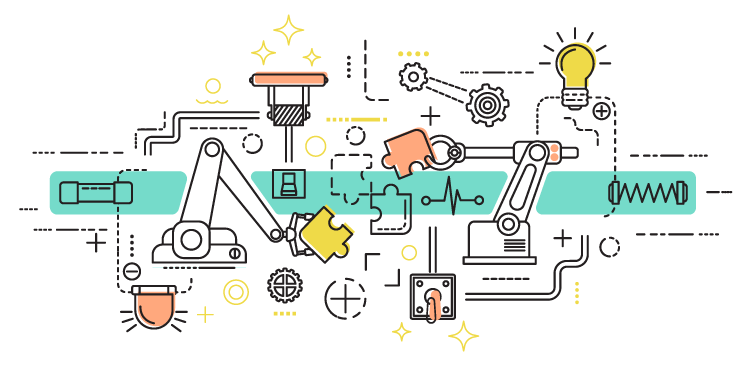 Comidor No-Code/Low-Code Platform
Comidor No-Code/Low-Code Platform
When you think of app development, you may picture an IT specialist sitting behind a screen, coding every feature. While that’s still an option for businesses that have time to wait, many businesses need applications much faster.
That’s where Comidor No-Code/Low-Code development platform comes in. With this platform, you won’t have to worry about coding every feature. Simply select a ready-to-use application or create your own custom app.
Schedule your demo to learn more about Low-Code development and how you can easily build the applications you need with Comidor!
Build powerful applications with Comidor
No-Code App Builder
The post Application Development and Common Methodologies [2021 Guide] appeared first on Comidor BPM Platform.
Leave a Comment
You must be logged in to post a comment.