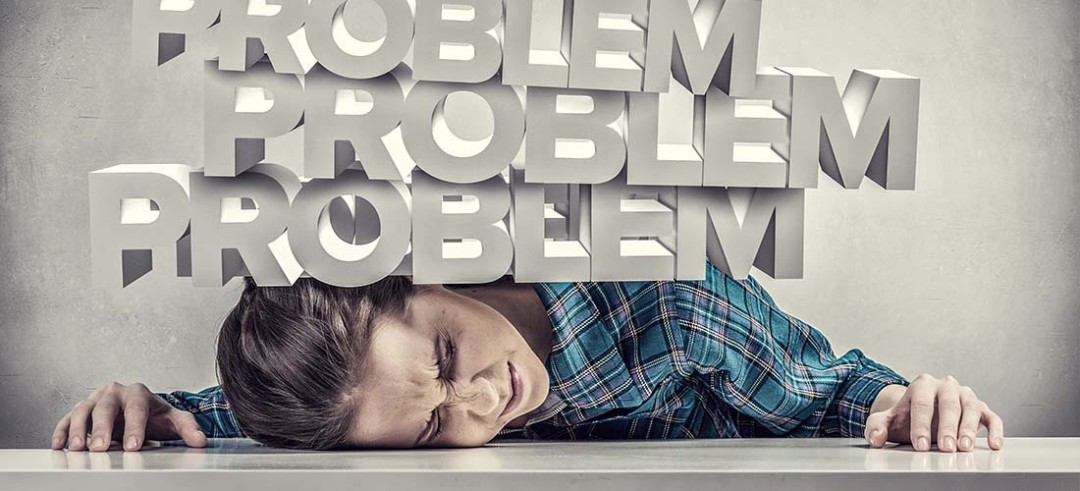3 Gnarly AP Problems Solved by RAA
Blog: iDatix Blog
As an AP professional, you’ve got tons of responsibilities! Your accounts payable processes include everything from setting up invoices to producing reports and maintaining files. While you’re phenomenal at keeping all of those plates spinning, it’s inevitable that one of them will fall at some point. You’re human, after all, right? It’s okay. You can recover, even if that means taking a little extra time to correct an entry in the General Ledger.
But what if there were an automation solution that could eliminate inaccuracy and other AP problems? Something that could help you avoid late payments. Something that could make audits easy. Yes, EASY. You might be wondering how that’s possible. How could this solution not make any mistakes? How could it take the tedious manual work out of an audit? Or maybe you’ve already guessed it. The answer is because the solution we’re talking about isn’t human! It’s Workflow Software. Specifically, in your case, it’s Robotic Accounting Automation.
Here are three gnarly AP issues that can be solved by utilizing Robotic Accounting Automation:
Inefficiency, Inaccuracy, and Errors
Accuracy is a critical component to running a successful business, and it’s especially important within the Accounting department. All data entered into your systems must be correct and up-to-date.
DocuPhase’s electronic Data Capture uses OCR technology not only to convert documents into business-ready data, but also to validate the paperwork against other data that’s already stored in your system. Accurate? Check! Up to date? Check!
In the Accounting field, the use of Document Management, Workflow Automation, and Data Capture can be a game changer for any Accounts Payable process.
Missed Due Dates & Late Payments
It can be difficult to keep track of payment due dates and to get everything in on time, especially when you’re juggling so many other Accounts Payable processes at the same time. Manual processes can be slow and tedious, and they can increase the likelihood of missing due dates. This means your organization could end up owing late payment fees and may miss out on any potential early payment discounts.
Fortunately, Robotic Accounting Automation can help with productivity. Workflow Software allows AP teams to be more efficient and to keep track of payment dates. You can even set up business rules to control automated approvals. With Robotic Accounting Automation, you can be sure that payments are not only made on time, but that you’re taking full advantage of any early payment discounts that are available.
Audits
If you asked your company’s Controller what was on his or her wish list, the response would most likely involve tracking, reporting, and visibility across the organization. DocuPhase makes all of those wishes come true by providing solutions that include interactive reporting dashboards, visibility, integration with ERP systems, real-time invoice tracking, detailed audit trails, and more.
Handily, this same functionality can save your organization time and other resources in the event of an audit. Auditors can log in to a view-only user account, which gives them full visibility into records and audit trails for each document. Think of the dramatic amount of time that is saved when all you have to do is create a new user account for your auditors, rather than retrieving, copying, and refiling thousands of documents.
Those are just three of the gnarly AP problems that Workflow Software can help you solve. We hope that you’ve enjoyed this glimpse into the world of Robotic Accounting Automation. Here at DocuPhase, we live in that world every day. It’s a wonderful place to be!
The post 3 Gnarly AP Problems Solved by RAA appeared first on DocuPhase.
Leave a Comment
You must be logged in to post a comment.