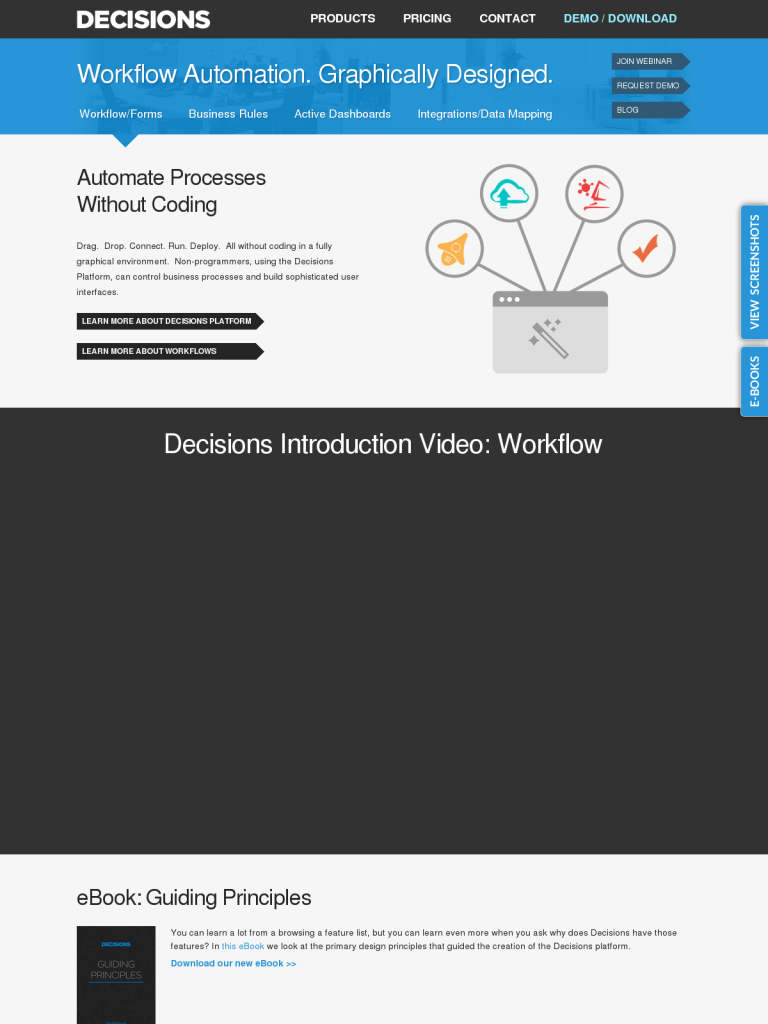Workflow Automation. Graphically Designed.
Create workflow applications quickly with the next evolution in workflow software. Leverage the complete workflow automation story with business rules, flows, forms, and truly actionable dashboards.
In addition to dozens of prebuilt integrations, integration with databases and services can be done using integration wizards – providing additional functionality to workflows, rules and reports. Advanced integration can be done using the Decisions Platform SDK.
Drag. Drop. Connect. Run. Deploy. All without coding in a fully graphical environment. Non-programmers, using the Decisions Platform, can control business processes and build sophisticated user interfaces.
With the Decisions Platform, you can create business rules in a variety of forms – but all without writing code or scripts. Rules can be embedded in flows, used to provide meaning to dashboards, automate complex forms or invoked from an API. Rules are built in fully graphical environment and tested in a graphical simulation environment.
Build reports and dashboards that have integrated hooks to provide actions for user to work the data, right from within the dashboard itself. Dashboards can be built of a variety of different common reporting elements including crosstab/matrix, table, list, charts and custom outputs built using the Decisions Platform form builder.
Leave a Comment
You must be logged in to post a comment.