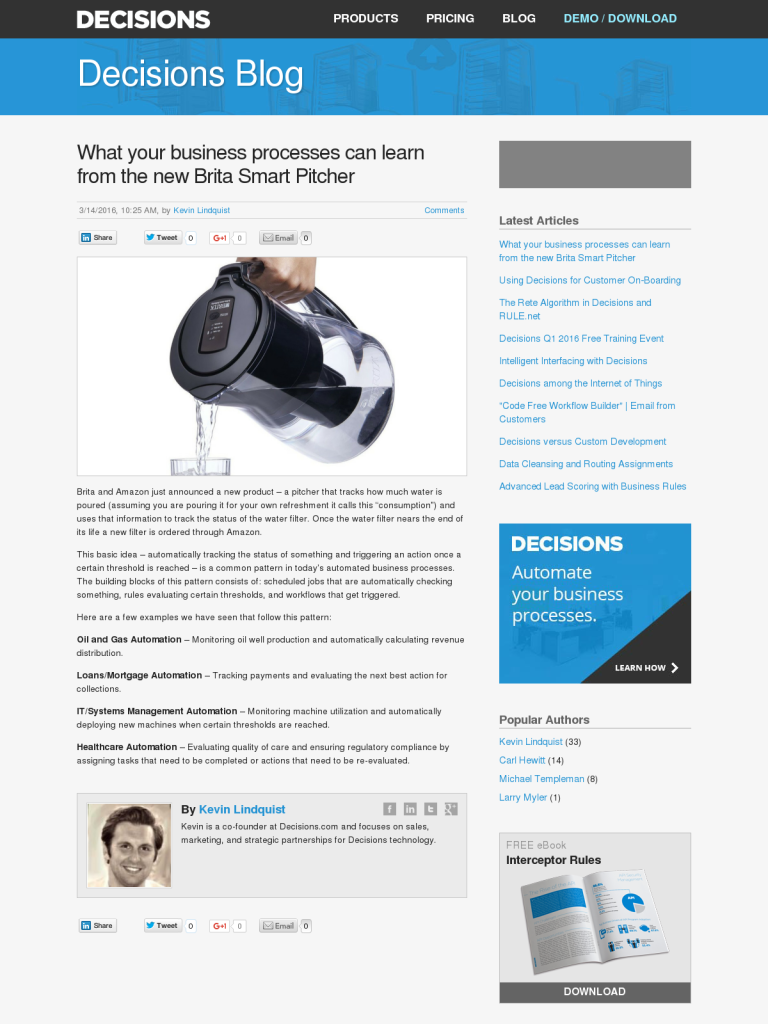What your business processes can learn from the new Brita Smart Pitcher
Blog: The Data Center
Brita and Amazon just announced a new product – a pitcher that tracks how much water is poured (assuming you are pouring it for your own refreshment it calls this “consumption”) and uses that information to track the status of the water filter. Once the water filter nears the end of its life a new filter is ordered through Amazon.
This basic idea – automatically tracking the status of something and triggering an action once a certain threshold is reached – is a common pattern in today’s automated business processes. The building blocks of this pattern consists of: scheduled jobs that are automatically checking something, rules evaluating certain thresholds, and workflows that get triggered.
Here are a few examples we have seen that follow this pattern:
Oil and Gas Automation – Monitoring oil well production and automatically calculating revenue distribution.
Loans/Mortgage Automation – Tracking payments and evaluating the next best action for collections.
IT/Systems Management Automation – Monitoring machine utilization and automatically deploying new machines when certain thresholds are reached.
Healthcare Automation – Evaluating quality of care and ensuring regulatory compliance by assigning tasks that need to be completed or actions that need to be re-evaluated.
The post What your business processes can learn from the new Brita Smart Pitcher appeared first on Decisions Blog.
![]()
Leave a Comment
You must be logged in to post a comment.