What You Need To Remember From Microsoft Ignite 2017
Blog: Capgemini CTO Blog
The 2017 edition of the Microsoft Ignite (25-29 September) is behind us, all follow-up content has been posted by Microsoft and the dust has settled. After three editions, this has quickly become the go-to event to find out what Microsoft is up to in pretty much every area, ranging from cloud services to operating systems to Office software to even hardware (although I didn’t see any Xbox sessions – apparently the business application scenarios for this don’t exist or haven’t been worked out).

The logistics were impeccable this year, which is no small feat considering the 30,000+ attendees (who all have basic needs such as Wi-Fi and food – in that order), 700+ sessions, shuttle services to dozens of conference hotels, and so on. The city of Orlando luckily was in full working order, which was also uncertain until a few weeks before the conference with the passing of hurricane Irma. Support to hurricane victims in Texas and Florida was also a big theme of the event in general, with plenty of support initiatives around the conference center, including aid kit assembly stations and even a mobile blood donation station (which proved so popular they came back for an extra day).
Below is my summary of Ignite announcements that I think you need to keep in mind, mainly because of their potential impact for your organization or your customers. By no means does this cover everything that was announced – the event was completely packed with good and often new content, I wouldn’t even dare cover all of this in a single blog post.
Several good summaries have already appeared around the web covering different areas of the announcements. I’ve added a list of additional sources at the end of this post, in case you want to read more.
Teams to replace Skype for Business
Microsoft Teams was announced as the future default communication client. In other words, Skype for Business will somehow integrate into Teams and the name Skype for Business is likely to disappear. The timeline for this is unclear though.
When Teams was released, the buzz was that this was Microsoft’s response to the popular Slack. Integrating Skype will make Teams even stronger and put more pressure on Slack. The main question is of course how current Skype for Business users will react who do not necessarily want to use all that Teams has to offer.
Deeper LinkedIn integration
Since Microsoft acquired LinkedIn, everyone saw the potential, but the big question was how closely their respective products would be integrated. The first concrete integration scenarios have now appeared. The Outlook integration is still fairly basic, offering a direct link from your contact information to the LinkedIn information, including a Connect option.
Dynamics 365 is the domain where the integration with LinkedIn (and other Azure services) is really taking off. Take for example the new Dynamics 365 for Talent modules (Attract and Onboard), which combine LinkedIn and CRM data to find the ideal candidate. These modules also make use of the new Dynamics 365 AI Solutions, which promise to deliver automated customer interaction which goes beyond manually scripted dialogues.
Especially for CRM scenarios, the LinkedIn integration will become an important extension and not just for talent recruitment. Note that nearly anyone who is anyone within an enterprise has a LinkedIn profile these days, full of useful information helping you to connect with that customer (what school did they go to, what are their hobbies, etc.). Surfacing that information is relevant is nearly all CRM scenarios.
Adobe partnership
Already announced shortly before Ignite, Adobe now uses Azure as its default cloud services platform, and perhaps even more importantly, Microsoft now promotes Adobe Sign as the preferred solution for digital signatures. This step is not to be underestimated, since electronic signing of documents is an increasingly popular (and probably soon indispensable) part of document workflows.
Azure Stack
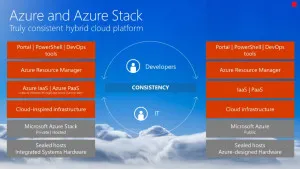
The amount of sessions around Azure Stack (25+) was surprisingly high, which means Microsoft clearly sees a substantial market for it. This on-premises, private cloud version of Azure, which is always sold in combination with the appliance it runs on, is now shipping through partners including Dell EMC, HP Enterprise, and Lenovo. It can be purchased as an integrated system or as a fully managed service.
Microsoft positions the combination of Azure + Azure Stack as the only fully consistent hybrid cloud solution, in which Azure Stack is an extension of Azure. Lots of emphasis was placed on the fact that Azure Stack will regularly receive updates to maintain this consistency.
New Azure Stack specific training and certification is coming soon.
Database stuff
As you may gather from this paragraph title this is not really my cup of tea, but even from my point of view there were plenty of important database related announcements at Ignite:
- SQL Server 2017 is now available on Linux or Docker – a major step for a database platform that has forever been tied to the Windows platform.
- Not surprisingly, More and more scenarios and services are popping up that help you migrate your on-premises databases to Azure.
- Microsoft R Server is renamed to Microsoft Machine Learning Server
- CosmosDB (formerly DocumentDB) events, such as when a new order item is stored in the database, can now be linked to Azure Functions: a web application written with (the serverless) Azure Functions can now respond to such events.
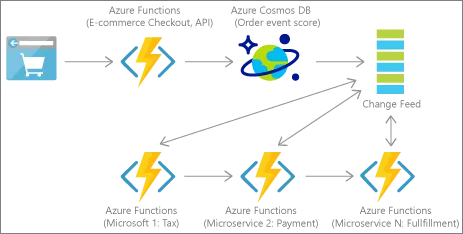
Cosmos DB + Azure Functions scenario This builds on the Azure Event Grid, which as Microsoft puts it “treats events as first-class citizens”.
The scenarios that are within reach with this combination of technology are impressive. Think global-scale IoT or finance or gaming systems, where huge amounts of events can come flying in from all directions. Storing these in Cosmos DB and responding to the events with Azure Functions allows you to maintain consistency at a global level.
Cognitive Services and Machine Learning
New capabilities to understand human natural methods of communication have been added to Microsoft Cognitive Services. There is a new Text Analytics API that offers things like sentiment analysis, language detection and key phrase extraction. A Bing Custom Search API to help you provide personalized search experiences is expected in October 2017.
Finally, Microsoft’s own Bot Framework (currently still in preview) is expected to be added to Cognitive Services later in 2017.
All this is particularly relevant for customer service scenarios and digital marketing, where bots are becoming more and more commonplace.
In general, Machine Learning got lots of attention this year. Some important new additions to Azure Machine Learning (AML) were announced at Ignite, mainly revolving around ways to help users (well, data scientists really) design their machine learning models. There is a new local AML Workbench for this (runs on Windows and Mac), an AML Experimentation service and an AML Model Management service.
Quantum Computing
A considerable amount of time in the Monday keynote was spent on an on-stage discussion about quantum computing between Satya Nadella and several mathematicians and physicists. This is probably not something that will go to market in the next two years, which makes the amount of attention it got all the more remarkable. The discussion was quite fascinating, a kind of 101 on the practicalities of quantum computing, although it might have been a bit early in the morning for this kind of content for most of the audience.
Without trying to explain this in too much detail (or claiming I fully understand any of this quantum computing stuff – my background is in French literature so expect no miracles here), the idea revolves around a new kind of storing information: inside topological qubits.
These qubits contain information that cannot be ‘read’ at a lower level, because even reading that information would already alter the state of the particles involved. The information can however be observed globally, on the ‘braids’ that revolve around the particles. Because of the topology of the particles and the braids around them, that quantum state is quite stable: the topology protects it against errors. The fact that the information is stored globally (so by way of its topology) also means that the information is protected against errors by design.
The qubits (=quantum bits) of information that scientists are now trying to read are stored in Majorana fermions (a.k.a. particles) which were only discovered a few years back. Reading these must be done very carefully, which means having a machine with clever chips composed of semiconductors and superconductors that works at near absolute zero (so not your average home PC). A first prototype of this kind of machine was even shown on the Ignite expo.

The major promise of the topological quantum computer is that:
- Some types of computational problems can be solved much faster. You can do more work in a single calculation when working with qubits. Any single calculation will take more time than in a classic computer, but you will need a lot less calculations overall.
- The topology of the qubit means the information is protected against errors by design, so once it works, it should be incredibly robust.
The (im)practicalities of quantum computing mean that this is not for in your home or even for on-premises in a single company. Scaled as a cloud service however, this suddenly becomes a lot more realistic. The timeline for this is unclear, but as the on-stage panel confirmed, what they do know is that this will definitely become a reality in the future. When it does, it will be big.
SharePoint and OneDrive
There were so many SharePoint and OneDrive related announcements that I will do a separate blog post on these. Looking at those announcements from a helicopter view, Microsoft is putting a lot of effort in developing site types (Modern Team Sites and Communication Sites) that look very attractive out of the box, have lots of graphics, and are responsive. Basically: sites that don’t look like SharePoint. Or at least like the SharePoint we’ve known since 2001 up until the 2013 version.

The big problem for SharePoint in intranet scenarios has always been that for every feature you want, the answer is ‘it depends’. Yes, SharePoint is a Swiss army knife that can help you do almost anything, but there are always several options to implement a feature, each requiring different levels of customization or configuration. That’s not always a good thing. Many organizations looking to create a new intranet just want to see what they are getting. Telling them that ‘it depends’ or ‘you have many options’ often just creates a feeling of uncertainty.
With its new focus, Microsoft is filling a gap that is currently filled by ISVs offering intranet-in-a-box solution. After speaking to several Microsoft product managers at Ignite, it’s very clear to me that Microsoft sees the need for SharePoint to also offer an out-of-the-box intranet option, with plenty of built-in features (news, search, surveys, and so on) requiring little configuration. It will be very interesting to see how current 3rd party intranet-in-a-box solutions respond to this.
What else?
Sticking to a 3-year release schedule for Office, Microsoft announced its plans to release the new Office 2019 sometime in the second half of 2018. And yes, there will also be a new on-premises SharePoint version linked to that: SharePoint 2019 will appear around the same time. Microsoft is clearly making good on its promise to continue support and development for on-premises scenarios.
My biggest question now is: which features will be gone (or at least deprecated) in SharePoint 2019? And will there be a replacement that offers SharePoint Designer-like functionality?
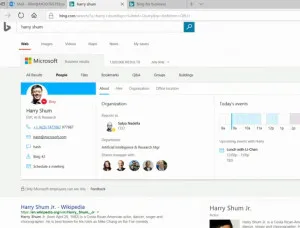
Bing for Business is a new search service for internal company use. It still gives you public internet search results, but combines those with company internal results, by applying machine learning to information retrieved through Office 365, SharePoint, Delve and Azure AD. This is a typical Digital Workplace enabler: by combining information in a clever way, employees can gain new insights and get work done more quickly.
There were several sessions dedicated to GDPR, the new European data protection law that enters into effect on May 25, 2018. To be honest I was slightly underwhelmed by the content of the sessions I saw on this topic. Microsoft clearly understands the importance of GDPR, but at this point seems to mainly offer some tools that help in the analysis of GDPR compliancy. I have yet to see GDPR compliancy measures being built into any product as a feature.

There was lots of talk about Microsoft 365 at Ignite. No, this is not another word for Office 365 and it’s not new technology. It’s just a different way of product bundling and selling Microsoft’s take on the digital workplace for first line workers. First line workers are typically the first ones who directly interact with your customers; think of sectors like retail, government, healthcare or travel & hospitality. The offering (called Office 365 F1) is basically a bundle of Office 365, Windows 10, Enterprise Mobility and security. The only new element from a technology point of view is that there are laptops aimed specifically at Microsoft 365. We’re talking low-cost ($300) laptops from HP, Lenovo and Acer.
Although not new, it was good to see the live-generated closed captions on screen during the sessions, courtesy of Azure Media Services. English was shown on-screen, but multiple other languages were available on the second screen. These translations are getting better and better, but the service still has trouble with certain accents (in particular Indian accents so I noticed), leading to the rather unfriendly text “INDISCERNIBLE – HEAVY ACCENT” appearing on-screen numerous times.
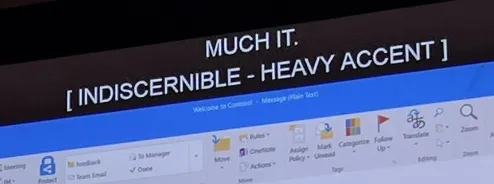
Want to read more?
- The folks at Sharegate created an overview of all SharePoint and OneDrive related announcements combined into a roadmap:
https://en.share-gate.com/blog/microsoft-ignite-2017-takeaways-an-updated-sharepoint-roadmap (there is even a nice PDF version of this) - Sam Hassani also did a good round-up of SharePoint announcements on the Unily blog site:
https://www.unily.com/insights/blogs/microsoft-ignite-2017-announcements-you-need-to-know - An overview of all Azure AD related announcements can be found here:
https://blogs.msdn.microsoft.com/oncloud/2017/10/02/azure-ad-ignite-2017-announcement-summary/ - Also be sure to check out this series of Ignite posts from Capgemini colleague Cheryl van Heyningen – this is the first part about Mixed Reality:
https://cherpointblog.wordpress.com/2017/10/23/my-take-on-microsoft-ignite-2017-part-1-mixed-reality/ - Want to know more about Quantum Computing and topological qubits (of course you do)? There is a ton of material on the web, here are a few links to start with:
- If you want to read more about the big data / database announcements, this a good source:
http://www.jamesserra.com/archive/2017/10/microsoft-ignite-big-data-presentations/ - As for open source technology, Microsoft’s open source site has a good roundup:
https://open.microsoft.com/2017/10/05/open-source-sessions-microsoft-ignite/ - Last but not least (somehow Security topics always seem to be demonstrated last during keynotes as well), here is a good summary of the Security and Enterprise Mobility content at Ignite:
https://cloudblogs.microsoft.com/2017/10/03/enterprise-mobility-security-ignite-2017-wrap-up/