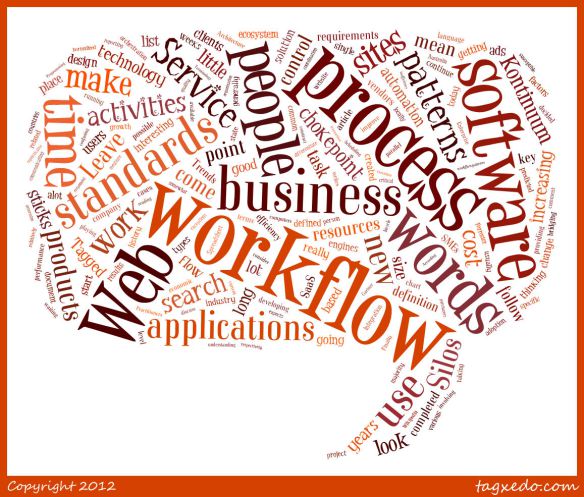What we’ve been talking about for the last 6 years
Blog: All Things Workflow
By looking at the tag cloud in the side bar of this blog, it was interesting to note the keywords that were frequently being used in the context of workflow.
It got me thinking – apart from ‘workflow’, why do all other tags appear to be of equivalent size, which would indicate they are of equal importance? I was not convinced because how could ‘random ramblings’ be considered as equally important as ‘business process management’!
If you are not already familiar with tag clouds, the way they work is by grabbing the keywords from within a website to create a visual representation by arranging them according to their importance. It emphasizes the key tags by making them larger and typically darker in color.
Although the existing tag cloud served its functional purpose, could it be improved to make it appear more interesting and the important tags to stand out more noticeably?
I was able to stumble accross Tagxedo, a tag cloud generating website that allowed you to submit your website to generate a tag design. It automatically identifies the key tags and allows you to customise the appearance of the image through various settings. After a few attempts, this is what I was able to come up with. This appears to be a much more accurate representation for this blog’s content!
As suspected, it identified ‘workflow’ as the largest tag since it can be found in almost all of the blog posts since the the first in 2006. Other closely related tags include business, process, software and web which are agreeably far more valuable than ‘random ramblings’. Which raises the question – what are we not posting about that we should be? I’d be interested to hear your thoughts…
Leave a Comment
You must be logged in to post a comment.