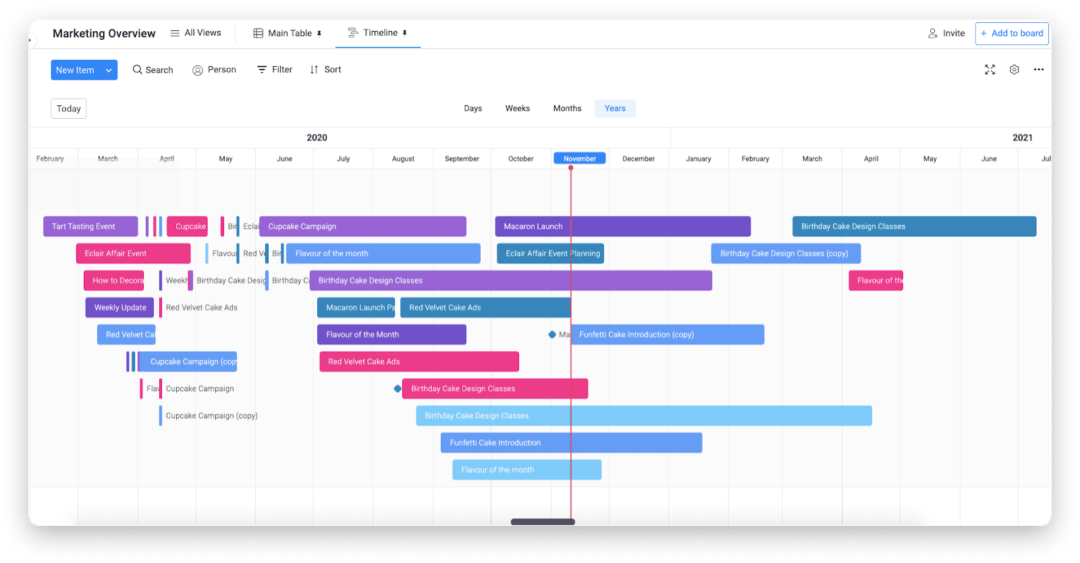What is workflow? A step-by-step guide for beginners
Blog: Monday Project Management Blog
What is workflow?
If you’re asking, you probably want to create more structure in the way your business operates.
Perhaps you’re looking for workflow software or a complete workflow management system to help automate a struggling process.
Or maybe you’re trying to sell your team on the benefits of creating a workflow.
No matter the reason, we’ve got you covered.
In this article, we’ll answer the question “what is workflow” plus a few more commonly asked workflow questions. Along the way, we’ll recommend the best project management software to master your workflow.
What is workflow?
A workflow is a series of tasks requiring completion in sequential order to reach a specific business objective.
Put plainly, a workflow answers the question, “what is the most efficient way to complete this work?”
It defines the work to be done, who is responsible for it, and the time that each task takes.
Sometimes defining what something isn’t is also helpful. If data isn’t moving, you don’t have a workflow. Managing lists of unconnected tasks isn’t a workflow either.
A workflow is a series of connected tasks that together make something bigger.
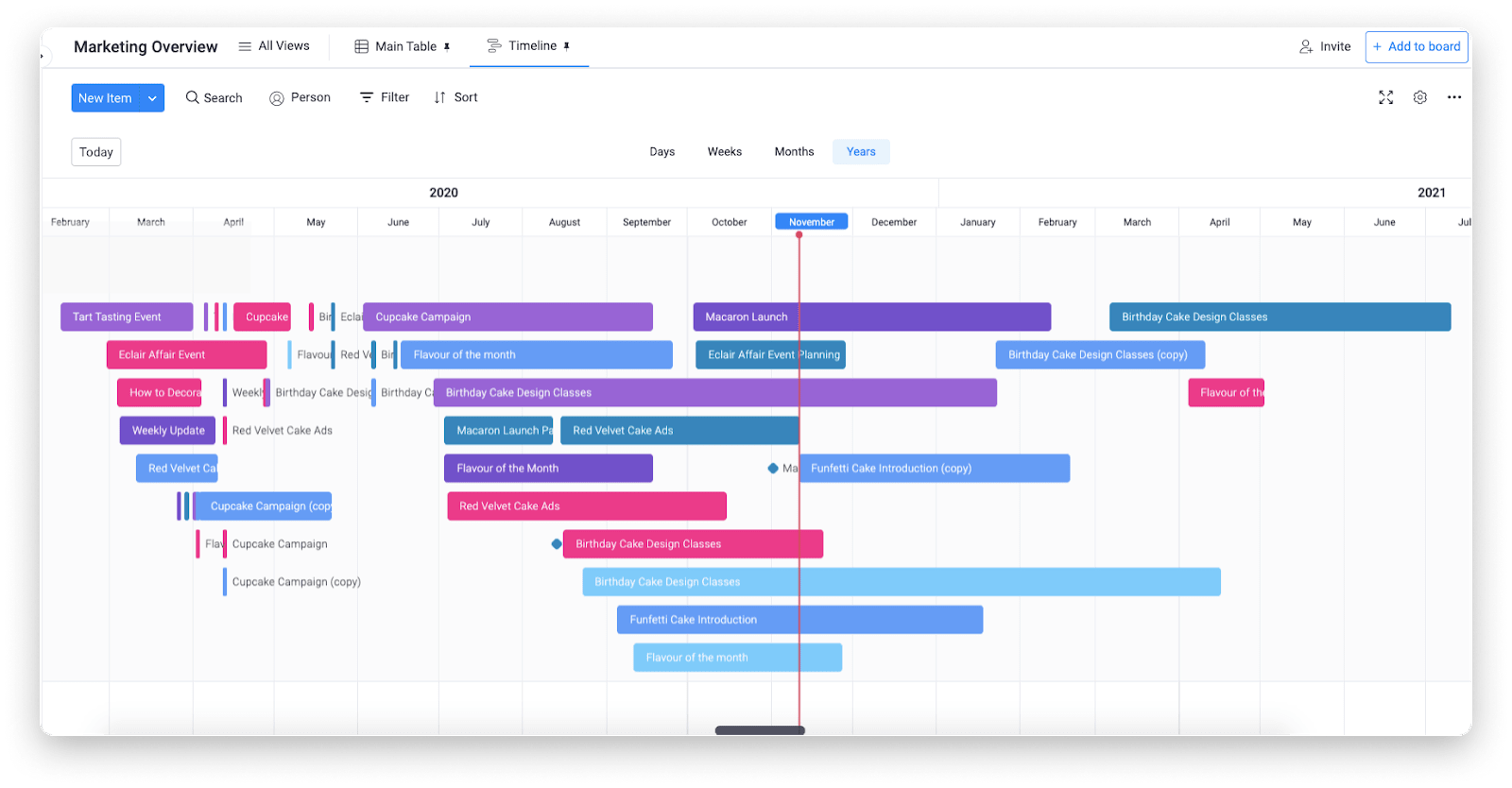
The history of the modern workflow traces all the way back to Henry Gantt — I’m sure there were cavemen, or at the very least everything was steam powered back then.
Jokes aside, the industrial revolution sparked smart people like Mr. Gantt to create more efficient ways to organize your workforce and make it more efficient. Without workflow, we’d never take full advantage of all the powerful machinery we take for granted now that catapulted us into the modern era.
There are 3 major types of workflow:
- Process workflow is the perfect business workflow solution because it covers your repetitive task load with an elegant workflow that provides a clear path.
- Case workflow is a workflow management solution that defines a starting point, but doesn’t have a defined endpoint in the beginning. The path reveals itself as data presents itself.
- Project workflow is similar to a process workflow in that it’s good for specific tasks. However, it’s only good for one item since projects aren’t ongoing.
What’s the difference between an automated workflow and a manual workflow?
A manual workflow requires human labor. A person has to physically or digitally push each item along the workflow to show and track progress.
A good example is manually assigning or emailing a deliverable over to your project stakeholders for approval.
An automated workflow automatically pushes tasks along the workflow once a human completes a task. A workflow management system acts as an automation tool because it has built-in programming designed to do this for you. It manages the workflow of completing tasks, notifying key people, imposing new deadlines, or sending reminders.
To put it plainly, It follows the process you’ve set and does whatever you’ve programmed it to do. In that same example, workflow automation can automatically send your stakeholders deliverables based on setting the item status to complete.
Automation workflow helps eliminate redundant tasks. It takes a repetitive task and finds a way to streamline the process so humans can use their brain power on something more substantial.
What are the benefits of setting up a workflow?
The benefits of workflow management are plentiful. They’re especially great at:
- Reducing project risk by simplifying a complex process.
- Leading process change by forcing workflow analysis and scrutiny of current processes.
- Effecting organizational change by limiting the need for management intervention.
- Granting increased access to data by creating structured oversight that ensures fewer bottlenecks and issues occur.
- Improving project management timeline estimates because a proper workflow makes it easier to estimate a project or task’s completion timeline.
- Delineating work responsibilities by clearly assigning and defining duties.
- Providing greater visibility by providing a clear visual of the project or task’s linear workflow.
- Greater focus on strategy since managers can focus less on operations and more on growth and development.
- Providing an audit trail via a workflow management system ensures all records are automatically saved alongside pertinent details like who completed it, when it was completed, and all changes that were made.
What are the key components of a workflow?
Workflow management and creation tend to vary in terminology by industry. However, the basic concepts are relatively universal.
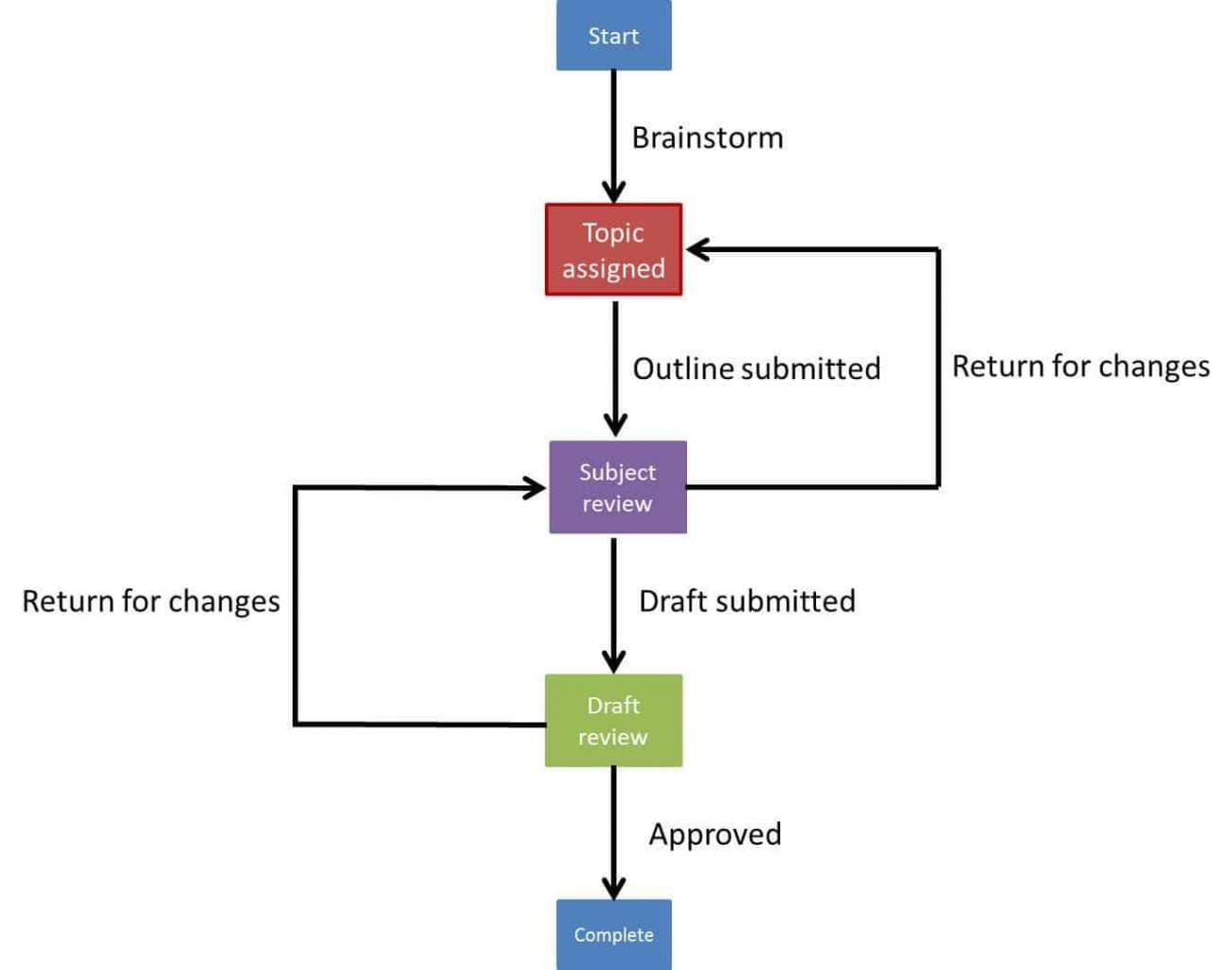
Every workflow component or step is easily described by 3 parameters:
- Inputs are the resources and materials required to complete each step of the process.
- Transformation is a set of specific rules that ultimately dictate how inputs are received and what happens to them next.
- Output are the resources and materials produced that act as either the final result or inputs for the next step in the workflow.
The 4 main components when modeling a workflow process
1. Actors are responsible for either a little or a lot of the work. Typically actors are people, but they can easily be machines as well.
2. Activities are the tasks or processes that represent an individual step in the entire business process or workflow.
3. Results are simply the desired outcome of each step.
4. State is a way to call out when the project is between processes.
Components of efficient workflow software
Workflow management software goes by a lot of names. monday.com may not help you design a traditional workflow chart, but it will help you take your drawing from idea to action.
The Kanban view in monday.com is a great way to give your project a logical workflow that has simple but effective rules to guide you.
Kanban is a pull system that, based on bandwidth, encourages you to work on one thing at a time and pull cards from left to right, signifying progress.
The column types in monday.com are easily customizable thanks to the 30+ unique types available. You can customize your Kanban board or any other compatible board to your business process.
Give our Kanban board a try with our 14-day free trial.
“What is workflow?” probably isn’t your only question…
You still likely have a lot of questions. That’s why we’ve taken the liberty of researching some FAQs related to workflows that will help you out even more.
Workflow vs. process: what’s the difference?
Workflow and process are similar but ultimately different and shouldn’t be used interchangeably.
A workflow describes a sequence of tasks. A process encompasses more than just tasks. It broadly covers the tasks, forms, reports, data, and notifications required to move an item from start to finish.
A workflow example could be as simple as:
outline → draft → review → publish
A process using the same set of data has intricate details woven into the workflow, such as emailing editors your outline, notifying your readers via social media of new content, or scheduling a discovery call.
In monday.com, you have the luxury of tracking your workflow with status columns that make it easy to show progress, but simultaneously track the process within each item via notes, comments, automations, and more.
Are checklists and workflows the same thing?
A checklist is essentially a basic version of a workflow. It’s workflow 1.0.
Where checklists fall flat is their lack of reusability. Going back to earlier stages of the workflow in a checklist is difficult. A workflow literally builds in conditions to go backward where appropriate.
A workflow is also streamlined and simple by design.
Anyone should be able to look it over and figure out what to do next. Checklists are great in that way, too, but they’re not nearly as shareable or easy to understand without proper guidance.
monday.com has built-in checklist features within the Update section of any item. It’s easy to use and comes in handy when you have a laundry list of subitems to complete on a task.
The workflow capabilities are bigger and happen on the board level with status columns, so every task is where it should be in your project’s workflow.
What is a workflow diagram?
A workflow diagram is a graphic overview of a repeatable linear process intended to see a task through to completion.
Workflow diagrams are useful tools for creating a linear workflow that’s easily accessible and understood by everyone.
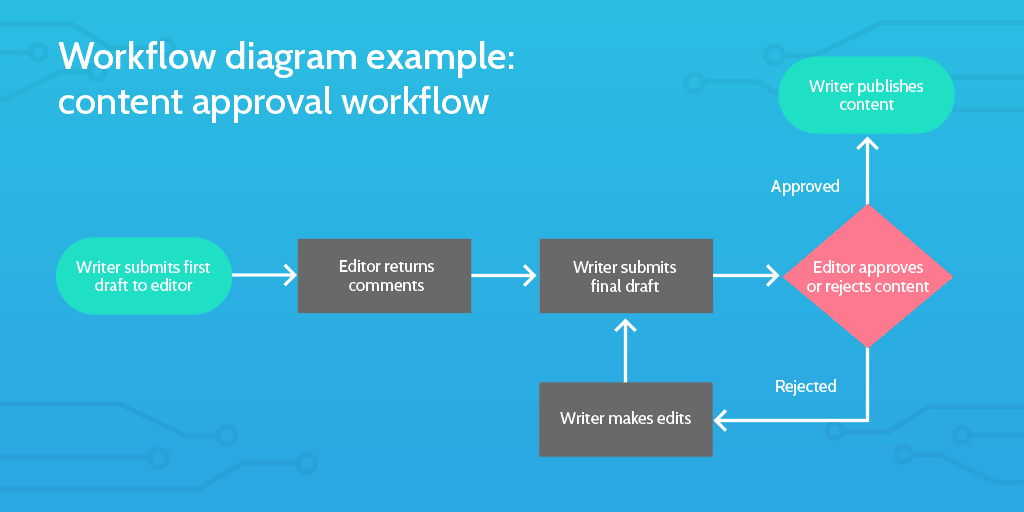
Taking them from a whiteboard to real-life requires workflow management software like monday.com.
It’s worth noting that monday.com doesn’t create workflow diagrams, but it does help you put the activities from your workflow diagram into action. Simultaneously, it provides your team with greater visibility, insights, and accountability in ways a workflow chart simply can’t.
Let’s get started
Building a smart workflow makes work easier and results more reliable. Both keep your head above water and your stakeholders happy.
What more could you want?
Now that you’re a workflow expert, we hope you can put those skills to good use. monday.com can help you take that workflow diagram from idea to execution in no time.
Get started with monday.com in a few simple steps.
The post What is workflow? A step-by-step guide for beginners appeared first on monday.com Blog.
Leave a Comment
You must be logged in to post a comment.